Python 多级目录选择
Posted
tags:
篇首语:本文由小常识网(cha138.com)小编为大家整理,主要介绍了Python 多级目录选择相关的知识,希望对你有一定的参考价值。
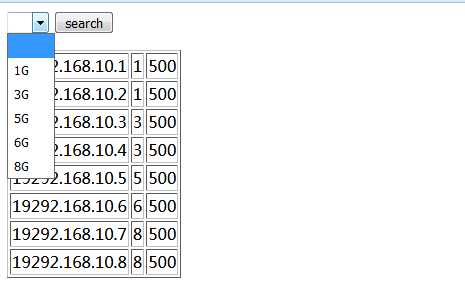 效果如图所示,可以根据条件来选择对象
效果如图所示,可以根据条件来选择对象
cat pc.py
#!/usr/bin/python
from flask import Flask,render_template,request,redirect,session
import MySQLdb as mysql
con = mysql.connect(host=‘59.110.**.**‘,user=‘woniu‘,passwd=‘123456‘,db=‘wangjin‘)
cur =con.cursor()
#sql = ‘select * from user where (username="%s") and (password="%s")‘%(‘tt‘,‘tt‘)
#cur.execute(sql)
#print cur.fetchone()
app = Flask(__name__)
@app.route(‘/pc‘,methods=[‘GET‘,‘POST‘])
def pc():
mem = request.args.get(‘mem‘)
sql = ‘select * from pc‘
cur.execute(sql)
res = cur.fetchall()
mem_list = []
for item in res:
m=item[1]
if m not in mem_list:
mem_list.append(m)
pc_list = []
for item in res:
if not mem or (item[1]==int(mem)):
pc_list.append(item)
return render_template(‘pc.html‘,pc=pc_list,mem_list=sorted(mem_list))
if __name__=="__main__":
app.run(host=‘0.0.0.0‘,port=12121,debug=True)
templates下的文件
cat pc.html
<form>
<select name=‘mem‘>
<option></option>
{% for m in mem_list %}
<option value="{{m}}">{{m}}G</option>
{% endfor %}
</select>
<input type=‘submit‘ value=‘search‘>
</form>
<table border=‘1‘>
{% for p in pc %}
<tr>
<td>
{{p[0]}}
</td>
<td>
{{p[1]}}
</td>
<td>
{{p[2]}}
</td>
</tr>
{% endfor %}
</table>
以上是关于Python 多级目录选择的主要内容,如果未能解决你的问题,请参考以下文章