iOS App转让/转移Label文字分段颜色UIWebView禁止滚动获取设备的 DeviceTokeniOS友盟分享,指定界面显示需要分享到的平台的解决方案
Posted BearsG
tags:
篇首语:本文由小常识网(cha138.com)小编为大家整理,主要介绍了iOS App转让/转移Label文字分段颜色UIWebView禁止滚动获取设备的 DeviceTokeniOS友盟分享,指定界面显示需要分享到的平台的解决方案相关的知识,希望对你有一定的参考价值。
iOS 开发者帐号 App转让/转移 及转移后的证书问题解答(多图慎入)
iOS App转让
ios Label文字分段颜色
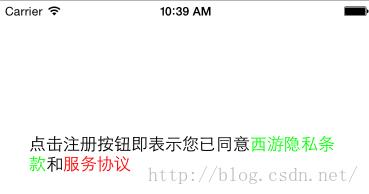
UILabel *hintLabel=[[UILabel alloc]initWithFrame:CGRectMake(30, 120, 320, 66)];
hintLabel.numberOfLines=0;
[self.view addSubview:hintLabel];
NSMutableAttributedString *hintString=[[NSMutableAttributedString alloc]initWithString:@"点击注册按钮即表示您已同意西游隐私条款和服务协议"];
//获取要调整颜色的文字位置,调整颜色
NSRange range1=[[hintString string]rangeOfString:@"西游隐私条款"];
[hintString addAttribute:NSForegroundColorAttributeName value:[UIColor greenColor] range:range1];
NSRange range2=[[hintString string]rangeOfString:@"服务协议"];
[hintString addAttribute:NSForegroundColorAttributeName value:[UIColor redColor] range:range2];
hintLabel.attributedText=hintString; iOS UIWebView禁止滚动
UIWebView 禁止滚动只需加上
webView.scrollView.bounces=NO;获取设备的 DeviceToken
方法1:在 didRegisterForRemoteNotificationsWithDeviceToken 中添加如下语句
NSLog(@"%@",[[[[deviceToken description] stringByReplacingOccurrencesOfString: @"<" withString: @""] stringByReplacingOccurrencesOfString: @">" withString: @""] stringByReplacingOccurrencesOfString: @" " withString: @""]);
方法2:在 didFinishLaunchingWithOptions:NSDictionary *)launchOptions中 开启UMessage的Log,然后寻找deviceToken的字段
//for log
[UMessage setLogEnabled:YES];以上任一方式都可在控制台获取一个长度为64的测试设备的DeviceToken串
iOS友盟分享,指定界面显示需要分享到的平台的解决方案
在调用友盟分享的代码处,曾经试过下面两种移除需要分享到的平台
[[UMSocialManager defaultManager] removePlatformProviderWithPlatformType:UMSocialPlatformType_WechatTimeLine];//微信朋友圈
[[UMSocialManager defaultManager] removePlatformProviderWithPlatformType:UMSocialPlatformType_Qzone];//QQ空间这种移除的方法有时候不会奏效,用这个方法的时候会把其他地方调用友盟分享的地方也同样干掉微信朋友圈和QQ空间。
下面一个可以在指定地方显示你要分享的平台的代码,如:
在需要分享到微信的界面:
[UMSocialUIManager setPreDefinePlatforms:@[@(UMSocialPlatformType_WechatSession)]];(不过,如上面所写,如果手机没有安装微信app,则分享界面就是一片空白,可以使用友盟的方法判断微信是否安装,
[[UMSocialManager defaultManager] isInstall:UMSocialPlatformType_WechatSession])
这样就可以做到当前界面只支持微信分享功能
以上是关于iOS App转让/转移Label文字分段颜色UIWebView禁止滚动获取设备的 DeviceTokeniOS友盟分享,指定界面显示需要分享到的平台的解决方案的主要内容,如果未能解决你的问题,请参考以下文章