Golanggorm模型
Posted 知其黑、受其白
tags:
篇首语:本文由小常识网(cha138.com)小编为大家整理,主要介绍了Golanggorm模型相关的知识,希望对你有一定的参考价值。
阅读目录
模型定义
前面入门案例中,我们定义了 User 结构体用来和数据表 users 做映射,User 结构体,我们称之为数据模型,在 gorm 框架中,操作数据库需要预先定义模型。
底层都是使用的 golang 的 database 标准库,利用反射原理,执行读写操作时,将结构体翻译为 sql 语句,并将结果转化为对应的模型。
1 模型定义商品表
CREATE TABLE `goods` (
`id` INT (10) UNSIGNED NOT NULL AUTO_INCREMENT COMMENT '自增ID,商品Id',
`name` VARCHAR (30) NOT NULL COMMENT '商品名',
`price` DECIMAL (10, 2) UNSIGNED NOT NULL COMMENT '商品价格',
`type_id` INT (10) UNSIGNED NOT NULL COMMENT '商品类型Id',
`createtime` INT (10) NOT NULL DEFAULT 0 COMMENT '创建时间',
PRIMARY KEY (`id`)
) ENGINE = INNODB DEFAULT CHARSET = utf8mb4
将上述表翻译为模型后,如下:
type Good struct
Id int //表字段名为:id
Name string //表字段名为:name
Price float64 //表字段名为:price
TypeId int //表字段名为:type_id
CreateTime int64 `gorm:"column:createtime"` //表字段名为:createtime
默认 gorm 对 struct 字段名使用 Snake Case 命名风格转换成 mysql 表字段名(需要转换成小写字母)。
Snake Case 命名风格,就是各个单词之间用下划线(_)分隔,例如: CreateTime的Snake Case风格命名为 create_time。
同时默认情况下,使用 ID 做为其主键,使用结构体名称的 Snake Case 风格的复数形式做为表名,使用 CreatedAt、UpdatedAt 字段追踪创建、更新时间。
2 模型标签
标签定义:
`gorm:"标签内容"`
标签定义部分,多个标签定义可以使用分号(;)分隔。
gorm 常用标签如下:
| 标签 | 说明 | 例子 |
|---|---|---|
| column | 指定列名 | gorm:"column:createtime" |
| primaryKey | 指定主键 | gorm:"column:id; PRIMARY_KEY" |
| - | 忽略字段 | gorm:"-" 可以忽略 struct 字段,被忽略的字段不参与 gorm 的读写操作。 |
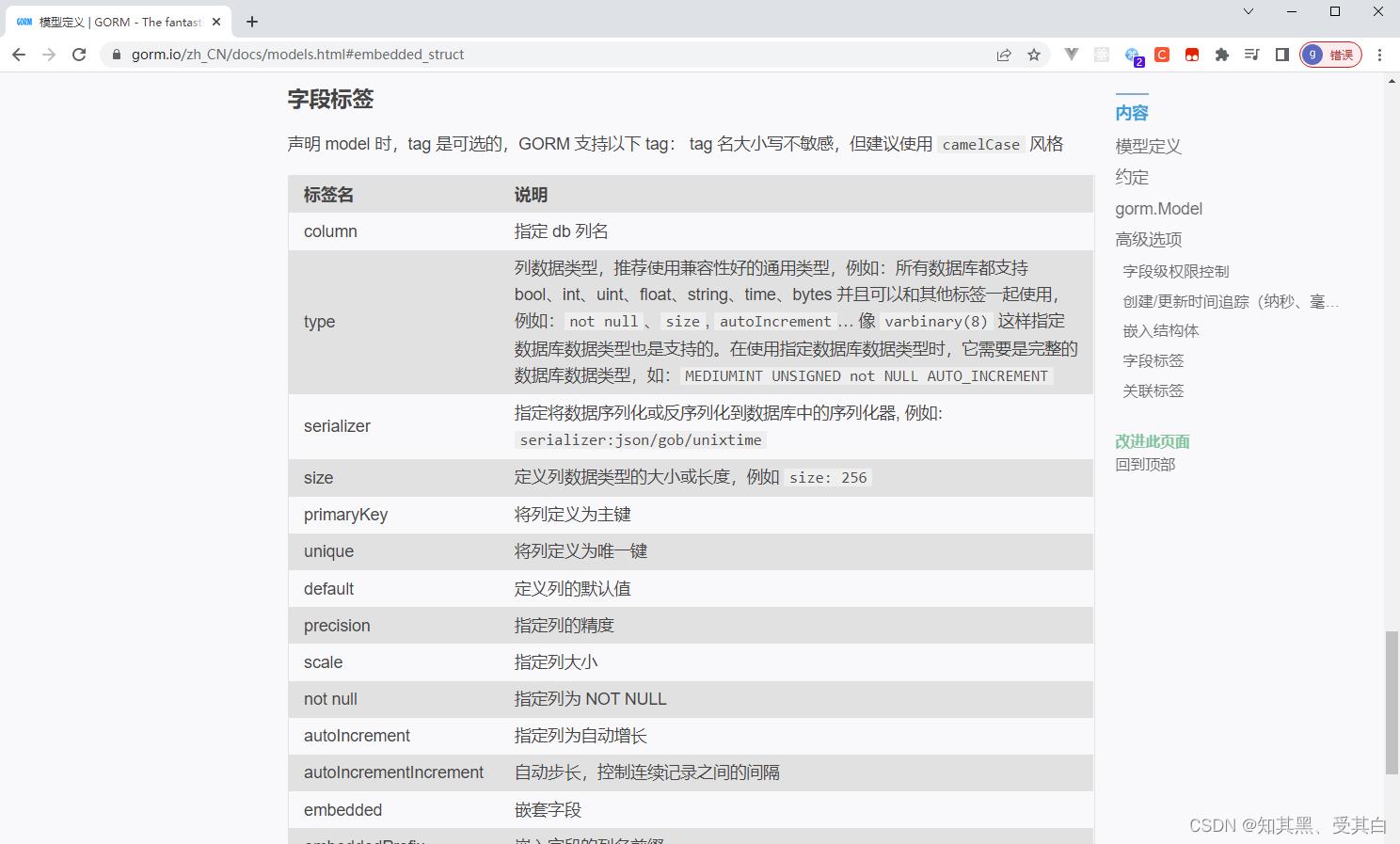
3 表名映射
复数表名,比如结构体 User,默认的表名为 users。会缓存表名。
实现 Tabler 接口 (TableName 不支持动态变化,它会被缓存下来以便后续使用。)
type Tabler interface
TableName() string
// TableName 会将 User 的表名重写为 `profiles`
func (User) TableName() string
return "profiles"
动态表名,使用 Scopes。
func UserTable(user User) func (tx *gorm.DB) *gorm.DB
return func (tx *gorm.DB) *gorm.DB
if user.Admin
return tx.Table("admin_users")
return tx.Table("users")
db.Scopes(UserTable(user)).Create(&user)
临时表名
db.Table("deleted_users")
默认方式 - 推荐
type User struct
ID int64 // 主键
//通过在字段后面的标签说明,定义golang字段和表字段的关系
//例如 `gorm:"column:username"` 标签说明含义是: Mysql表的列名(字段名)为username
Username string `gorm:"column:username"`
Password string `gorm:"column:password"`
//创建时间,时间戳
CreateTime int64 `gorm:"column:createtime"`
// 设置表名
func (u User) TableName() string
return "users"
4 Model
GORM 定义一个 gorm.Model 结构体,其包括字段 ID、CreatedAt、UpdatedAt、DeletedAt。
// gorm.Model 的定义
type Model struct
ID uint `gorm:"primaryKey"`
CreatedAt time.Time
UpdatedAt time.Time
DeletedAt gorm.DeletedAt `gorm:"index"`
GORM 约定使用 CreatedAt、UpdatedAt 追踪创建/更新时间。如果定义了这种字段,GORM 在创建、更新时会自动填充当前时间。
要使用不同名称的字段,您可以配置 autoCreateTime、autoUpdateTime 标签。
如果想要保存 UNIX(毫/纳)秒时间戳,而不是 time,只需简单地将 time.Time 修改为 int 即可。
例子:
type User struct
// 默认创建时间字段, 在创建时,
// 如果该字段值为零值,则使用当前时间填充
CreatedAt time.Time
// 默认更新时间字段,
// 在创建时该字段值为零值或者在更新时,
// 使用当前时间戳秒数填充
UpdatedAt int
// 自定义字段, 使用时间戳填纳秒数充更新时间
Updated int64 `gorm:"autoUpdateTime:nano"`
// 自定义字段, 使用时间戳毫秒数填充更新时间
Updated int64 `gorm:"autoUpdateTime:milli"`
// 自定义字段, 使用时间戳秒数填充创建时间
Created int64 `gorm:"autoCreateTime"`
可以将它嵌入到您的结构体中,以包含这几个字段,比如:
type User struct
gorm.Model
Name string
// 等效于
type User struct
ID uint `gorm:"primaryKey"`
CreatedAt time.Time
UpdatedAt time.Time
DeletedAt gorm.DeletedAt `gorm:"index"`
Name string
对于正常的结构体字段,你也可以通过标签 embedded 将其嵌入,例如:
type Author struct
Name string
Email string
type Blog struct
ID int
Author Author `gorm:"embedded"`
Upvotes int32
// 等效于
type Blog struct
ID int64
Name string
Email string
Upvotes int32
可以使用标签 embeddedPrefix 来为 db 中的字段名添加前缀,例如:
type Blog struct
ID int
Author Author `gorm:"embedded;embeddedPrefix:author_"`
Upvotes int32
// 等效于
type Blog struct
ID int64
AuthorName string
AuthorEmail string
Upvotes int32
5. 数据库连接
GORM 官方支持的数据库类型有:
- MySQL
- PostgreSQL
- SQlite
- SQL Server
连接数据库主要是两个步骤:
1、配置 DSN (Data Source Name)。
2、使用 gorm.Open 连接数据库。
5.1 DSN
gorm 库使用 dsn 作为连接数据库的参数,dsn 翻译过来就叫数据源名称,用来描述数据库连接信息。一般都包含数据库连接地址,账号,密码之类的信息。
格式:
[username[:password]@][protocol[(address)]]/dbname[?param1=value1&...¶mN=valueN]
mysql 的 dsn 的一些例子:
//mysql dsn格式
//涉及参数:
//username 数据库账号
//password 数据库密码
//host 数据库连接地址,可以是Ip或者域名
//port 数据库端口
//Dbname 数据库名
username:password@tcp(host:port)/Dbname?charset=utf8&parseTime=True&loc=Local
//填上参数后的例子
//username = root
//password = 123456
//host = localhost
//port = 3306
//Dbname = gorm
//后面K/V键值对参数含义为:
// charset=utf8 客户端字符集为utf8
// parseTime=true 支持把数据库datetime和date类型转换为golang的time.Time类型
// loc=Local 使用系统本地时区
root:123456@tcp(localhost:3306)/gorm?charset=utf8&parseTime=True&loc=Local
// gorm 设置 mysql 连接超时参数
//开发的时候经常需要设置数据库连接超时参数,gorm是通过dsn的timeout参数配置
//例如,设置10秒后连接超时,timeout=10s
//下面是完成的例子
root:123456@tcp(localhost:3306)/gorm?charset=utf8&parseTime=True&loc=Local&timeout=10s
//设置读写超时时间
// readTimeout - 读超时时间,0代表不限制
// writeTimeout - 写超时时间,0代表不限制
root:123456@tcp(localhost:3306)/gorm?charset=utf8&parseTime=True&loc=Local&timeout=10s&readTimeout=30s&writeTimeout=60s
要支持完整的 UTF-8 编码,您需要将 charset=utf8 更改为 charset=utf8mb4。
5.2 连接数据库
import (
"gorm.io/driver/mysql"
"gorm.io/gorm"
)
func main()
// 参考 https://github.com/go-sql-driver/mysql#dsn-data-source-name 获取详情
dsn := "user:pass@tcp(127.0.0.1:3306)/dbname?charset=utf8mb4&parseTime=True&loc=Local"
db, err := gorm.Open(mysql.Open(dsn), &gorm.Config)
MySQL 驱动程序提供了 一些 高级配置 可以在初始化过程中使用,例如:
db, err := gorm.Open(mysql.New(mysql.Config
// DSN data source name
DSN: "gorm:gorm@tcp(127.0.0.1:3306)/gorm?charset=utf8&parseTime=True&loc=Local",
// string 类型字段的默认长度
DefaultStringSize: 256,
// 禁用 datetime 精度,MySQL 5.6 之前的数据库不支持
DisableDatetimePrecision: true,
// 重命名索引时采用删除并新建的方式,
// MySQL 5.7 之前的数据库和 MariaDB 不支持重命名索引
DontSupportRenameIndex: true,
// 用 `change` 重命名列,
// MySQL 8 之前的数据库和 MariaDB 不支持重命名列
DontSupportRenameColumn: true,
// 根据当前 MySQL 版本自动配置
SkipInitializeWithVersion: false,
), &gorm.Config)
GORM 允许通过 DriverName 选项自定义 MySQL 驱动,例如:
import (
_ "example.com/my_mysql_driver"
"gorm.io/driver/mysql"
"gorm.io/gorm"
)
db, err := gorm.Open(mysql.New(mysql.Config
DriverName: "my_mysql_driver",
DSN: "gorm:gorm@tcp(localhost:9910)/gorm?charset=utf8&parseTime=True&loc=Local", // data source name, 详情参考:https://github.com/go-sql-driver/mysql#dsn-data-source-name
), &gorm.Config)
5.3 调试模式
db.Debug()
5.4 连接池配置
sqlDB, _ := db.DB()
//设置数据库连接池参数
//设置数据库连接池最大连接数
sqlDB.SetMaxOpenConns(100)
//连接池最大允许的空闲连接数,
//如果没有sql任务需要执行的连接数大于20,
//超过的连接会被连接池关闭
sqlDB.SetMaxIdleConns(20)
以上是关于Golanggorm模型的主要内容,如果未能解决你的问题,请参考以下文章