vue中使用vue-awesome-swiper
Posted
tags:
篇首语:本文由小常识网(cha138.com)小编为大家整理,主要介绍了vue中使用vue-awesome-swiper相关的知识,希望对你有一定的参考价值。
参考技术A 首先说下我们的需求,移动端,默认展示一张完整的图片,第二张等比例缩小展示一部分等比例缩小样式
vue-awesome-swiper的使用
这是swiper专门为了vue开发出的插件,参数基本一样
vue中使用
npm install vue-awesome-swiper
组件中引入
import { Swiper, SwiperSlide } from ‘vue-awesome-swiper‘
import ‘swiper/css/swiper.css‘
<swiper ref="carouselSwiper" :options="carouselSwiperOptions" v-if="carouselList.length" > <swiper-slide v-for="(item, index) in carouselList" :key="index" > <img class="carouselImg" :src="item.picPath" alt="carousel图片"> <div class="swiper-slide-title">{{item.title}}</div> <div class="swiper-title-bgc"></div> </swiper-slide> <div class="swiper-pagination" slot="pagination"></div> <div class="swiper-button-prev" slot="button-prev"></div> <div class="swiper-button-next" slot="button-next"></div> </swiper>
说明:
carouselSwiperOptions是配置文件
v-if="carouselList.length" 添加这行是为了参数有值以后,才调用swiper,不然会有其他问题(比如展示的不是第一条数据)
// eslint-disable-next-line no-unused-vars let Vm = null
定义在最外面
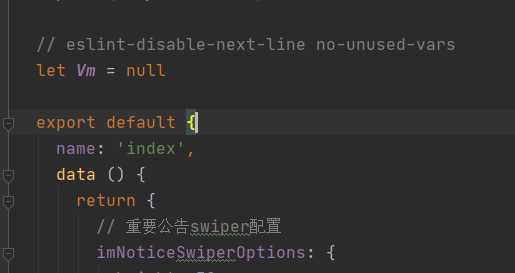
// 轮播图swiper配置 carouselSwiperOptions: { slidesPerView: 1, spaceBetween: 30, loop: true, initialSlide: 0, // 自动播放 autoplay: { delay: 6000, stopOnLastSlide: false, disableOnInteraction: false }, // 滑动速度 speed: 1500, // horizontal direction: ‘horizontal‘, observer: true, pagination: { el: ‘.swiper-pagination‘, clickable: true }, navigation: { nextEl: ‘.swiper-button-next‘, prevEl: ‘.swiper-button-prev‘ }, on: { click: function () { // 上一页、下一页点击和点击图片都会触发click方法, // 不过上一页、下一页点击时,clickedIndex为undefined if (this.clickedIndex === undefined) { return } // realIndex当前点击的图在列表的index值 const realIndex = this.realIndex // 要在最外层定义Vm,直接使用this访问不到vue实例 Vm.swiperClick2(realIndex) } } },
以上是关于vue中使用vue-awesome-swiper的主要内容,如果未能解决你的问题,请参考以下文章