hibernate映射主键自增列
Posted
tags:
篇首语:本文由小常识网(cha138.com)小编为大家整理,主要介绍了hibernate映射主键自增列相关的知识,希望对你有一定的参考价值。
数据库是mysql 只在mysql里面设置了主键。担没自增。。我想设置自增怎么设置
参考技术A <hibernate-mapping><class table="表" name="包.类">
<id name="id">
<!-- 关键这一句:generator class="native" -->
<generator class="native"/>
</id>
<!-- 其余的属性映射 -->
</class>
</hibernate-mapping>
解释一下:generator class="native",有几种generator,主键生成策略:
常用的三种:uuid、native、assigned。uuid是Hibernate自动生成的一个字符串,一个被编码为32位16进制数字的字符串,save()前生成;native,自增,save()后生成;assigned,自己手动给主键赋值,save()前生成。
详细如下:
increment
用于为long, short或者int类型生成 唯一标识。只有在没有其他进程往同一张表中插入数据时才能使用。 在集群下不要使用。
identity
对DB2,MySQL, MS SQL Server, Sybase和HypersonicSQL的内置标识字段提供支持。 返回的标识符是long, short 或者int类型的。
sequence
在DB2,PostgreSQL, Oracle, SAP DB, McKoi中使用序列(sequence), 而在Interbase中使用生成器(generator)。返回的标识符是long, short或者 int类型的。
hilo
使用一个高/低位算法高效的生成long, short 或者 int类型的标识符。给定一个表和字段(默认分别是 hibernate_unique_key 和next_hi)作为高位值的来源。 高/低位算法生成的标识符只在一个特定的数据库中是唯一的。
seqhilo
使用一个高/低位算法来高效的生成long, short 或者 int类型的标识符,给定一个数据库序列(sequence)的名字。
uuid
用一个128-bit的UUID算法生成字符串类型的标识符, 这在一个网络中是唯一的(使用了IP地址)。UUID被编码为一个32位16进制数字的字符串。
guid
在MS SQL Server 和 MySQL 中使用数据库生成的GUID字符串。
native
根据底层数据库的能力选择identity, sequence 或者hilo中的一个。
assigned
让应用程序在save()之前为对象分配一个标示符。这是 <generator>元素没有指定时的默认生成策略。
select
通过数据库触发器选择一些唯一主键的行并返回主键值来分配一个主键。
foreign
使用另外一个相关联的对象的标识符。通常和<one-to-one>联合起来使用。 参考技术B <id name="teaId" type="java.lang.Integer">
<column name="TEA_ID" />
<generator class="increment" />
</id>
如果你用myeclipse集成环境开发,在从表生成hbm和bean的时候可以可视化的设置主键生成方式。本回答被提问者采纳 参考技术C 如果是mysql的话,在数据库里设置了自增长的话,用hibernate映射之后不需要设置,就可以实现自己增长。
插入的时候,无需对相应的id进行set.
这也是比较科学的做法。 参考技术D <id name="id" column="personId">
<generator class="native"/>
</id> 第5个回答 2009-04-22 <id name="id" type="integer" column="DEVICE_SYS_NO" unsaved-value="null">
<generator class="identity"/>
</id>
在数据库端设置自增长
2021-5-13讲课内容hibernate主键id映射_XML方式
目录
概述
代码和博客 略有不同,但是大体上是一样的
项目结构
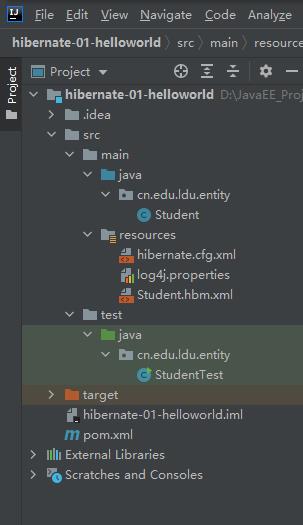
Student类
package cn.edu.ldu.entity;
public class Student {
// private int id;
private String id;
private String name;
//必须要有一个无参的构造方法
//如果写了一个有参构造,必须要有一个午餐的构造方法写出来
public String getId() {
return id;
}
public void setId(String id) {
this.id = id;
}
public String getName() {
return name;
}
public void setName(String name) {
this.name = name;
}
}
hibernate.cfg.xml
<?xml version='1.0' encoding='utf-8'?>
<!DOCTYPE hibernate-configuration PUBLIC
"-//Hibernate/Hibernate Configuration DTD//EN"
"http://www.hibernate.org/dtd/hibernate-configuration-3.0.dtd">
<hibernate-configuration>
<session-factory>
<property name="url">
jdbc:mysql://localhost:3306/hibernate?characterEncoding=utf-8&useSSL=false&serverTimezone=UTC
</property>
<!-- ?characterEncoding=utf-8&useSSL=false&serverTimezone=UTC-->
<property name="driverClassName"> com.mysql.cj.jdbc.Driver </property>
<property name="username">root</property><!--connection.-->
<property name="password">123456</property>
<!-- DB schema will be updated if needed -->
<property name="connection.provider_class">
com.alibaba.druid.support.hibernate.DruidConnectionProvider </property>
<property name="filters">stat</property>
<property name="hibernate.current_session_context_class">thread</property>
<property name="show_sql">true</property>
<property name="format_sql">true</property>
<property name="hbm2ddl.auto">create</property>
<property name="hibernate.hibernate.hbm2ddl.auto">update</property>
<!-- 进行修改-->
<property name="hibernate.dialect">org.hibernate.dialect.MySQL8Dialect</property>
<!-- 加入映射-->
<mapping resource="Student.hbm.xml"></mapping>
</session-factory>
</hibernate-configuration>
log4j.properties
<?xml version='1.0' encoding='utf-8'?>
<!DOCTYPE hibernate-configuration PUBLIC
"-//Hibernate/Hibernate Configuration DTD//EN"
"http://www.hibernate.org/dtd/hibernate-configuration-3.0.dtd">
<hibernate-configuration>
<session-factory>
<property name="url">
jdbc:mysql://localhost:3306/hibernate?characterEncoding=utf-8&useSSL=false&serverTimezone=UTC
</property>
<!-- ?characterEncoding=utf-8&useSSL=false&serverTimezone=UTC-->
<property name="driverClassName"> com.mysql.cj.jdbc.Driver </property>
<property name="username">root</property><!--connection.-->
<property name="password">123456</property>
<!-- DB schema will be updated if needed -->
<property name="connection.provider_class">
com.alibaba.druid.support.hibernate.DruidConnectionProvider </property>
<property name="filters">stat</property>
<property name="hibernate.current_session_context_class">thread</property>
<property name="show_sql">true</property>
<property name="format_sql">true</property>
<property name="hbm2ddl.auto">create</property>
<property name="hibernate.hibernate.hbm2ddl.auto">update</property>
<!-- 进行修改-->
<property name="hibernate.dialect">org.hibernate.dialect.MySQL8Dialect</property>
<!-- 加入映射-->
<mapping resource="Student.hbm.xml"></mapping>
</session-factory>
</hibernate-configuration>
Student.hbm.xml
<?xml version='1.0' encoding='utf-8'?>
<!DOCTYPE hibernate-configuration PUBLIC
"-//Hibernate/Hibernate Configuration DTD//EN"
"http://www.hibernate.org/dtd/hibernate-configuration-3.0.dtd">
<hibernate-configuration>
<session-factory>
<property name="url">
jdbc:mysql://localhost:3306/hibernate?characterEncoding=utf-8&useSSL=false&serverTimezone=UTC
</property>
<!-- ?characterEncoding=utf-8&useSSL=false&serverTimezone=UTC-->
<property name="driverClassName"> com.mysql.cj.jdbc.Driver </property>
<property name="username">root</property><!--connection.-->
<property name="password">123456</property>
<!-- DB schema will be updated if needed -->
<property name="connection.provider_class">
com.alibaba.druid.support.hibernate.DruidConnectionProvider </property>
<property name="filters">stat</property>
<property name="hibernate.current_session_context_class">thread</property>
<property name="show_sql">true</property>
<property name="format_sql">true</property>
<property name="hbm2ddl.auto">create</property>
<property name="hibernate.hibernate.hbm2ddl.auto">update</property>
<!-- 进行修改-->
<property name="hibernate.dialect">org.hibernate.dialect.MySQL8Dialect</property>
<!-- 加入映射-->
<mapping resource="Student.hbm.xml"></mapping>
</session-factory>
</hibernate-configuration>
StudentTest类
package cn.edu.ldu.entity;
import org.hibernate.Session;
import org.hibernate.SessionFactory;
import org.hibernate.Transaction;
import org.hibernate.cfg.Configuration;
import org.junit.After;
import org.junit.Before;
import org.junit.jupiter.api.Test;
public class StudentTest {
public static void main(String[] args) {
Configuration config = new Configuration().configure("/hibernate.cfg.xml");
SessionFactory sessionFactory = config.buildSessionFactory();
Session session = sessionFactory.openSession();
Student student = new Student();
student.setName("PushyTao");
session.beginTransaction(); //完整性一致性
session.save(student);
session.getTransaction().commit(); //提交
session.close();
sessionFactory.close();
}
/*@Before
public void testJunit(){
System.out.println("before");
}
@Test
public void testInsert(){
System.out.println("test the insert");
}
@After
public void testUpdate(){
System.out.println("after");
}*/
}
理论
常用的五种方式
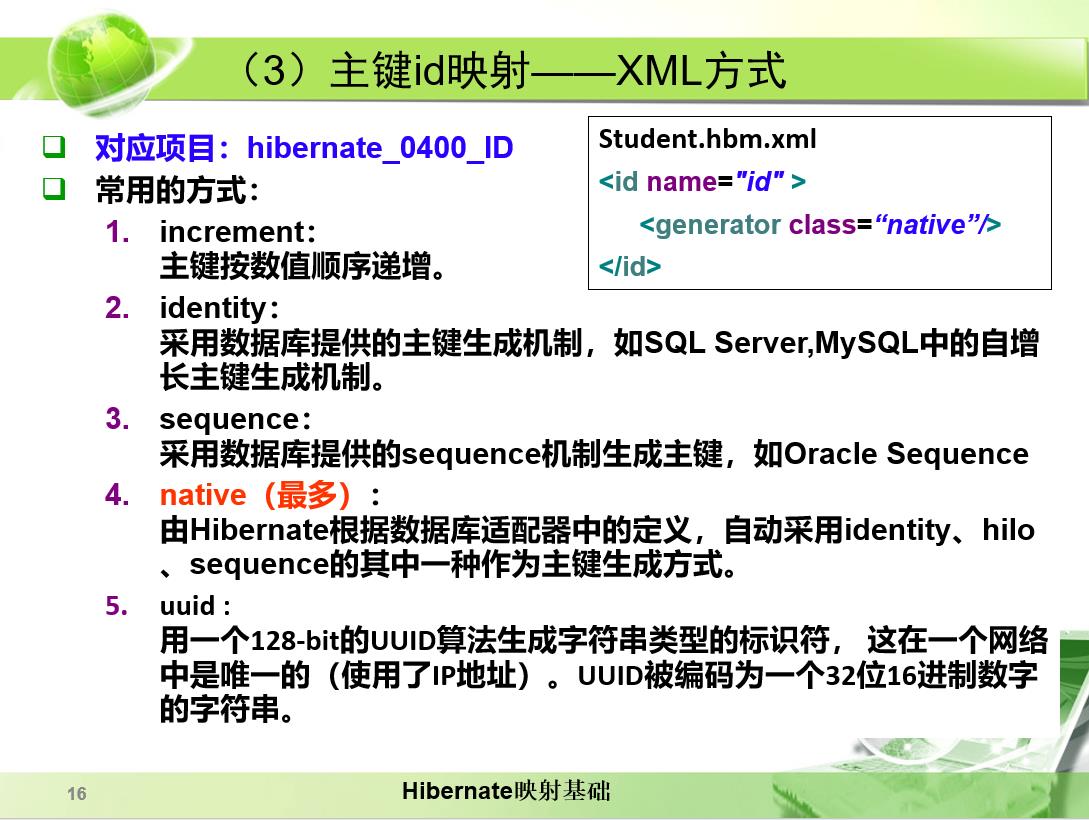
1. increment:
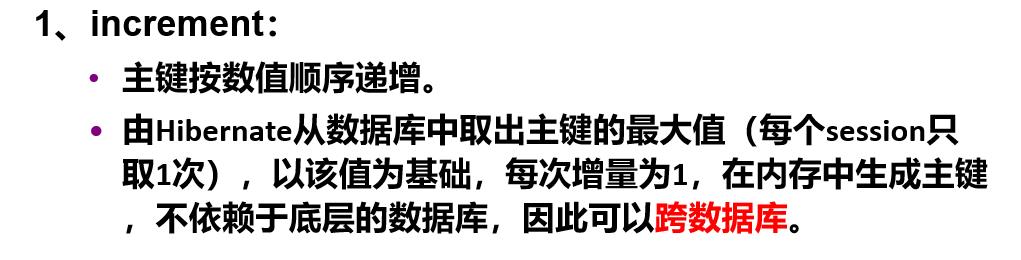
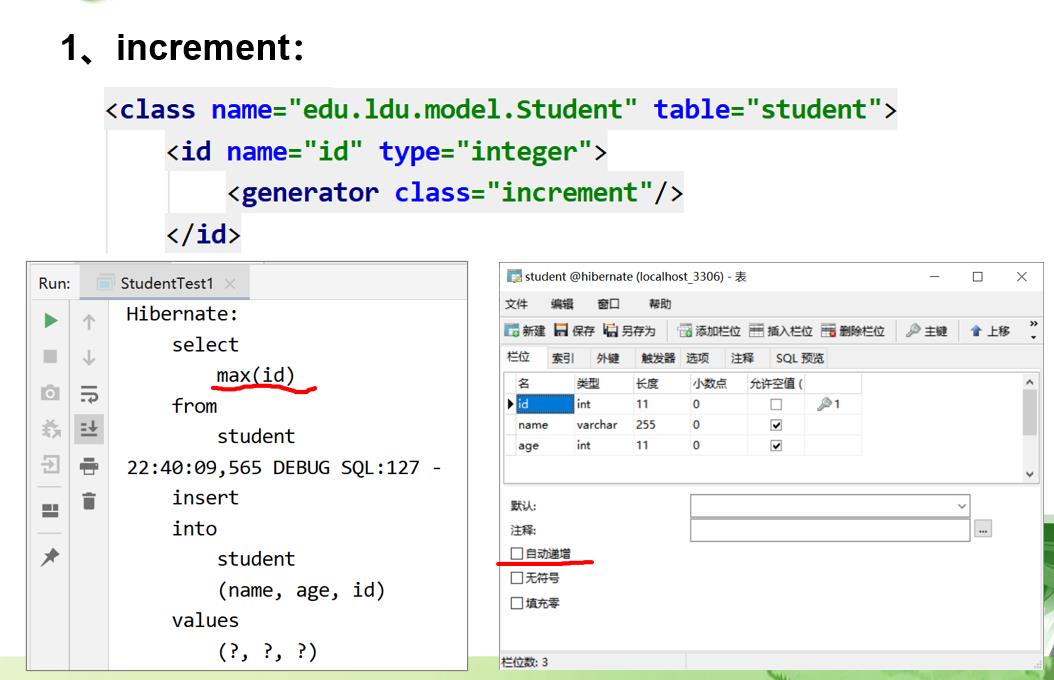
2. identity主键自增
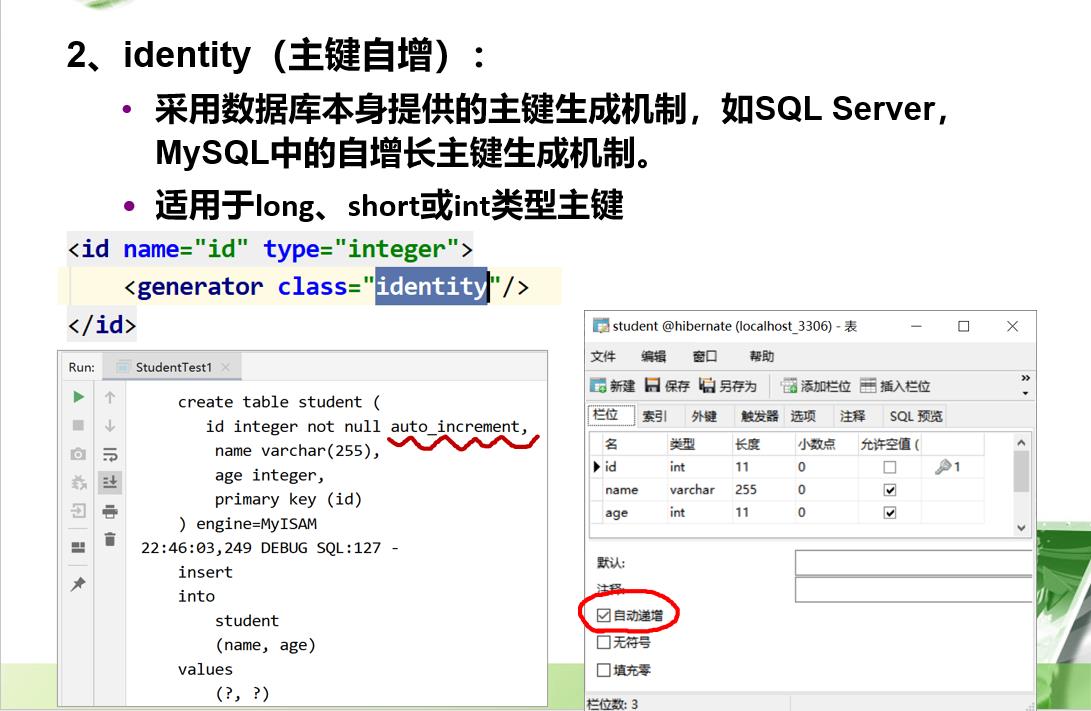
3.sequence 序列

4. native
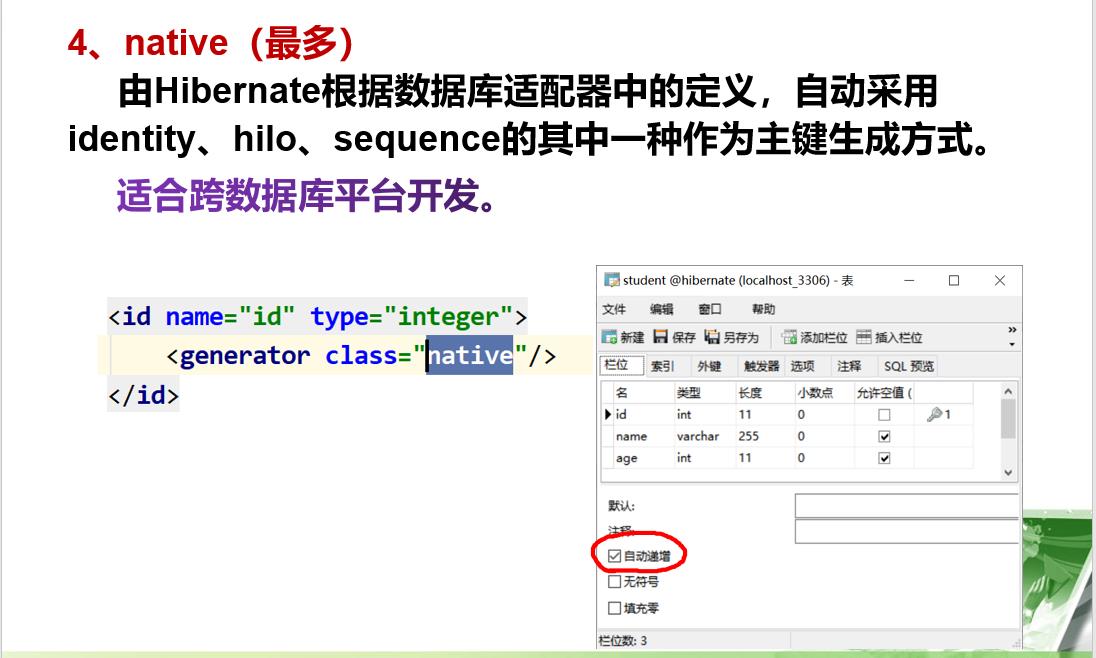
5. uuid
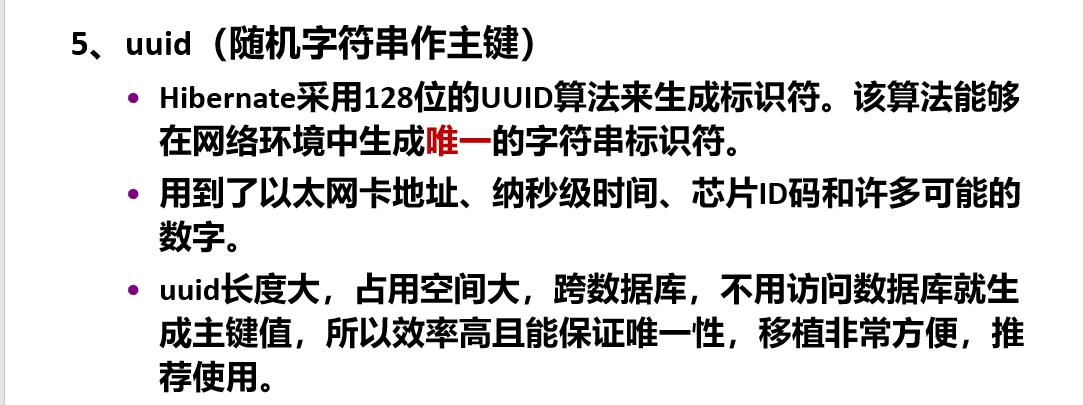
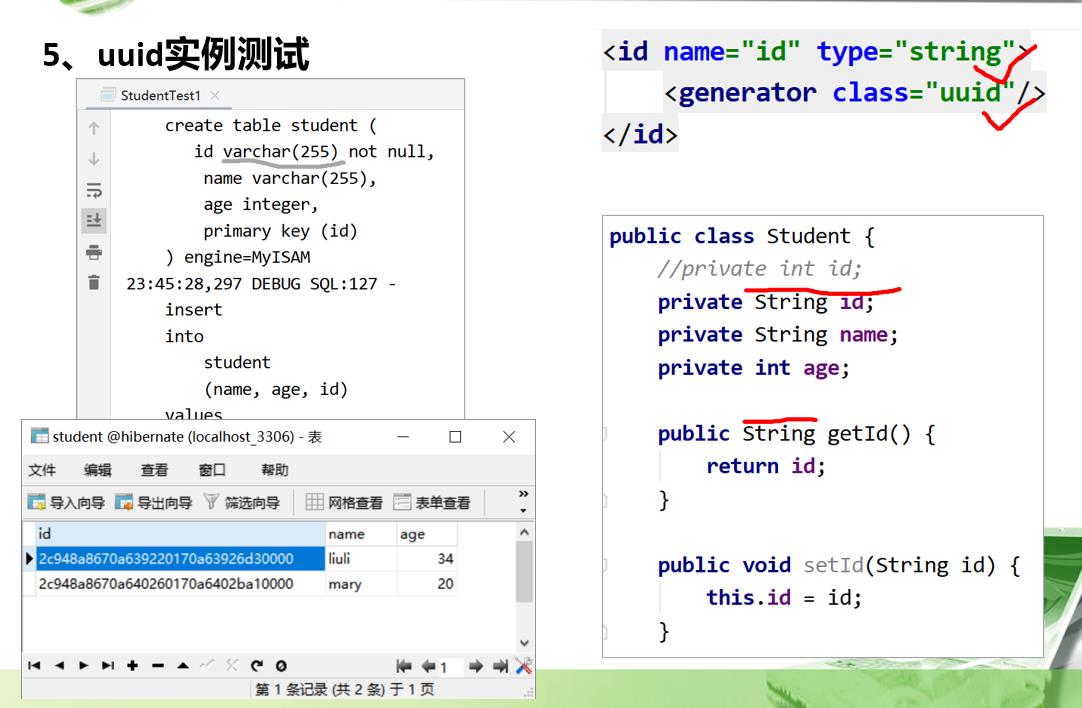
以上是关于hibernate映射主键自增列的主要内容,如果未能解决你的问题,请参考以下文章