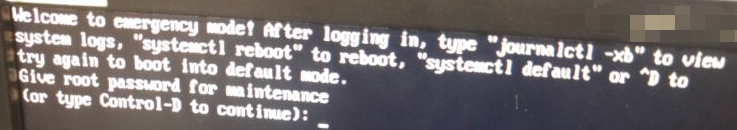Centos7开机无法正常启动?
Posted
tags:
篇首语:本文由小常识网(cha138.com)小编为大家整理,主要介绍了Centos7开机无法正常启动?相关的知识,希望对你有一定的参考价值。
参考技术A 虚拟机新挂载了一个硬盘,后面再虚拟机设置页面把硬盘删除了,虚拟机重启后报错“Welcome to emergency mode! After logging in, type "Journalctl -xb " to view system logs, " systemctl reboot" to reboot, "systemctl default" or ^D to try again to boot into default mode.Give rot password for maintenance (or type Control-D to continue):”
现象:无法通过ssh访问
原因:设置里删了,但/etc/fstab里面的配置没删,导致出错。
解决:修改/etc/fstab配置文件,将不存在的硬盘注释或删除即可。重启后恢复正常!
Centos7.2由于更改了/etc/fatab开机无法正常启动
昨天公司新搭建了Openstack系统,都搭建好了之后需要更换CPU,把服务器关机更换CPU之后Linux无法正常启动,报错“Welcome to emergency mode! After logging in, type "Journalctl -xb " to view system logs, " systemctl reboot" to reboot, "systemctl default" or ^D to try again to boot into default mode.Give rot password for maintenance (or type Control-D to continue):”,如图1-1-1
根据系统提示,根据提示上网搜索之后发现系统不能启动的真正原因是 /etc/fstab给写错了,输入root密码进入repair filesystem模式。
修复过程:
mount -o remount,rw / #以可读写方式重新挂载文件系统(注:不是所有系统都需要输入,我的Centos7.2可以直接更改,还没有研究出是因为什么)
修改/etc/fstab出错处即可。
总结
以上问题的出现是由于错误配置了/etc/fstab文件,在系统重启时,无法识别卷标(/other),从而导致无法正常启动。如果在修改/etc/fstab文件后,运行mount -a命令验证一下配置是否正确,则可以避免此类问题。
注:以上信息部分来自网络
本文出自 “linux” 博客,请务必保留此出处http://bella41981.blog.51cto.com/10603572/1891267
以上是关于Centos7开机无法正常启动?的主要内容,如果未能解决你的问题,请参考以下文章