Android Activity的启动
Posted 清浅岁月
tags:
篇首语:本文由小常识网(cha138.com)小编为大家整理,主要介绍了Android Activity的启动相关的知识,希望对你有一定的参考价值。
android 应用程序启动,正常都是从Launcher里面点击应用图标,Luncher响应点击效果,开启对应的应用程序。Luncher本身就是一个应用程序,只是Android系统在启动后自动开启的一个应用程序。Activity的启动包括MainActivy和普通的activity,我们先大概的了解启动的流程后,再查看源码,这样了解的比较清晰,容易掌握。
分一下几个步骤:
(1)Launcher向ActivityManagerService发送一个启动MainActivity的请求;
(2)ActivityManagerService首先将MainActivity的相关信息保存下来,然后向Launcher发送一个使之进入中止状态的请求;
(3)Launcher收到中止状态之后,就会向ActivityManagerService发送一个已进入中止状态的请求,便于ActivityManagerService继续执行启动MainActivity的操作;
(4)ActivityManagerService检查用于运行MainActivity的进程,如果不存在,则启动一个新的进程;
(5)新的应用程序进程启动完成之后,就会向ActivityManagerService发送一个启动完成的请求,便于ActivityManagerService继续执行启动MainActivity的操作;
(6)ActivityManagerService将第(2)步保存下来的MainActivity相关信息发送给新创建的进程,便于该进程启动MainActivity组件。
下面是流程图:
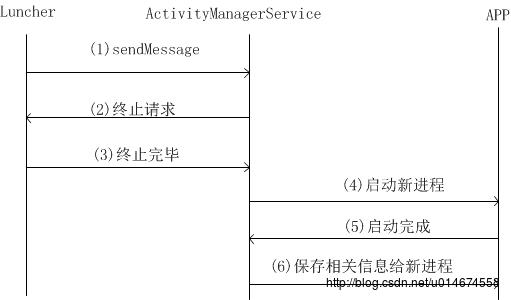
这个只是一个大概图不必深究细节,下面会从源码详细查看一下。
当我们在Launcher上点击应用程序图标时,startActivitySafely方法会被调用。需要启动的Activity信息保存在intent中,包括action、category等等。那么Launcher是如何获得intent里面的这些信息呢?首先,系统在启动时会启动一个叫做PackageManagerService的管理服务,并且通过他来安装系统中的应用程序,在这个过程中,PackageManagerService会对应用程序的配置文件AndroidManifest.xml进行解析,从而得到程序里的组件信息(包括Activity、Service、Broadcast等),然后PackageManagerService去查询所有action为“android.intent.action.MAIN”并且category为“android.intent.category.LAUNCHER”的Activity,然后为每个应用程序创建一个快捷方式图标,并把程序信息与之关联。上述代码中,Activity的启动标志位设置为“Intent.FLAG_ACTIVITY_NEW_TASK”,便于他可以在一个新的任务中启动
/**
* Default launcher application.
*/
public final class Launcher extends Activity
implements View.OnClickListener, OnLongClickListener, LauncherModel.Callbacks,
View.OnTouchListener Luncher集成自Activity,点击图标会走Luncher的onclick方法:
/**
* Launches the intent referred by the clicked shortcut.
*
* @param v The view representing the clicked shortcut.
*/
public void onClick(View v)
// Make sure that rogue clicks don't get through while allapps is launching, or after the
// view has detached (it's possible for this to happen if the view is removed mid touch).
if (v.getWindowToken() == null)
return;
if (!mWorkspace.isFinishedSwitchingState())
return;
Object tag = v.getTag();
if (tag instanceof ShortcutInfo)
// Open shortcut
final Intent intent = ((ShortcutInfo) tag).intent;
int[] pos = new int[2];
v.getLocationOnScreen(pos);
intent.setSourceBounds(new Rect(pos[0], pos[1],
pos[0] + v.getWidth(), pos[1] + v.getHeight()));
boolean success = startActivitySafely(v, intent, tag);
if (success && v instanceof BubbleTextView)
mWaitingForResume = (BubbleTextView) v;
mWaitingForResume.setStayPressed(true);
else if (tag instanceof FolderInfo)
if (v instanceof FolderIcon)
FolderIcon fi = (FolderIcon) v;
handleFolderClick(fi);
else if (v == mAllAppsButton)
if (isAllAppsVisible())
showWorkspace(true);
else
onClickAllAppsButton(v);
Launcher的startActivitySafely方法:
boolean startActivitySafely(Intent intent, Object tag)
intent.addFlags(Intent.FLAG_ACTIVITY_NEW_TASK);
try
startActivity(intent);
return true;
catch (ActivityNotFoundException e)
Activity的 startActivity(intent);
@Override
public void startActivity(Intent intent)
this.startActivity(intent, null);
Activity中startActivity(intent, null)方法:
/**
* Launch a new activity. You will not receive any information about when
* the activity exits. This implementation overrides the base version,
* providing information about
* the activity performing the launch. Because of this additional
* information, the @link Intent#FLAG_ACTIVITY_NEW_TASK launch flag is not
* required; if not specified, the new activity will be added to the
* task of the caller.
*
* <p>This method throws @link android.content.ActivityNotFoundException
* if there was no Activity found to run the given Intent.
*
* @param intent The intent to start.
* @param options Additional options for how the Activity should be started.
* See @link android.content.Context#startActivity(Intent, Bundle)
* Context.startActivity(Intent, Bundle) for more details.
*
* @throws android.content.ActivityNotFoundException
*
* @see #startActivity(Intent)
* @see #startActivityForResult
*/
@Override
public void startActivity(Intent intent, @Nullable Bundle options)
if (options != null)
startActivityForResult(intent, -1, options);
else
// Note we want to go through this call for compatibility with
// applications that may have overridden the method.
startActivityForResult(intent, -1);
最后调用的是这个方法:
public void startActivityForResult(@RequiresPermission Intent intent, int requestCode,
@Nullable Bundle options)
if (mParent == null)
options = transferSpringboardActivityOptions(options);
Instrumentation.ActivityResult ar =
mInstrumentation.execStartActivity(
this, mMainThread.getApplicationThread(), mToken, this,
intent, requestCode, options);
if (ar != null)
mMainThread.sendActivityResult(
mToken, mEmbeddedID, requestCode, ar.getResultCode(),
ar.getResultData());
if (requestCode >= 0)
// If this start is requesting a result, we can avoid making
// the activity visible until the result is received. Setting
// this code during onCreate(Bundle savedInstanceState) or onResume() will keep the
// activity hidden during this time, to avoid flickering.
// This can only be done when a result is requested because
// that guarantees we will get information back when the
// activity is finished, no matter what happens to it.
mStartedActivity = true;
cancelInputsAndStartExitTransition(options);
// TODO Consider clearing/flushing other event sources and events for child windows.
else
if (options != null)
mParent.startActivityFromChild(this, intent, requestCode, options);
else
// Note we want to go through this method for compatibility with
// existing applications that may have overridden it.
mParent.startActivityFromChild(this, intent, requestCode);
里面的注释我没有删,大家可以适当的看一下注释,有助于理解。首先他判断了一下mParent这个是不是null,mParent是一个Activity的对象,
final void setParent(Activity parent)
mParent = parent;
final void attach(Context context, ActivityThread aThread,
Instrumentation instr, IBinder token, int ident,
Application application, Intent intent, ActivityInfo info,
CharSequence title, Activity parent, String id,
NonConfigurationInstances lastNonConfigurationInstances,
Configuration config, String referrer, IVoiceInteractor voiceInteractor,
Window window)这两个方法给mParent 赋值了,attach大家应该很熟悉。暂时不用管mParent ,当我们打开一个新的app时他是null;他调用了
mInstrumentation.execStartActivity(
this, mMainThread.getApplicationThread(), mToken, this,intent, requestCode, options);mInstrumentation类型为Instrumentation,用于监控程序和系统之间的交互操作。mInstrumentation代为执行Activity的启动操作,便于他可以监控这一个交互过程。mMainThread的类型为ActivityThread,用于描述一个应用程序进程,系统每启动一个程序都会在它里面加载一个ActivityThread的实例,并且将该实例保存在Activity的成员变量mMainThread中,而mMainThread.getApplicationThread()则用于获取其内部一个类型为ApplicationThread的本地Binder对象。mToken的类型为IBinder,他是一个Binder的代理对象,只想了ActivityManagerService中一个类型为ActivityRecord的本地Binder对象。每一个已经启动的Activity在ActivityManagerService中都有一个对应的ActivityRecord对象,用于维护Activity的运行状态及信息。
具体看一下execStartActivity这个方法在Instrumentation中
public ActivityResult execStartActivity(
Context who, IBinder contextThread, IBinder token, Activity target,
Intent intent, int requestCode, Bundle options)
IApplicationThread whoThread = (IApplicationThread) contextThread;
Uri referrer = target != null ? target.onProvideReferrer() : null;
if (referrer != null)
intent.putExtra(Intent.EXTRA_REFERRER, referrer);
if (mActivityMonitors != null)
synchronized (mSync)
final int N = mActivityMonitors.size();
for (int i=0; i<N; i++)
final ActivityMonitor am = mActivityMonitors.get(i);
if (am.match(who, null, intent))
am.mHits++;
if (am.isBlocking())
return requestCode >= 0 ? am.getResult() : null;
break;
try
intent.migrateExtraStreamToClipData();
intent.prepareToLeaveProcess(who);
int result = ActivityManagerNative.getDefault()
.startActivity(whoThread, who.getBasePackageName(), intent,
intent.resolveTypeIfNeeded(who.getContentResolver()),
token, target != null ? target.mEmbeddedID : null,
requestCode, 0, null, options);
checkStartActivityResult(result, intent);
catch (RemoteException e)
throw new RuntimeException("Failure from system", e);
return null;
之后调的是这个两个方法
ActivityManagerNative.getDefault().startActivity()
ActivityManagerService的代理,调的ActivityManagerService的startActivity()
checkStartActivityResult(result, intent);
是用来检测Activity的是不是的合法的,先看一下checkStartActivityResult(result, intent)里面是怎么处理的:
/** @hide */
public static void checkStartActivityResult(int res, Object intent)
if (res >= ActivityManager.START_SUCCESS)
return;
switch (res)
case ActivityManager.START_INTENT_NOT_RESOLVED:
case ActivityManager.START_CLASS_NOT_FOUND:
if (intent instanceof Intent && ((Intent)intent).getComponent() != null)
throw new ActivityNotFoundException(
"Unable to find explicit activity class "
+ ((Intent)intent).getComponent().toShortString()
+ "; have you declared this activity in your AndroidManifest.xml?");
throw new ActivityNotFoundException(
"No Activity found to handle " + intent);
case ActivityManager.START_PERMISSION_DENIED:
throw new SecurityException("Not allowed to start activity "
+ intent);
case ActivityManager.START_FORWARD_AND_REQUEST_CONFLICT:
throw new AndroidRuntimeException(
"FORWARD_RESULT_FLAG used while also requesting a result");
case ActivityManager.START_NOT_ACTIVITY:
throw new IllegalArgumentException(
"PendingIntent is not an activity");
case ActivityManager.START_NOT_VOICE_COMPATIBLE:
throw new SecurityException(
"Starting under voice control not allowed for: " + intent);
case ActivityManager.START_VOICE_NOT_ACTIVE_SESSION:
throw new IllegalStateException(
"Session calling startVoiceActivity does not match active session");
case ActivityManager.START_VOICE_HIDDEN_SESSION:
throw new IllegalStateException(
"Cannot start voice activity on a hidden session");
case ActivityManager.START_CANCELED:
throw new AndroidRuntimeException("Activity could not be started for "
+ intent);
default:
throw new AndroidRuntimeException("Unknown error code "
+ res + " when starting " + intent);
看到了吗?Unable to find explicit activity class XXXX have you declared this activity in your AndroidManifest.xml?如果不在AndroidManifest注册该文件就会出现这个提示。插件化中占坑的原因就是为了欺骗这里的检测。
再来看一下ActivityManagerNative.getDefault()获取到了什么。
/**
* Retrieve the system's default/global activity manager.
*/
static public IActivityManager getDefault()
return gDefault.get();
ActivityManager其实是ActivityManagerService在我们进程中的一个代理包装类,他内部全部使用 ActivityManagerNative.getDefault()进行进程操作,熟悉AIDL的同学应该明白,大家可以自己写一个AIDL的文件和这个进行一下对比:
onTransact
@Override
public boolean onTransact(int code, Parcel data, Parcel reply, int flags)
throws RemoteException
switch (code)
case START_ACTIVITY_TRANSACTION:
data.enforceInterface(IActivityManager.descriptor);
IBinder b = data.readStrongBinder();
IApplicationThread app = ApplicationThreadNative.asInterface(b);
String callingPackage = data.readString();
Intent intent = Intent.CREATOR.createFromParcel(data);
String resolvedType = data.readString();
IBinder resultTo = data.readStrongBinder();
String resultWho = data.readString();
int requestCode = data.readInt();
int startFlags = data.readInt();
ProfilerInfo profilerInfo = data.readInt() != 0
? ProfilerInfo.CREATOR.createFromParcel(data) : null;
Bundle options = data.readInt() != 0
? Bundle.CREATOR.createFromParcel(data) : null;
int result = startActivity(app, callingPackage, intent, resolvedType,
resultTo, resultWho, requestCode, startFlags, profilerInfo, options);
reply.writeNoException();
reply.writeInt(result);
return true;
asInterface
static public IActivityManager asInterface(IBinder obj)
if (obj == null)
return null;
IActivityManager in =
(IActivityManager)obj.queryLocalInterface(descriptor);
if (in != null)
return in;
return new ActivityManagerProxy(obj);
现在是在看获取ActivityManagerService的代理类,最终还是调的ActiviyManagerService的startActivity方法
final int startActivity(Intent intent, ActivityStackSupervisor.ActivityContainer container)
enforceNotIsolatedCaller("ActivityContainer.startActivity");
final int userId = mUserController.handleIncomingUser(Binder.getCallingPid(),
Binder.getCallingUid(), mStackSupervisor.mCurrentUser, false,
ActivityManagerService.ALLOW_FULL_ONLY, "ActivityContainer", null);
// TODO: Switch to user app stacks here.
String mimeType = intent.getType();
final Uri data = intent.getData();
if (mimeType == null && data != null && "content".equals(data.getScheme()))
mimeType = getProviderMimeType(data, userId);
container.checkEmbeddedAllowedInner(userId, intent, mimeType);
intent.addFlags(FORCE_NEW_TASK_FLAGS);
return mActivityStarter.startActivityMayWait(null, -1, null, intent, mimeType, null, null, null,
null, 0, 0, null, null, null, null, false, userId, container, null);
最后调的是:
mActivityStarter.startActivityMayWait(null, -1, null, intent, mimeType, null, null, null,
null, 0, 0, null, null, null, null, false, userId, container, null)最终真正启动Activity的方法在ActivityStackSupervisor类中的realStartActivityLocked方法中,忽略其他代码,直接看启动的
final boolean realStartActivityLocked(ActivityRecord r, ProcessRecord app,
boolean andResume, boolean checkConfig) throws RemoteException
。。。。。。。。。。。。
app.forceProcessStateUpTo(mService.mTopProcessState);
app.thread.scheduleLaunchActivity(new Intent(r.intent), r.appToken,
System.identityHashCode(r), r.info, new Configuration(mService.mConfiguration),
new Configuration(task.mOverrideConfig), r.compat, r.launchedFromPackage,
task.voiceInteractor, app.repProcState, r.icicle, r.persistentState, results,
newIntents, !andResume, mService.isNextTransitionForward(), profilerInfo);
。。。。。。。。
这里的会调用ActivityThread的的内部类ApplicationThread类中的scheduleLaunchActivity方法:
@Override
public final void scheduleLaunchActivity(Intent intent, IBinder token, int ident,
ActivityInfo info, Configuration curConfig, Configuration overrideConfig,
CompatibilityInfo compatInfo, String referrer, IVoiceInteractor voiceInteractor,
int procState, Bundle state, PersistableBundle persistentState,
List<ResultInfo> pendingResults, List<ReferrerIntent> pendingNewIntents,
boolean notResumed, boolean isForward, ProfilerInfo profilerInfo)
updateProcessState(procState, false);
ActivityClientRecord r = new ActivityClientRecord();
r.token = token;
r.ident = ident;
r.intent = intent;
r.referrer = referrer;
r.voiceInteractor = voiceInteractor;
r.activityInfo = info;
r.compatInfo = compatInfo;
r.state = state;
r.persistentState = persistentState;
r.pendingResults = pendingResults;
r.pendingIntents = pendingNewIntents;
r.startsNotResumed = notResumed;
r.isForward = isForward;
r.profilerInfo = profilerInfo;
r.overrideConfig = overrideConfig;
updatePendingConfiguration(curConfig);
sendMessage(H.LAUNCH_ACTIVITY, r);
在这里面发送了一个消息,具体发送消息的方法:
private void sendMessage(int what, Object obj, int arg1, int arg2, boolean async)
if (DEBUG_MESSAGES) Slog.v(
TAG, "SCHEDULE " + what + " " + mH.codeToString(what)
+ ": " + arg1 + " / " + obj);
Message msg = Message.obtain();
msg.what = what;
msg.obj = obj;
msg.arg1 = arg1;
msg.arg2 = arg2;
if (async)
msg.setAsynchronous(true);
mH.sendMessage(msg);
H是在ActivityThread的中的一个Handler对象,具体
final H mH = new H(); public void handleMessage(Message msg)
if (DEBUG_MESSAGES) Slog.v(TAG, ">>> handling: " + codeToString(msg.what));
switch (msg.what)
case LAUNCH_ACTIVITY:
Trace.traceBegin(Trace.TRACE_TAG_ACTIVITY_MANAGER, "activityStart");
final ActivityClientRecord r = (ActivityClientRecord) msg.obj;
r.packageInfo = getPackageInfoNoCheck(
r.activityInfo.applicationInfo, r.compatInfo);
handleLaunchActivity(r, null, "LAUNCH_ACTIVITY");
Trace.traceEnd(Trace.TRACE_TAG_ACTIVITY_MANAGER);
break;
case RELAUNCH_ACTIVITY:
Trace.traceBegin(Trace.TRACE_TAG_ACTIVITY_MANAGER, "activityRestart");
ActivityClientRecord r = (ActivityClientRecord)msg.obj;
handleRelaunchActivity(r);
Trace.traceEnd(Trace.TRACE_TAG_ACTIVITY_MANAGER);
break;
case PAUSE_ACTIVITY:
Trace.traceBegin(Trace.TRACE_TAG_ACTIVITY_MANAGER, "activityPause");
SomeArgs args = (SomeArgs) msg.obj;
handlePauseActivity((IBinder) args.arg1, false,
(args.argi1 & USER_LEAVING) != 0, args.argi2,
(args.argi1 & DONT_REPORT) != 0, args.argi3);
maybeSnapshot();
Trace.traceEnd(Trace.TRACE_TAG_ACTIVITY_MANAGER);
break;
case PAUSE_ACTIVITY_FINISHING:
Trace.traceBegin(Trace.TRACE_TAG_ACTIVITY_MANAGER, "activityPause");
SomeArgs args = (SomeArgs) msg.obj;
handlePauseActivity((IBinder) args.arg1, true, (args.argi1 & USER_LEAVING) != 0,
args.argi2, (args.argi1 & DONT_REPORT) != 0, args.argi3);
Trace.traceEnd(Trace.TRACE_TAG_ACTIVITY_MANAGER);
break;
case STOP_ACTIVITY_SHOW:
Trace.traceBegin(Trace.TRACE_TAG_ACTIVITY_MANAGER, "activityStop");
SomeArgs args = (SomeArgs) msg.obj;
handleStopActivity((IBinder) args.arg1, true, args.argi2, args.argi3);
Trace.traceEnd(Trace.TRACE_TAG_ACTIVITY_MANAGER);
break;
case STOP_ACTIVITY_HIDE:
Trace.traceBegin(Trace.TRACE_TAG_ACTIVITY_MANAGER, "activityStop");
SomeArgs args = (SomeArgs) msg.obj;
handleStopActivity((IBinder) args.arg1, false, args.argi2, args.argi3);
Trace.traceEnd(Trace.TRACE_TAG_ACTIVITY_MANAGER);
break;
case SHOW_WINDOW:
Trace.traceBegin(Trace.TRACE_TAG_ACTIVITY_MANAGER, "activityShowWindow");
handleWindowVisibility((IBinder)msg.obj, true);
Trace.traceEnd(Trace.TRACE_TAG_ACTIVITY_MANAGER);
break;
case HIDE_WINDOW:
Trace.traceBegin(Trace.TRACE_TAG_ACTIVITY_MANAGER, "activityHideWindow");
handleWindowVisibility((IBinder)msg.obj, false);
Trace.traceEnd(Trace.TRACE_TAG_ACTIVITY_MANAGER);
break;
case RESUME_ACTIVITY:
Trace.traceBegin(Trace.TRACE_TAG_ACTIVITY_MANAGER, "activityResume");
SomeArgs args = (SomeArgs) msg.obj;
handleResumeActivity((IBinder) args.arg1, true, args.argi1 != 0, true,
args.argi3, "RESUME_ACTIVITY");
Trace.traceEnd(Trace.TRACE_TAG_ACTIVITY_MANAGER);
break;
case SEND_RESULT:
Trace.traceBegin(Trace.TRACE_TAG_ACTIVITY_MANAGER, "activityDeliverResult");
handleSendResult((ResultData)msg.obj);
Trace.traceEnd(Trace.TRACE_TAG_ACTIVITY_MANAGER);
break;
case DESTROY_ACTIVITY:
Trace.traceBegin(Trace.TRACE_TAG_ACTIVITY_MANAGER, "activityDestroy");
handleDestroyActivity((IBinder)msg.obj, msg.arg1 != 0,
msg.arg2, false);
Trace.traceEnd(Trace.TRACE_TAG_ACTIVITY_MANAGER);
break;
case BIND_APPLICATION:
Trace.traceBegin(Trace.TRACE_TAG_ACTIVITY_MANAGER, "bindApplication");
AppBindData data = (AppBindData)msg.obj;
handleBindApplication(data);
Trace.traceEnd(Trace.TRACE_TAG_ACTIVITY_MANAGER);
break;
case EXIT_APPLICATION:
if (mInitialApplication != null)
mInitialApplication.onTerminate();
Looper.myLooper().quit();
break;
case NEW_INTENT:
Trace.traceBegin(Trace.TRACE_TAG_ACTIVITY_MANAGER, "activityNewIntent");
handleNewIntent((NewIntentData)msg.obj);
Trace.traceEnd(Trace.TRACE_TAG_ACTIVITY_MANAGER);
break;
case RECEIVER:
Trace.traceBegin(Trace.TRACE_TAG_ACTIVITY_MANAGER, "broadcastReceiveComp");
handleReceiver((ReceiverData)msg.obj);
maybeSnapshot();
Trace.traceEnd(Trace.TRACE_TAG_ACTIVITY_MANAGER);
break;
case CREATE_SERVICE:
Trace.traceBegin(Trace.TRACE_TAG_ACTIVITY_MANAGER, ("serviceCreate: " + String.valueOf(msg.obj)));
handleCreateService((CreateServiceData)msg.obj);
Trace.traceEnd(Trace.TRACE_TAG_ACTIVITY_MANAGER);
break;
case BIND_SERVICE:
Trace.traceBegin(Trace.TRACE_TAG_ACTIVITY_MANAGER, "serviceBind");
handleBindService((BindServiceData)msg.obj);
Trace.traceEnd(Trace.TRACE_TAG_ACTIVITY_MANAGER);
break;
case UNBIND_SERVICE:
Trace.traceBegin(Trace.TRACE_TAG_ACTIVITY_MANAGER, "serviceUnbind");
handleUnbindService((BindServiceData)msg.obj);
Trace.traceEnd(Trace.TRACE_TAG_ACTIVITY_MANAGER);
break;
case SERVICE_ARGS:
Trace.traceBegin(Trace.TRACE_TAG_ACTIVITY_MANAGER, ("serviceStart: " + String.valueOf(msg.obj)));
handleServiceArgs((ServiceArgsData)msg.obj);
Trace.traceEnd(Trace.TRACE_TAG_ACTIVITY_MANAGER);
break;
case STOP_SERVICE:
Trace.traceBegin(Trace.TRACE_TAG_ACTIVITY_MANAGER, "serviceStop");
handleStopService((IBinder)msg.obj);
maybeSnapshot();
Trace.traceEnd(Trace.TRACE_TAG_ACTIVITY_MANAGER);
break;
case CONFIGURATION_CHANGED:
Trace.traceBegin(Trace.TRACE_TAG_ACTIVITY_MANAGER, "configChanged");
mCurDefaultDisplayDpi = ((Configuration)msg.obj).densityDpi;
mUpdatingSystemConfig = true;
handleConfigurationChanged((Configuration)msg.obj, null);
mUpdatingSystemConfig = false;
Trace.traceEnd(Trace.TRACE_TAG_ACTIVITY_MANAGER);
break;
case CLEAN_UP_CONTEXT:
ContextCleanupInfo cci = (ContextCleanupInfo)msg.obj;
cci.context.performFinalCleanup(cci.who, cci.what);
break;
case GC_WHEN_IDLE:
scheduleGcIdler();
break;
case DUMP_SERVICE:
handleDumpService((DumpComponentInfo)msg.obj);
break;
case LOW_MEMORY:
Trace.traceBegin(Trace.TRACE_TAG_ACTIVITY_MANAGER, "lowMemory");
handleLowMemory();
Trace.traceEnd(Trace.TRACE_TAG_ACTIVITY_MANAGER);
break;
case ACTIVITY_CONFIGURATION_CHANGED:
Trace.traceBegin(Trace.TRACE_TAG_ACTIVITY_MANAGER, "activityConfigChanged");
handleActivityConfigurationChanged((ActivityConfigChangeData) msg.obj,
msg.arg1 == 1 ? REPORT_TO_ACTIVITY : !REPORT_TO_ACTIVITY);
Trace.traceEnd(Trace.TRACE_TAG_ACTIVITY_MANAGER);
break;
case PROFILER_CONTROL:
handleProfilerControl(msg.arg1 != 0, (ProfilerInfo)msg.obj, msg.arg2);
break;
case CREATE_BACKUP_AGENT:
Trace.traceBegin(Trace.TRACE_TAG_ACTIVITY_MANAGER, "backupCreateAgent");
handleCreateBackupAgent((CreateBackupAgentData)msg.obj);
Trace.traceEnd(Trace.TRACE_TAG_ACTIVITY_MANAGER);
break;
case DESTROY_BACKUP_AGENT:
Trace.traceBegin(Trace.TRACE_TAG_ACTIVITY_MANAGER, "backupDestroyAgent");
handleDestroyBackupAgent((CreateBackupAgentData)msg.obj);
Trace.traceEnd(Trace.TRACE_TAG_ACTIVITY_MANAGER);
break;
case SUICIDE:
Process.killProcess(Process.myPid());
break;
case REMOVE_PROVIDER:
Trace.traceBegin(Trace.TRACE_TAG_ACTIVITY_MANAGER, "providerRemove");
completeRemoveProvider((ProviderRefCount)msg.obj);
Trace.traceEnd(Trace.TRACE_TAG_ACTIVITY_MANAGER);
break;
case ENABLE_JIT:
ensureJitEnabled();
break;
case DISPATCH_PACKAGE_BROADCAST:
Trace.traceBegin(Trace.TRACE_TAG_ACTIVITY_MANAGER, "broadcastPackage");
handleDispatchPackageBroadcast(msg.arg1, (String[])msg.obj);
Trace.traceEnd(Trace.TRACE_TAG_ACTIVITY_MANAGER);
break;
case SCHEDULE_CRASH:
throw new RemoteServiceException((String)msg.obj);
case DUMP_HEAP:
handleDumpHeap(msg.arg1 != 0, (DumpHeapData)msg.obj);
break;
case DUMP_ACTIVITY:
handleDumpActivity((DumpComponentInfo)msg.obj);
break;
case DUMP_PROVIDER:
handleDumpProvider((DumpComponentInfo)msg.obj);
break;
case SLEEPING:
Trace.traceBegin(Trace.TRACE_TAG_ACTIVITY_MANAGER, "sleeping");
handleSleeping((IBinder)msg.obj, msg.arg1 != 0);
Trace.traceEnd(Trace