组网 三层交换机配置
Posted 阿呆攻防
tags:
篇首语:本文由小常识网(cha138.com)小编为大家整理,主要介绍了组网 三层交换机配置相关的知识,希望对你有一定的参考价值。
三层交换机的配置
实验拓扑

实验目的
(1)深入了解三层机哦啊还击的功能、特点及工作原理
(2)掌握三层交换机实现路由功能的方法
实验步骤
三层机交换机实际上是具有路由功能的交换机。
- 通过vlan ip做网关,实现不同vlan的路由
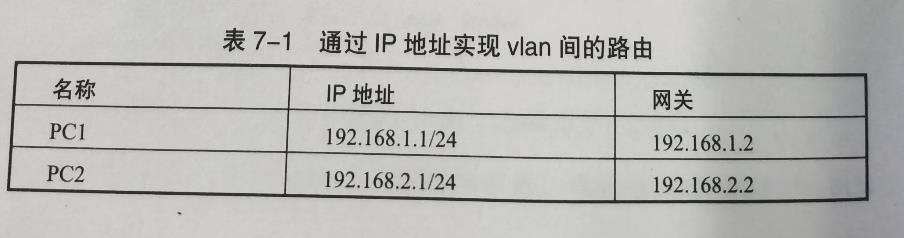
在交换机上先建两个vlan,分别为vlan2和vlan3,将F0/1放入vlan2,将F0/2放入vlan3,再设置vlan2和vlan3的IP地址
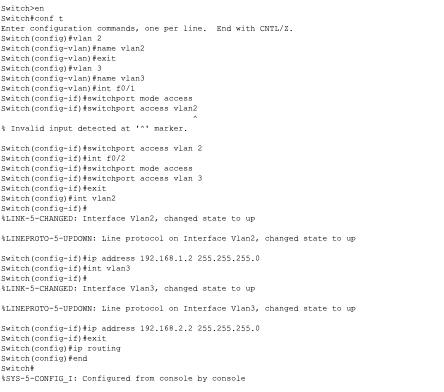
Switch>en
Switch#conf t
Enter configuration commands, one per line. End with CNTL/Z.
Switch(config)#vlan 2
Switch(config-vlan)#name vlan2
Switch(config-vlan)#exit
Switch(config)#vlan 3
Switch(config-vlan)#name vlan3
Switch(config-vlan)#int f0/1
Switch(config-if)#switchport mode access
Switch(config-if)#switchport access vlan 2
Switch(config-if)#int f0/2
Switch(config-if)#switchport mode access
Switch(config-if)#switchport access vlan 3
Switch(config-if)#exit
Switch(config)#int vlan2
Switch(config-if)#ip address 192.168.1.2 255.255.255.0
Switch(config-if)#int vlan3
Switch(config-if)#ip address 192.168.2.2 255.255.255.0
Switch(config-if)#exit
Switch(config)#ip routing(开启三层路由模式)
Switch(config)#end
PC1 Ping 通PC2,三层交换配置正确
-
通设置端口的三层工作模式实现不同网络的路由
端口为三层模式,实际上是通过no switchport关闭交换机端口的二层功能,再设端口的IP地址,但是这一功能只有三层交换机才有。
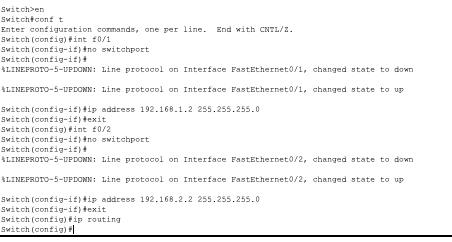
Switch>en
Switch#conf t
Switch(config)#int f0/1
Switch(config-if)#no switchport
Switch(config-if)#
Switch(config-if)#ip address 192.168.1.2 255.255.255.0
Switch(config-if)#exit
Switch(config)#int f0/2
Switch(config-if)#no switchport
Switch(config-if)#
Switch(config-if)#ip address 192.168.2.2 255.255.255.0
Switch(config-if)#exit
Switch(config)#ip routing
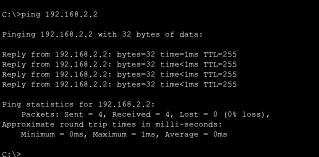
-
三层、二层交换机联合配置
用3560做路由,2960做二层交换机,通过虚拟网干协议(VTP)功能将三层机交换机VLAN传到下层
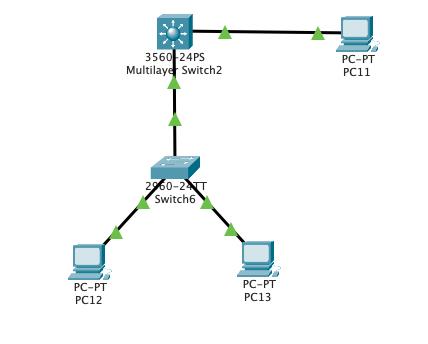
(1)交换机2960配置为vtp clinent(VTP客户机),vtp domain(VTP域)为abc
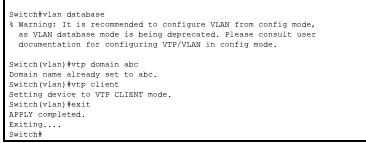
Switch>en
Switch#conf t
Enter configuration commands, one per line. End with CNTL/Z.
Switch#vlan database
% Warning: It is recommended to configure VLAN from config mode,
as VLAN database mode is being deprecated. Please consult user
documentation for configuring VTP/VLAN in config mode.
Switch(vlan)#vtp domain abc
Domain name already set to abc.
Switch(vlan)#vtp client
Setting device to VTP CLIENT mode.
Switch(vlan)#exit
APPLY completed.
Exiting....
Switch#
(2)交换机2960的F0/4接口配置为trunk
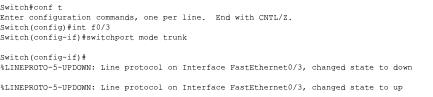
Switch#conf t
Enter configuration commands, one per line. End with CNTL/Z.
Switch(config)#int f0/3
Switch(config-if)#switchport mode trunk
Switch(config-if)#
%LINEPROTO-5-UPDOWN: Line protocol on Interface FastEthernet0/3, changed state to down
%LINEPROTO-5-UPDOWN: Line protocol on Interface FastEthernet0/3, changed state to up
(3)交换机2960的端口划分

Switch(config)#int f0/1
Switch(config-if)#switchport access vlan 2
Switch(config-if)#exit
Switch(config)#int f0/2
Switch(config-if)#switchport access vlan 3
Switch(config-if)#
(4)交换机3560配置为vtp Server(VTP服务器),vtp domain(VTP域)为abc
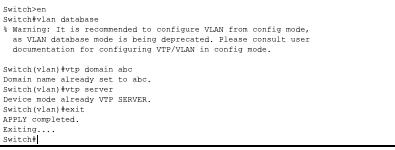
Switch>en
Switch#vlan database
% Warning: It is recommended to configure VLAN from config mode,
as VLAN database mode is being deprecated. Please consult user
documentation for configuring VTP/VLAN in config mode.
Switch(vlan)#vtp domain abc
Domain name already set to abc.
Switch(vlan)#vtp server
Device mode already VTP SERVER.
Switch(vlan)#exit
APPLY completed.
Exiting....
Switch#
(5)交换机3560的接口配置为trunk

Switch#conf t
Enter configuration commands, one per line. End with CNTL/Z.
Switch(config)#int f0/1
Switch(config-if)#switchport mode trunk
(6)交换机3560创建vlan和设置vlan的IP地址
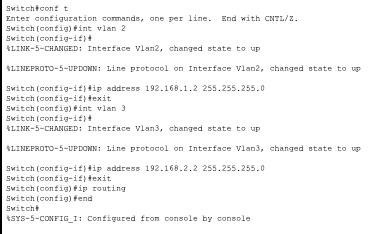
Switch#conf t
Enter configuration commands, one per line. End with CNTL/Z.
Switch(config)#int vlan 2
Switch(config-if)#
%LINK-5-CHANGED: Interface Vlan2, changed state to up
%LINEPROTO-5-UPDOWN: Line protocol on Interface Vlan2, changed state to up
Switch(config-if)#ip address 192.168.1.2 255.255.255.0
Switch(config-if)#exit
Switch(config)#int vlan 3
Switch(config-if)#
%LINK-5-CHANGED: Interface Vlan3, changed state to up
%LINEPROTO-5-UPDOWN: Line protocol on Interface Vlan3, changed state to up
Switch(config-if)#ip address 192.168.2.2 255.255.255.0
Switch(config-if)#exit
Switch(config)#ip routing
Switch(config)#end
Switch#
%SYS-5-CONFIG_I: Configured from console by console
(7)PC14的IP设为192.168.1.1,网关为192.168.1.2,PC15的IP设为192.168.2.1,网关设为192.168.2.2,如果PC14能Ping通PC15,说明三层交换配置成功。
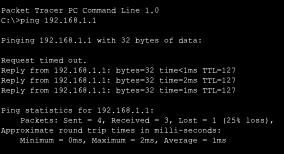
思考题
(1)三层交换机和普通交换机有什么区别?
三层交换机有部分路由功能,(概念)算在网络层,普通交换机在数据链路层
(2)三层交换机和路由器有什么区别?
-
路由器要用在跨网段数据转发,三层交换主要用来做本地的高速数据转发
-
交换机发生在OSI参考模型第二层(数据链路层),而路由发生在第三层,即网络层
以上是关于组网 三层交换机配置的主要内容,如果未能解决你的问题,请参考以下文章