@ResponseBody返回JSON数据,360安全浏览器弹出下载页面
Posted 夜中听雪
tags:
篇首语:本文由小常识网(cha138.com)小编为大家整理,主要介绍了@ResponseBody返回JSON数据,360安全浏览器弹出下载页面相关的知识,希望对你有一定的参考价值。
文章目录
问题重现
Controller中使用@ResponseBody返回JSON数据。
@Controller
public class StudentController
@Autowired
private StudentService studentService;
@RequestMapping(path = "/", method = RequestMethod.GET)
@ResponseBody
public List<Student> selectStudents()
return studentService.selectStudents();
下图:本机运行项目,用360安全浏览器访问,没有问题。
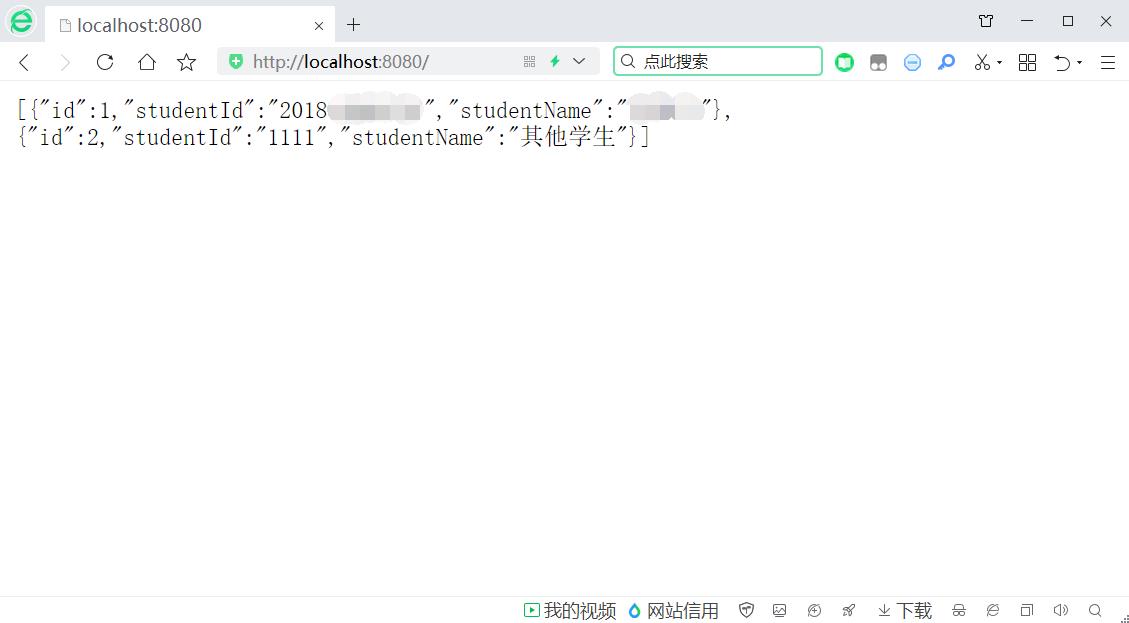
下图:把项目部署到阿里云服务器上,用360安全浏览器访问,不会显示想要展示的JSON字符串,而是会把字符串存到后缀为.json的文件里,下载下来。

下图:把项目部署到阿里云服务器上,用chrome浏览器访问,没有问题。
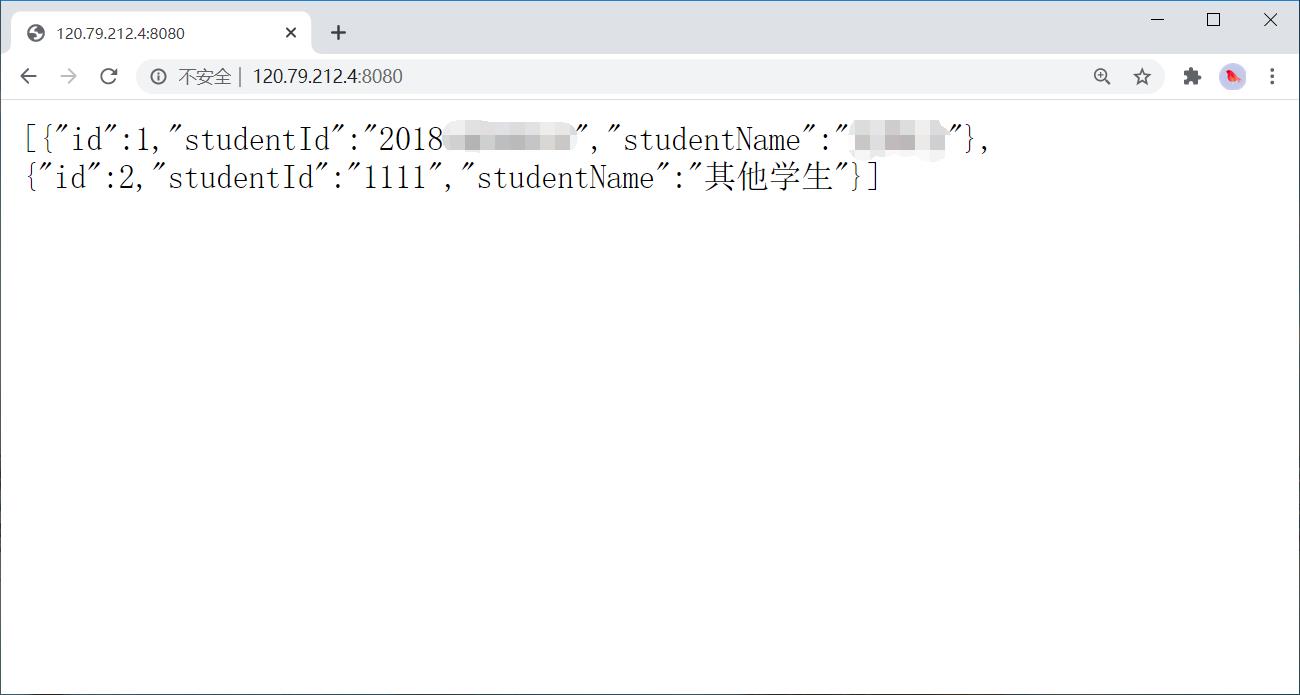
解决方法
pom.xml 里加上:
<dependency>
<groupId>com.alibaba</groupId>
<artifactId>fastjson</artifactId>
<version>1.2.58</version>
</dependency>
修改Controller代码为:
@Controller
public class StudentController
@Autowired
private StudentService studentService;
@RequestMapping(path = "/", method = RequestMethod.GET)
//@ResponseBody
public void selectStudents(HttpServletResponse response)
//return studentService.selectStudents();
response.setContentType("text/html;charset=utf-8");
try (
PrintWriter writer = response.getWriter();
)
writer.write(JSON.toJSONString(studentService.selectStudents()));
catch (IOException e)
e.printStackTrace();
成功解决
下图:此时本地可以访问。
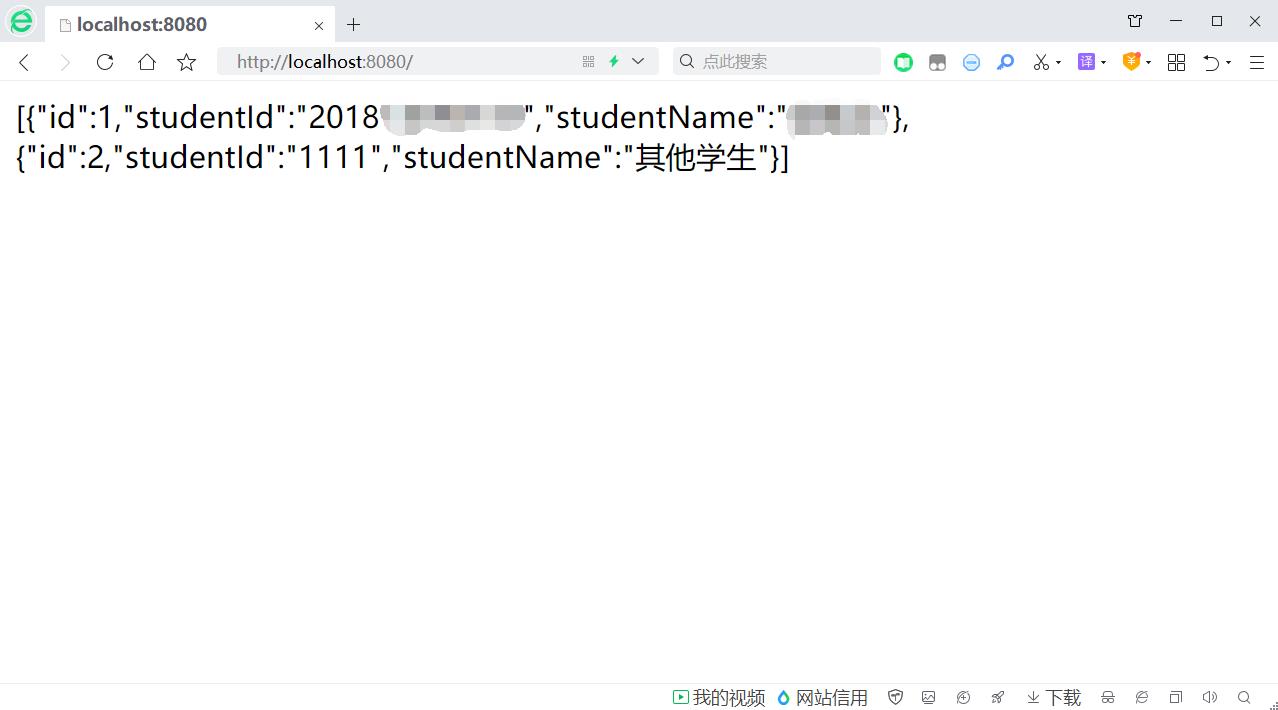
下图:把项目部署到阿里云服务器上,用360安全浏览器访问,可以显示想要展示的JSON字符串。
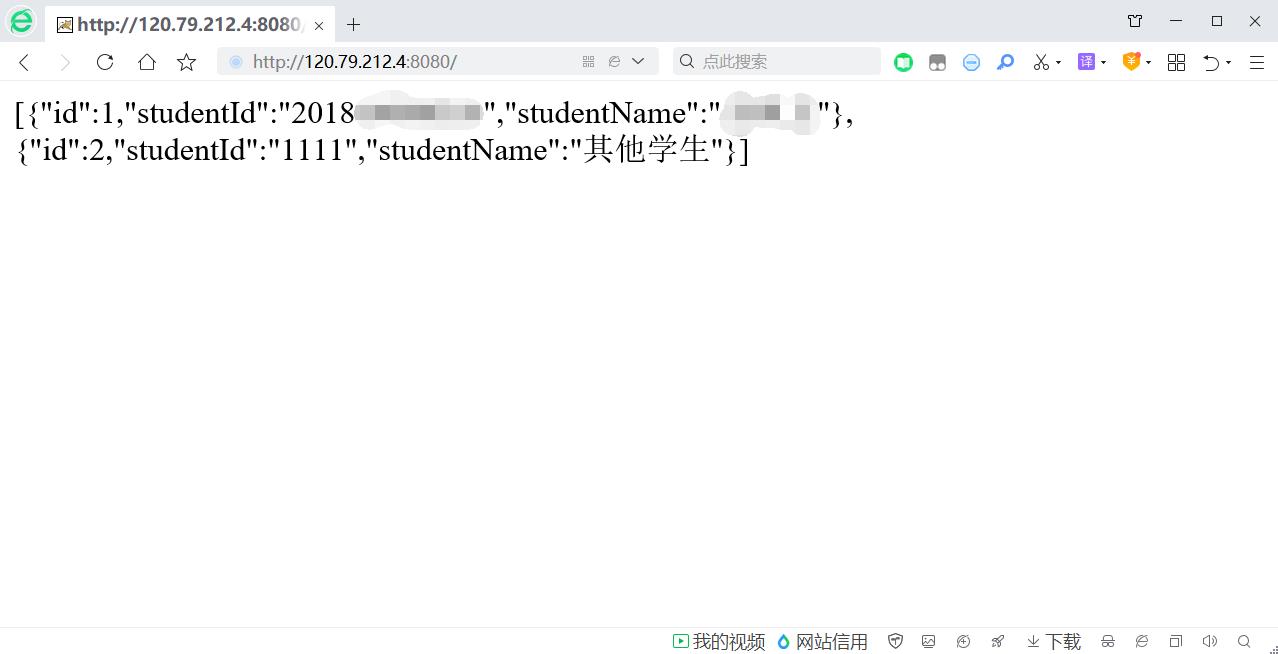
下图:把项目部署到阿里云服务器上,用chrome浏览器访问,没有问题。
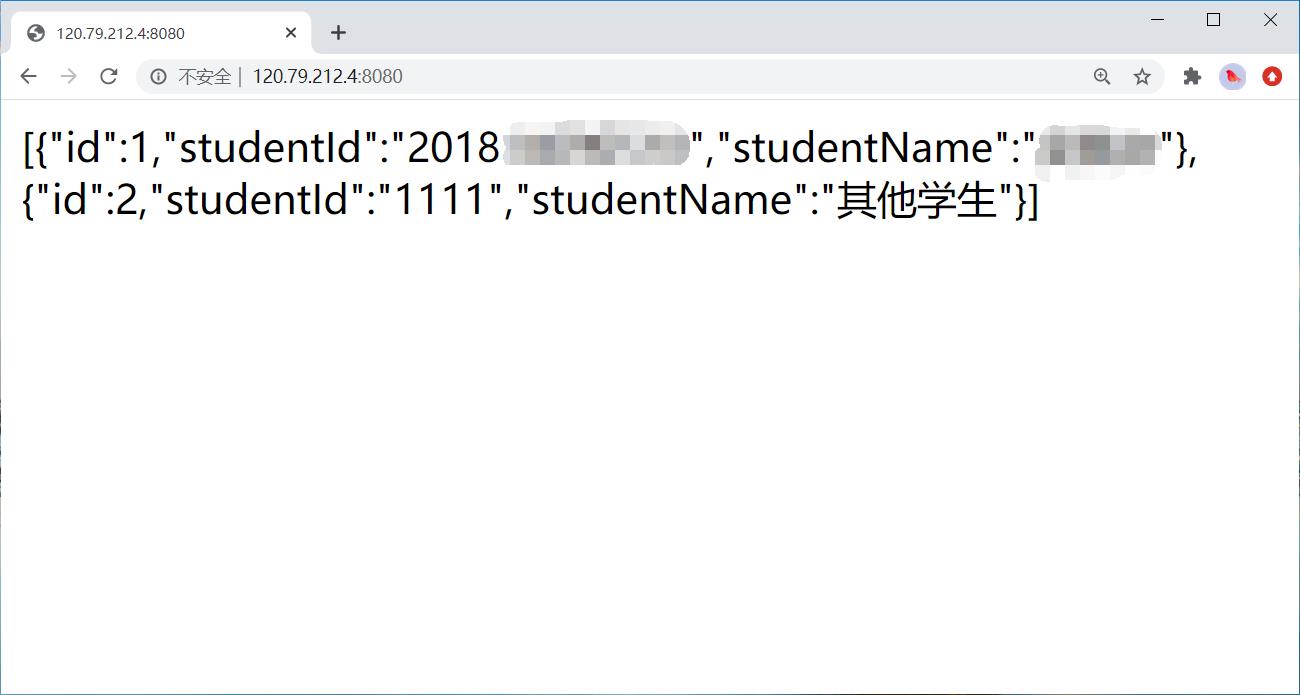
以上是关于@ResponseBody返回JSON数据,360安全浏览器弹出下载页面的主要内容,如果未能解决你的问题,请参考以下文章
如何使用 @ResponseBody 从 Spring Controller 返回 JSON 数据
@responsebody一般在啥情况下使用,他的好处与坏处?