minbikube创建单个节点的使用
Posted 玛卡巴卡巴巴亚卡
tags:
篇首语:本文由小常识网(cha138.com)小编为大家整理,主要介绍了minbikube创建单个节点的使用相关的知识,希望对你有一定的参考价值。
一、启动minikube
minikube start 或者使用阿里云镜像仓
minikube start --vm-driver=virtualbox --registry-mirror=https://registry.docker-cn.com --image-mirror-country=cn --image-repository=registry.cn-hangzhou.aliyuncs.com/google_containers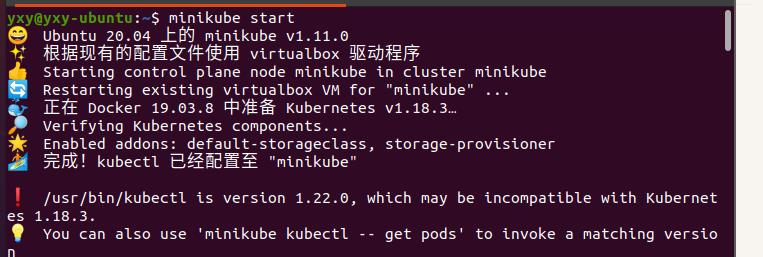
二、打开仪表盘
minikube dashboard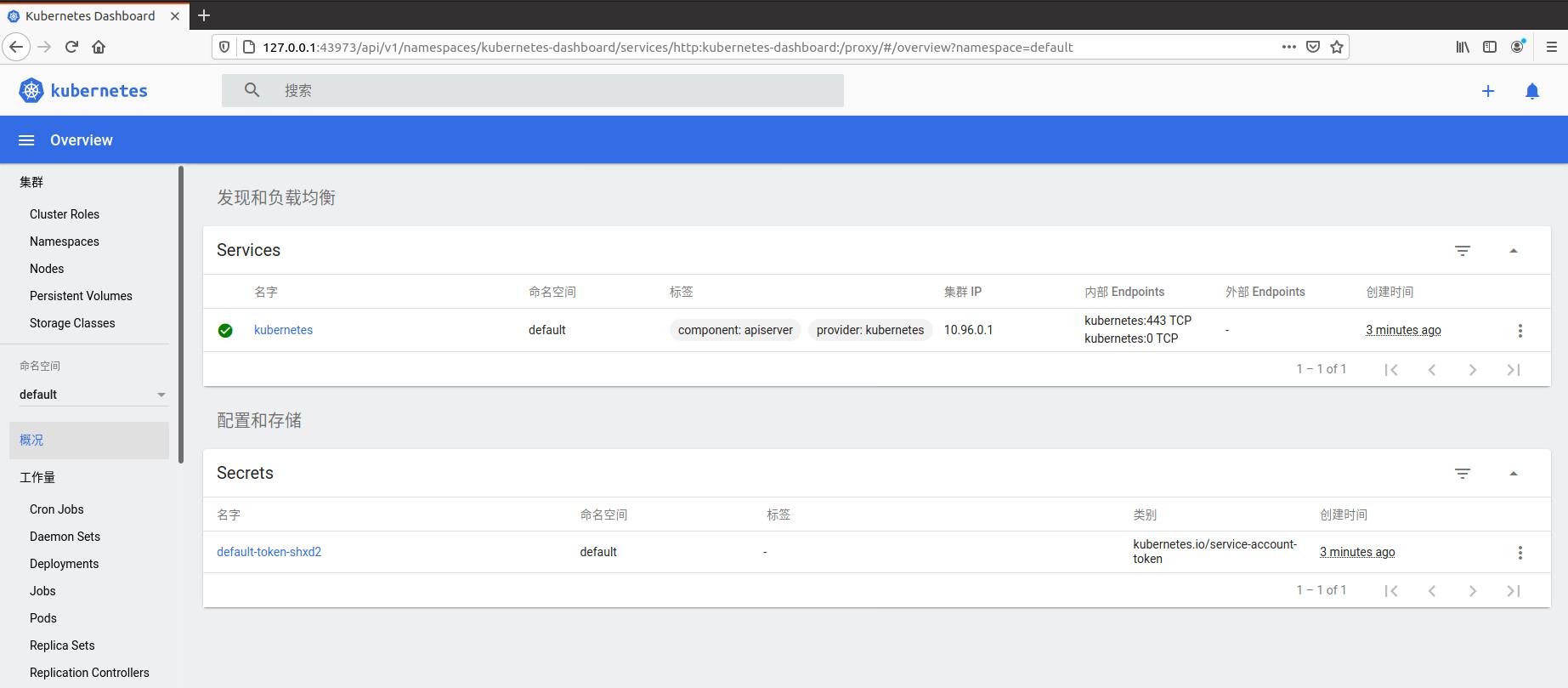
三、查看所有pod状态
kubectl get pod --all-namespaces四、查看集群是否正常工作
kubectl cluster-info五、查看集群节点
kubectl get node
查看详细信息
kubectl describe node minikube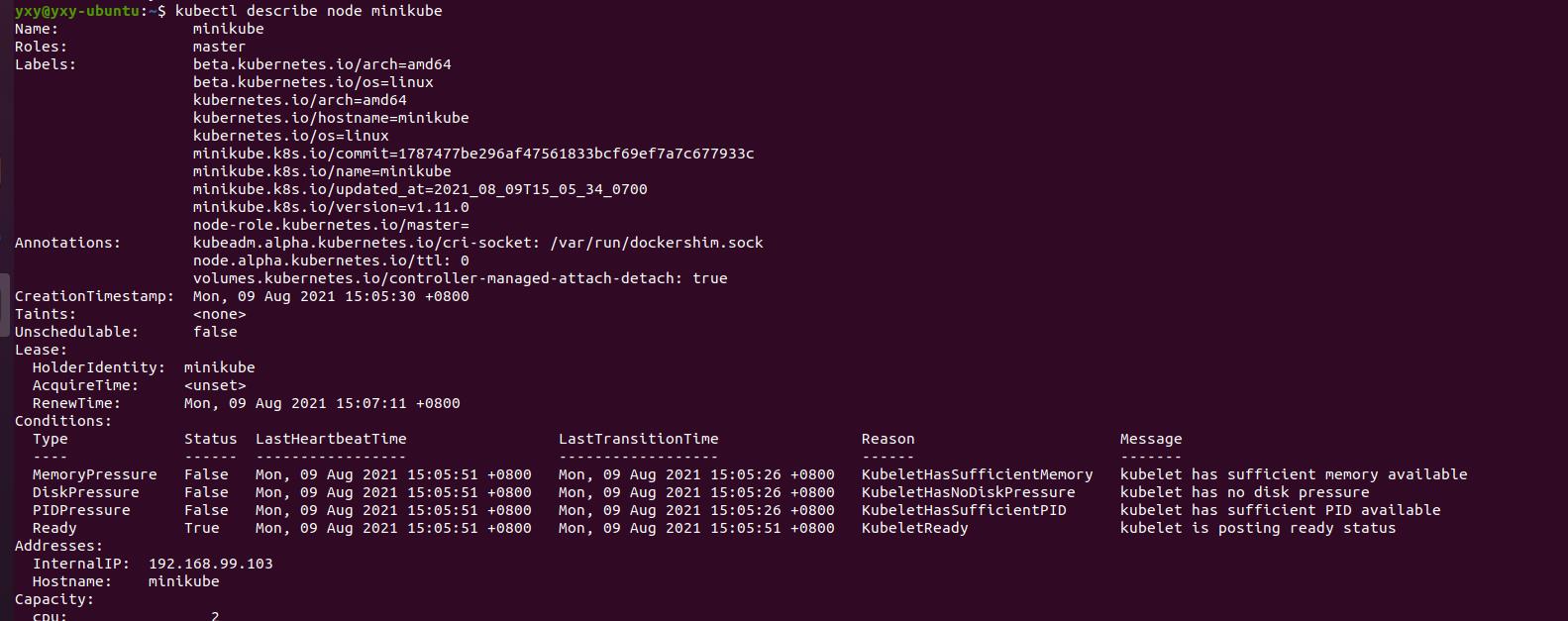
六、部署应用
kubectl run gwp --image=registry.cn-hangzhou.aliyuncs.com/rogueq/gwp:v1 --port=8080 
七、查看Pod
kubectl get pod
转载自:https://www.e-learn.cn/topic/7422
以上是关于minbikube创建单个节点的使用的主要内容,如果未能解决你的问题,请参考以下文章