vue monaco-editor 文本对比编辑
Posted Jay_帅小伙
tags:
篇首语:本文由小常识网(cha138.com)小编为大家整理,主要介绍了vue monaco-editor 文本对比编辑相关的知识,希望对你有一定的参考价值。
当前 vue2
安装
yarn add monaco-editor
yarn add monaco-editor-webpack-plugin --dev
注意 vue/cli 4 要安装 “monaco-editor-webpack-plugin”: “6.0.0”, “monaco-editor”: “0.30.1”
配置vue.config.js
configureWebpack
//.......
plugins: [
new MonacoWebpackPlugin(
// available options are documented at https://github.com/Microsoft/monaco-editor-webpack-plugin#options
languages: ['javascript', 'css', 'html', 'typescript', 'json']
)
]
组件
<template>
<div>
<div id="container"></div>
</div>
</template>
<script>
import * as monaco from 'monaco-editor'
export default
mounted()
const editor = monaco.editor.createDiffEditor(document.getElementById('container'))
editor.setModel(
original: monaco.editor.createModel('a'),
modified: monaco.editor.createModel('b'),
)
,
</script>
<style lang="scss" scoped>
#container
height: 200px;
width: 100%;
box-sizing: border-box;
border: 1px solid #cccc;
.actions
height: 2em;
display: flex;
align-items: center;
border-top: 1px solid #aaa;
padding: 0.2em;
box-sizing: border-box;
label
padding-right: 0.3em;
</style>
效果图
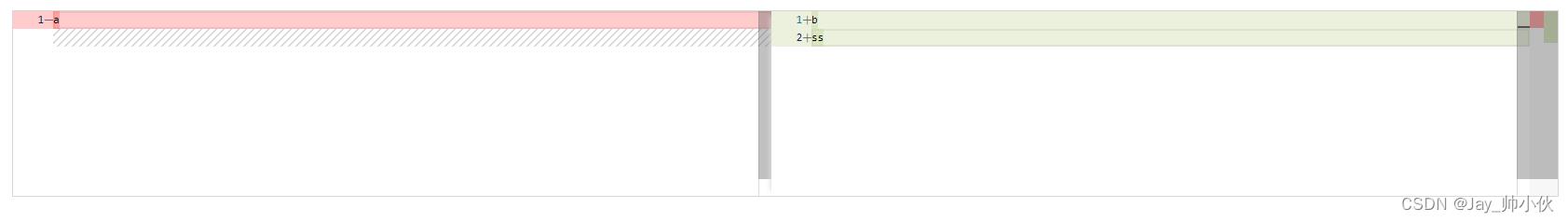
以上是关于vue monaco-editor 文本对比编辑的主要内容,如果未能解决你的问题,请参考以下文章