使用k8s v1.14.3安装部署EFK日志收集系统
Posted ~~~~~~~~~~~~~~
tags:
篇首语:本文由小常识网(cha138.com)小编为大家整理,主要介绍了使用k8s v1.14.3安装部署EFK日志收集系统相关的知识,希望对你有一定的参考价值。
EFK日志收集系统包含3个组件: elasticsearch、fluentd、kibana
本次环境如下:
| Master:192.168.88.145 2C4G node1:192.168.88.148 2C4G node2:192.168.88.150 2C2G |
直接上yaml文件(在根据github/kubernetes上进行布署,遇到些问题,下面yaml文件已均做修改):
-
elasticsearch
es-statefulset.yaml:
文件中KUBERNETES_SERVICE_HOST变量的值请自行修改为k8s master节点IP地址。
volumes部分生产环境请使用PVC或storageclass做持久化数据存储。
# RBAC authn and authz
apiVersion: v1
kind: ServiceAccount
metadata:
name: elasticsearch-logging
namespace: kube-system
labels:
k8s-app: elasticsearch-logging
addonmanager.kubernetes.io/mode: Reconcile
---
kind: ClusterRole
apiVersion: rbac.authorization.k8s.io/v1
metadata:
name: elasticsearch-logging
labels:
k8s-app: elasticsearch-logging
addonmanager.kubernetes.io/mode: Reconcile
rules:
- apiGroups:
- ""
resources:
- "services"
- "namespaces"
- "endpoints"
verbs:
- "get"
---
kind: ClusterRoleBinding
apiVersion: rbac.authorization.k8s.io/v1
metadata:
namespace: kube-system
name: elasticsearch-logging
labels:
k8s-app: elasticsearch-logging
addonmanager.kubernetes.io/mode: Reconcile
subjects:
- kind: ServiceAccount
name: elasticsearch-logging
namespace: kube-system
apiGroup: ""
roleRef:
kind: ClusterRole
name: elasticsearch-logging
apiGroup: ""
---
# Elasticsearch deployment itself
apiVersion: apps/v1
kind: StatefulSet
metadata:
name: elasticsearch-logging
namespace: kube-system
labels:
k8s-app: elasticsearch-logging
version: v7.4.2
addonmanager.kubernetes.io/mode: Reconcile
spec:
serviceName: elasticsearch-logging
replicas: 2
selector:
matchLabels:
k8s-app: elasticsearch-logging
version: v7.4.2
template:
metadata:
labels:
k8s-app: elasticsearch-logging
version: v7.4.2
spec:
serviceAccountName: elasticsearch-logging
containers:
- image: quay.io/fluentd_elasticsearch/elasticsearch:v7.4.2
name: elasticsearch-logging
imagePullPolicy: Always
resources:
# need more cpu upon initialization, therefore burstable class
limits:
cpu: 1000m
memory: 3Gi
requests:
cpu: 100m
memory: 3Gi
ports:
- containerPort: 9200
name: db
protocol: TCP
- containerPort: 9300
name: transport
protocol: TCP
# livenessProbe:
# tcpSocket:
# port: transport
# initialDelaySeconds: 5
# timeoutSeconds: 10
# readinessProbe:
# tcpSocket:
# port: transport
# initialDelaySeconds: 5
# timeoutSeconds: 10
volumeMounts:
- name: elasticsearch-logging
mountPath: /data
env:
- name: "NAMESPACE"
valueFrom:
fieldRef:
fieldPath: metadata.namespace
- name: KUBERNETES_SERVICE_HOST
value: "192.168.88.145"
- name: KUBERNETES_SERVICE_PORT
value: "6443"
volumes:
- name: elasticsearch-logging
emptyDir:
# Elasticsearch requires vm.max_map_count to be at least 262144.
# If your OS already sets up this number to a higher value, feel free
# to remove this init container.
initContainers:
- image: alpine:3.6
command: ["/sbin/sysctl", "-w", "vm.max_map_count=262144"]
name: elasticsearch-logging-init
securityContext:
privileged: truees-service.yaml:
apiVersion: v1
kind: Service
metadata:
name: elasticsearch-logging
namespace: kube-system
labels:
k8s-app: elasticsearch-logging
kubernetes.io/cluster-service: "true"
addonmanager.kubernetes.io/mode: Reconcile
kubernetes.io/name: "Elasticsearch"
spec:
ports:
- port: 9200
protocol: TCP
targetPort: db
selector:
k8s-app: elasticsearch-logging2. fluentd
fluentd-es-ds.yaml如下:
apiVersion: v1
kind: ServiceAccount
metadata:
name: fluentd-es
namespace: kube-system
labels:
k8s-app: fluentd-es
addonmanager.kubernetes.io/mode: Reconcile
---
kind: ClusterRole
apiVersion: rbac.authorization.k8s.io/v1
metadata:
name: fluentd-es
labels:
k8s-app: fluentd-es
addonmanager.kubernetes.io/mode: Reconcile
rules:
- apiGroups:
- ""
resources:
- "namespaces"
- "pods"
verbs:
- "get"
- "watch"
- "list"
---
kind: ClusterRoleBinding
apiVersion: rbac.authorization.k8s.io/v1
metadata:
name: fluentd-es
labels:
k8s-app: fluentd-es
addonmanager.kubernetes.io/mode: Reconcile
subjects:
- kind: ServiceAccount
name: fluentd-es
namespace: kube-system
apiGroup: ""
roleRef:
kind: ClusterRole
name: fluentd-es
apiGroup: ""
---
apiVersion: apps/v1
kind: DaemonSet
metadata:
name: fluentd-es-v3.0.2
namespace: kube-system
labels:
k8s-app: fluentd-es
version: v3.0.2
addonmanager.kubernetes.io/mode: Reconcile
spec:
selector:
matchLabels:
k8s-app: fluentd-es
version: v3.0.2
template:
metadata:
labels:
k8s-app: fluentd-es
version: v3.0.2
# This annotation ensures that fluentd does not get evicted if the node
# supports critical pod annotation based priority scheme.
# Note that this does not guarantee admission on the nodes (#40573).
annotations:
seccomp.security.alpha.kubernetes.io/pod: 'docker/default'
spec:
priorityClassName: system-node-critical
serviceAccountName: fluentd-es
containers:
- name: fluentd-es
image: quay.io/fluentd_elasticsearch/fluentd:v3.0.2
env:
- name: FLUENTD_ARGS
value: --no-supervisor -q
resources:
limits:
memory: 500Mi
requests:
cpu: 100m
memory: 200Mi
volumeMounts:
- name: varlog
mountPath: /var/log
- name: varlibdockercontainers
mountPath: /var/lib/docker/containers
readOnly: true
- name: config-volume
mountPath: /etc/fluent/config.d
ports:
- containerPort: 24231
name: prometheus
protocol: TCP
livenessProbe:
tcpSocket:
port: prometheus
initialDelaySeconds: 5
timeoutSeconds: 10
readinessProbe:
tcpSocket:
port: prometheus
initialDelaySeconds: 5
timeoutSeconds: 10
terminationGracePeriodSeconds: 30
volumes:
- name: varlog
hostPath:
path: /var/log
- name: varlibdockercontainers
hostPath:
path: /var/lib/docker/containers
- name: config-volume
configMap:
name: fluentd-es-config-v0.2.0fluentd-es-configmap.yaml:
kind: ConfigMap
apiVersion: v1
metadata:
name: fluentd-es-config-v0.2.0
namespace: kube-system
labels:
addonmanager.kubernetes.io/mode: Reconcile
data:
system.conf: |-
<system>
root_dir /tmp/fluentd-buffers/
</system>
containers.input.conf: |-
<source>
@id fluentd-containers.log
@type tail
path /var/log/containers/*.log
pos_file /var/log/es-containers.log.pos
tag raw.kubernetes.*
read_from_head true
<parse>
@type multi_format
<pattern>
format json
time_key time
time_format %Y-%m-%dT%H:%M:%S.%NZ
</pattern>
<pattern>
format /^(?<time>.+) (?<stream>stdout|stderr) [^ ]* (?<log>.*)$/
time_format %Y-%m-%dT%H:%M:%S.%N%:z
</pattern>
</parse>
</source>
<match raw.kubernetes.**>
@id raw.kubernetes
@type detect_exceptions
remove_tag_prefix raw
message log
stream stream
multiline_flush_interval 5
max_bytes 500000
max_lines 1000
</match>
<filter **>
@id filter_concat
@type concat
key message
multiline_end_regexp /\\n$/
separator ""
</filter>
<filter kubernetes.**>
@id filter_kubernetes_metadata
@type kubernetes_metadata
</filter>
<filter kubernetes.**>
@id filter_parser
@type parser
key_name log
reserve_data true
remove_key_name_field true
<parse>
@type multi_format
<pattern>
format json
</pattern>
<pattern>
format none
</pattern>
</parse>
</filter>
system.input.conf: |-
<source>
@id minion
@type tail
format /^(?<time>[^ ]* [^ ,]*)[^\\[]*\\[[^\\]]*\\]\\[(?<severity>[^ \\]]*) *\\] (?<message>.*)$/
time_format %Y-%m-%d %H:%M:%S
path /var/log/salt/minion
pos_file /var/log/salt.pos
tag salt
</source>
<source>
@id startupscript.log
@type tail
format syslog
path /var/log/startupscript.log
pos_file /var/log/es-startupscript.log.pos
tag startupscript
</source>
<source>
@id docker.log
@type tail
format /^time="(?<time>[^"]*)" level=(?<severity>[^ ]*) msg="(?<message>[^"]*)"( err="(?<error>[^"]*)")?( statusCode=($<status_code>\\d+))?/
path /var/log/docker.log
pos_file /var/log/es-docker.log.pos
tag docker
</source>
<source>
@id etcd.log
@type tail
format none
path /var/log/etcd.log
pos_file /var/log/es-etcd.log.pos
tag etcd
</source>
<source>
@id kubelet.log
@type tail
format multiline
multiline_flush_interval 5s
format_firstline /^\\w\\d4/
format1 /^(?<severity>\\w)(?<time>\\d4 [^\\s]*)\\s+(?<pid>\\d+)\\s+(?<source>[^ \\]]+)\\] (?<message>.*)/
time_format %m%d %H:%M:%S.%N
path /var/log/kubelet.log
pos_file /var/log/es-kubelet.log.pos
tag kubelet
</source>
<source>
@id kube-proxy.log
@type tail
format multiline
multiline_flush_interval 5s
format_firstline /^\\w\\d4/
format1 /^(?<severity>\\w)(?<time>\\d4 [^\\s]*)\\s+(?<pid>\\d+)\\s+(?<source>[^ \\]]+)\\] (?<message>.*)/
time_format %m%d %H:%M:%S.%N
path /var/log/kube-proxy.log
pos_file /var/log/es-kube-proxy.log.pos
tag kube-proxy
</source>
<source>
@id kube-apiserver.log
@type tail
format multiline
multiline_flush_interval 5s
format_firstline /^\\w\\d4/
format1 /^(?<severity>\\w)(?<time>\\d4 [^\\s]*)\\s+(?<pid>\\d+)\\s+(?<source>[^ \\]]+)\\] (?<message>.*)/
time_format %m%d %H:%M:%S.%N
path /var/log/kube-apiserver.log
pos_file /var/log/es-kube-apiserver.log.pos
tag kube-apiserver
</source>
<source>
@id kube-controller-manager.log
@type tail
format multiline
multiline_flush_interval 5s
format_firstline /^\\w\\d4/
format1 /^(?<severity>\\w)(?<time>\\d4 [^\\s]*)\\s+(?<pid>\\d+)\\s+(?<source>[^ \\]]+)\\] (?<message>.*)/
time_format %m%d %H:%M:%S.%N
path /var/log/kube-controller-manager.log
pos_file /var/log/es-kube-controller-manager.log.pos
tag kube-controller-manager
</source>
<source>
@id kube-scheduler.log
@type tail
format multiline
multiline_flush_interval 5s
format_firstline /^\\w\\d4/
format1 /^(?<severity>\\w)(?<time>\\d4 [^\\s]*)\\s+(?<pid>\\d+)\\s+(?<source>[^ \\]]+)\\] (?<message>.*)/
time_format %m%d %H:%M:%S.%N
path /var/log/kube-scheduler.log
pos_file /var/log/es-kube-scheduler.log.pos
tag kube-scheduler
</source>
<source>
@id glbc.log
@type tail
format multiline
multiline_flush_interval 5s
format_firstline /^\\w\\d4/
format1 /^(?<severity>\\w)(?<time>\\d4 [^\\s]*)\\s+(?<pid>\\d+)\\s+(?<source>[^ \\]]+)\\] (?<message>.*)/
time_format %m%d %H:%M:%S.%N
path /var/log/glbc.log
pos_file /var/log/es-glbc.log.pos
tag glbc
</source>
<source>
@id cluster-autoscaler.log
@type tail
format multiline
multiline_flush_interval 5s
format_firstline /^\\w\\d4/
format1 /^(?<severity>\\w)(?<time>\\d4 [^\\s]*)\\s+(?<pid>\\d+)\\s+(?<source>[^ \\]]+)\\] (?<message>.*)/
time_format %m%d %H:%M:%S.%N
path /var/log/cluster-autoscaler.log
pos_file /var/log/es-cluster-autoscaler.log.pos
tag cluster-autoscaler
</source>
<source>
@id journald-docker
@type systemd
matches [ "_SYSTEMD_UNIT": "docker.service" ]
<storage>
@type local
persistent true
path /var/log/journald-docker.pos
</storage>
read_from_head true
tag docker
</source>
<source>
@id journald-container-runtime
@type systemd
matches [ "_SYSTEMD_UNIT": " fluentd_container_runtime_service .service" ]
<storage>
@type local
persistent true
path /var/log/journald-container-runtime.pos
</storage>
read_from_head true
tag container-runtime
</source>
<source>
@id journald-kubelet
@type systemd
matches [ "_SYSTEMD_UNIT": "kubelet.service" ]
<storage>
@type local
persistent true
path /var/log/journald-kubelet.pos
</storage>
read_from_head true
tag kubelet
</source>
<source>
@id journald-node-problem-detector
@type systemd
matches [ "_SYSTEMD_UNIT": "node-problem-detector.service" ]
<storage>
@type local
persistent true
path /var/log/journald-node-problem-detector.pos
</storage>
read_from_head true
tag node-problem-detector
</source>
<source>
@id kernel
@type systemd
matches [ "_TRANSPORT": "kernel" ]
<storage>
@type local
persistent true
path /var/log/kernel.pos
</storage>
<entry>
fields_strip_underscores true
fields_lowercase true
</entry>
read_from_head true
tag kernel
</source>
forward.input.conf: |-
<source>
@id forward
@type forward
</source>
monitoring.conf: |-
<source>
@id prometheus
@type prometheus
</source>
<source>
@id monitor_agent
@type monitor_agent
</source>
<source>
@id prometheus_monitor
@type prometheus_monitor
<labels>
host $hostname
</labels>
</source>
<source>
@id prometheus_output_monitor
@type prometheus_output_monitor
<labels>
host $hostname
</labels>
</source>
<source>
@id prometheus_tail_monitor
@type prometheus_tail_monitor
<labels>
host $hostname
</labels>
</source>
output.conf: |-
<match **>
@id elasticsearch
@type elasticsearch
@log_level info
type_name _doc
include_tag_key true
host elasticsearch-logging
port 9200
logstash_format true
<buffer>
@type file
path /var/log/fluentd-buffers/kubernetes.system.buffer
flush_mode interval
retry_type exponential_backoff
flush_thread_count 2
flush_interval 5s
retry_forever
retry_max_interval 30
chunk_limit_size 2M
total_limit_size 500M
overflow_action block
</buffer>
</match>3. kibana
kibana-deployment.yaml :
apiVersion: apps/v1
kind: Deployment
metadata:
name: kibana-logging
namespace: kube-system
labels:
k8s-app: kibana-logging
addonmanager.kubernetes.io/mode: Reconcile
spec:
replicas: 1
selector:
matchLabels:
k8s-app: kibana-logging
template:
metadata:
labels:
k8s-app: kibana-logging
annotations:
seccomp.security.alpha.kubernetes.io/pod: 'docker/default'
spec:
containers:
- name: kibana-logging
image: docker.elastic.co/kibana/kibana-oss:7.2.0
# image: hekai/docker.elastic.co_kibana_kibana_7.4.2
resources:
# need more cpu upon initialization, therefore burstable class
limits:
cpu: 1000m
requests:
cpu: 100m
env:
- name: ELASTICSEARCH_HOSTS
value: http://elasticsearch-logging:9200
- name: SERVER_NAME
value: kibana-logging
# - name: SERVER_BASEPATH
# value: /api/v1/namespaces/kube-system/services/kibana-logging/proxy
- name: SERVER_REWRITEBASEPATH
value: "false"
ports:
- containerPort: 5601
name: ui
protocol: TCP
livenessProbe:
httpGet:
path: /api/status
port: ui
initialDelaySeconds: 5
timeoutSeconds: 10
readinessProbe:
httpGet:
path: /api/status
port: ui
initialDelaySeconds: 5
timeoutSeconds: 10kibana-service.yaml:
apiVersion: v1
kind: Service
metadata:
name: kibana-logging
namespace: kube-system
labels:
k8s-app: kibana-logging
kubernetes.io/cluster-service: "true"
addonmanager.kubernetes.io/mode: Reconcile
kubernetes.io/name: "Kibana"
spec:
type: NodePort
ports:
- port: 5601
# port: 5601
protocol: TCP
targetPort: ui
selector:
k8s-app: kibana-logging部署完成后最终状态如下:
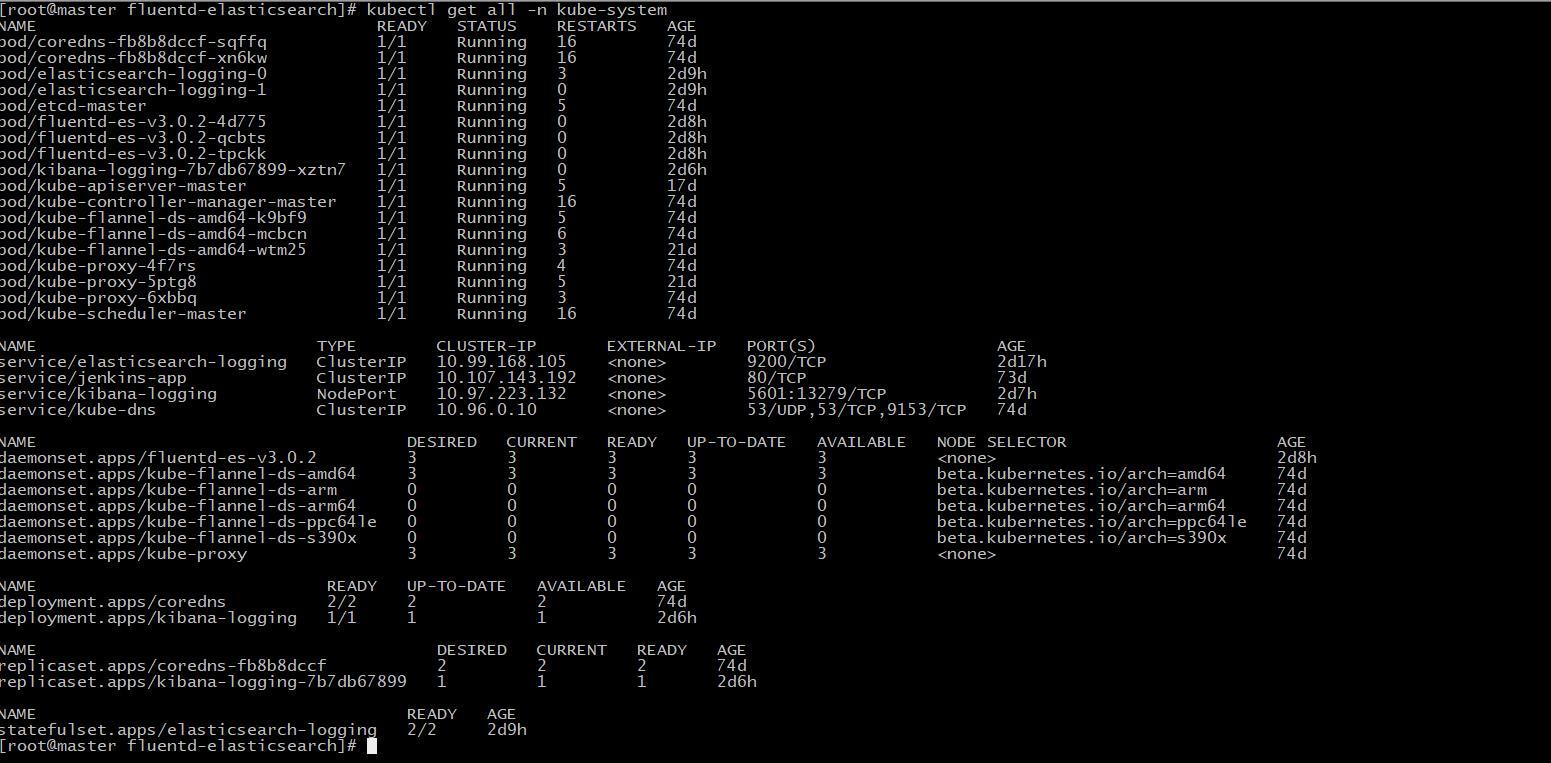
查看到service对外暴露kibana Node端口号为13279,使用Node节点IP地址加端口号访问即可。


以上是关于使用k8s v1.14.3安装部署EFK日志收集系统的主要内容,如果未能解决你的问题,请参考以下文章