python 实现禅道 bug 日清通知,发送钉钉并@对应负责人
Posted 七月的小尾巴
tags:
篇首语:本文由小常识网(cha138.com)小编为大家整理,主要介绍了python 实现禅道 bug 日清通知,发送钉钉并@对应负责人相关的知识,希望对你有一定的参考价值。
前言
在项目提测阶段,很多公司都会要求bug日清,那么对于这个指标要求,大部分公司都会将这个任务分配给测试去跟进。
那么咱们测试人员,总不能说每天去盯着禅道,然后去找对应的开发吧。那么下面就是咱们测试人员的高光时刻,通过脚本去实现统计bug情况,并且钉钉@对应的开发~
话不多说,直接开干!
数据库封装
首先,我们需要连接禅道的数据库,查询出所有项目未关闭的bug数据。
# -*- coding: utf-8 -*-
# @Time : 2020/12/20 4:25 PM
# @Author : 余少琪
# @FileName: mysql_db.py
# @email : 1603453211@qq.com
# @Software: 蜂go
import pymysql
from warnings import filterwarnings
from config.setting import DevConfig
# 忽略 Mysql 告警信息
filterwarnings("ignore", category=pymysql.Warning)
class MysqlDB(object):
def __init__(self):
self.config = DevConfig()
# 建立数据库连接
self.conn = pymysql.connect(
host='',
user='',
password='',
db=''
)
# 使用 cursor 方法获取操作游标,得到一个可以执行sql语句,并且操作结果为字典返回的游标
self.cur = self.conn.cursor(cursor=pymysql.cursors.DictCursor)
def __del__(self):
# 关闭游标
self.cur.close()
# 关闭连接
self.conn.close()
def query(self, sql, state="all"):
"""
查询
:param sql:
:param state: all 是默认查询全部
:return:
"""
self.cur.execute(sql)
if state == "all":
# 查询全部
data = self.cur.fetchall()
else:
# 查询单条
data = self.cur.fetchone()
return data
def excute(self, sql):
"""
更新 、 删除、 新增
:param sql:
:return:
"""
try:
# 使用 excute 操作 sql
rows = self.cur.execute(sql)
# 提交事务
self.conn.commit()
return rows
except Exception as e:
print("数据库操作异常0".format(e))
# 如果事务异常,则回滚数据
self.conn.rollback()
封装钉钉通知
这里钉钉通知,我们需要用到钉钉机器人的 webhook、 sgin,这两个数据我是放在配置文件中读取的,大家可以直接写在代码中。
#!/usr/bin/env python
# -*- coding: utf-8 -*-
# @Time : 2021/11/25 13:15
# @Author : 余少琪
import base64
import hashlib
import hmac
import time
import urllib.parse
from utils.FileOperation.yamlControl import GetYamlData
from dingtalkchatbot.chatbot import DingtalkChatbot, FeedLink
from config.setting import ConfigHandler
from typing import Any
class DingTalkSendMsg(object):
def __init__(self):
self.timeStamp = str(round(time.time() * 1000))
self.sign = self.get_sign()
self.devConfig = ConfigHandler()
# 从yaml文件中获取钉钉配置信息
self.getDingTalk = GetYamlData(self.devConfig.config_path).get_yaml_data()['DingTalk']
# 获取 webhook地址
self.webhook = self.getDingTalk["webhook"] + "×tamp=" + self.timeStamp + "&sign=" + self.sign
self.xiaoDing = DingtalkChatbot(self.webhook)
self.Process = CaseCount()
def get_sign(self) -> str:
"""
根据时间戳 + "sign" 生成密钥
:return:
"""
secret = GetYamlData(ConfigHandler().config_path).get_yaml_data()['DingTalk']['secret']
string_to_sign = '\\n'.format(self.timeStamp, secret).encode('utf-8')
hmac_code = hmac.new(secret.encode('utf-8'), string_to_sign, digestmod=hashlib.sha256).digest()
sign = urllib.parse.quote_plus(base64.b64encode(hmac_code))
return sign
def send_text(self, msg: str, mobiles=None) -> None:
"""
发送文本信息
:param msg: 文本内容
:param mobiles: 艾特用户电话
:return:
"""
if not mobiles:
self.xiaoDing.send_text(msg=msg, is_at_all=True)
else:
if isinstance(mobiles, list):
self.xiaoDing.send_text(msg=msg, at_mobiles=mobiles)
else:
raise TypeError("mobiles类型错误 不是list类型.")
def send_link(self, title: str, text: str, message_url: str, pic_url: str) -> None:
"""
发送link通知
:return:
"""
try:
self.xiaoDing.send_link(title=title, text=text, message_url=message_url, pic_url=pic_url)
except Exception:
raise
def send_markdown(self, title: str, msg: str, mobiles=None, is_at_all=False) -> None:
"""
:param is_at_all:
:param mobiles:
:param title:
:param msg:
markdown 格式
"""
if mobiles is None:
self.xiaoDing.send_markdown(title=title, text=msg, is_at_all=is_at_all)
else:
if isinstance(mobiles, list):
self.xiaoDing.send_markdown(title=title, text=msg, at_mobiles=mobiles)
else:
raise TypeError("mobiles类型错误 不是list类型.")
@staticmethod
def feed_link(title: str, message_url: str, pic_url: str) -> Any:
return FeedLink(title=title, message_url=message_url, pic_url=pic_url)
def send_feed_link(self, *arg) -> None:
try:
self.xiaoDing.send_feed_card(list(arg))
except Exception:
raise
代码实现
实现思路:
- 这里会涉及到查询禅道的数据库中的数据,所以采用了继承
MysqlDB类 - 考虑到通常我们封装的数据库类,通常都会连接公司的数据库,所以我在初始化方法中,重新编写了子类的连接信息
- 封装获取未关闭项目ID方法
- 查询所有项目中未关闭的bug总数、对应负责人、负责人未关闭的bug总数
- 发送钉钉通知并@对方
#!/usr/bin/env python
# -*- coding: utf-8 -*-
# @Time : 2022/2/17 16:13
# @Author : 余少琪
from utils.mysql.mysqlControl import MysqlDB
import pymysql
from utils.notice.dingtalkControl import DingTalkSendMsg
class Bugs(MysqlDB):
""" bug 日清通知 """
def __init__(self):
MysqlDB.__init__(self)
try:
# 建立数据库连接
self.conn = pymysql.connect(
host="",
user="root",
password="",
db='',
port=3334
)
# 使用 cursor 方法获取操作游标,得到一个可以执行sql语句,并且操作结果为字典返回的游标
self.cur = self.conn.cursor(cursor=pymysql.cursors.DictCursor)
except Exception as e:
print("数据库连接失败,失败原因0".format(e))
def get_project_ids(self) -> list:
""" 获取项目 ID """
sql = "select * from zt_product where acl = 'open' and deleted = '0';"
project_data = self.query(sql)
ids = []
for i in project_data:
ids.append(i['id'])
return ids
def get_bugs(self) -> list:
BUGS = []
for i in self.get_project_ids():
"""查询所有项目中未关闭的bug(不包含延期处理)"""
sql = "select count(a.id) as bugCount, b.realName , c.name, b.mobile from zt_bug as a " \\
"inner join zt_user as b inner join zt_product as c where a.assignedTo = b.account " \\
"and a.product = c.id and a.product = 0 and a.deleted = '0' and a.status != 'closed' " \\
"and resolution != 'postponed'GROUP BY a.assignedTo".format(i)
# 统计出该项目中未关闭的bug对应的负责人,以及未关闭的总数
bugsCount = self.query(sql)
BUGS.append(bugsCount)
return BUGS
def send_Notice_Msg(self):
"""发送钉钉通知@对应的负责人"""
for bugs in self.get_bugs():
for i in bugs:
text1 = "#### **禅道处理通知**\\n 执 行 人: 0 \\n\\n 未处理bug数量: 1 个 \\n\\n 所 属 项 目: 2 " \\
"\\n\\n[点我查看](http://114.55.234.41:8000/bug-browse-3-0-assigntome.html)".format(i['realName'], i['bugCount'], i['name'])
if i['mobile'] != "":
# 判断如果禅道中的用户有手机号码,才会@对方
DingTalkSendMsg().send_markdown(title="禅道处理通知", msg=text1, mobiles=[i['mobile']])
else:
DingTalkSendMsg().send_markdown(title="禅道处理通知", msg=text1)
if __name__ == '__main__':
Bugs().send_Notice_Msg()
下面我们来看看禅道的日清通知吧~~
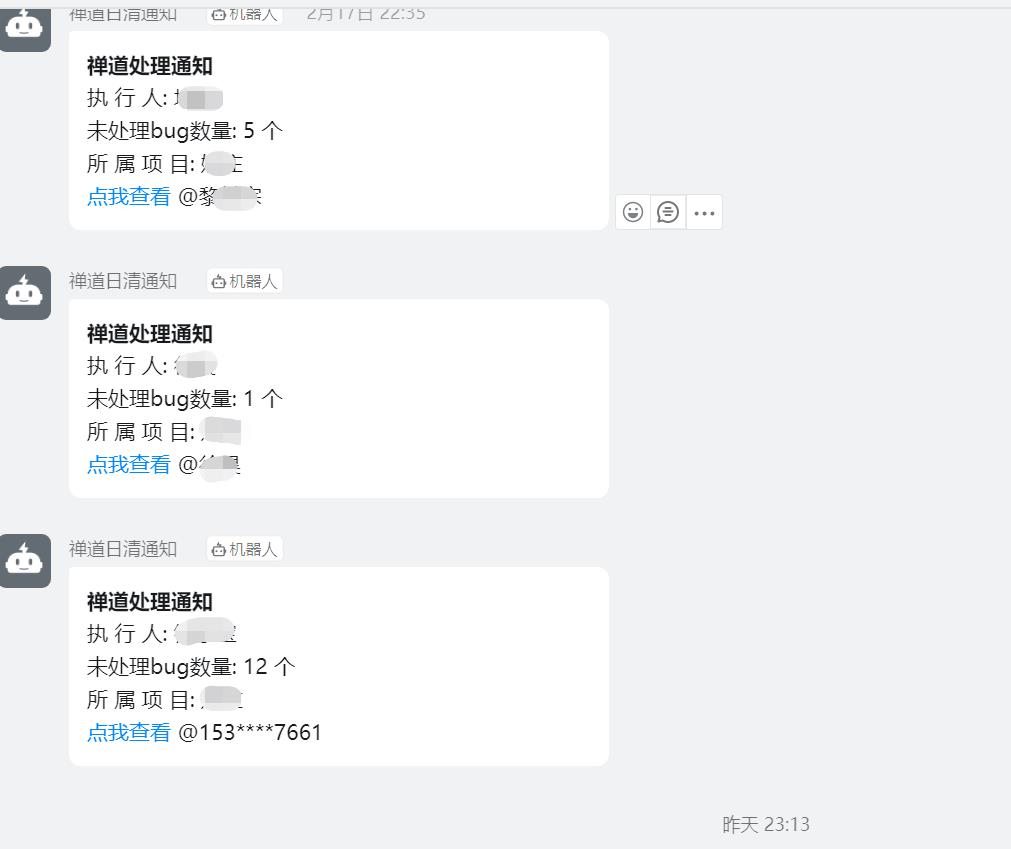
以上是关于python 实现禅道 bug 日清通知,发送钉钉并@对应负责人的主要内容,如果未能解决你的问题,请参考以下文章