作业题
Posted Maynine丶
tags:
篇首语:本文由小常识网(cha138.com)小编为大家整理,主要介绍了作业题相关的知识,希望对你有一定的参考价值。
第四章作业题
2021.4.18
6.对下列两个关系模式:
学生(学号、班级、年龄、性别、家庭住址、班级号)
班级(班级号,班级名,班主任,班长)。
使用GRANT语句完成以下授权功能
根域题意,先在数据库中建立两个新的关系模式学生(Students)和班级(Class)
create table Class--课程表
(ClassNum int primary key,
ClassName char(5) unique not null,
HeadTeacher char(5) not null,
Monitor char(5)
);
go--下一个批处理
create table Students--学生表
(Id char(11)primary key,
Name char(5) not null,
Age smallint check(age>0 and age<100) not null,
Sex char(2) check(sex='男' or sex='女'),
Address char(20),
ClassNum int foreign key
references Class(ClassNum) on delete cascade);
以及建立用户:
create login U_1 with password='123456';--创建登录名
create user U1 for login U_1; --创建用户名
create login U_2 with password='123456';
create user U2 for login U_2;
(1)授予用户U1对两个表的所有权限,并可给其他用户授权。
标准SQL:
grant all privileges
on table Class
to U1
with grant option;
grant all privileges
on table Students
to U1
with grant option;
TSQL:
grant all privileges
on Class
to U1
with grant option;
grant all privileges
on Students
to U1
with grant option;
执行结果:
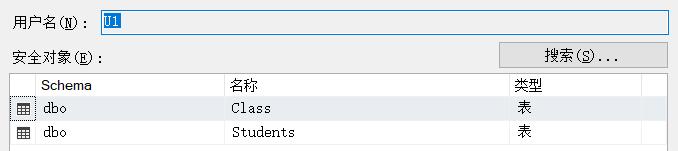
(2)授予用户U2对学生表具有查看权限,对家庭住址具有更新权限。
标准SQL:
grant select,update(Address)
on table Students
to U2;
TSQL:
grant select,update(Address)
on Students
to U2;
执行结果:
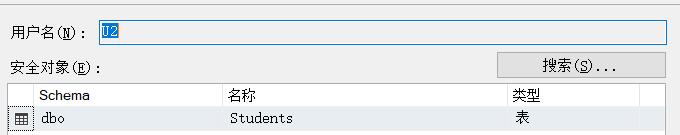

(3)将对班级表查看权限授予所有用户。
标准SQL:
grant select
on table Class
to public;
TSQL:
grant select
on Class
to public;
--对于所有用户
执行结果:
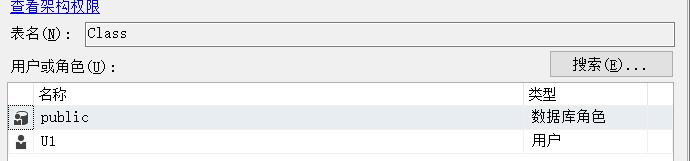
(4)将对学生表的查询、更新权限授予角色R1.
标准SQL:
grant select,update
on table Students
to R1;
TSQL:
grant select,update
on Students
to R1;
(5)将角色R1授予用户U1,并且U1可继续授权给其他角色。
标准SQL:
grant R1
to U1
with admin option;
TSQL:
EXEC sp_addrolemember 'R1','U1';
7.今有以下两个关系模式:
职工(职工号,姓名,年龄,职务,工资,部门号)
部门(部门号,名称,经理名,地址,电话号)
用SQL的GRANT和REVOKE语句(加上视图机制)完成以下授权定义或存取控制功能
先建立实验需要的部门表(Department)和职工表(Employee)
create table Department(
Id char(11) primary key,
Name char(5) unique not null,
Manager char(5) not null,
PhoneNumber char(11)
);
create table Employee(Id char(11) primary key,
Name char(5) not null,
Age smallint check(Age>0 and Age<100),
Salary Money,
DepartmentId char(11) references Department(Id)
on delete cascade);
建立用户:
create login 王明1 with password='123456';
create user 王明 for login 王明1;
create login 李勇1 with password='123456';
create user 李勇 for login 李勇1;
create login 刘星1 with password='123456';
create user 刘星 for login 刘星1;
create login 张新1 with password='123456';
create user 张新 for login 张新1;
create login 周平1 with password='123456';
create user 周平 for login 周平1;
create login 杨兰1 with password='123456';
create user 杨兰 for login 杨兰1;
(1)用户王明对两个表有SELECT权限。
grant select
on Employee
to 王明;
grant select
on Department
to 王明;
执行结果:
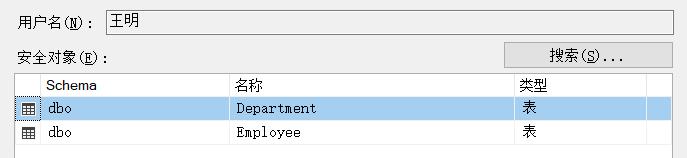
(2)用户李勇对两个表有INSERT和DELETE权限。
grant insert,delete
on Employee
to 李勇;
grant insert,delete
on Department
to 李勇;
(3)每个职工只对自己的记录有SELECT权限。
create view Users
as
select *
from Employee
where Employee.Id=USER
创建好试图后,员工使用自己的用户名登录,直接从视图中查询,就只能看到自己的信息。
grant select
on Users
to public;
(4)用户刘星对职工表有SELECT权限,对工资字段具有更新权限。
grant select,update(Salary)
on Employee
to 刘星;
执行结果:
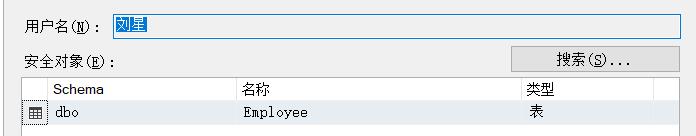
(5)用户张新具有修改这两个表的结构的权限。
grant alter
on Employee
to 张新;
grant alter
on Department
to 张新;
(6)用户周平具有对两个表的所有权限(读、插、改、删数据),并具有给其他用户授权的权限。
grant select,update,delete,insert
on Employee
to 周平;
with grant option;
(7)用户杨兰具有从每个部门职工中SELECT最高工资、最低工资、平均工资的权限,他不能查看每个人的工资。
create view demoney(Id,Max_salary,Min_salary,Avg_salary)--先创建一个视图
as select Department.Id,max(Salary),min(Salary),Avg(Salary)
from Department,Employee
where Department.Id = Employee.DepartmentId
group by Department.Id;
go
grant select
on demoney
to 杨兰;
执行结果:
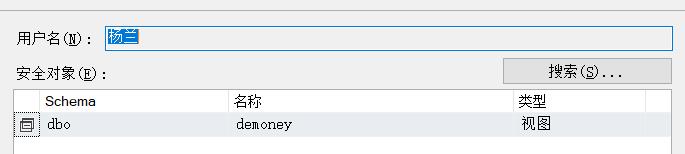
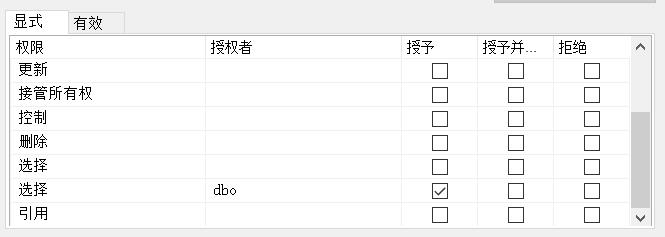
8.针对习题7中(1)~(7)的每一种情况,撤销个用户所授予的权限。
下面的用的都是TSQL,标准SQL在on 后面 加一个table 就好了
--(1)
revoke select
on Department
from 王明
revoke select
on Employee
from 王明
--(2)
revoke insert,delete
on Department
from 李勇
revoke insert,delete
on Employee
from 李勇
--(3)
revoke select
on Users
from public;
drop view Users;
--(4)
revoke select,update(Salary)
on Employee
from 刘星;
--(5)
revoke alter
on Employee
from 张新;
revoke alter
on Department
from 张新;
--(6)
revoke select,update,delete,insert
on Employee
from 周平;
revoke select,update,delete,insert
on Department
from 周平;
--(7)
revoke select
on demoney
from 杨兰;
drop view demoney;
最近学的句子有点多,很多认为以及掌握的句子还是会忘,还要加强记忆
以上是关于作业题的主要内容,如果未能解决你的问题,请参考以下文章