XCode9打包上传遇到的问题和解决方式
Posted yohunl
tags:
篇首语:本文由小常识网(cha138.com)小编为大家整理,主要介绍了XCode9打包上传遇到的问题和解决方式相关的知识,希望对你有一定的参考价值。
昨天升级的XCode9正式版,今天打包后,提交App Store的时候遇到了如下的错误
iTunes Store Operation Failed
description length:6193045
iTunes Store Operation Failed
ERROR ITMS-90022: "Missing required icon file. The bundle does not contain an app icon for iPhone / iPod Touch of exactly '120x120' pixels, in .png format for ios versions >= 7.0."
iTunes Store Operation Failed
ERROR ITMS-90023: "Missing required icon file. The bundle does not contain an app icon for iPad of exactly '76x76' pixels, in .png format for iOS versions >= 7.0."
iTunes Store Operation Failed
ERROR ITMS-90023: "Missing required icon file. The bundle does not contain an app icon for iPad of exactly '167x167' pixels, in .png format for iOS versions supporting iPad Pro."
iTunes Store Operation Failed
ERROR ITMS-90023: "Missing required icon file. The bundle does not contain an app icon for iPad of exactly '152x152' pixels, in .png format for iOS versions >= 7.0." 图片如下
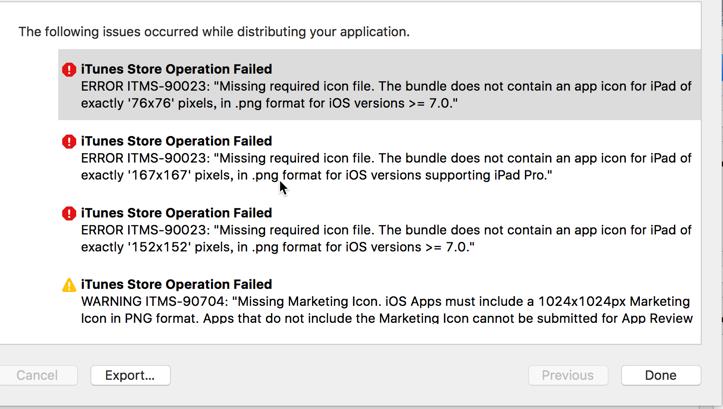
然后各种方式尝试解决
网上搜索,有人说是cocoapod引起的7003,需要在podfile文件中添加
post_install do |installer|
copy_pods_resources_path = "Pods/Target Support Files/Pods-MeiyeCommon-MeiyeHD/Pods-MeiyeCommon-MeiyeHD-resources.sh"
string_to_replace = '--compile "$BUILT_PRODUCTS_DIR/$UNLOCALIZED_RESOURCES_FOLDER_PATH"'
assets_compile_with_app_icon_arguments = '--compile "$BUILT_PRODUCTS_DIR/$UNLOCALIZED_RESOURCES_FOLDER_PATH" --app-icon "$ASSETCATALOG_COMPILER_APPICON_NAME" --output-partial-info-plist "$BUILD_DIR/assetcatalog_generated_info.plist"'
text = File.read(copy_pods_resources_path)
new_contents = text.gsub(string_to_replace, assets_compile_with_app_icon_arguments)
File.open(copy_pods_resources_path, "w") |file| file.puts new_contents
end添加完后,pod install或者pod update一下
这个我试了…. 问题依旧.
后来在苹果官网的论坛上面有看到有人也遇到了同样的问题.
Upload iOS 11 Apps: app icon failure
在底下有其他人的回复中提到了一种解决方式,经过我自己的验证,是可以的.
方式如下:
1 正常的编译,生成将会用来上传的 .xcarchive文件
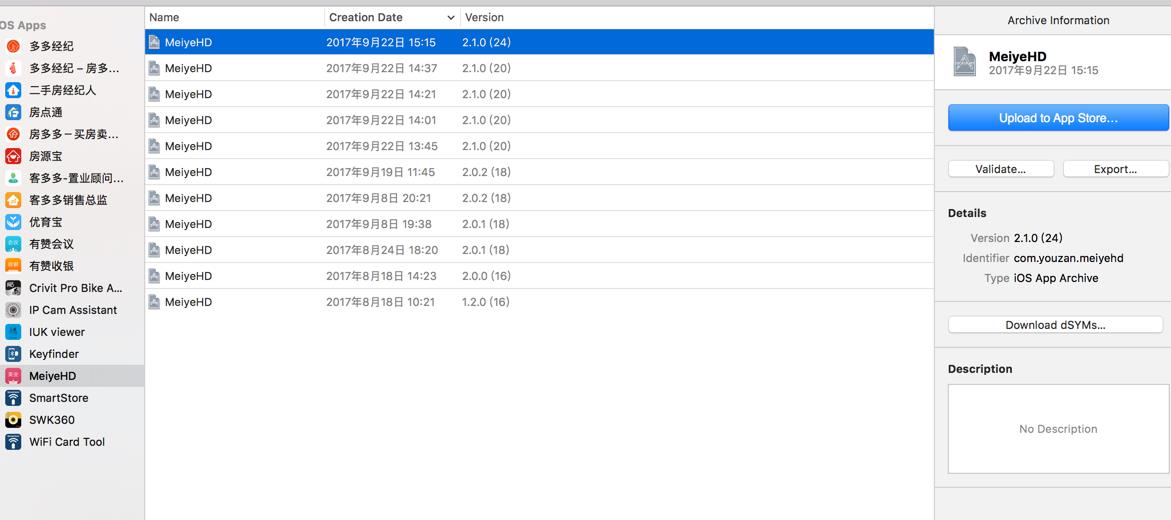
2 右键,选择show in finder,定位到文件所在

3 定位到文件后,在文件上右键,选择 显示包内容,进去

4 打开终端命令,定位到此处
输入命令
find Products/ -name Info.plist -print0 | xargs -0n1 plutil -replace BuildMachineOSBuild -string 16A3235 再使用XCode或者Application Loader就可以正常上传二进制到itunerConnect了.
给出的解释
升级mac系统到了High sierra(10.13,目前还是测试版,并没有正式版,全新的文件系统 APFS (Apple File System))发现没有这个问题,于是乎,所以给出这种解决方式的作者认为是 APFS的bug.
当然了,你还有另外一种解决方式,就是依旧用旧的XCode8来打包发布,哈哈.
以上是关于XCode9打包上传遇到的问题和解决方式的主要内容,如果未能解决你的问题,请参考以下文章
iOS-ERROR ITMS-90717: can’t be transparent nor contain an alpha channel.
XCode 10打包上传后在iOS 9上Crash(2018)