TensorFlow development environment setup with Anaconda (windows)
Posted Joey-Zhang
tags:
篇首语:本文由小常识网(cha138.com)小编为大家整理,主要介绍了TensorFlow development environment setup with Anaconda (windows)相关的知识,希望对你有一定的参考价值。
TensorFlow is an open-source software library for data flow programming across a range of tasks. It is a symbolic math library, and is also used for machine learning applications such as neural networks. It is used for both research and production at Google.
It is broad used by world level enterprises, and the best open source library for individual developer to explore this area.
The open source Anaconda Distribution is the fastest and easiest way to do Python and R data science and machine learning on Linux, Windows, and Mac OS X. It’s the industry standard for developing, testing, and training on a single machine.
Here I will introduce how to install TensorFlow with Anaconda.
Install Anaconda latest version which is Python 3.7 version
By the way, before installing of TensorFlow, make sure your OS and Machine are all 64 bits, which is the basic requirement from TensorFlow.
After installation of Anaconda, please run the Anaconda Promote from start menu with administrator authority, which is the command line console.

It already supported the virtual environment.
Downgrade Anaconda to Python 3.6.8
Since the TensorFlow cannot support Python 3.7, we need to downgrade Anaconda to 3.6.8 first.
By using command line
conda install python=3.6.8
Then waiting for the solving environment finished

Install TensorFlow by pip
By using command line
pip install --upgrade pip
to upgrade the pip, then install TensorFlow
pip install --upgrade tensorflow
If installation failed, you can use
pip install --ignore-installed tensorflow
to force reinstall.
Finally using
python -c "import tensorflow as tf; tf.enable_eager_execution(); print(tf.reduce_sum(tf.random_normal([1000, 1000])))"
to verify installation success
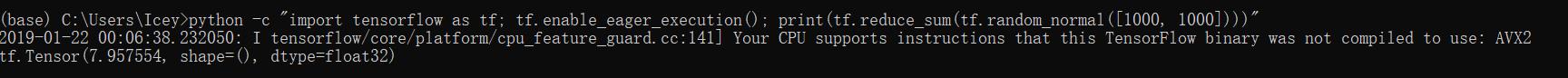
以上是关于TensorFlow development environment setup with Anaconda (windows)的主要内容,如果未能解决你的问题,请参考以下文章