flume安装
Posted 海绵不老
tags:
篇首语:本文由小常识网(cha138.com)小编为大家整理,主要介绍了flume安装相关的知识,希望对你有一定的参考价值。
flume安装
安装及配置环境变量
1.保证有JAVA_HOME;
2.直接解压即可;
将 apache-flume-1.7.0-bin.tar.gz包放到/opt/soft下,加压到/opt/module下
[atguigu@hadoop1 flume-1.7]$ ls
bin CHANGELOG conf DEVNOTES doap_Flume.rdf docs lib LICENSE NOTICE README.md RELEASE-NOTES tools
验证是否安装成功:
[atguigu@hadoop1 flume-1.7]$ bin/flume-ng version
Flume 1.7.0
Source code repository: https://git-wip-us.apache.org/repos/asf/flume.git
Revision: 511d868555dd4d16e6ce4fedc72c2d1454546707
Compiled by bessbd on Wed Oct 12 20:51:10 CEST 2016
From source with checksum 0d21b3ffdc55a07e1d08875872c00523
为了使用方便,在/etc/profile配置FLUME_HOME:
export JAVA_HOME=/usr/java/jdk1.8.0_131
export JRE_HOME=$JAVA_HOME/jre
export CLASSPATH=.:$JAVA_HOME/lib:$JRE_HOME/lib:$CLASSPATH
export JAVA_PATH=$JAVA_HOME/bin:$JRE_HOME/bin
export HADOOP_HOME=/opt/module/hadoop-2.7.2
export HIVE_HOME=/opt/module/hive-1.2.1
export FLUME_HOME=/opt/module/flume-1.7
export HADOOP_PATH=$HADOOP_HOME/bin:$HADOOP_HOME/sbin:$FLUME_HOME/bin
export PATH=$PATH:$JAVA_PATH:$HADOOP_PATH:$HIVE_HOME/bin
修改完成保存后,重新加载文件:
source /etc/profile
使用
1.编写agent的配置文件
agent的配置文件的本质是一个Properties文件!格式为 属性名=属性值
在配置文件中需要编写:
①定义当前配置文件中agent的名称,再定义source,sink,channel它们的别名
②指定source和channel和sink等组件的类型
③指定source和channel和sink等组件的配置,配置参数名和值都需要参考flume到官方用户手册
④指定source和channel的对应关系,以及sink和channel的对应关系。连接组件!
案例1:(创建一个agent监听44444端口,如果该端口有数据则输出到控制台):
配置文件:
#a1是agent别名,a1中定义了一个r1的source,如果有多个,使用空格隔开
a1.sources=r1
a1.sinks=k1
a1.channels=c1
#组名.属性名=属性值
a1.sources.r1.type=netcat
a1.sources.r1.bind=hadoop1
a1.sources.r1.port=44444
#定义sink
a1.sinks.k1.type=logger
a1.sinks.k1.maxBytesToLog=100
#定义chanel
a1.channels.c1.type=memory
a1.channels.c1.capacity=1000
#连接组件 同一个source可以对接多个channel,一个sink只能从一个channel拿数据!
a1.sources.r1.channels=c1
a1.sinks.k1.channel=c1
在/opt/module/flume-1.7下创建文件夹(自定义):myagents
在myagents下创建文件(自定义)netcat-demo1.conf,将上面配置复制进去
启动该agent:
flume-ng agent -c /conf -n a1 -f myagents/netcat-demo1.conf -Dflume.root.logger=DEBUG,console
启动后: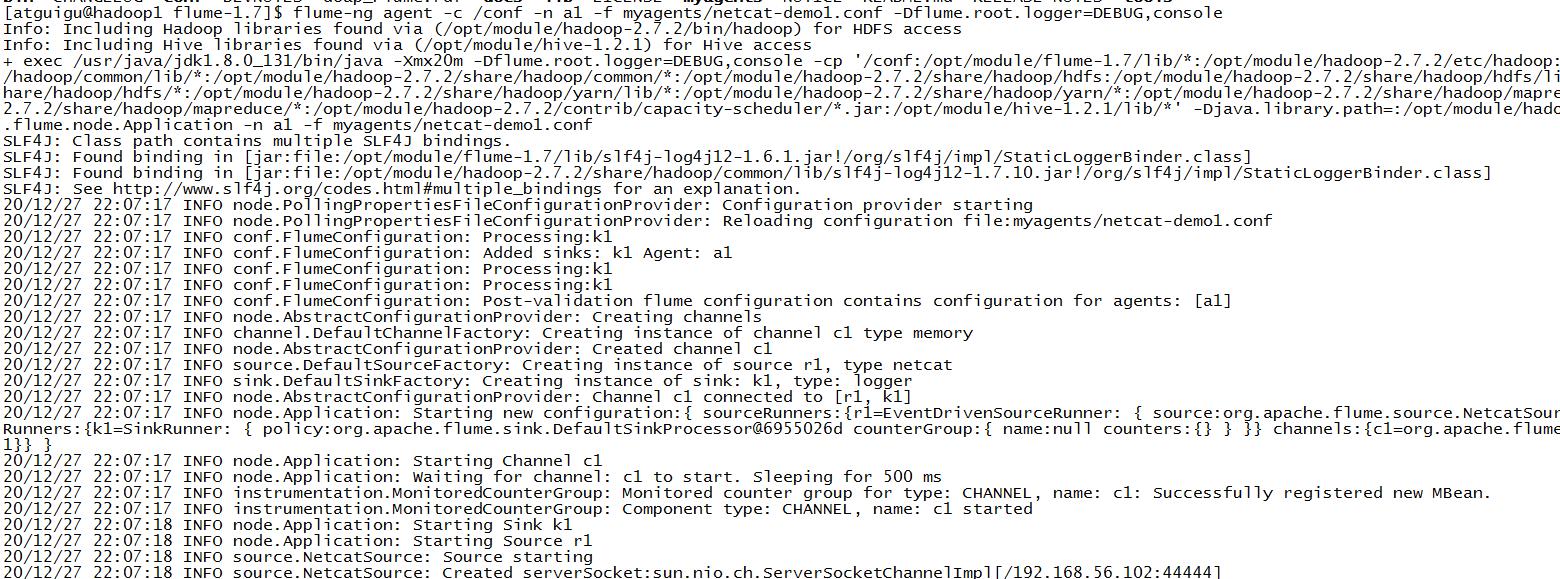
向44444端口发送数据:
[atguigu@hadoop1 root]$ nc hadoop1 44444
hello
OK
在控制台可以看到打印出来了:
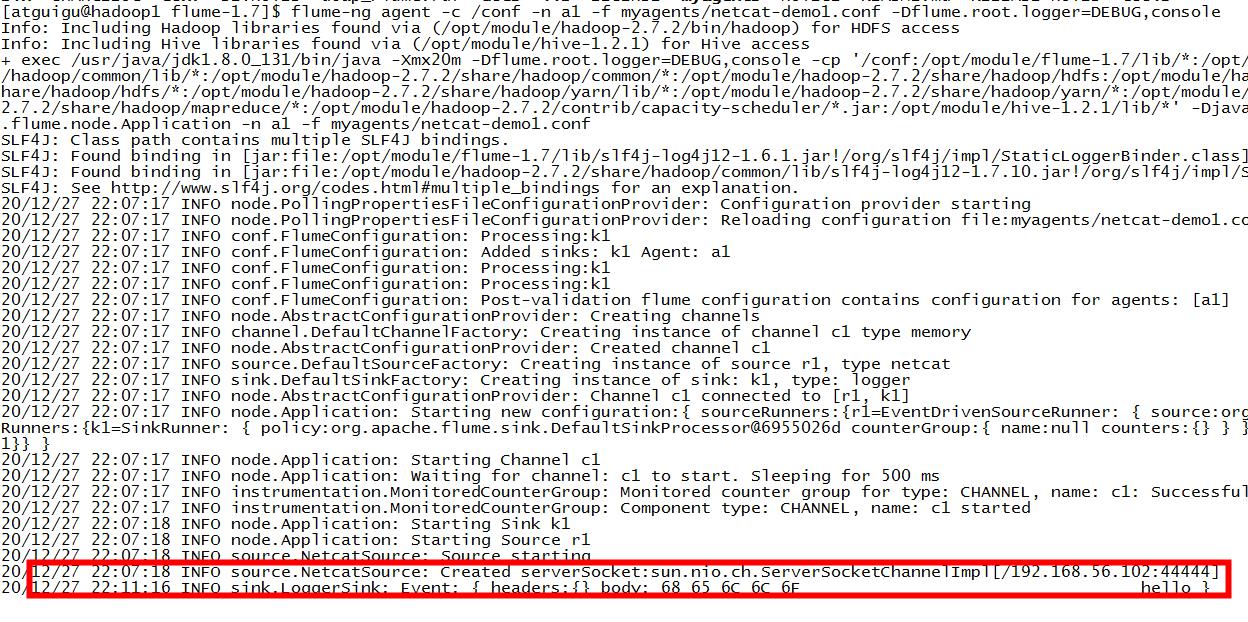
案列2:(创建一个agent实时读取hive的日志,并将读取的信息写入hdfs中):
配置:
#a1是agent别名,a1中定义了一个r1的source,如果有多个,使用空格隔开
a1.sources=r1
a1.sinks=k1
a1.channels=c1
#组名.属性名=属性值
a1.sources.r1.type=exec
a1.sources.r1.command=tail -f /tmp/atguigu/hive.log
#定义sink
a1.sinks.k1.type=hdfs
a1.sinks.k1.hdfs.path=hdfs://hadoop1:9000/flume/%Y%m%d/%H/%M
#上传文件的前缀
a1.sinks.k1.hdfs.filePrefix=logs-
#是否按照时间滚动文件夹
a1.sinks.k1.hdfs.round=true
#多少时间单位来创建一个新的文件夹
a1.sinks.k1.hdfs.roundValue=1
#定义时间单位
a1.sinks.k1.hdfs.roundUnit=minute
#是否使用本地时间戳
a1.sinks.k1.hdfs.useLocalTimeStamp=true
#积攒多少个event才flush到hdfs
a1.sinks.k1.hdfs.batchSize=100
#以下三个和文件滚动有关,以下三个参数是或的关系,以下三个参数如果值为0都代表为禁用
#每60s生成一个新的文件
a1.sinks.k1.hdfs.rollInterval=10
#设置每个文件到128M滚动
a1.sinks.k1.hdfs.rollSize=134217700
#每写多少event滚动一次
a1.sinks.k1.hdfs.rollCount=0
#定义chanel
a1.channels.c1.type=memory
a1.channels.c1.capacity=1000
#连接组件 同一个source可以对接多个channel,一个sink只能从一个channel拿数据!
a1.sources.r1.channels=c1
a1.sinks.k1.channel=c1
在myagents下创建文件(自定义)hdfs-sink.conf,将上面配置复制进去
启动该agent:
flume-ng agent -c /conf -n a1 -f myagents/hdfs-sink.conf
启动后:
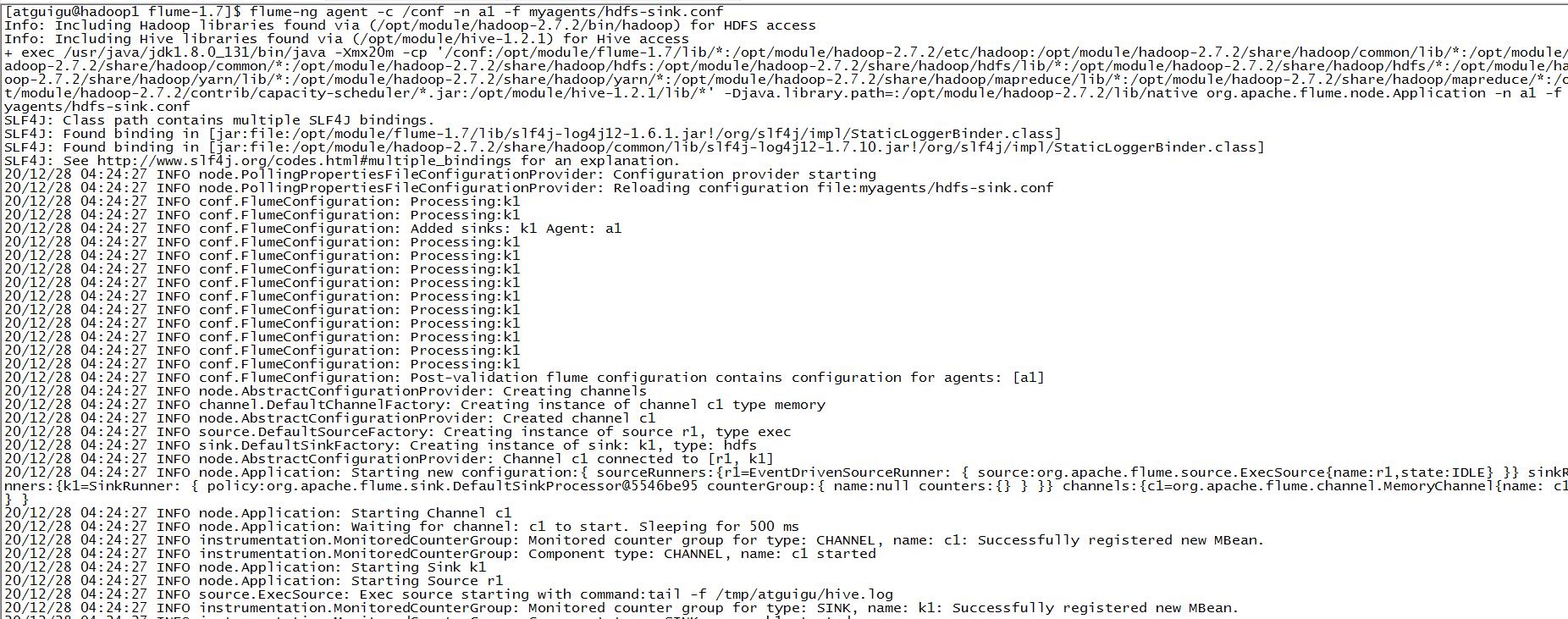
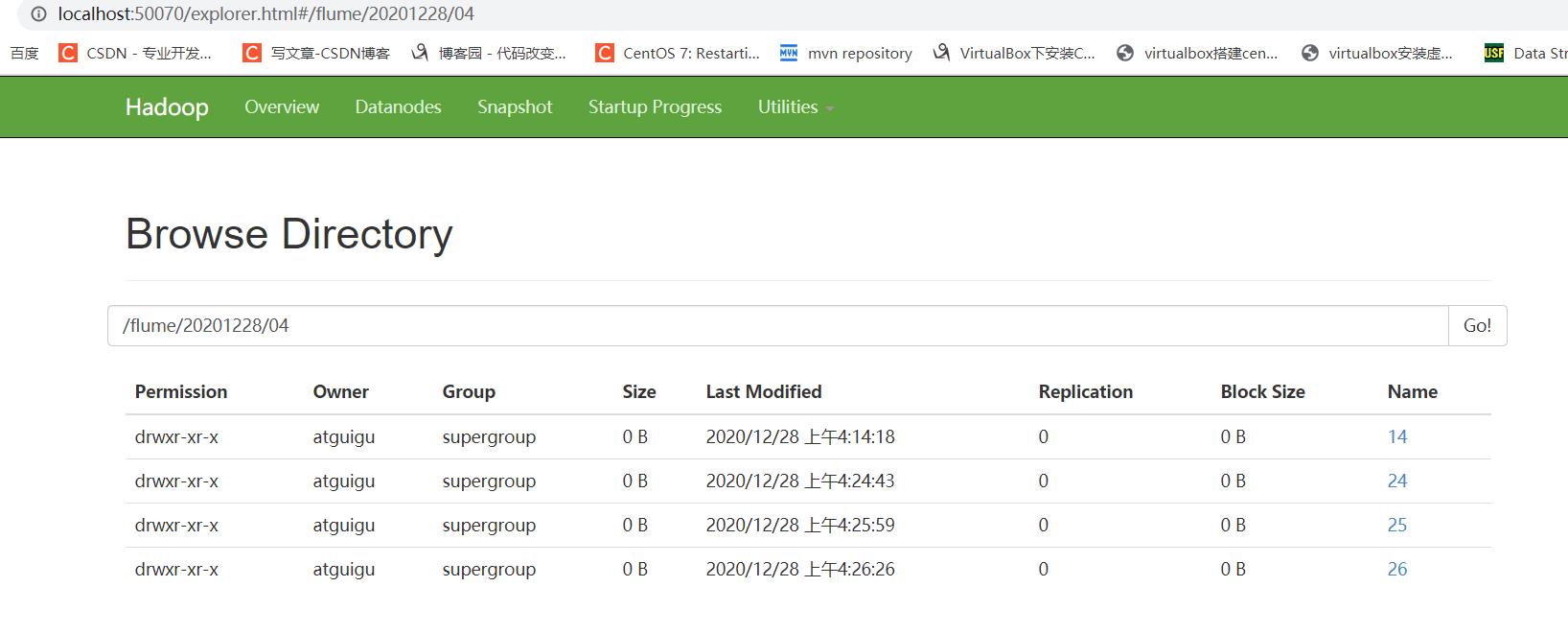 ###Execsouce的缺点
###Execsouce的缺点
execsource和异步的source一样,无法在source向channel中放入event故障时,及时通知客户端,暂停生成数据!
容易造成数据丢失!
解决方案: 需要在发生故障时,及时通知客户端!
如果客户端无法暂停,必须有一个数据的缓存机制!
如果希望数据有强的可靠性保证,可以考虑使用SpoolingDirSource或TailDirSource或自己写Source自己控制!
常用的source
1.SpoolingDirSource
简介:
SpoolingDirSource指定本地磁盘的一个目录为"Spooling(自动收集)"的目录!这个source可以读取目录中
新增的文件,将文件的内容封装为event!
SpoolingDirSource在读取一整个文件到channel之后,它会采取策略,要么删除文件(是否可以删除取决于配置),要么对文件
进程一个完成状态的重命名,这样可以保证source持续监控新的文件!
SpoolingDirSource和execsource不同,SpoolingDirSource是可靠的!即使flume被杀死或重启,依然不丢数据!但是为了保证
这个特性,付出的代价是,一旦flume发现以下情况,flume就会报错,停止!
①一个文件已经被放入目录,在采集文件时,不能被修改
②文件的名在放入目录后又被重新使用(出现了重名的文件)
要求: 必须已经封闭的文件才能放入到SpoolingDirSource,在同一个SpoolingDirSource中都不能出现重名的文件!
使用:
必需配置:
type – The component type name, needs to be spooldir.
spoolDir – The directory from which to read files from.
#a1是agent的名称,a1中定义了一个叫r1的source,如果有多个,使用空格间隔
a1.sources = r1
a1.sinks = k1
a1.channels = c1
#组名名.属性名=属性值
a1.sources.r1.type=spooldir
a1.sources.r1.spoolDir=/home/atguigu/flume
#定义chanel
a1.channels.c1.type=memory
a1.channels.c1.capacity=1000
#定义sink
a1.sinks.k1.type = hdfs
#一旦路径中含有基于时间的转义序列,要求event的header中必须有timestamp=时间戳,如果没有需要将useLocalTimeStamp = true
a1.sinks.k1.hdfs.path = hdfs://hadoop101:9000/flume/%Y%m%d/%H/%M
#上传文件的前缀
a1.sinks.k1.hdfs.filePrefix = logs-
#以下三个和目录的滚动相关,目录一旦设置了时间转义序列,基于时间戳滚动
#是否将时间戳向下舍
a1.sinks.k1.hdfs.round = true
#多少时间单位创建一个新的文件夹
a1.sinks.k1.hdfs.roundValue = 1
#重新定义时间单位
a1.sinks.k1.hdfs.roundUnit = minute
#是否使用本地时间戳
a1.sinks.k1.hdfs.useLocalTimeStamp = true
#积攒多少个Event才flush到HDFS一次
a1.sinks.k1.hdfs.batchSize = 100
#以下三个和文件的滚动相关,以下三个参数是或的关系!以下三个参数如果值为0都代表禁用!
#60秒滚动生成一个新的文件
a1.sinks.k1.hdfs.rollInterval = 30
#设置每个文件到128M时滚动
a1.sinks.k1.hdfs.rollSize = 134217700
#每写多少个event滚动一次
a1.sinks.k1.hdfs.rollCount = 0
#以不压缩的文本形式保存数据
a1.sinks.k1.hdfs.fileType=DataStream
#连接组件 同一个source可以对接多个channel,一个sink只能从一个channel拿数据!
a1.sources.r1.channels=c1
a1.sinks.k1.channel=c1
2.TailDirSource
flume ng 1.7版本后提供!
常见问题: TailDirSource采集的文件,不能随意重命名!如果日志在正在写入时,名称为 xxxx.tmp,写入完成后,滚动,
改名为xxx.log,此时一旦匹配规则可以匹配上述名称,就会发生数据的重复采集!
简介:
Taildir Source 可以读取多个文件最新追加写入的内容!
Taildir Source是可靠的,即使flume出现了故障或挂掉。Taildir Source在工作时,会将读取文件的最后的位置记录在一个
json文件中,一旦agent重启,会从之前已经记录的位置,继续执行tail操作!
Json文件中,位置是可以修改,修改后,Taildir Source会从修改的位置进行tail操作!如果JSON文件丢失了,此时会重新从
每个文件的第一行,重新读取,这会造成数据的重复!
Taildir Source目前只能读文本文件!
必需配置:
channels –
type – The component type name, needs to be TAILDIR.
filegroups – Space-separated list of file groups. Each file group indicates a set of files to be tailed.
filegroups.<filegroupName> – Absolute path of the file group. Regular expression (and not file system patterns) can be used for filename only.
简单串联
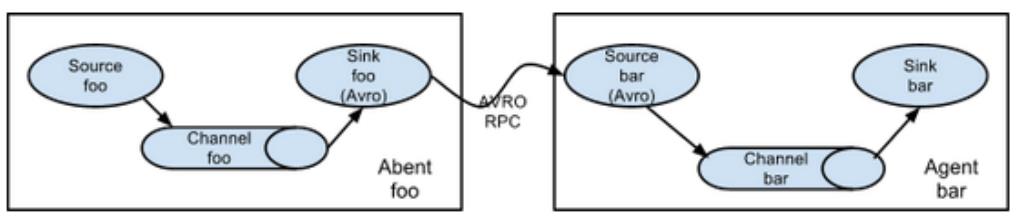
-
如果AgentA需要将Event对象发送到其他的agent进程中!
AgentA的sink,必须为AvroSink,其他的agent在接收时,必须选择AvroSource! -
常用组件
①avrosource: 监听一个avro的端口,从另一个avro客户端接受event!必须配置:
type – The component type name, needs to be avro
bind – hostname or IP address to listen on
port – Port # to bind to
②avrosink: 将event转为avro格式的event,发送给指定的主机和端口
必须配置:
type – The component type name, needs to be avro.
hostname – The hostname or IP address to bind to.
port – The port # to listen on.
案例一: 在hadoop101,agent1: netcatsource—memorychannel–arvosink
hadoop101,agent2: avrosource----memorychannel–loggersink
#agent1
#a1是agent的名称,a1中定义了一个叫r1的source,如果有多个,使用空格间隔
a1.sources = r1
a1.sinks = k1
a1.channels = c1
#组名名.属性名=属性值
a1.sources.r1.type=netcat
a1.sources.r1.bind=hadoop101
a1.sources.r1.port=44444
#定义sink
a1.sinks.k1.type=avro
a1.sinks.k1.hostname=hadoop102
a1.sinks.k1.port=33333
#定义chanel
a1.channels.c1.type=memory
a1.channels.c1.capacity=1000
#连接组件 同一个source可以对接多个channel,一个sink只能从一个channel拿数据!
a1.sources.r1.channels=c1
a1.sinks.k1.channel=c1
#agent2
#a1是agent的名称,a1中定义了一个叫r1的source,如果有多个,使用空格间隔
a1.sources = r1
a1.sinks = k1
a1.channels = c1
#组名名.属性名=属性值
a1.sources.r1.type=avro
a1.sources.r1.bind=hadoop102
a1.sources.r1.port=33333
#定义sink
a1.sinks.k1.type=logger
#定义chanel
a1.channels.c1.type=memory
a1.channels.c1.capacity=1000
#连接组件 同一个source可以对接多个channel,一个sink只能从一个channel拿数据!
a1.sources.r1.channels=c1
a1.sinks.k1.channel=c1
Channel Selector
1.Replicating Channel Selector
复制的channel选择器,也是默认的选择器!当一个source使用此选择器选择多个channel时,
source会将event在每个channel都复制一份!
可选的channel: 向可选的channel写入event时,即便发生异常,也会忽略!
-
File Roll Sink
存储event到本地文件系统! 必需配置: type – The component type name, needs to be file_roll. sink.directory – The directory where files will be stored -
案例解析
(execsource----memory channel1----avrosink1)------(arvosource----memory channel----loggersink)
----memory channel2----avrosink2)------(arvosource----memory channel----filerollsink)agent1: 在hadoop102 #a1是agent的名称,a1中定义了一个叫r1的source,如果有多个,使用空格间隔 a1.sources = r1 a1.sinks = k1 k2 a1.channels = c1 c2 #组名名.属性名=属性值 a1.sources.r1.type=exec a1.sources.r1.command=tail -f /home/atguigu/test #声明r1的channel选择器 a1.sources.r1.selector.type = replicating #定义chanel a1.channels.c1.type=memory a1.channels.c1.capacity=1000 a1.channels.c2.type=memory a1.channels.c2.capacity=1000 ##定义sink a1.sinks.k1.type=avro a1.sinks.k1.hostname=hadoop101 a1.sinks.k1.port=33333 a1.sinks.k2.type=avro a1.sinks.k2.hostname=hadoop103 a1.sinks.k2.port=33333 #连接组件 同一个source可以对接多个channel,一个sink只能从一个channel拿数据! a1.sources.r1.channels=c1 c2 a1.sinks.k1.channel=c1 a1.sinks.k2.channel=c2 ------------------------------------------------------- a1.sources = r1 a1.sinks = k1 a1.channels = c1 #组名名.属性名=属性值 a1.sources.r1.type=avro a1.sources.r1.bind=hadoop101 a1.sources.r1.port=33333 #定义sink a1.sinks.k1.type=logger #定义chanel a1.channels.c1.type=memory a1.channels.c1.capacity=1000 #连接组件 同一个source可以对接多个channel,一个sink只能从一个channel拿数据! a1.sources.r1.channels=c1 a1.sinks.k1.channel=c1 ------------------------------------------------------- a1.sources = r1 a1.sinks = k1 a1.channels = c1 #组名名.属性名=属性值 a1.sources.r1.type=avro a1.sources.r1.bind=hadoop103 a1.sources.r1.port=33333 #定义sink a1.sinks.k1.type=file_roll a1.sinks.k1.sink.directory=/home/atguigu/flume #定义chanel a1.channels.c1.type=memory a1.channels.c1.capacity=1000 a1.sources.r1.channels=c1 a1.sinks.k1.channel=c1
Multiplexing Channel Selector
-
Multiplexing Channel Selector根据evnet header中属性,参考用户自己配置的映射信息,将event发送到指定的channel!
a1.sources = r1 a1.channels = c1 c2 c3 c4 a1.sources.r1.selector.type = multiplexing a1.sources.r1.selector.header = state a1.sources.r1.selector.mapping.CZ = c1 a1.sources.r1.selector.mapping.US = c2 c3 a1.sources.r1.selector.default = c4 r1中每个event根据header中key为state的值,进行选择,如果state=CZ,这类event发送到c1, 如果state=US,这类event发送到c2,c3,state=其他,发送到c4
2、案例
agent1: 在hadoop102
#a1是agent的名称,a1中定义了一个叫r1的source,如果有多个,使用空格间隔
a1.sources = r1
a1.sinks = k1 k2
a1.channels = c1 c2
#组名名.属性名=属性值
a1.sources.r1.type=exec
a1.sources.r1.command=tail -f /home/atguigu/test
#声明r1的channel选择器
a1.sources.r1.selector.type = multiplexing
a1.sources.r1.selector.header = state
a1.sources.r1.selector.mapping.CZ = c1
a1.sources.r1.selector.mapping.US = c2
#使用拦截器为event加上某个header
a1.sources.r1.interceptors = i1
a1.sources.r1.interceptors.i1.type = static
a1.sources.r1.interceptors.i1.key = state
a1.sources.r1.interceptors.i1.value = CZ
#定义chanel
a1.channels.c1.type=memory
a1.channels.c1.capacity=1000
a1.channels.c2.type=memory
a1.channels.c2.capacity=1000
##定义sink
a1.sinks.k1.type=avro
a1.sinks.k1.hostname=hadoop101
a1.sinks.k1.port=33333
a1.sinks.k2.type=avro
a1.sinks.k2.hostname=hadoop103
a1.sinks.k2.port=33333
#连接组件 同一个source可以对接多个channel,一个sink只能从一个channel拿数据!
a1.sources.r1.channels=c1 c2
a1.sinks.k1.channel=c1
a1.sinks.k2.channel=c2
-------------------------------------------------------
a1.sources = r1
a1.sinks = k1
a1.channels = c1
#组名名.属性名=属性值
a1.sources.r1.type=avro
a1.sources.r1.bind=hadoop101
a1.sources.r1.port=33333
#定义sink
a1.sinks.k1.type=logger
#定义chanel
a1.channels.c1.type=memory
a1.channels.c1.capacity=1000
#连接组件 同一个source可以对接多个channel,一个sink只能从一个channel拿数据!
a1.sources.r1.channels=c1
a1.sinks.k1.channel=c1
-------------------------------------------------------
a1.sources = r1
a1.sinks = k1
a1.channels = c1
#组名名.属性名=属性值
a1.sources.r1.type=avro
a1.sources.r1.bind=hadoop103
a1.sources.r1.port=33333
#定义sink
a1.sinks.k1.type=logger
#定义chanel
a1.channels.c1.type=memory
a1.channels.c1.capacity=1000
a1.sources.r1.channels=c1
a1.sinks.k1.channel=c1
SinkProcessor
1.Default Sink Processor
如果agent中,只有一个sink,默认就使用Default Sink Processor,这个sink processor是不强制用户,
将sink组成一个组!
如果有多个sink,多个sink对接一个channel,不能选择Default Sink Processor
2.Failover Sink Processor
Failover Sink Processor维护了一个多个sink的有优先级的列表,按照优先级保证,至少有一个sink是可以干活的!
如果根据优先级发现,优先级高的sink故障了,故障的sink会被转移到一个故障的池中冷却!
在冷却时,故障的sink也会不管尝试发送event,一旦发送成功,此时会将故障的sink再移动到存活的池中!
必需配置:
sinks – Space-separated list of sinks that are participating in the group
processor.type default The component type name, needs to be failover
processor.priority.<sinkName> – Priority value. <sinkName> must be one of the sink instances associated with the current sink group A higher priority value Sink gets activated earlier. A larger absolute value indicates higher priority
案例:
agent1: execsource–memorychannel----avrosink1--------agent2: avroSource—memorychannel----loggersink
-----avrosink2--------agent3: avroSource—memorychannel----loggersink
avrosink1的优先级高,优先被Failover Sink Processor选中,此时只有agent2可以输出event!
一旦 agent2挂掉,此时avrosink1故障,由Failover Sink Processor选择剩下的avrosink2干活!
配置:
-----------------------hadoop102--agent1------------------
#a1是agent的名称,a1中定义了一个叫r1的source,如果有多个,使用空格间隔
a1.sources = r1
a1.sinks = k1 k2
a1.channels = c1
a1.sinkgroups = g1
a1.sinkgroups.g1.sinks = k1 k2
#a1.sinkgroups.g1.processor.type = failover
#a1.sinkgroups.g1.processor.priority.k1=100
#a1.sinkgroups.g1.processor.priority.k2=90
a1.sinkgroups.g1.processor.sinks=k1 k2
a1.sinkgroups.g1.processor.type = load_balance
#组名名.属性名=属性值
a1.sources.r1.type=exec
a1.sources.r1.command=tail -f /home/atguigu/test
#声明r1的channel选择器
a1.sources.r1.selector.type = replicating
#定义chanel
a1.channels.c1.type=memory
a1.channels.c1.capacity=1000
##定义sink
a1.sinks.k1.type=avro
a1.sinks.k1.hostname=hadoop101
a1.sinks.k1.port=33333
a1.sinks.k2.type=avro
a1.sinks.k2.hostname=hadoop103
a1.sinks.k2.port=33333
#连接组件 同一个source可以对接多个channel,一个sink只能从一个channel拿数据!
a1.sources.r1.channels=c1
a1.sinks.k1.channel=c1
a1.sinks.k2.channel=c1
----------------------hadoop101----agent2------------------
a1.sources = r1
a1.sinks = k1
a1.channels = c1
#组名名.属性名=属性值
a1.sources.r1.type=avro
a1.sources.r1.bind=hadoop101
a1.sources.r1.port=33333
#定义sink
a1.sinks.k1.type=logger
#定义chanel
a1.channels.c1.type=memory
a1.channels.c1.capacity=1000
#连接组件 同一个source可以对接多个channel,一个sink只能从一个channel拿数据!
a1.sources.r1.channels=c1
a1.sinks.k1.channel=c1
----------------------hadoop103----agent3------------------
a1.sources = r1
a1.sinks = k1
a1.channels = c1
#组名名.属性名=属性值
a1.sources.r1.type=avro
a1.sources.r1.bind=hadoop103
a1.sources.r1.port=33333
#定义sink
a1.sinks.k1.type=logger
#定义chanel
a1.channels.c1.type=memory
a1.channels.c1.capacity=1000
#连接组件 同一个source可以对接多个channel,一个sink只能从一个channel拿数据!
a1.sources.r1.channels=c1
a1.sinks.k1.channel=c1
3.Load balancing Sink Processor
负载均衡的sink processor! Load balancing Sink Processor维持了sink组中active状态的sink!
使用round_robin 或 random 算法,来分散sink组中存活的sink之间的负载!
必需配置:
processor.sinks – Space-separated list of sinks that are participating in the group
processor.type default The component type name, needs to be load_balance
事务
-
数量关系
batchSize: 每个Source和Sink都可以配置一个batchSize的参数。 这个参数代表一次性到channel中put|take 多少个event! batchSize <= transactionCapacity transactionCapacity: putList和takeList的初始值! capacity: channel中存储event的容量大小! transactionCapacity <= capacity -
概念
putList: source在向channel放入数据时的缓冲区! putList在初始化时,需要根据一个固定的size初始化,这个size在channel中设置! 在channel中,这个size由参数transactionCapacity决定! put事务流程:source将封装好的event,先放入到putList中,放入完成后, 一次性commit(),这批event就可以写入到channel! 写入完成后,清空putList,开始下一批数据的写入! 假如一批event中的某些event在放入putList时,发生了异常,此时 要执行rollback(),rollback()直接清空putList。 takeList: sink在向channel拉取数据时的缓冲区! take事务流程: sink不断从channel中拉取event,没拉取一个event,这个event会先放入takeList中! 当一个batchSize的event全部拉取到takeList中之后,此时由sink执行写出处理! 假如在写出过程中,发送了异常,此时执行回滚!将takeList中所有的event全部回滚到channel! 反之,如果写出没有异常,执行commit(),清空takeList!
自定义组件
自定义source:
1.实现Configurable, PollableSource接口
package com.atguigu.flume.custom;
import java.util.ArrayList;
import java.util.List;
import org.apache.flume.Context;
import org.apache.flume.Event;
import org.apache.flume.EventDeliveryException;
import org.apache.flume.PollableSource;
import org.apache.flume.channel.ChannelProcessor;
import org.apache.flume.conf.Configurable;
import org.apache.flume.event.SimpleEvent;
import org.apache.flume.source.AbstractSource;
/*
* 使用flume接收数据,并给每条数据添加前缀,输出到控制台。前缀可从flume配置文件中配置
*/
public class MySource extends AbstractSource implements Configurable, PollableSource
private String prefix;
// 最核心方法,在process()中,创建Event,将event放入channel
// Status READY, BACKOFF
// READY: source成功第封装了event,存入到channel,返回READY
// BACKOFF: source无法封装了event,无法存入到channel,返回BACKOFF
// process()方法会被Source所在的线程循环调用!
@Override
public Status process() throws EventDeliveryException
Status status=Status.READY;
//封装event
List<Event> datas=new ArrayList<>();
for (int i = 0; i < 10; i++)
SimpleEvent e = new SimpleEvent();
//向body中封装数据
e.setBody((prefix+"hello"+i).getBytes());
datas.add(e);
//将数据放入channel
// 获取当前source对象对应的channelprocessor
try
Thread.sleep(5000);
ChannelProcessor cp = getChannelProcessor();
cp.processEventBatch(datas);
catch (Exception e)
status=Status.BACKOFF;
e.printStackTrace();
return status;
// 当source没有数据可封装时,会让source所在的线程先休息一会,休息的时间,由以下值*计数器系数
@Override
public long getBackOffSleepIncrement()
return 2000;
@Override
public long getMaxBackOffSleepInterval()
return 5000;
// 从配置中来读取信息
@Override
public void configure(Context context)
//从配置文件中读取key为prefix的属性值,如果没有配置,提供默认值atguigu:
prefix=context.getString("prefix", "atguigu:");
2.将自定义代码打成ar包,放到flume的lib下;
3.配置:
a1.sources = r1
a1.sinks = k1
a1.channels = c1
#组名名.属性名=属性值
a1.sources.r1.type=com.atguigu.flume.custom.MySource
a1.sources.r1.prefix=atguigu:
#定义sink
a1.sinks.k1.type=logger
#定义chanel
a1.channels.c1.type=memory
a1.channels.c1.capacity=1000
#连接组件 同一个source可以对接多个channel,一个sink只能从一个channel拿数据!
a1.sources.r1.channels=c1
a1.sinks.k1.channel=c1
自定义拦截器
package com.atguigu.flume.custom;
import java.util.List;
import java.util.Map;
import org.apache.flume.Context;
import org.apache.flume.Event;
import org.apache.flume.interceptor.Interceptor;
// 为每个event的header中添加key-value: time=时间戳
public class MyInterceptor implements Interceptor
//初始化
@Override
public void initialize()
//拦截处理方法
// 为每个event的header中添加key-value: time=时间戳
@Override
public Event intercept(Event event)
Map<String, String> headers = event.getHeaders();
headers.put("time", System.currentTimeMillis()+"");
return event;
//拦截处理方法
@Override
public List<Event> intercept(List<Event> events)
for (Event event : events)
intercept(event);
return events;
// 结合时调用的方法
@Override
public void close()
//额外提供一个内部的Builder,因为Flume在创建拦截器对象时,固定调用Builder来获取
public static class Builder implements Interceptor.Builder
// 读取配置文件中的参数
@Override
public void configure(Context context)
//返回一个当前的拦截器对象
@Override
public Interceptor build()
return new MyInterceptor();
自定义sink
package com.atguigu.flume.custom;
import org.apache.flume.Channel;
import org.apache.flume.ChannelException;
import org.apache.flume.Context;
import org.apache.flume.Event;
import org.apache.flume.EventDeliveryException;
import org.apache.flume.Transaction;
import org.apache.flume.conf.Configurable;
import org.apache.flume.sink.AbstractSink;
import org.slf4j.Logger;
import org.slf4j.LoggerFactory;
// 从配置文件中读取一个后缀,将event的内容读取后,拼接后缀进行输出
public class MySink extends AbstractSink implements Configurable
private String suffix;
private Logger logger=LoggerFactory.getLogger(MySink.class);
//核心方法:处理sink逻辑
// Status.ready: 成功传输了一个或多个event
// Status.backoff: 从channel中无法获取数据
@Override
public Status process() throws EventDeliveryException
Status status=Status.READY;
//获取当前sink对接的channel
Channel c = getChannel();
//声明Event,用来接收chanel中的event
Event e=null;
Transaction transaction = c.getTransaction();
try
//获取take事务对象
//开启事务
transaction.begin();
//如果channel中,没有可用的event,此时e会是null
e=c.take();
if (e==null)
status=Status.BACKOFF;
else
//取到数据后,执行拼接后缀进行输出
logger.info(new String(e.getBody())+suffix);
//提交事务
transaction.commit();
catch (ChannelException e1)
//回滚事务
transaction.rollback();
status=Status.BACKOFF;
e1.printStackTrace();
finally
//关闭事务对象
transaction.close();
return status;
//从配置中读取配置的参数
@Override
public void configure(Context context)
suffix=context.getString("suffix", ":hi");
额外
nc 向某端口发送数据
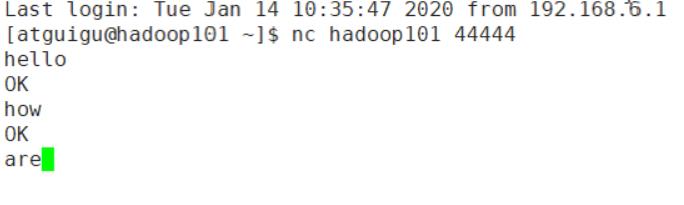
echo 字符 >> 文件 向文件追加一行字符串
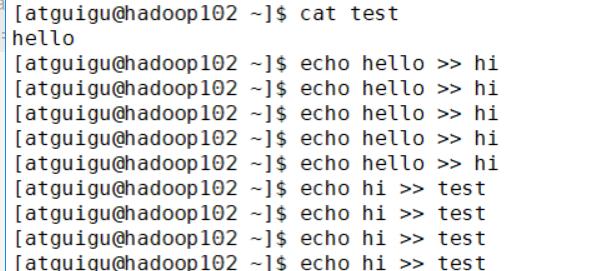
以上是关于flume安装的主要内容,如果未能解决你的问题,请参考以下文章