使用java语言操作,如何来实现MySQL中Blob字段的存取
Posted
tags:
篇首语:本文由小常识网(cha138.com)小编为大家整理,主要介绍了使用java语言操作,如何来实现MySQL中Blob字段的存取相关的知识,希望对你有一定的参考价值。
参考技术A /*** Title: BlobPros.java
* Project: test
* Description: 把图片存入mysql中的blob字段,并取出
* Call Module: mtools数据库中的tmp表
* File: C:downloadsluozsh.jpg
* Copyright: Copyright (c) 2003-2003
* Company: uniware
* Create Date: 2002.12.5
* @Author: ChenQH
* @version 1.0 版本*
*
* Revision history
* Name Date Description
* ---- ---- -----------
* Chenqh 2003.12.5 对图片进行存取
*
* note: 要把数据库中的Blob字段设为longblob
*
*/
//package com.uniware;
import java.io.*;
import java.util.*;
import java.sql.*;
public class BlobPros
private static final String URL = "jdbc:mysql://10.144.123.63:3306/mtools?user=wind&password=123&useUnicode=true";
private Connection conn = null;
private PreparedStatement pstmt = null;
private ResultSet rs = null;
private File file = null;
public BlobPros()
/**
* 向数据库中插入一个新的BLOB对象(图片)
* @param infile 要输入的数据文件
* @throws java.lang.Exception
*/
public void blobInsert(String infile) throws Exception
FileInputStream fis = null;
try
Class.forName("org.gjt.mm.mysql.Driver").newInstance();
conn = DriverManager.getConnection(URL);
file = new File(infile);
fis = new FileInputStream(file);
//InputStream fis = new FileInputStream(infile);
pstmt = conn.prepareStatement("insert into tmp(descs,pic) values(?,?)");
pstmt.setString(1,file.getName()); //把传过来的第一个参数设为文件名
//pstmt.setBinaryStream(2,fis,(int)file.length()); //这种方法原理上会丢数据,因为file.length()返回的是long型
pstmt.setBinaryStream(2,fis,fis.available()); //第二个参数为文件的内容
pstmt.executeUpdate();
catch(Exception ex)
System.out.println("[blobInsert error : ]" + ex.toString());
finally
//关闭所打开的对像//
pstmt.close();
fis.close();
conn.close();
/**
* 从数据库中读出BLOB对象
* @param outfile 输出的数据文件
* @param picID 要取的图片在数据库中的ID
* @throws java.lang.Exception
*/
public void blobRead(String outfile,int picID) throws Exception
FileOutputStream fos = null;
InputStream is = null;
byte[] Buffer = new byte[4096];
try
Class.forName("org.gjt.mm.mysql.Driver").newInstance();
conn = DriverManager.getConnection(URL);
pstmt = conn.prepareStatement("select pic from tmp where id=?");
pstmt.setInt(1,picID); //传入要取的图片的ID
rs = pstmt.executeQuery();
rs.next();
file = new File(outfile);
if(!file.exists())
file.createNewFile(); //如果文件不存在,则创建
fos = new FileOutputStream(file);
is = rs.getBinaryStream("pic");
int size = 0;
/* while(size != -1)
size = is.read(Buffer); //从数据库中一段一段的读出数据
//System.out.println(size);
if(size != -1) //-1表示读到了文件末
fos.write(Buffer,0,size);
*/
while((size = is.read(Buffer)) != -1)
//System.out.println(size);
fos.write(Buffer,0,size);
catch(Exception e)
System.out.println("[OutPutFile error : ]" + e.getMessage());
finally
//关闭用到的资源
fos.close();
rs.close();
pstmt.close();
conn.close();
public static void main(String[] args)
try
BlobPros blob = new BlobPros();
//blob.blobInsert("C:Downloadsluozsh1.jpg");
blob.blobRead("c:/downloads/1.jpg",47);
catch(Exception e)
System.out.println("[Main func error: ]" + e.getMessage());
MySQL学习——Java连接MySQL数据库
1、什么是JDBC?
JDBC(Java DataBase Connectivity)就是Java数据库连接,说白了就是用Java语言来操作数据库。原来我们操作数据库是在控制台使用SQL语句来操作数据库,JDBC是用Java语言向数据库发送SQL语句。
2、JDBC原理
SUN提供访问数据库规范称为JDBC,而生产厂商提供的实现类称为驱动。
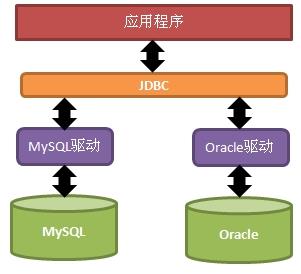
JDBC是接口,而JDBC驱动才是接口的实现,没有驱动无法完成数据库连接!
每个数据库厂商都有自己的驱动,用来连接自己公司的数据库。
3、JDBC开发步骤
1)注册驱动
2)获得连接
3)获得语句执行者
4)执行sql语句
5)处理结果
6)释放资源
3、导入驱动jar包
1)新建项目,命名为WEB08_JDBC,
2)创建lib目录,右击New->Folder,命名为lib,用于存放当前项目需要的所有jar包,
把jar包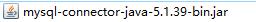 复制到当前项目的lib文件夹下,
复制到当前项目的lib文件夹下,
3)选择jar包右击执行Build Path,直至当前目录下出现一个小奶瓶标志
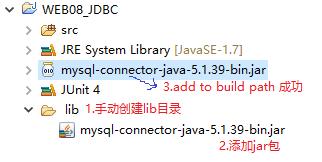
4、测试sql注入问题(运用到JUnit单元测试的内容)
mysql下web08数据库中tbl_user表中有两条数据,根据用户信息登录。
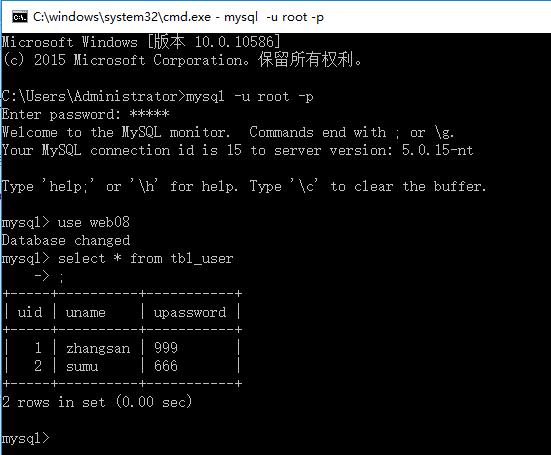
具体代码实现如下:
1 package cn.itheima.test; 2 3 import java.sql.Connection; 4 import java.sql.DriverManager; 5 import java.sql.PreparedStatement; 6 import java.sql.ResultSet; 7 import java.sql.SQLException; 8 import java.sql.Statement; 9 10 import org.junit.Test; 11 12 public class TestLogin { 13 @Test 14 public void testLogin(){ 15 try { 16 login1("zhangsan","999"); 17 } catch (Exception e) { 18 e.printStackTrace(); 19 } 20 } 21 public void login1(String username,String password) throws ClassNotFoundException, SQLException{ 22 /* 23 * 用户登录方法 24 */ 25 //1.注册驱动 26 Class.forName("com.mysql.jdbc.Driver"); 27 //2.获取连接 28 Connection conn=DriverManager.getConnection("jdbc:mysql://localhost:3306/web08","root","12345"); 29 //3.编写sql语句 30 String sql="select * from tbl_user where uname=? and upassword=?"; 31 //4.创建预处理对象 32 PreparedStatement pstmt=conn.prepareStatement(sql); 33 //5.设置参数(给占位符) 34 pstmt.setString(1, username); 35 pstmt.setString(2, password); 36 //6.执行查询操作 37 ResultSet rs=pstmt.executeQuery(); 38 //7.对结果集进行处理 39 if(rs.next()){ 40 System.out.println("恭喜您,"+username+"登录成功!"); 41 }else{ 42 System.out.println("账号或密码错误!"); 43 } 44 if(rs!=null) rs.close(); 45 if(pstmt!=null) pstmt.close(); 46 if(conn!=null) conn.close(); 47 } 48 }
右击Run As->JUnit Test,执行结果为:恭喜您,zhangsan登录成功!
以上是关于使用java语言操作,如何来实现MySQL中Blob字段的存取的主要内容,如果未能解决你的问题,请参考以下文章