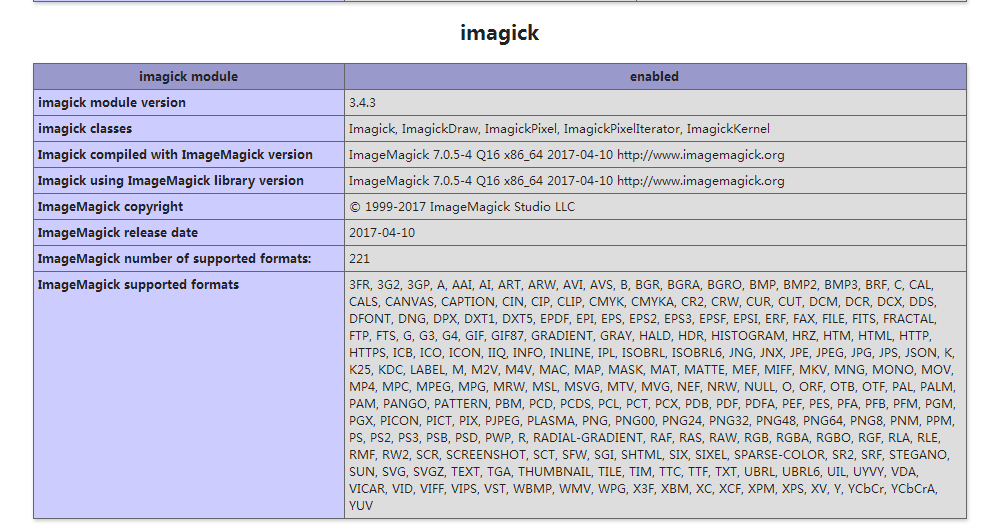PHP安装imagemagick扩展imagick
Posted
tags:
篇首语:本文由小常识网(cha138.com)小编为大家整理,主要介绍了PHP安装imagemagick扩展imagick相关的知识,希望对你有一定的参考价值。
安装imagemagick:
# ./configure --prefix=/usr/local/imagemagick --with-bzlib=yes --with-fontconfig=yes --with-freetype=yes --with-gslib=yes --with-gvc=yes --with-jpeg=yes --with-jp2=yes --with-png=yes --with-tiff=yes
# make && make install
安装imagick:
解决依赖:
#libpng libpng-devel libjpeg libjpeg-devel freetype freetype-devel # phpize
# ./configure --with-php-config=/usr/local/php/bin/php-config --with-imagick=/usr/local/imagemagick
# make && make install
php.ini新增一行:
extension=imagick.so
重启Apache:
本文出自 “勿忘初心” 博客,请务必保留此出处http://qq512430.blog.51cto.com/5955081/1914715
以上是关于PHP安装imagemagick扩展imagick的主要内容,如果未能解决你的问题,请参考以下文章
linux 安装 ImageMagick 和 imagick 扩展