vue基础 —— 单网页版的Vue学习 基础
Posted 猎人在吃肉
tags:
篇首语:本文由小常识网(cha138.com)小编为大家整理,主要介绍了vue基础 —— 单网页版的Vue学习 基础相关的知识,希望对你有一定的参考价值。
文章目录
1、vue-cli
1.1、什么是vue-cli
vue-cli 是 Vue.js 开发的标准工具。它简化了程序员基于 webpack 创建工程化的 Vue 项目的过程。
1.2、vue-cli 安装
vue-cli 是 npm 上的一个全局包。
使用 npm install 命令,即可方便的把它安装到自己的电脑上:
npm install -g @vue/cli
基于 vue-cli 快速生成工程化的 Vue 项目:
vue create 项目的名称
示例:
vue create demo-first
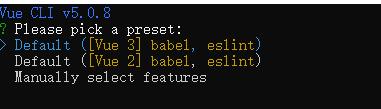
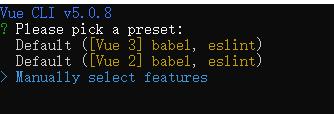
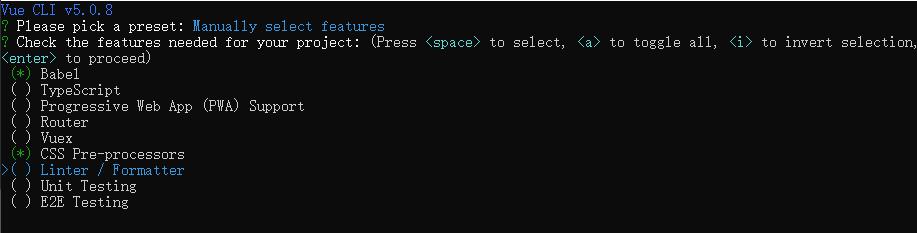
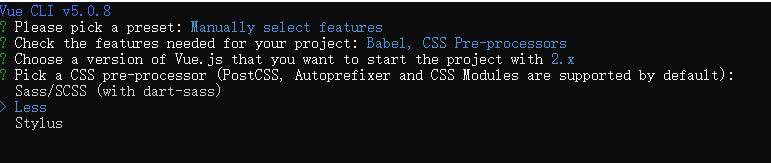

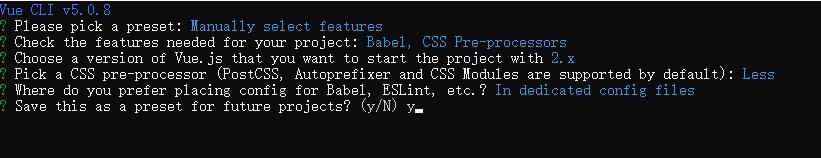
2.、vue 项目结构和运行
2.1、vue 项目目录结构
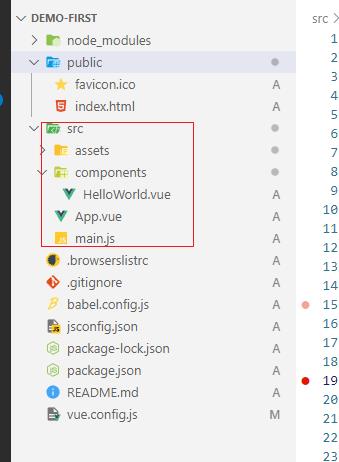
assets 目录:存放项目的静态资源文件,例如:css 、图片资源
components 目录: 程序员封装的、可复用的组件,都要放到components目录下
main.js : 是项目的入口文件,整个项目的运行,要先执行 main.js
App.vue :是项目的根组件
2.2、vue 项目的运行流程
在工程化的项目中,vue 要做的事情很单纯: 通过 main.js 把 App.vue 渲染(内容替换)到 index.html 的 指定区域(id=“app”) 。
其中:
App.vue用来编写待渲染的 模板结构 。index.html中需要预留一个 el区域 。main.js把 App.vue 渲染到 index.html 所指定区域(id=“app”)。
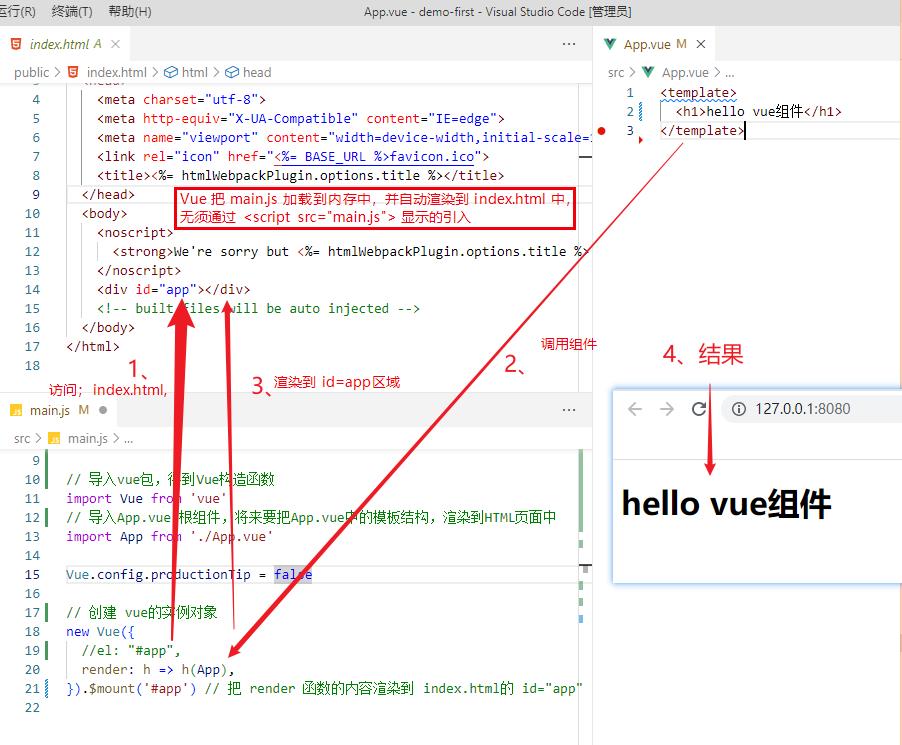
new Vue(
//el: "#app",
render: h => h(App),
).$mount('#app') // 把 render 函数的内容渲染到 index.html的 id="app" 的区域中
.$mount('#app') 等价于 el: "#app"
vue 组件由三部分组成
每个.vue组件都由他其个部分构成,分别是
- template : 组件的模板结构
- script :组件的javascript
- style :组件的样式
一般来部,最上面是 template、中间是script、最下面是style。

.vue 注意事项
template下只允许有一个根节点。script中,export default(), data 必须是函数。style默认只支持css ,若要写less,则增加lang="less"属性。
<template>
<div>
<div class="test-box">
<h3>hello vue组件 --- username </h3>
<button @click="changeName">修改用户名</button>
</div>
<div>
XXX
</div>
</div>
</template>
<script>
export default
data()
return
username: '张三',
,
methods:
changeName()
// 在组件中,this表示当前组件的实例对象
console.log(this)
this.username = 'haha'
</script>
<style lang="less" >
.test-box
background-color: pink;
h3
color: red;
</style>
2.3、运行命令
打开 package.json,内容如下
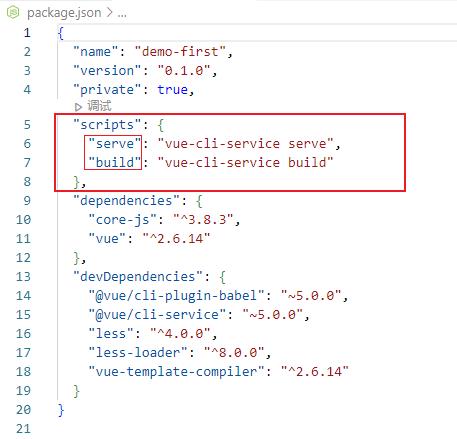
查看 scripts ,
运行命令 即是 npm run serve ,
打包命令 是 npm run build 。
3、Vue组件(components)
3.1、私有子组件
步骤1: 在 scripts 标签内,通过 导入需要的组件:
import Left from '@/components/Left.vue'
步骤2:在 script 的 components 节点注册组件
<script>
// 步骤1
import Left from '@/components/Left.vue'
// 步骤2
export default
components:
Left
</script>
步骤3:在 template 中,以标签的形式使用刚才注册的组件。
<template>
<div>
<Left></Left>
</div>
</template>

Left.vue
<template>
<div class="left">
<h3>Left vue</h3>
</div>
</template>
<style>
.left
background-color: rgba(20, 20, 241, 0.5);
height: 200px;
</style>
<script>
export default
components:
</script>
App.vue
<template>
<div class="app-container">
<h1>App根组件</h1>
<hr/>
<div class="box">
<!-- 步骤3: 以标签形式,使用注册好的组件 -->
<Left></Left>
</div>
<div class="bottom">
<h2>bottom </h2>
</div>
</div>
</template>
<script>
// 步骤1:导入.vue组件
import Left from '@/components/Left.vue'
// 在 components 节点注册组件
export default
components:
Left,
</script>
<style lang="less" >
.app-container
background-color: red;
.bottom
background-color: aqua;
height: 150px;
</style>
3.2、全局组件
在vue项目的 main.js 入口文件中,通过 Vue.component() 方法 ,可以注册全局组件。
-
步骤1: 导入需要全局注册的组件
示例:
import Count from '@/components/Count.vue' -
使用
Vue.components('MyCount',Count)注册。-
参数1:字符串格式,表示组件的 注册名称
-
参数2:需要被注册的那个组件
-
3.3、单行(一行)方法的简写
<template>
<div>
<p>count 的值是: count </p>
<button @click="add" > +1 </button>
</div>
</template>
<script>
export default
data()
return
count: 0,
,
methods:
add()
this.count+=1
</script>
add() 只有一行代码,所以 add() 可以省略,将这一行代码写到 @click 中,即 @click="count += 1" 。完整代码如下:
<template>
<div>
<p>count 的值是: count </p>
<button @click="count += 1" > +1 </button>
</div>
</template>
3.3.1、共用组件,在引用时,初始化不同的值
问题描述:Count.vue 是共用组件。其它组件( Left.vue、Right.vue)在引用 Count.vue 组件时,希望 Count.vue 中的 count 变量在初始化为不同的值。
Count.vue 的代码:
<template>
<div>
<h5>Count 组件</h5>
<p>count 的值是: count </p>
<button @click="count += 1">+1</button>
<button @click="show">打印 this</button>
</div>
</template>
<script>
export default
data()
return
// 把 props 中的 init 值,转存到 count 上
count: 0,
,
methods:
show()
console.log(this)
</script>
3.4、组件的 props(自定义属性)
props 是组件的自定义属性,通过 this.属性名 进行属性值的运算处理。
vue规定:组件中封装的自定义属性是只读的,不允许直接修改。
要修改 props 中属性的值,可以把 props 的值转到 data中,因为data中的数据是可读可写的。
<script>
export default
props: ['init'],
data()
return
count: this.init,
,
methods:
show()
console.log(this)
</script>
在 Left.vue 中,:init="9" ,每个组件在引用时,通过这样的方式进行初始化 。
<template>
<div class="left-container">
<h3>Left 组件</h3>
<hr>
<MyCount init="9"></MyCount>
</div>
</template>
3.4.1、:propName="9" 与 propName="9" 数字与字符串的传递
上一步,通过下面的代码对 count 初始化。
<MyCount init="9"></MyCount>
点击 +1 按钮后,发现是不是加1,而是往后面拼接1,如 91、911、9111 … 。
主要原因是 通过 init="9 传值,被默认是字符串,字符串无法直接相加,只是拼接。
如果要将init 的值变为数,则如下:
<MyCount :init="9"></MyCount>
:propName="9" 与 propName="9" 的区别如下:
:propName="9",相当于v-bind:propName="9",这个9是数字。propName="9",这个9是字符串。
总结:
如果props的属值,初始化传递时是字符串,则使用 propName="value" 方式。
如果props的属值,初始化传递时是数字,则 :propName="number" 方式。
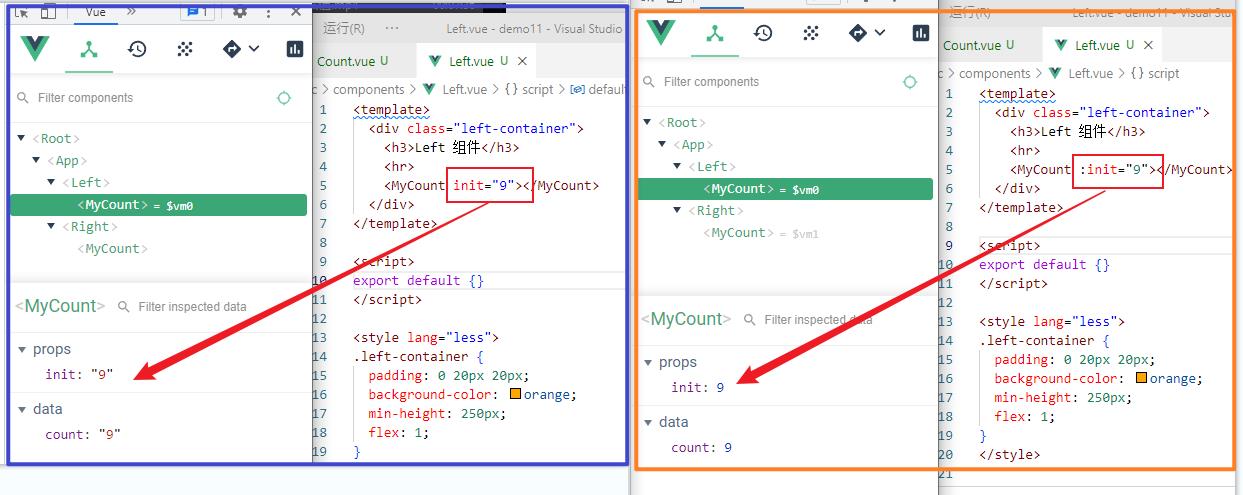
3.4.2、props 的默认值
数组格式:
props:['init1' , 'init2']
对象格式:
props:
init1:
default: 0,
required: true,
type: Number,
,
如果 不通过 :init=“9” 传值时,有一个默认值。配置如下:
<script>
export default
props:
init:
default:0,
,
data()
return
count: this.init,
,
methods:
show()
console.log(this)
</script>
3.5、样式(CSS)冲突
在一个vue 定义的样式 会影响到 其它vue中。
3.6、Vue的生命周期
生命周期(Life Cycle)是指一个组件从 创建 -> 运行 -> 销毁 的整个阶段,强调的是一个时间段。
生命周期函数:是由 vue 框架提供的内置函数,会伴随着组件的生命周期,自动按次序执行。
注意:生命周期强调的是时间段, 生命周期 函数 强调的是时间点。

3.7、组件之间的数据共享
1)父向子传数据
<template>
<div>
<Son :msg="message" :info="info" ></Son>
</div>
</template>
<script>
import Left Son "@/components/Son.vue";
export default
data()
return
message: "hello parent",
info: name: "zhangsan", age: 25 ,
;
,
components:
Son,
,
;
</script>
<template>
<div>
msg: msg ,
info: msg ,
</div>
</template>
<script>
export default
props: ["msg", "info"],
;
</script>
2)子向父传数据

3)兄弟组件之间的数据共享
在 vue2.x 中,兄弟组件之间数据共享的方案是 EventBus 。

EventBus 的使用步骤 :
① 创建 eventBus.js 模块,并向外共享一个 Vue 的实例对象 。
② 在数据 发送方,调用 bus.$emit('事件名称', 要发送的数据) 方法触发自定义事件 。
③ 在数据 接收方,调用 bus.$on('事件名称', 事件处理函数) 方法注册一个自定义事件。
3.8、ref 引用
ref 用来辅助开发者在不依赖于 jQuery 的情况下,获取 DOM 元素或组件的引用。
每个 vue 的组件实例上,都包含一个 $refs 对象,里面存储着对应的 DOM 元素或组件的引用。
默认情况下, 组件的 $refs 指向一个空对象。
使用 ref 引用 DOM 元素
<template>
<div class="app-container">
<h3 ref="myh13"> ref 学习</h3>
<button @click="showThis">showThis</button>
</div>
</template>
<script>
export default
methods:
showThis()
console.log(this)
this.$refs.myh13.style.color = 'red'
;
</script>
说明: 点击showThis 按钮, 通过 this.$refs.myh13 定位到 h3 dom 对象,然后通过 style.color = 'red' 对其内容进行修改。
效果图如下:
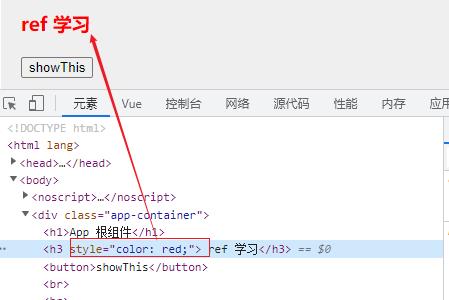
使用 ref 引用组件
App 是父组件,Left 是子组件, Left中有 count 数据,点击 addCount 按钮可以自增。父组件中有 Count重置为0 的按钮,点击后,可以将 Left中有 count 设置为0。

App.vue 组件:
<template>
<div class="app-container">
<h1>App 根组件</h1>
<button @click="ReCount">Count 重置为0</button>
<Left ref="comLeft"></Left>
</div>
</template>
<script>
import Left from '@/components/Left.vue';
export default
components:
Left,
,
methods:
ReCount()
console.log(this)
//方法1,定位到Left组件中 count 元素,重置为0
this.$refs.comLeft.count = 0
// 方法2,定位到Left组件中resetCount()方法,将count重置为0
//this.$refs.comLeft.resetCount()
,
以上是关于vue基础 —— 单网页版的Vue学习 基础的主要内容,如果未能解决你的问题,请参考以下文章