UIWindow相关问题
Posted wwwwwwwwwwwwdi
tags:
篇首语:本文由小常识网(cha138.com)小编为大家整理,主要介绍了UIWindow相关问题相关的知识,希望对你有一定的参考价值。
这里记录一些关于UIWindow相关的问题
- ####[UIApplication shareApplication].keyWindow上面添加子控件无法响应
项目中有些类似的页面,需要封装起来,但是在封装的过程中,遇到了这个问题,
总结一下大致流程: - 在一个页面A中,需要弹出一个带有多个按钮以供选择的页面B,(类似以前写的地址选择器),页面B中又包含了一个封装了collectionView的页面C,跳转逻辑就是这样。
- 但是以前写地址选择器的时候,子视图上的控件都是
直接添加到新建的view上,但是现在说的情况是添加到[[[UIApplication sharedApplication] delegate] window]或者[UIApplication sharedApplication].keyWindow上,情况不太一样- 先来说添加到自定义view上的情况:
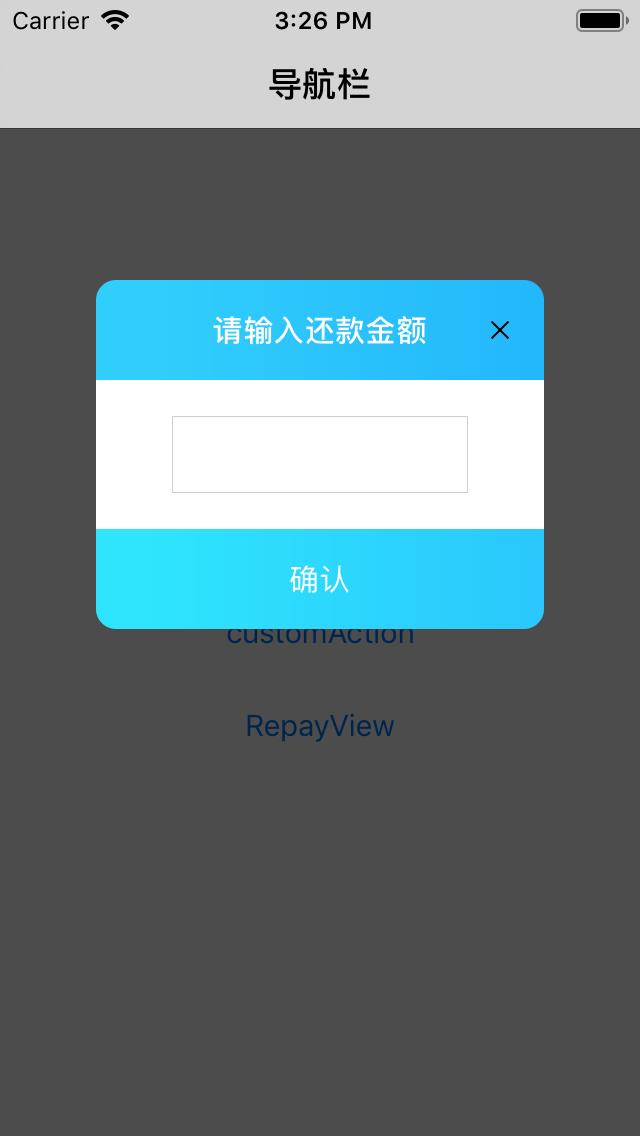
- 先来说添加到自定义view上的情况:
实现方法1: 底部放一个遮罩view,用来调整底部背景色,然后主要显示的view放在一个frontView上,子视图也全放在frontView上
以上面图示为例,层次图如下:
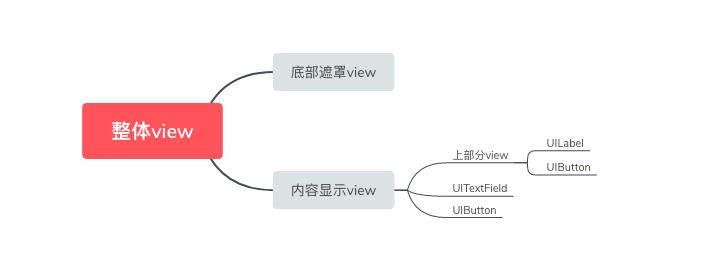
代码:
//底部背景view
UIImageView *backView = [[UIImageView alloc]initWithFrame:CGRectMake(0, 0, UIScreenSize.width, UIScreenSize.height)];
backView.userInteractionEnabled = YES;
backView.backgroundColor = [UIColor blackColor];
backView.alpha = .7;
[self addSubview:backView];
UITapGestureRecognizer *tap = [[UITapGestureRecognizer alloc]initWithTarget:self action:@selector(dismissKeyboard)];
[backView addGestureRecognizer:tap];
UIView *frontView = [[UIView alloc]init];
frontView.backgroundColor = [UIColor whiteColor];
frontView.layer.cornerRadius = 10.f;
frontView.layer.masksToBounds = YES;
[self addSubview:frontView];
[frontView mas_makeConstraints:^(MASConstraintMaker *make)
make.centerX.equalTo(self);
make.centerY.equalTo(self).offset(-heiMultiply(0.1));
make.size.mas_equalTo(CGSizeMake(widMultiply(.7), widMultiply(.7)*0.78));
];
UILabel *titleLbl = [[UILabel alloc]init];
CAGradientLayer *gradientLayer = [CAGradientLayer layer];
gradientLayer.frame = CGRectMake(0, 0, widMultiply(.9), 50);
gradientLayer.startPoint = CGPointMake(0, 0);
gradientLayer.endPoint = CGPointMake(1, 0);
gradientLayer.locations = @[@(0.1),@(1.0)];
[gradientLayer setColors:@[(id)[RGB(49, 206, 252) CGColor], (id)[RGB(30, 175, 252) CGColor]]];
[titleLbl.layer addSublayer:gradientLayer];
titleLbl.text = @"请输入还款金额";
titleLbl.textAlignment = NSTextAlignmentCenter;
titleLbl.font = [UIFont boldSystemFontOfSize:15];
titleLbl.userInteractionEnabled = YES;
titleLbl.textColor = [UIColor whiteColor];
[frontView addSubview:titleLbl];
[titleLbl mas_makeConstraints:^(MASConstraintMaker *make)
make.top.equalTo(frontView);
make.left.equalTo(frontView);
make.right.equalTo(frontView);
make.height.mas_equalTo(50);
];
self.closeBtn = [UIButton buttonWithType:UIButtonTypeCustom];
[self.closeBtn setImage:[UIImage imageNamed:@"x"] forState:UIControlStateNormal];
self.closeBtn.adjustsImageWhenHighlighted = NO;
[self.closeBtn addTarget:self action:@selector(dismissAction) forControlEvents:UIControlEventTouchUpInside];
[titleLbl addSubview:self.closeBtn];
[self.closeBtn mas_makeConstraints:^(MASConstraintMaker *make)
make.centerY.equalTo(titleLbl);
make.right.equalTo(titleLbl).offset(-15);
make.size.mas_equalTo(CGSizeMake(14, 14));
];
self.confirmButton = [[UIButton alloc]init];
CAGradientLayer *buttonGradientLayer = [CAGradientLayer layer];
buttonGradientLayer.frame = CGRectMake(0, 0, widMultiply(.9) - 30, 50);
buttonGradientLayer.startPoint = CGPointMake(0, 0);
buttonGradientLayer.endPoint = CGPointMake(1, 0);
buttonGradientLayer.locations = @[@(0.1),@(1.0)];
[buttonGradientLayer setColors:@[(id)[RGB(46, 229, 253) CGColor],(id)[RGB(41, 195, 252) CGColor]]];
[self.confirmButton.layer addSublayer:buttonGradientLayer];
[self.confirmButton setTitle:@"确认" forState:UIControlStateNormal];
self.confirmButton.titleLabel.font = [UIFont systemFontOfSize:15];
[frontView addSubview:self.confirmButton];
[self.confirmButton mas_makeConstraints:^(MASConstraintMaker *make)
make.bottom.equalTo(frontView);
make.left.equalTo(frontView);
make.centerX.equalTo(frontView);
make.height.mas_equalTo(50);
];
self.repayAmount = [[UITextField alloc]init];
self.repayAmount.layer.borderWidth = 0.5f;
self.repayAmount.layer.borderColor = RGB(207, 207, 207).CGColor;
self.repayAmount.keyboardType = UIKeyboardTypeDecimalPad;
[frontView addSubview:self.repayAmount];
[self.repayAmount mas_makeConstraints:^(MASConstraintMaker *make)
make.center.equalTo(frontView);
make.width.equalTo(frontView).multipliedBy(0.66); // 350 / 530
make.height.equalTo(frontView).multipliedBy(0.22); // 90 / 410
];
可以看到,如果有导航栏的时候,因为view是属于NavigationController的,所以view是无法遮盖住导航栏的
但是,此时,底部背景view的手势是可以响应的。
2. 再来另外一种实现方式
内部控件摆放方式都差不多,看个人需要自行摆放,
主要的差距在,第一个方法是放在了自定义view,self上了,第二种,就是直接放在主window上
先看效果图:
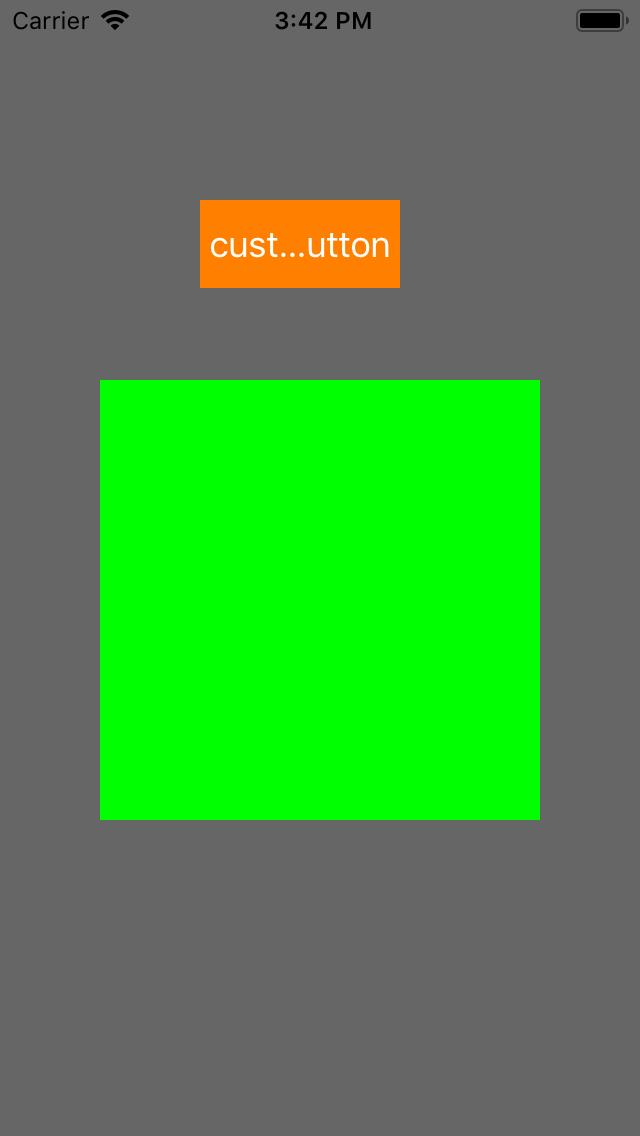
可以看到,此时导航栏已经被遮挡着了。

代码:
self.gestureView = [[UIView alloc]initWithFrame:[UIScreen mainScreen].bounds];
self.gestureView.backgroundColor = [UIColor colorWithWhite:0.4 alpha:1];
self.gestureView.alpha = 0;
UITapGestureRecognizer *tap = [[UITapGestureRecognizer alloc]initWithTarget:self action:@selector(tapAction)];
[self.gestureView addGestureRecognizer:tap];
[[[[UIApplication sharedApplication] delegate] window] addSubview:self.gestureView];
self.btn = [UIButton buttonWithType:UIButtonTypeCustom];
self.btn.backgroundColor = [UIColor orangeColor];
self.btn.frame = CGRectMake(100, 100, 100, 44);
[self.btn setTitle:@"customButton" forState:UIControlStateNormal];
[self.btn addTarget:self action:@selector(btnClick) forControlEvents:UIControlEventTouchUpInside];
[[[[UIApplication sharedApplication] delegate] window] addSubview:self.btn];
self.two = [[TestViewTwo alloc]init];
self.two.backgroundColor = [UIColor greenColor];
[self.gestureView addSubview:self.two];
[self.two mas_makeConstraints:^(MASConstraintMaker *make)
make.top.equalTo(@(190));
make.centerX.equalTo(self.gestureView);
make.left.equalTo(self.gestureView).offset(50);
make.height.equalTo(self.two.mas_width);
];
[self show];
外部调用如下:
- (IBAction)customAction:(id)sender
TestView *test = [[TestView alloc]initWithFrame:[UIScreen mainScreen].bounds];
- (IBAction)repayAction:(id)sender
self.alertView = [[EnsureRepayAlertView alloc]initWithFrame:self.view.bounds];
[self.view addSubview:self.alertView];
[UIView animateWithDuration:.3 animations:^
self.alertView.alpha = 1;
];
此时,方法二的实现方式,你会发现:内部添加的手势无法响应了!
发现这个问题也是很糟心了,我一度怀疑事件传递出现了问题,然后想要使用UIWindow的[- sendEvent:]方法来强制添加事件,但是又一次寻找bug的过程中, 我突然想到了打印一下类的声明周期方法
然后,我就打印了dealloc方法,然后我竟然发现,该方法被调用了!
然后,顺理成章的,我以为引用计数为0然后被销毁了,所以在外部强引用了此view,
@interface ViewController ()
@property (strong, nonatomic) TestView *test;
@end
- (IBAction)customAction:(id)sender
//TestView *test = [[TestView alloc]initWithFrame:[UIScreen mainScreen].bounds];
//也就是此处test对象实现为viewcontroller的属性, 变为:
self.test = [[TestView alloc]initWithFrame:[UIScreen mainScreen].bounds];
此时再次运行,发现果然手势可以被响应了!
是不是很开心?然后迫不及待的要上传SVN了?
NONONO!
其实,这里并不能完全没问题,
比如我们是实际效果图为:

刚刚我们只是测试了外部一个view,即类似上面frontView层级的view,然后内部view存在collectionItem的点击事件,所以我使用代理回传了点击事件。常规写法如下:
@protocol SQRegulatorContentViewDelegate <NSObject>
- (void)didClickRegulatorButton:(SQRegulatorButton *)sender;
@end
@interface SQRegulatorContentView : UIView
- (instancetype)initWithRegulators:(NSArray *)regulators;
@property (nonatomic, copy) NSArray *regulators;
@property (nonatomic, assign) CGFloat selfHeight;
@property (nonatomic, weak) id<SQRegulatorContentViewDelegate> delegate;
@end
然后继续断点调试,发现SQRegulatorContentView的delegate属性为nil,猜想,内部子view也调用了dealloc方法,打印如下:
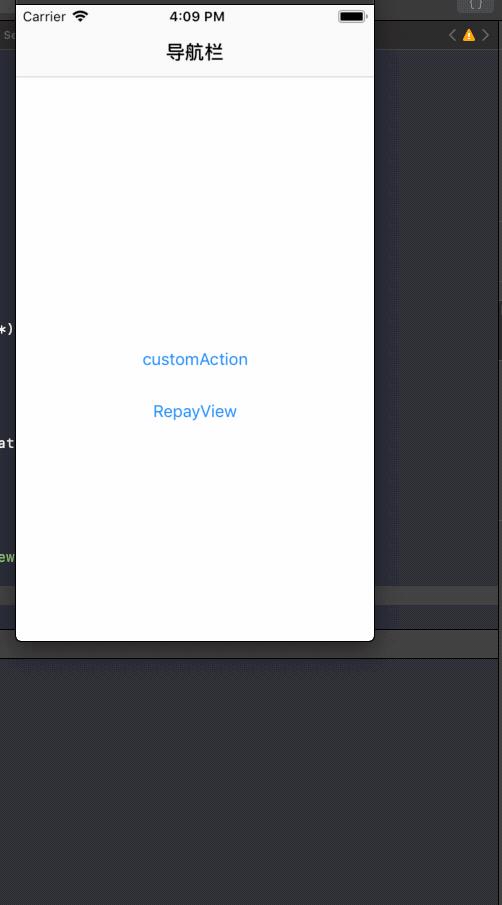
可以看到:在view创建的时候,竟然执行了dealloc方法。这里网上查到一个类似的问题:也是
把AlertView添加到window上然后无法显示的问题
但是改完了之后,还是无法避免上述的问题,此问题暂时不知道解决办法,只能是一层的时候,还可以使用这种方式,如果子view中还添加了别的子view,那么就会出现所述的调用dealloc的问题
参考:
https://blog.csdn.net/u010850094/article/details/51577624
https://www.baidu.com/s?wd=[uiapplication shareApplication].keywindow 子视图 手势无法响应
以上是关于UIWindow相关问题的主要内容,如果未能解决你的问题,请参考以下文章