欢迎来到WebGPU的世界
Posted Jtag特工
tags:
篇首语:本文由小常识网(cha138.com)小编为大家整理,主要介绍了欢迎来到WebGPU的世界相关的知识,希望对你有一定的参考价值。
欢迎来到WebGPU的世界
WebGPU是一门神奇的技术,在浏览器支持率0%,标准还没有定稿的情况下,就已经被Three.js和Babylon.js等主流3D和游戏框架支持了。而且被Tensorflow.js用来加速手机端的深度学习,比起WebGL能带来20~30倍的显著提升。
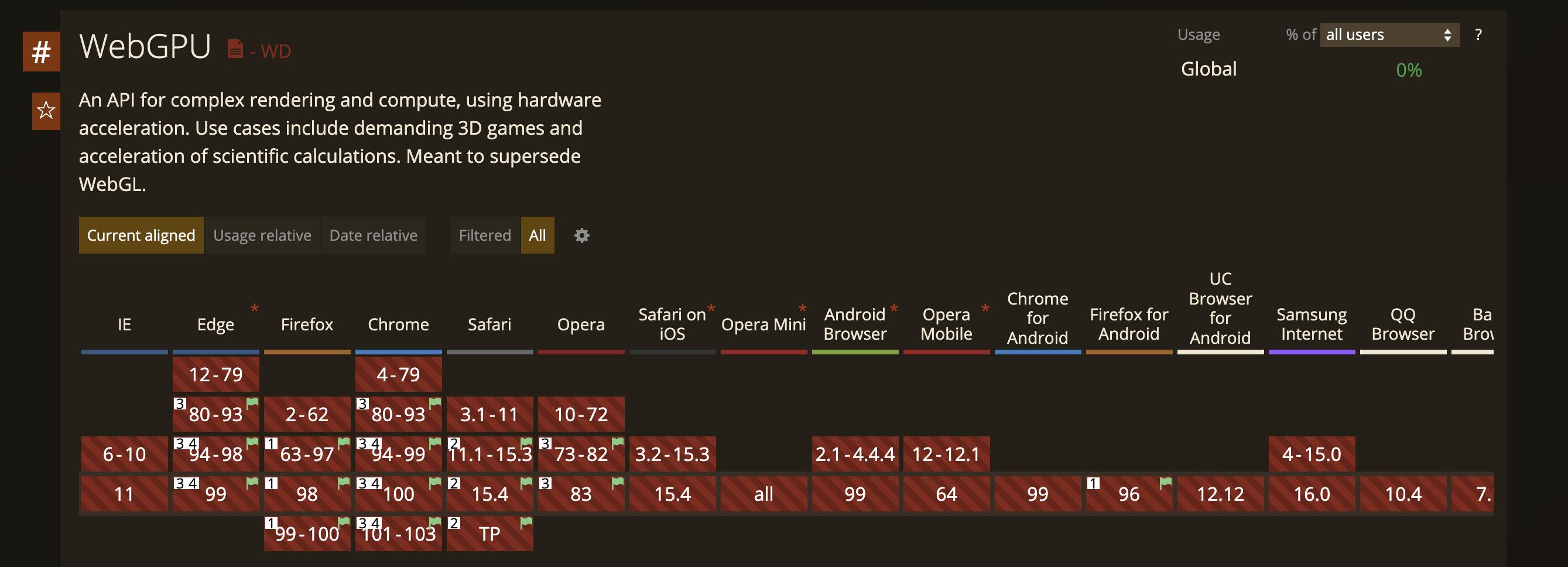
在主流框架中WebGPU的例子
在Three.js中使用WebGPU
使用Three.js的封装,我们可以直接生成WebGPU的调用。
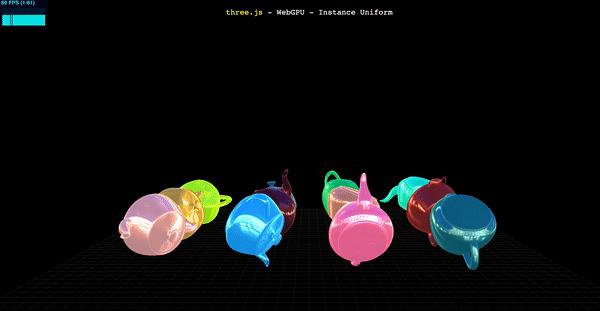
我们照猫画虎引入WebGPU相关的库:
import * as THREE from 'three';
import * as Nodes from 'three-nodes/Nodes.js';
import add, mul from 'three-nodes/ShaderNode.js';
import WebGPU from './jsm/capabilities/WebGPU.js';
import WebGPURenderer from './jsm/renderers/webgpu/WebGPURenderer.js';
...
剩下就跟普通的WebGL代码写起来差不多:
async function init()
if ( WebGPU.isAvailable() === false )
document.body.appendChild( WebGPU.getErrorMessage() );
throw new Error( 'No WebGPU support' );
const container = document.createElement( 'div' );
document.body.appendChild( container );
camera = new THREE.PerspectiveCamera( 45, window.innerWidth / window.innerHeight, 1, 4000 );
camera.position.set( 0, 200, 1200 );
scene = new THREE.Scene();
...
只不过渲染器使用WebGPURenderer:
renderer = new WebGPURenderer();
renderer.setPixelRatio( window.devicePixelRatio );
renderer.setSize( window.innerWidth, window.innerHeight );
container.appendChild( renderer.domElement );
...
如果封装的不能满足需求了,我们可以使用WGSL语言进行扩展:
material = new Nodes.MeshBasicNodeMaterial();
material.colorNode = desaturateWGSLNode.call( color: new Nodes.TextureNode( texture ) );
materials.push( material );
const getWGSLTextureSample = new Nodes.FunctionNode( `
fn getWGSLTextureSample( tex: texture_2d<f32>, tex_sampler: sampler, uv:vec2<f32> ) -> vec4<f32>
return textureSample( tex, tex_sampler, uv ) * vec4<f32>( 0.0, 1.0, 0.0, 1.0 );
` );
const textureNode = new Nodes.TextureNode( texture );
material = new Nodes.MeshBasicNodeMaterial();
material.colorNode = getWGSLTextureSample.call( tex: textureNode, tex_sampler: textureNode, uv: new Nodes.UVNode() );
materials.push( material );
WGSL是WebGPU进行GPU指令编程的语言。类似于OpenGL的GLSL, Direct3D的HLSL。
我们来看一个完整的例子,显示一个跳舞的小人,也不过100多行代码:

<!DOCTYPE html>
<html lang="en">
<head>
<title>three.js - WebGPU - Skinning</title>
<meta charset="utf-8">
<meta name="viewport" content="width=device-width, user-scalable=no, minimum-scale=1.0, maximum-scale=1.0">
<link type="text/css" rel="stylesheet" href="main.css">
<meta http-equiv="origin-trial" content="AoS1pSJwCV3KRe73TO0YgJkK9FZ/qhmvKeafztp0ofiE8uoGrnKzfxGVKKICvoBfL8dgE0zpkp2g/oEJNS0fDgkAAABeeyJvcmlnaW4iOiJodHRwczovL3RocmVlanMub3JnOjQ0MyIsImZlYXR1cmUiOiJXZWJHUFUiLCJleHBpcnkiOjE2NTI4MzE5OTksImlzU3ViZG9tYWluIjp0cnVlfQ==">
</head>
<body>
<div id="info">
<a href="https://threejs.org" target="_blank" rel="noopener">three.js</a> WebGPU - Skinning
</div>
<script async src="https://unpkg.com/es-module-shims@1.3.6/dist/es-module-shims.js"></script>
<script type="importmap">
"imports":
"three": "../build/three.module.js",
"three-nodes/": "./jsm/nodes/"
</script>
<script type="module">
import * as THREE from 'three';
import * as Nodes from 'three-nodes/Nodes.js';
import FBXLoader from './jsm/loaders/FBXLoader.js';
import WebGPU from './jsm/capabilities/WebGPU.js';
import WebGPURenderer from './jsm/renderers/webgpu/WebGPURenderer.js';
import LightsNode from 'three-nodes/lights/LightsNode.js';
let camera, scene, renderer;
let mixer, clock;
init().then( animate ).catch( error );
async function init()
if ( WebGPU.isAvailable() === false )
document.body.appendChild( WebGPU.getErrorMessage() );
throw new Error( 'No WebGPU support' );
camera = new THREE.PerspectiveCamera( 50, window.innerWidth / window.innerHeight, 1, 1000 );
camera.position.set( 100, 200, 300 );
scene = new THREE.Scene();
camera.lookAt( 0, 100, 0 );
clock = new THREE.Clock();
// 光照
const light = new THREE.PointLight( 0xffffff );
camera.add( light );
scene.add( camera );
const lightNode = new LightsNode().fromLights( [ light ] );
const loader = new FBXLoader();
loader.load( 'models/fbx/Samba Dancing.fbx', function ( object )
mixer = new THREE.AnimationMixer( object );
const action = mixer.clipAction( object.animations[ 0 ] );
action.play();
object.traverse( function ( child )
if ( child.isMesh )
child.material = new Nodes.MeshStandardNodeMaterial();
child.material.lightNode = lightNode;
);
scene.add( object );
);
// 渲染
renderer = new WebGPURenderer();
renderer.setPixelRatio( window.devicePixelRatio );
renderer.setSize( window.innerWidth, window.innerHeight );
document.body.appendChild( renderer.domElement );
window.addEventListener( 'resize', onWindowResize );
return renderer.init();
function onWindowResize()
camera.aspect = window.innerWidth / window.innerHeight;
camera.updateProjectionMatrix();
renderer.setSize( window.innerWidth, window.innerHeight );
function animate()
requestAnimationFrame( animate );
const delta = clock.getDelta();
if ( mixer ) mixer.update( delta );
renderer.render( scene, camera );
function error( error )
console.error( error );
</script>
</body>
</html>
在Babylon.js中使用WebGPU
Babylon.js的封装与Three.js大同小异,我们来看个PlayGround的效果:

不同之处在于处理WebGPU的支持情况时,Babylon.js并不判断整体上支不支持WebGPU,而是只看具体功能。
比如上面的例子,只判断是不是支持计算着色器。
const supportCS = engine.getCaps().supportComputeShaders;
不过目前在macOS上,只有WebGPU支持计算着色器。
如果我们把环境切换成WebGL2,就变成下面这样了:

顺便说一句,Babylon.js判断WebGL2和WebGL时也是同样的逻辑,有高就用高。
如果对于着色器不熟悉,Babylon.js提供了练习Vertex Shader和Pixel Shader的环境:https://cyos.babylonjs.com/ , 带语法高亮和预览。
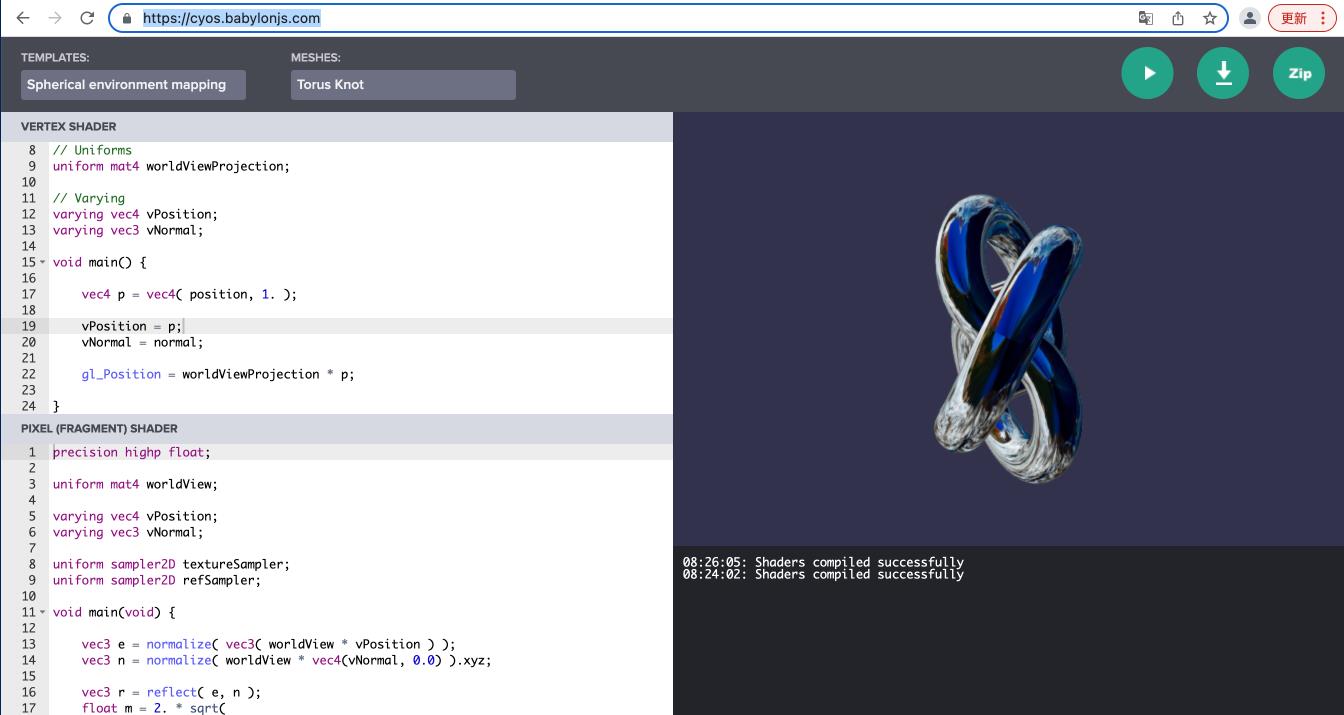
针对需要通过写手机应用的场景,Babylon.js提供了与React Native结合的能力:
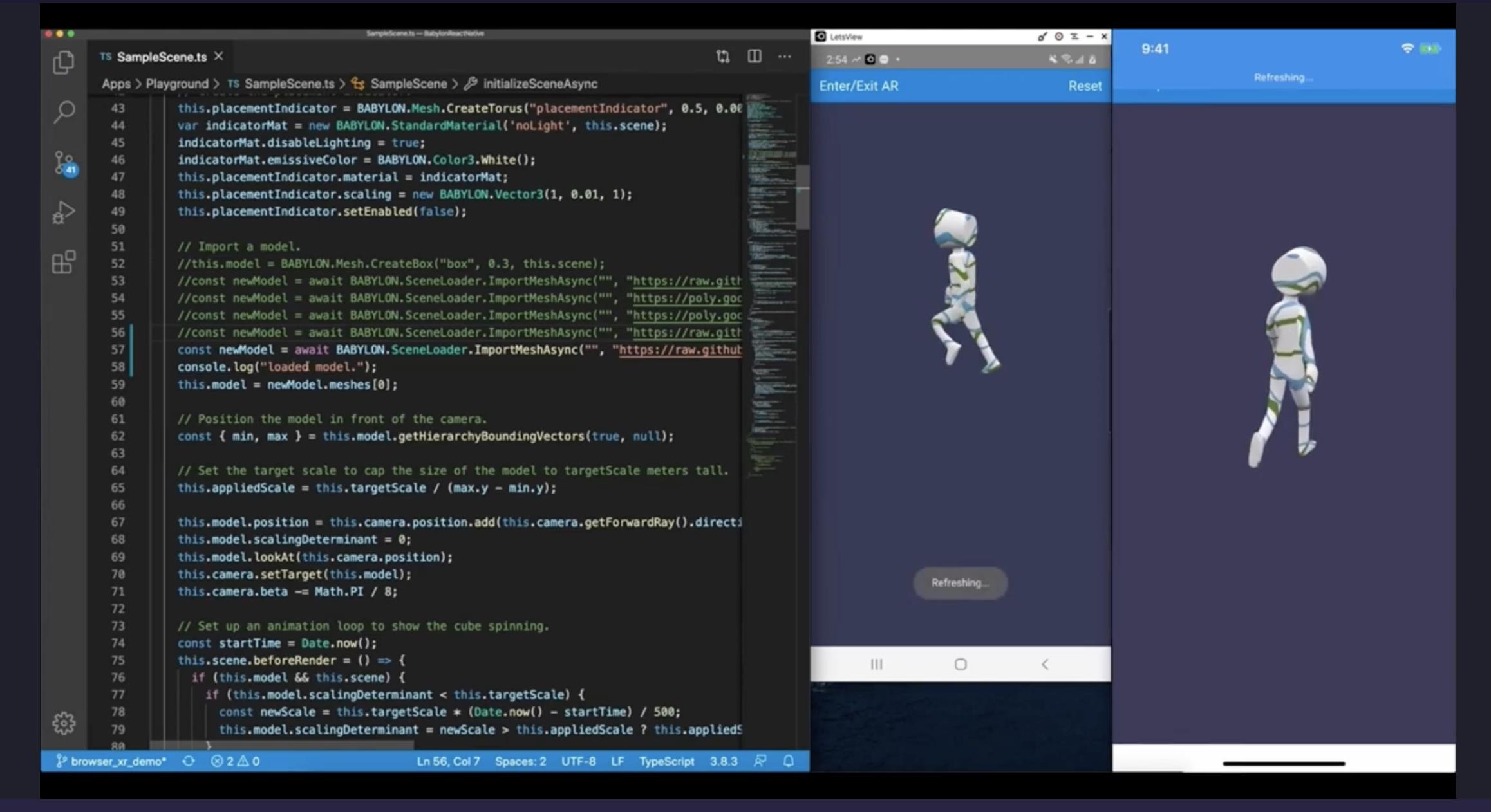
用WebGPU进行深度学习加速
除了3D界面和游戏,深度学习的推理器也是GPU的重度用户。所以Tensorflow.js也在还落不了地的时候就支持了WebGPU。实在是计算着色器太重要了。
写出来的加速代码就像下面一样,很多算子的实现最终是由WGSL代码来实现的,最终会转换成GPU的指令。
getUserCode(): string
const rank = this.xShape.length;
const type = getCoordsDataType(rank);
const start = this.xShape.map((_, i) => `uniforms.pad$i[0]`).join(',');
const end = this.xShape
.map(
(_, i) => `uniforms.pad$i[0] + uniforms.xShape$
rank > 1 ? `[$i]` : ''`)
.join(',');
const startValue = rank > 1 ? `$type($start)` : `$start`;
const endValue = rank > 1 ? `$type($end)` : `$end`;
const leftPadCondition = rank > 1 ? `any(outC < start)` : `outC < start`;
const rightPadCondition = rank > 1 ? `any(outC >= end)` : `outC >= end`;
const unpackedCoords = rank > 1 ?
['coords[0]', 'coords[1]', 'coords[2]', 'coords[3]'].slice(0, rank) :
'coords';
const userCode = `
$getMainHeaderAndGlobalIndexString()
if (index < uniforms.size)
let start = $startValue;
let end = $endValue;
let outC = getCoordsFromIndex(index);
if ($leftPadCondition || $rightPadCondition)
setOutputAtIndex(index, uniforms.constantValue);
else
let coords = outC - start;
setOutputAtIndex(index, getX($unpackedCoords));
`;
return userCode;
无框架手写WebGPU代码
通过框架,我们可以迅速地跟上技术的前沿。但是,框架的封装也容易让我们迷失对于技术本质的把握。
现在我们来看看如何手写WebGPU代码。
从Canvas说起
不管是WebGL还是WebGPU,都是对于Canvas的扩展。做为HTML 5的重要新增功能,大家对于2D的Canvas应该都不陌生。
比如我们要画一个三角形,就可以调用lineTo API来实现:
<!DOCTYPE html>
<html lang="en">
<head>
<meta charset="UTF-8">
<title>Canvas</title>
</head>
<body>
<canvas id="webcanvas" width="200" height="200" style="background-color: #eee"></canvas>
<script>
const canvas=document.getElementById('webcanvas');
const ctx=canvas.getContext('2d');
ctx.beginPath();
ctx.moveTo(75,50);
ctx.lineTo(100,75);
ctx.lineTo(100,25);
ctx.fill();
</script>
</body>
画出来的结果如下:

我们要修改画出来的图的颜色怎么办?
ctx有fillStyle属性,支持CSS的颜色字符串。
比如我们设成红色,可以这么写:
ctx.fillStyle = 'red';
也可以这么写:
ctx.fillStyle = '#F00';
还可以这么写:
ctx.fillStyle = 'rgb(255,0,0,1)';
从2D到3D
从2D Canvas到3D WebGL的最大跨越,就是从调用API,到完全不同于javascript的新语言GLSL的出场。
第一步的步子我们迈得小一点,不画三角形了,只画一个点。
<!DOCTYPE html>
<html lang="en">
<head>
<meta charset="UTF-8">
<title>Test OpenGL for a point</title>
</head>
<body>
<canvas id="webgl" width="500" height="500" style="background-color: blue"></canvas>
<script>
const canvas = document.getElementById('webgl');
const gl = canvas.getContext('webgl');
const program = gl.createProgram();
const vertexShaderSource = `
void main()
gl_PointSize=sqrt(20.0);
gl_Position =vec4(0.0,0.0,0.0,1.0);
`;
const vertexShader = gl.createShader(gl.VERTEX_SHADER);
gl.shaderSource(vertexShader, vertexShaderSource);
gl.compileShader(vertexShader);
gl.attachShader(program, vertexShader);
const fragShaderSource = `
void main()
gl_FragColor = vec4(1.0,0.0,0.0,1.0);
`;
const fragmentShader = gl.createShader(gl.FRAGMENT_SHADER);
gl.shaderSource(fragmentShader, fragShaderSource);
gl.以上是关于欢迎来到WebGPU的世界的主要内容,如果未能解决你的问题,请参考以下文章