tensorly | ImportError: cannot import name ‘check_random_state‘ from ‘tensorly.random‘ 解决方法
Posted 叶庭云
tags:
篇首语:本文由小常识网(cha138.com)小编为大家整理,主要介绍了tensorly | ImportError: cannot import name ‘check_random_state‘ from ‘tensorly.random‘ 解决方法相关的知识,希望对你有一定的参考价值。
CSDN 叶庭云:https://yetingyun.blog.csdn.net/
TensorLY 官方文档:http://tensorly.org/stable/index.html
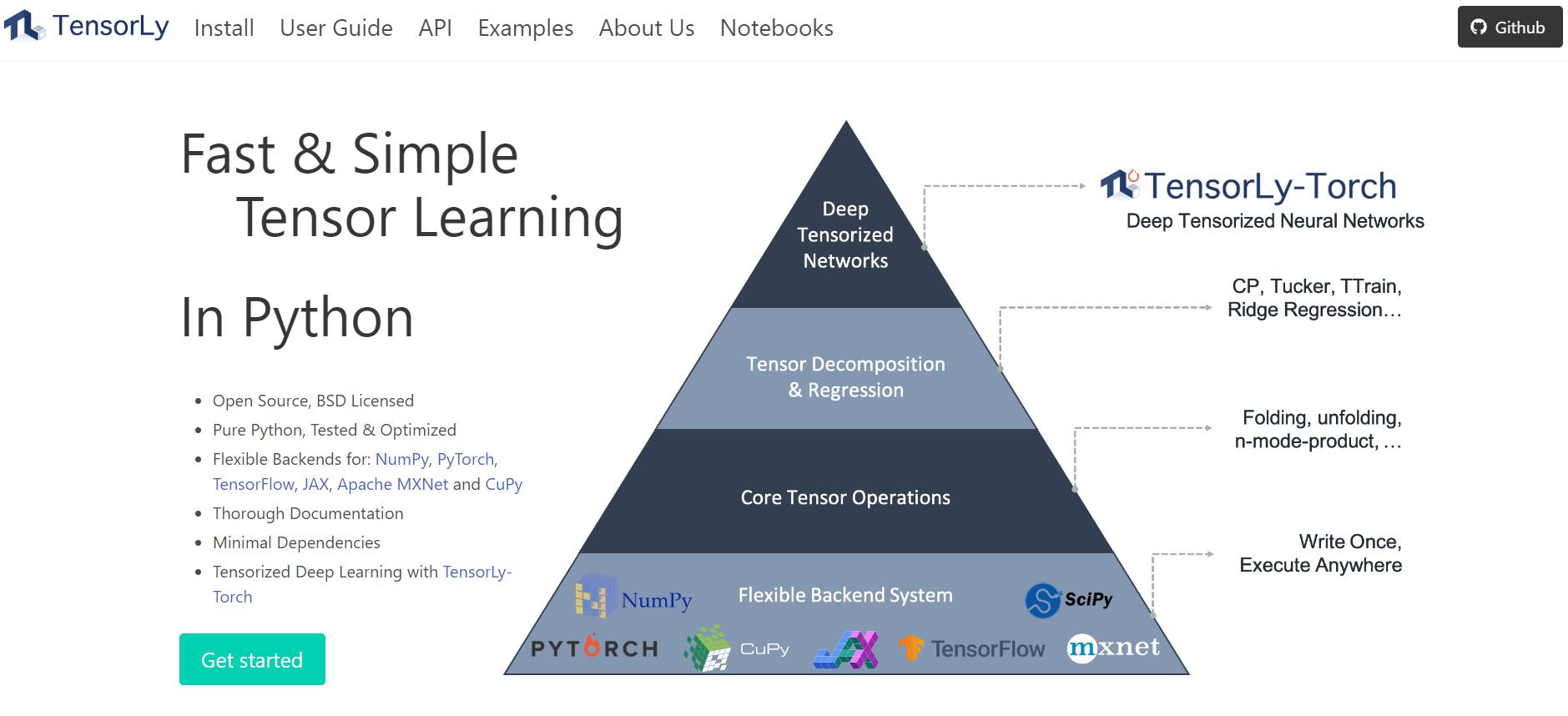
pip 安装 tensorly
pip install -U tensorly
在复现基于特征重构的张量 ARIMA,调用 tensorly 时遇到报错如下:
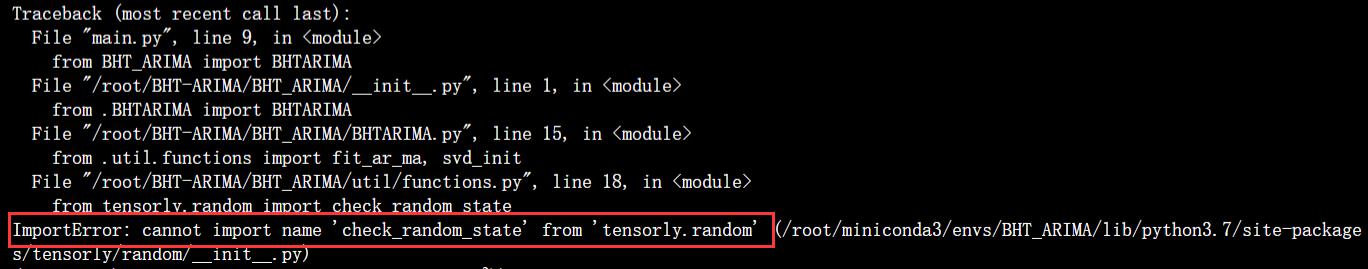
分析认为:报错原因在于版本问题,有看到网上解决方案如下:

但我去 site-packages 里找相应 .py 文件,发现导入包的方式跟它的截图有些不一致。如下所示:
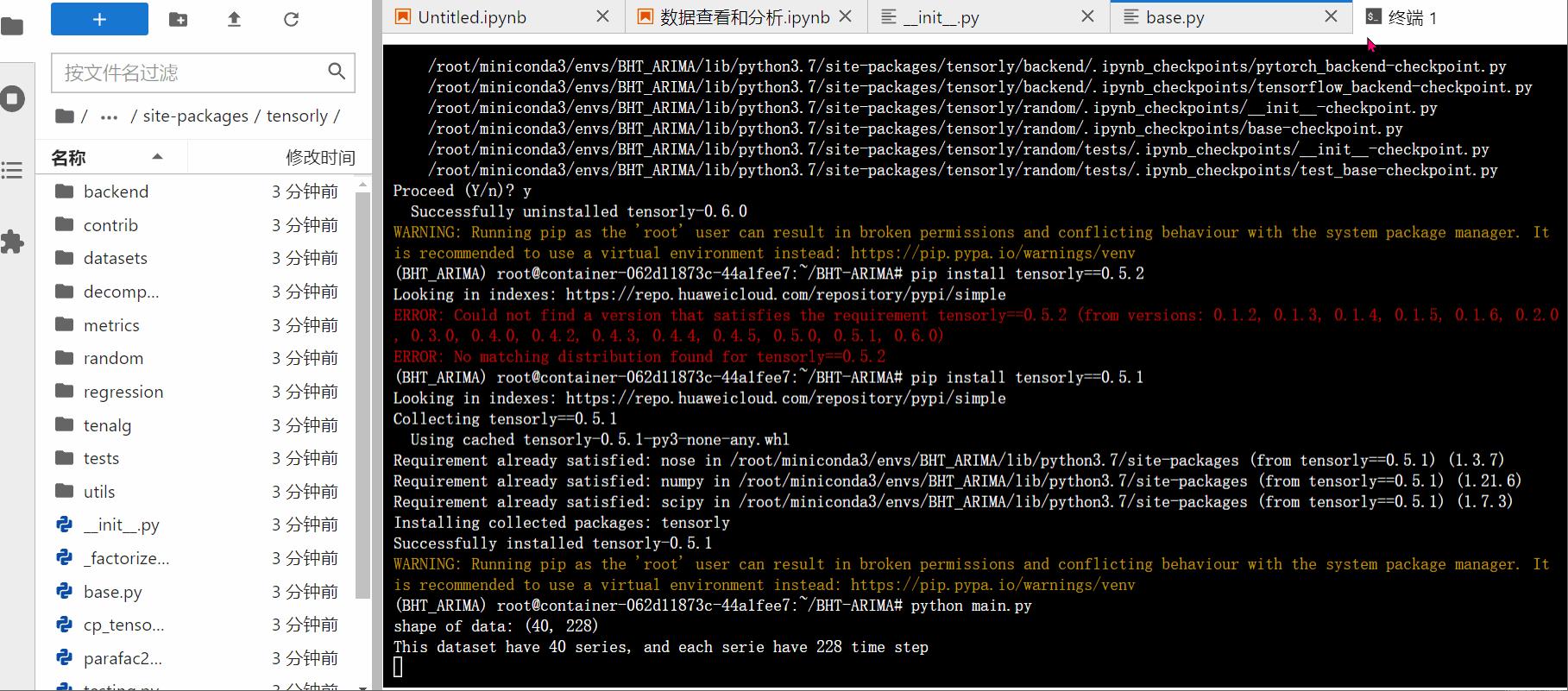
因为已经快 3 年前的项目,我选择将 tensorly 版本降低为 tensorly==0.5.1
ERROR: Could not find a version that satisfies the requirement tensorly==0.5.2 (from versions: 0.1.2, 0.1.3, 0.1.4, 0.1.5, 0.1.6, 0.2.0, 0.3.0, 0.4.0, 0.4.2, 0.4.3, 0.4.4, 0.4.5, 0.5.0, 0.5.1, 0.6.0)
ERROR: No matching distribution found for tensorly==0.5.2
pip uninstall tensorly
pip install tensorly==0.5.1
这样就可以解决报错啦,代码能够成功运行得到结果:
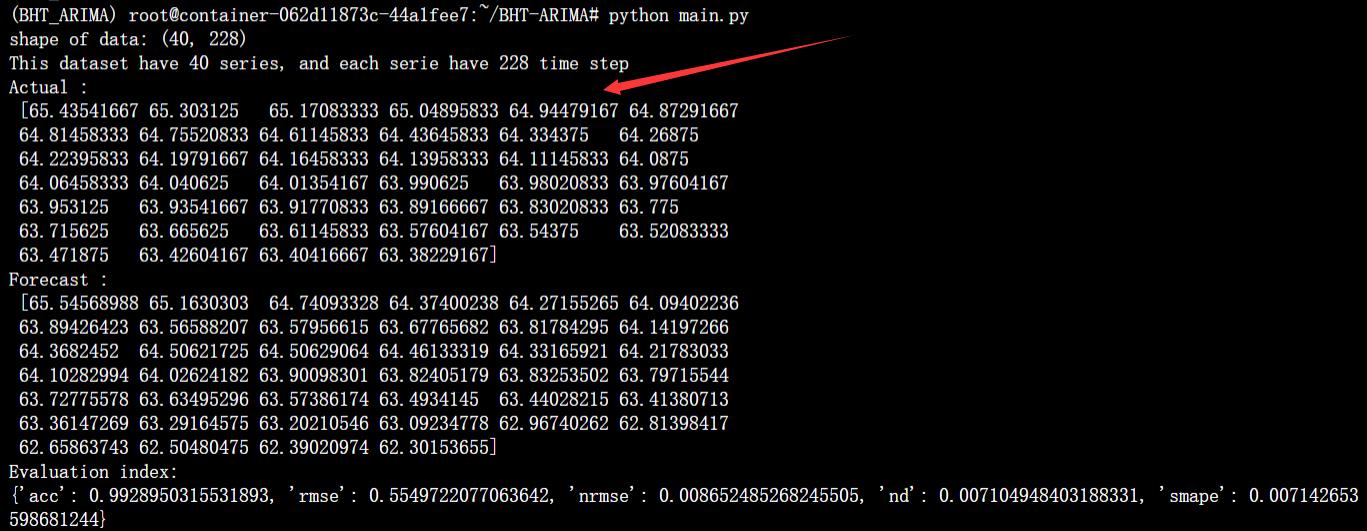
- CSDN | ImportError: cannot import name ‘check_random_state‘ from ‘tensorly.random‘
- tensorly.random.check_random_state
以上是关于tensorly | ImportError: cannot import name ‘check_random_state‘ from ‘tensorly.random‘ 解决方法的主要内容,如果未能解决你的问题,请参考以下文章
tensorly | ImportError: cannot import name ‘check_random_state‘ from ‘tensorly.random‘ 解决方法
ImportError: cannot import name 'Tokenizer' from 'keras_bert'
在 C 中嵌入 python,未定义符号:PyExc_ImportError
ImportError:在 python 中导入 swigged c++-class 时未定义的符号