PHP 使用openssl 进行加密 解密
Posted 日拱一卒,功不唐捐
tags:
篇首语:本文由小常识网(cha138.com)小编为大家整理,主要介绍了PHP 使用openssl 进行加密 解密相关的知识,希望对你有一定的参考价值。
linux下命令直接使用openssl命令生成公钥和私钥,参考openssl 命令如下
# 产生1024位RSA私匙,用3DES加密它,口令为123, # 输出到文件rsa_private_key.pem # openssl genrsa -out rsa_private_key.pem # 从文件rsa_private_key.pem读取私匙 # 生成的公钥匙输出到文件rsa_public_key.pem # openssl rsa -in rsa_private_key.pem -out rsa_public_key.pem # 用公钥匙rsapublickey.pem加密文件data.txt, # 输出到文件cipher.txt # openssl rsautl -encrypt -pubin -inkey rsa_public_key.pem -in data.txt -out cipher.txt # 使用私钥匙rsa_private_key.pem解密密文cipher.txt, # 输出到文件data.txt # openssl rsautl -decrypt -inkey rsa_private_key.pem -in cipher.txt -out data.txt # 用私钥匙rsaprivatekey.pem给文件plain.txt签名, # 输出到文件signature.bin # openssl rsautl -sign -inkey rsa_private_key.pem -in data.txt -out signature.bin # 用公钥匙rsa_public_key.pem验证签名signature.bin, # 输出到文件plain.txt # openssl rsautl -verify -pubin -inkey rsa_public_key.pem -in signature.bin -out data
生成公钥和私钥文件
# openssl genrsa -out rsa_private_key.pem # openssl rsa -in rsa_private_key.pem -pubout -out rsa_public_key.pem
使用php读取公钥和私钥对数据进行加密和解密
<?php
$pub_file = file_get_contents(\'rsa_public_key.pem\');
echo "读取公钥文件\\n:$pub_file\\n";
$pub_key = openssl_get_publickey($pub_file);
var_dump($pub_key);
$encrypt_result = openssl_public_encrypt(\'yangxunwu\', $encrypted, $pub_key);
if($encrypt_result){
echo "\\n加密数据成功\\n".json_encode($encrypted)."\\n";
}else{
die("\\n加密数据失败".openssl_error_string()."\\n");
}
$pri_file = file_get_contents(\'rsa_private_key.pem\');
echo "读取私钥文件\\n$pri_file\\n";
$pri_key = openssl_get_privatekey($pri_file);
var_dump($pri_key);
$decrypt_result = openssl_private_decrypt($encrypted, $decrypted, $pri_key);
if($decrypt_result){
echo "\\n解密数据成功\\n".$decrypted."\\n";
}else{
die("\\n解密数据失败".openssl_error_string()."\\n");
}
运行:
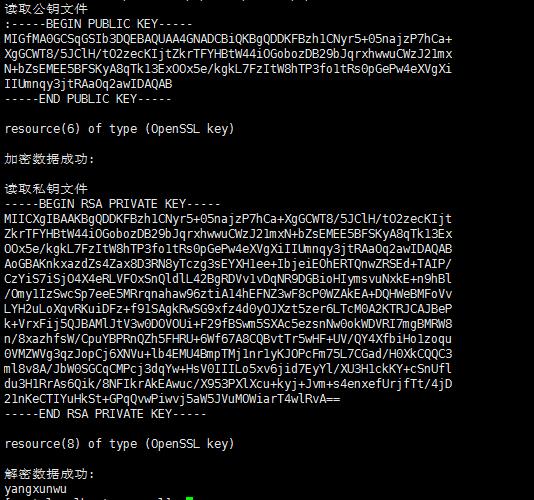
http://man.linuxde.net/openssl
以上是关于PHP 使用openssl 进行加密 解密的主要内容,如果未能解决你的问题,请参考以下文章