react——Portals:将子节点渲染到存在于父组件以外的 DOM 节点
Posted 勇敢*牛牛
tags:
篇首语:本文由小常识网(cha138.com)小编为大家整理,主要介绍了react——Portals:将子节点渲染到存在于父组件以外的 DOM 节点相关的知识,希望对你有一定的参考价值。
实现一个弹层
弹层挂载在一个新的节点
必须使用:createPortal方法返回创建组件
必须使用:document.getElementById(‘dialog’)找到挂载点
import createPortal from 'react-dom'
class Popups extends Component
render()
return createPortal(
<div>
我是弹层
</div>,
document.getElementById('dialog')
);
这样写的前提是需要在挂载页面提前写好dom对象。
import React, Component from 'react';
import createPortal from 'react-dom';
const createDialog = () =>
const el = document.createElement('div');
el.id = 'dialog';
document.body.appendChild(el);
el.style.cssText = `
position: absolute;
top: 0;
width: 100%;
min-height: 100vh;
background: rgba(0, 0, 0, 0.6);
color: #fff;
font-size: 30px;
display: flex;
justify-content: center;
align-items: center;`
return [el,() => el.remove()]
class Popups extends Component
el = createDialog();
componentDidMount()
this.timer = setTimeout(this.el[1], 3000)
;
componentWillUnmount()
this.el[1]()
this.timer && clearTimeout(this.timer)
render()
return createPortal(
<div>
我是弹层
</div>,
this.el[0]
);
export default Popups;
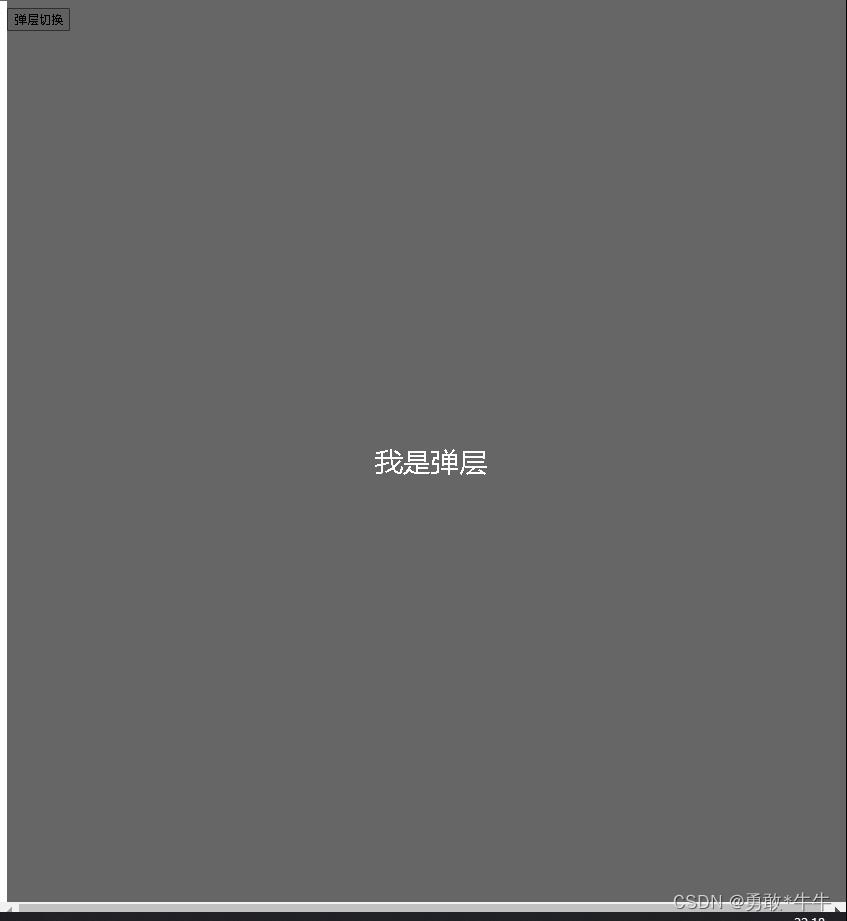
app.js
import React, Component from 'react';
import Popups from './commponents/Popups';
class App extends Component
state =
isShow:false
onClickHanler = ()=>
// this.setState(isShow:!this.state.isShow)
this.setState(state=>(isShow:!state.isShow))
render()
return (
<div>
this.state.isShow ? <Popups/>:""
<button onClick=this.onClickHanler>弹层切换</button>
</div>
);
export default App;
以上是关于react——Portals:将子节点渲染到存在于父组件以外的 DOM 节点的主要内容,如果未能解决你的问题,请参考以下文章