在K8S1.24使用Helm3部署Alluxio2.8.1
Posted 虎鲸不是鱼
tags:
篇首语:本文由小常识网(cha138.com)小编为大家整理,主要介绍了在K8S1.24使用Helm3部署Alluxio2.8.1相关的知识,希望对你有一定的参考价值。
在K8S1.24使用Helm3部署Alluxio2.8.1
前言
Alluxio官网:https://www.alluxio.io/

关于什么是Alluxio不再赘述,多去官网看看就明白了。笔者更关心的是它的功能。
我们去年就白piao了Alluxio,用作热数据缓存及统一文件层:https://mp.weixin.qq.com/s/kBetfi_LxAQGwgMBpI70ow
可以搜索标题:
【Alluxio&大型银行】科技赋能金融,兴业银行按下“大数据处理加速键”
先了解下Primo Ramdisk这款软件:https://www.romexsoftware.com/zh-cn/primo-ramdisk/overview.html

Alluxio用作内存盘,就类似于Primo Ramdisk,将持久化到硬盘及文件系统的数据预先读取到内存中,之后应用程序直接从Alluxio集群的内存中读取数据,那速度自然是爽的飞起。笔者之前有做了个4G的内存盘,专用于拷贝U盘文件。现在Win10开机为神马占用很多内存?其实就是预加载了硬盘的热数据【咳咳咳,此处点名批评细数SN550的冷数据门】,加速读写提升IO的同时,减少了对SSD的读写,提高了硬盘寿命。
使用Alluxio将热数据缓存到内存实现读写提速就是这个原理,由于加载到内存时数据离计算节点更近,还能显著减少对网络带宽的占用,降低交换机负载【对于云服务器ECS计量付费而言,节省的就是白花花的银子】。
使用Alluxio的这个特性,还可以给Spark等计算引擎做RSS,Alluxio正是做这个起家的【当它还是叫Tachyon时,就是给Spark做堆外缓存使用】:https://spark.apache.org/third-party-projects.html
在Spark的第三方项目中,至今也可以看到Alluxio的踪影:
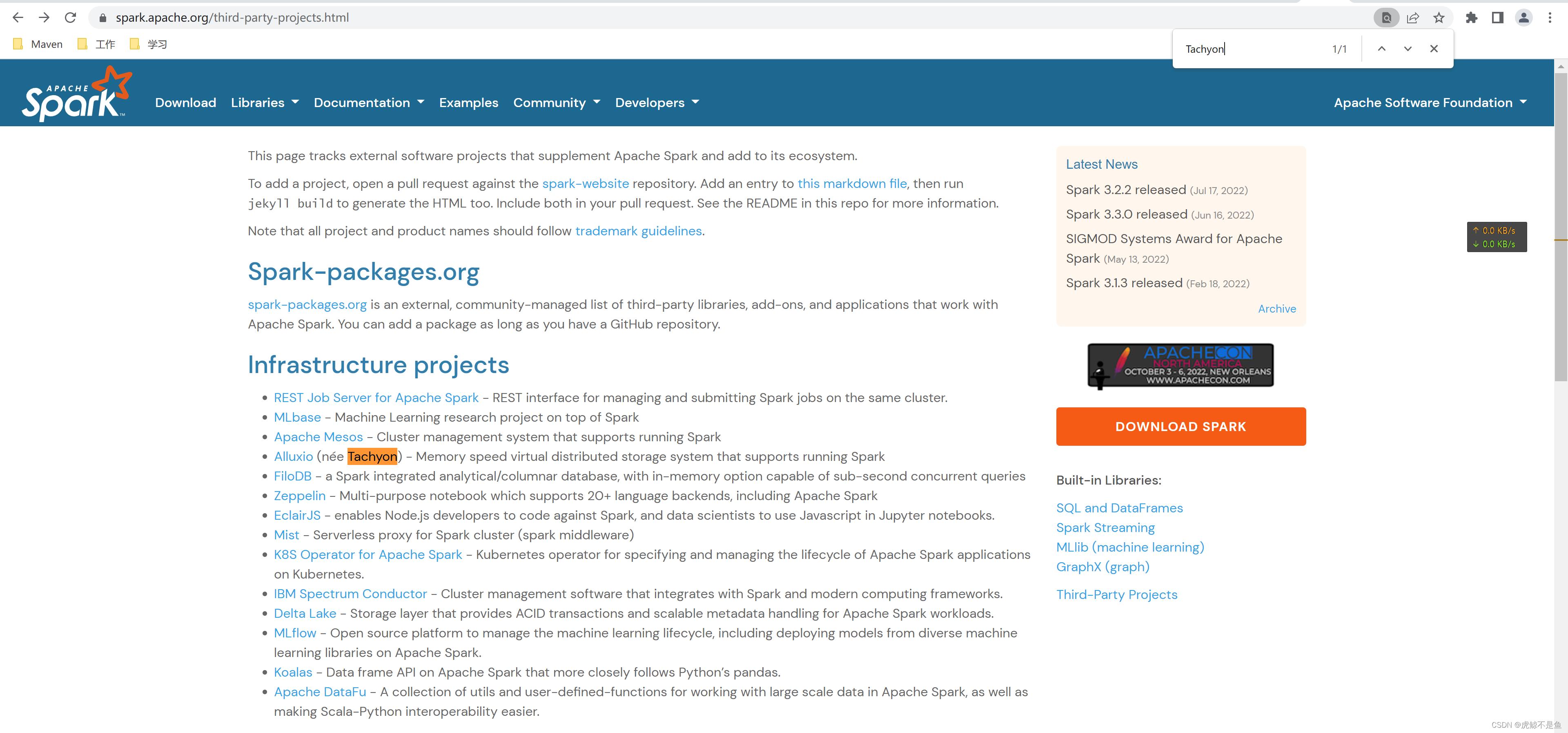
另一个重要的功能就是统一文件层了。由于其可以兼容多种文件系统协议,不管是Amazon的S3对象存储,还是HDFS或者NFS等,都可以Mount到Alluxio,实现统一接口访问。屏蔽了不同文件系统的差异,处理异构数据源时还是能方便不少,开发人员也不必掌握很多种文件系统的API了,Alluxio的API一套即可通吃。
笔者已经有不少虚拟机了,本着方便挂起,随时使用的原则,还是搭单节点。这次部署在K8S上。
官网文档:https://docs.alluxio.io/os/user/stable/cn/deploy/Running-Alluxio-On-Kubernetes.html
后续主要参照这篇官网的文档安装Alluxio2.8.1 On K8S1.24。
当前环境
虚拟机及K8S环境:https://lizhiyong.blog.csdn.net/article/details/126236516
root@zhiyong-ksp1:/home/zhiyong# kubectl get pods -owide --all-namespaces
NAMESPACE NAME READY STATUS RESTARTS AGE IP NODE NOMINATED NODE READINESS GATES
argocd devops-argocd-application-controller-0 1/1 Running 0 3h27m 10.233.107.78 zhiyong-ksp1 <none> <none>
argocd devops-argocd-applicationset-controller-5864597bfc-pf8ht 1/1 Running 0 3h27m 10.233.107.79 zhiyong-ksp1 <none> <none>
argocd devops-argocd-dex-server-f885fb4b4-fkpls 1/1 Running 0 3h27m 10.233.107.77 zhiyong-ksp1 <none> <none>
argocd devops-argocd-notifications-controller-54b744556f-f4g24 1/1 Running 0 3h27m 10.233.107.74 zhiyong-ksp1 <none> <none>
argocd devops-argocd-redis-556fdd5876-xftmq 1/1 Running 0 3h27m 10.233.107.73 zhiyong-ksp1 <none> <none>
argocd devops-argocd-repo-server-5dbf9b87db-9tw2c 1/1 Running 0 3h27m 10.233.107.76 zhiyong-ksp1 <none> <none>
argocd devops-argocd-server-6f9898cc75-s7jkm 1/1 Running 0 3h27m 10.233.107.75 zhiyong-ksp1 <none> <none>
istio-system istiod-1-11-2-54dd699c87-99krn 1/1 Running 0 23h 10.233.107.41 zhiyong-ksp1 <none> <none>
istio-system jaeger-collector-67cfc55477-7757f 1/1 Running 5 (22h ago) 22h 10.233.107.61 zhiyong-ksp1 <none> <none>
istio-system jaeger-operator-fccc48b86-vtcr8 1/1 Running 0 23h 10.233.107.47 zhiyong-ksp1 <none> <none>
istio-system jaeger-query-8497bdbfd7-csbts 2/2 Running 0 22h 10.233.107.67 zhiyong-ksp1 <none> <none>
istio-system kiali-75c777bdf6-xhbq7 1/1 Running 0 22h 10.233.107.58 zhiyong-ksp1 <none> <none>
istio-system kiali-operator-c459985f7-sttfs 1/1 Running 0 23h 10.233.107.38 zhiyong-ksp1 <none> <none>
kube-system calico-kube-controllers-f9f9bbcc9-2v7lm 1/1 Running 2 (22h ago) 9d 10.233.107.45 zhiyong-ksp1 <none> <none>
kube-system calico-node-4mgc7 1/1 Running 2 (22h ago) 9d 192.168.88.20 zhiyong-ksp1 <none> <none>
kube-system coredns-f657fccfd-2gw7h 1/1 Running 2 (22h ago) 9d 10.233.107.39 zhiyong-ksp1 <none> <none>
kube-system coredns-f657fccfd-pflwf 1/1 Running 2 (22h ago) 9d 10.233.107.43 zhiyong-ksp1 <none> <none>
kube-system kube-apiserver-zhiyong-ksp1 1/1 Running 2 (22h ago) 9d 192.168.88.20 zhiyong-ksp1 <none> <none>
kube-system kube-controller-manager-zhiyong-ksp1 1/1 Running 2 (22h ago) 9d 192.168.88.20 zhiyong-ksp1 <none> <none>
kube-system kube-proxy-cn68l 1/1 Running 2 (22h ago) 9d 192.168.88.20 zhiyong-ksp1 <none> <none>
kube-system kube-scheduler-zhiyong-ksp1 1/1 Running 2 (22h ago) 9d 192.168.88.20 zhiyong-ksp1 <none> <none>
kube-system nodelocaldns-96gtw 1/1 Running 2 (22h ago) 9d 192.168.88.20 zhiyong-ksp1 <none> <none>
kube-system openebs-localpv-provisioner-68db4d895d-p9527 1/1 Running 1 (22h ago) 9d 10.233.107.40 zhiyong-ksp1 <none> <none>
kube-system snapshot-controller-0 1/1 Running 2 (22h ago) 9d 10.233.107.42 zhiyong-ksp1 <none> <none>
kubesphere-controls-system default-http-backend-587748d6b4-ccg59 1/1 Running 2 (22h ago) 9d 10.233.107.50 zhiyong-ksp1 <none> <none>
kubesphere-controls-system kubectl-admin-5d588c455b-82cnk 1/1 Running 2 (22h ago) 9d 10.233.107.48 zhiyong-ksp1 <none> <none>
kubesphere-devops-system devops-27679170-8nrzx 0/1 Completed 0 65m 10.233.107.90 zhiyong-ksp1 <none> <none>
kubesphere-devops-system devops-27679200-kdgvk 0/1 Completed 0 35m 10.233.107.91 zhiyong-ksp1 <none> <none>
kubesphere-devops-system devops-27679230-v9h2l 0/1 Completed 0 5m34s 10.233.107.92 zhiyong-ksp1 <none> <none>
kubesphere-devops-system devops-apiserver-6b468c95cb-9s7lz 1/1 Running 0 3h27m 10.233.107.82 zhiyong-ksp1 <none> <none>
kubesphere-devops-system devops-controller-667f8449d7-gjgj8 1/1 Running 0 3h27m 10.233.107.80 zhiyong-ksp1 <none> <none>
kubesphere-devops-system devops-jenkins-bf85c664c-c6qnq 1/1 Running 0 3h27m 10.233.107.84 zhiyong-ksp1 <none> <none>
kubesphere-devops-system s2ioperator-0 1/1 Running 0 3h27m 10.233.107.83 zhiyong-ksp1 <none> <none>
kubesphere-logging-system elasticsearch-logging-curator-elasticsearch-curator-2767784rhhk 0/1 Completed 0 23h 10.233.107.51 zhiyong-ksp1 <none> <none>
kubesphere-logging-system elasticsearch-logging-data-0 1/1 Running 0 23h 10.233.107.65 zhiyong-ksp1 <none> <none>
kubesphere-logging-system elasticsearch-logging-discovery-0 1/1 Running 0 23h 10.233.107.64 zhiyong-ksp1 <none> <none>
kubesphere-monitoring-system alertmanager-main-0 2/2 Running 4 (22h ago) 9d 10.233.107.56 zhiyong-ksp1 <none> <none>
kubesphere-monitoring-system kube-state-metrics-6d6786b44-bbb4f 3/3 Running 6 (22h ago) 9d 10.233.107.44 zhiyong-ksp1 <none> <none>
kubesphere-monitoring-system node-exporter-8sz74 2/2 Running 4 (22h ago) 9d 192.168.88.20 zhiyong-ksp1 <none> <none>
kubesphere-monitoring-system notification-manager-deployment-6f8c66ff88-pt4l8 2/2 Running 4 (22h ago) 9d 10.233.107.53 zhiyong-ksp1 <none> <none>
kubesphere-monitoring-system notification-manager-operator-6455b45546-nkmx8 2/2 Running 4 (22h ago) 9d 10.233.107.52 zhiyong-ksp1 <none> <none>
kubesphere-monitoring-system prometheus-k8s-0 2/2 Running 0 3h25m 10.233.107.85 zhiyong-ksp1 <none> <none>
kubesphere-monitoring-system prometheus-operator-66d997dccf-c968c 2/2 Running 4 (22h ago) 9d 10.233.107.37 zhiyong-ksp1 <none> <none>
kubesphere-system ks-apiserver-6b9bcb86f4-hsdzs 1/1 Running 2 (22h ago) 9d 10.233.107.55 zhiyong-ksp1 <none> <none>
kubesphere-system ks-console-599c49d8f6-ngb6b 1/1 Running 2 (22h ago) 9d 10.233.107.49 zhiyong-ksp1 <none> <none>
kubesphere-system ks-controller-manager-66747fcddc-r7cpt 1/1 Running 2 (22h ago) 9d 10.233.107.54 zhiyong-ksp1 <none> <none>
kubesphere-system ks-installer-5fd8bd46b8-dzhbb 1/1 Running 2 (22h ago) 9d 10.233.107.46 zhiyong-ksp1 <none> <none>
kubesphere-system minio-746f646bfb-hcf5c 1/1 Running 0 3h32m 10.233.107.71 zhiyong-ksp1 <none> <none>
kubesphere-system openldap-0 1/1 Running 1 (3h30m ago) 3h32m 10.233.107.69 zhiyong-ksp1 <none> <none>
root@zhiyong-ksp1:/home/zhiyong#
可以看到Pod们目前状态相当正常。再来看看helm:
root@zhiyong-ksp1:/home/zhiyong# helm
The Kubernetes package manager
Common actions for Helm:
- helm search: search for charts
- helm pull: download a chart to your local directory to view
- helm install: upload the chart to Kubernetes
- helm list: list releases of charts
Environment variables:
| Name | Description |
|------------------------------------|-----------------------------------------------------------------------------------|
| $HELM_CACHE_HOME | set an alternative location for storing cached files. |
| $HELM_CONFIG_HOME | set an alternative location for storing Helm configuration. |
| $HELM_DATA_HOME | set an alternative location for storing Helm data. |
| $HELM_DEBUG | indicate whether or not Helm is running in Debug mode |
| $HELM_DRIVER | set the backend storage driver. Values are: configmap, secret, memory, postgres |
| $HELM_DRIVER_SQL_CONNECTION_STRING | set the connection string the SQL storage driver should use. |
| $HELM_MAX_HISTORY | set the maximum number of helm release history. |
| $HELM_NAMESPACE | set the namespace used for the helm operations. |
| $HELM_NO_PLUGINS | disable plugins. Set HELM_NO_PLUGINS=1 to disable plugins. |
| $HELM_PLUGINS | set the path to the plugins directory |
| $HELM_REGISTRY_CONFIG | set the path to the registry config file. |
| $HELM_REPOSITORY_CACHE | set the path to the repository cache directory |
| $HELM_REPOSITORY_CONFIG | set the path to the repositories file. |
| $KUBECONFIG | set an alternative Kubernetes configuration file (default "~/.kube/config") |
| $HELM_KUBEAPISERVER | set the Kubernetes API Server Endpoint for authentication |
| $HELM_KUBECAFILE | set the Kubernetes certificate authority file. |
| $HELM_KUBEASGROUPS | set the Groups to use for impersonation using a comma-separated list. |
| $HELM_KUBEASUSER | set the Username to impersonate for the operation. |
| $HELM_KUBECONTEXT | set the name of the kubeconfig context. |
| $HELM_KUBETOKEN | set the Bearer KubeToken used for authentication. |
Helm stores cache, configuration, and data based on the following configuration order:
- If a HELM_*_HOME environment variable is set, it will be used
- Otherwise, on systems supporting the XDG base directory specification, the XDG variables will be used
- When no other location is set a default location will be used based on the operating system
By default, the default directories depend on the Operating System. The defaults are listed below:
| Operating System | Cache Path | Configuration Path | Data Path |
|------------------|---------------------------|--------------------------------|-------------------------|
| Linux | $HOME/.cache/helm | $HOME/.config/helm | $HOME/.local/share/helm |
| macOS | $HOME/Library/Caches/helm | $HOME/Library/Preferences/helm | $HOME/Library/helm |
| Windows | %TEMP%\\helm | %APPDATA%\\helm | %APPDATA%\\helm |
Usage:
helm [command]
Available Commands:
completion generate autocompletion scripts for the specified shell
create create a new chart with the given name
dependency manage a chart's dependencies
env helm client environment information
get download extended information of a named release
help Help about any command
history fetch release history
install install a chart
lint examine a chart for possible issues
list list releases
package package a chart directory into a chart archive
plugin install, list, or uninstall Helm plugins
pull download a chart from a repository and (optionally) unpack it in local directory
repo add, list, remove, update, and index chart repositories
rollback roll back a release to a previous revision
search search for a keyword in charts
show show information of a chart
status display the status of the named release
template locally render templates
test run tests for a release
uninstall uninstall a release
upgrade upgrade a release
verify verify that a chart at the given path has been signed and is valid
version print the client version information
Flags:
--debug enable verbose output
-h, --help help for helm
--kube-apiserver string the address and the port for the Kubernetes API server
--kube-as-group stringArray group to impersonate for the operation, this flag can be repeated to specify multiple groups.
--kube-as-user string username to impersonate for the operation
--kube-ca-file string the certificate authority file for the Kubernetes API server connection
--kube-context string name of the kubeconfig context to use
--kube-token string bearer token used for authentication
--kubeconfig string path to the kubeconfig file
-n, --namespace string namespace scope for this request
--registry-config string path to the registry config file (default "/root/.config/helm/registry.json")
--repository-cache string path to the file containing cached repository indexes (default "/root/.cache/helm/repository")
--repository-config string path to the file containing repository names and URLs (default "/root/.config/helm/repositories.yaml")
Use "helm [command] --help" for more information about a command.
root@zhiyong-ksp1:/home/zhiyong#
可以看到KubeSphere已经很贴心地安装好helm,可以给非专业运维的开发人员省不少事情。
接下来就可以使用helm3安装了【Alluxio2.3之后不支持helm2】。当然也可以使用kubectl安装Alluxio,自行查看官网文档。
使用Helm部署Alluxio2.8.1
添加Alluxio helm chart的helm repro
root@zhiyong-ksp1:/home/zhiyong# helm repo add alluxio-charts https://alluxio-charts.storage.googleapis.com/openSource/2.8.1
"alluxio-charts" has been added to your repositories
root@zhiyong-ksp1:/home/zhiyong# helm list
NAME NAMESPACE REVISION UPDATED STATUS CHART APP VERSION
root@zhiyong-ksp1:/home/zhiyong#
国人开源的组件还是充分考虑了国内特殊的网络环境,好评!!!一次成功。
查看配置
root@zhiyong-ksp1:/home/zhiyong# helm inspect values alluxio-charts/alluxio
#
# The Alluxio Open Foundation licenses this work under the Apache License, version 2.0
# (the "License"). You may not use this work except in compliance with the License, which is
# available at www.apache.org/licenses/LICENSE-2.0
#
# This software is distributed on an "AS IS" basis, WITHOUT WARRANTIES OR CONDITIONS OF ANY KIND,
# either express or implied, as more fully set forth in the License.
#
# See the NOTICE file distributed with this work for information regarding copyright ownership.
#
# This should not be modified in the usual case.
fullnameOverride: alluxio
## Common ##
# Docker Image
image: alluxio/alluxio
imageTag: 2.8.1
imagePullPolicy: IfNotPresent
# Security Context
user: 1000
group: 1000
fsGroup: 1000
# Service Account
# If not specified, Kubernetes will assign the 'default'
# ServiceAccount used for the namespace
serviceAccount:
# Image Pull Secret
# The secrets will need to be created externally from
# this Helm chart, but you can configure the Alluxio
# Pods to use the following list of secrets
# eg:
# imagePullSecrets:
# - ecr
# - dev
imagePullSecrets:
# Site properties for all the components
properties:
# alluxio.user.metrics.collection.enabled: 'true'
alluxio.security.stale.channel.purge.interval: 365d
# Recommended JVM Heap options for running in Docker
# Ref: https://developers.redhat.com/blog/2017/03/14/java-inside-docker/
# These JVM options are common to all Alluxio services
# jvmOptions:
# - "-XX:+UnlockExperimentalVMOptions"
# - "-XX:+UseCGroupMemoryLimitForHeap"
# - "-XX:MaxRAMFraction=2"
# Mount Persistent Volumes to all components
# mounts:
# - name: <persistentVolume claimName>
# path: <mountPath>
# Use labels to run Alluxio on a subset of the K8s nodes
# nodeSelector:
# A list of K8s Node taints to allow scheduling on.
# See the Kubernetes docs for more info:
# - https://kubernetes.io/docs/concepts/scheduling-eviction/taint-and-toleration/
# eg: tolerations: [ "key": "env", "operator": "Equal", "value": "prod", "effect": "NoSchedule" ]
# tolerations: []
## Master ##
master:
enabled: true
count: 1 # Controls the number of StatefulSets. For multiMaster mode increase this to >1.
replicas: 1 # Controls #replicas in a StatefulSet and should not be modified in the usual case.
env:
# Extra environment variables for the master pod
# Example:
# JAVA_HOME: /opt/java
args: # Arguments to Docker entrypoint
- master-only
- --no-format
# Properties for the master component
properties:
# Example: use ROCKS DB instead of Heap
# alluxio.master.metastore: ROCKS
# alluxio.master.metastore.dir: /metastore
resources:
# The default xmx is 8G
limits:
cpu: "4"
memory: "8Gi"
requests:
cpu: "1"
memory: "1Gi"
ports:
embedded: 19200
rpc: 19998
web: 19999
hostPID: false
hostNetwork: false
shareProcessNamespace: false
extraContainers: []
extraVolumeMounts: []
extraVolumes: []
extraServicePorts: []
# dnsPolicy will be ClusterFirstWithHostNet if hostNetwork: true
# and ClusterFirst if hostNetwork: false
# You can specify dnsPolicy here to override this inference
# dnsPolicy: ClusterFirst
# JVM options specific to the master container
jvmOptions:
nodeSelector:
# When using HA Alluxio masters, the expected startup time
# can take over 2-3 minutes (depending on leader elections,
# journal catch-up, etc). In that case it is recommended
# to allow for up to at least 3 minutes with the readinessProbe,
# though higher values may be desired for some leniancy.
# - Note that the livenessProbe does not wait for the
# readinessProbe to succeed first
#
# eg: 3 minute startupProbe and readinessProbe
# readinessProbe:
# initialDelaySeconds: 30
# periodSeconds: 10
# timeoutSeconds: 1
# failureThreshold: 15
# successThreshold: 3
# startupProbe:
# initialDelaySeconds: 60
# periodSeconds: 30
# timeoutSeconds: 5
# failureThreshold: 4
readinessProbe:
initialDelaySeconds: 10
periodSeconds: 10
timeoutSeconds: 1
failureThreshold: 3
successThreshold: 1
livenessProbe:
initialDelaySeconds: 15
periodSeconds: 30
timeoutSeconds: 5
failureThreshold: 2
# If you are using Kubernetes 1.18+ or have the feature gate
# for it enabled, use startupProbe to prevent the livenessProbe
# from running until the startupProbe has succeeded
# startupProbe:
# initialDelaySeconds: 15
# periodSeconds: 30
# timeoutSeconds: 5
# failureThreshold: 2
tolerations: []
podAnnotations:
# The ServiceAccount provided here will have precedence over
# the global `serviceAccount`
serviceAccount:
jobMaster:
args:
- job-master
# Properties for the jobMaster component
properties:
resources:
limits:
cpu: "4"
memory: "8Gi"
requests:
cpu: "1"
memory: "1Gi"
ports:
embedded: 20003
rpc: 20001
web: 20002
# JVM options specific to the jobMaster container
jvmOptions:
readinessProbe:
initialDelaySeconds: 10
periodSeconds: 10
timeoutSeconds: 1
failureThreshold: 3
successThreshold: 1
livenessProbe:
initialDelaySeconds: 15
periodSeconds: 30
timeoutSeconds: 5
failureThreshold: 2
# If you are using Kubernetes 1.18+ or have the feature gate
# for it enabled, use startupProbe to prevent the livenessProbe
# from running until the startupProbe has succeeded
# startupProbe:
# initialDelaySeconds: 15
# periodSeconds: 30
# timeoutSeconds: 5
# failureThreshold: 2
# Alluxio supports journal type of UFS and EMBEDDED
# UFS journal with HDFS example
# journal:
# type: "UFS"
# ufsType: "HDFS"
# folder: "hdfs://$hostname:$hostport/journal"
# EMBEDDED journal to /journal example
# journal:
# type: "EMBEDDED"
# folder: "/journal"
journal:
# [ Required values ]
type: "UFS" # One of "UFS" or "EMBEDDED"
folder: "/journal" # Master journal directory or equivalent storage path
#
# [ Conditionally required values ]
#
## [ UFS-backed journal options ]
## - required when using a UFS-type journal (journal.type="UFS")
##
## ufsType is one of "local" or "HDFS"
## - "local" results in a PV being allocated to each Master Pod as the journal
## - "HDFS" results in no PV allocation, it is up to you to ensure you have
## properly configured the required Alluxio properties for Alluxio to access
## the HDFS URI designated as the journal folder
ufsType: "local"
#
## [ K8s volume options ]
## - required when using an EMBEDDED journal (journal.type="EMBEDDED")
## - required when using a local UFS journal (journal.type="UFS" and journal.ufsType="local")
##
## volumeType controls the type of journal volume.
volumeType: persistentVolumeClaim # One of "persistentVolumeClaim" or "emptyDir"
## size sets the requested storage capacity for a persistentVolumeClaim,
## or the sizeLimit on an emptyDir PV.
size: 1Gi
### Unique attributes to use when the journal is persistentVolumeClaim
storageClass: "standard"
accessModes:
- ReadWriteOnce
### Unique attributes to use when the journal is emptyDir
medium: ""
#
# [ Optional values ]
format: # Configuration for journal formatting job
runFormat: false # Change to true to format journal
# You can enable metastore to use ROCKS DB instead of Heap
# metastore:
# volumeType: persistentVolumeClaim # Options: "persistentVolumeClaim" or "emptyDir"
# size: 1Gi
# mountPath: /metastore
# # Attributes to use when the metastore is persistentVolumeClaim
# storageClass: "standard"
# accessModes:
# - ReadWriteOnce
# # Attributes to use when the metastore is emptyDir
# medium: ""
## Worker ##
worker:
enabled: true
env:
# Extra environment variables for the worker pod
# Example:
# JAVA_HOME: /opt/java
args:
- worker-only
- --no-format
# Properties for the worker component
properties:
resources:
limits:
cpu: "4"
memory: "4Gi"
requests:
cpu: "1"
memory: "2Gi"
ports:
rpc: 29999
web: 30000
# hostPID requires escalated privileges
hostPID: false
hostNetwork: false
shareProcessNamespace: false
extraContainers: []
extraVolumeMounts: []
extraVolumes: []
# dnsPolicy will be ClusterFirstWithHostNet if hostNetwork: true
# and ClusterFirst if hostNetwork: false
# You can specify dnsPolicy here to override this inference
# dnsPolicy: ClusterFirst
# JVM options specific to the worker container
jvmOptions:
nodeSelector:
readinessProbe:
initialDelaySeconds: 10
periodSeconds: 10
timeoutSeconds: 1
failureThreshold: 3
successThreshold: 1
livenessProbe:
initialDelaySeconds: 15
periodSeconds: 30
timeoutSeconds: 5
failureThreshold: 2
# If you are using Kubernetes 1.18+ or have the feature gate
# for it enabled, use startupProbe to prevent the livenessProbe
# from running until the startupProbe has succeeded
# startupProbe:
# initialDelaySeconds: 15
# periodSeconds: 30
# timeoutSeconds: 5
# failureThreshold: 2
tolerations: []
podAnnotations:
# The ServiceAccount provided here will have precedence over
# the global `serviceAccount`
serviceAccount:
# Setting fuseEnabled to true will embed Fuse in worker process. The worker pods will
# launch the Alluxio workers using privileged containers with `SYS_ADMIN` capability.
# Be sure to give root access to the pod by setting the global user/group/fsGroup
# values to `0` to turn on Fuse in worker.
fuseEnabled: false
jobWorker:
args:
- job-worker
# Properties for the jobWorker component
properties:
resources:
limits:
cpu: "4"
memory: "4Gi"
requests:
cpu: "1"
memory: "1Gi"
ports:
rpc: 30001
data: 30002
web: 30003
# JVM options specific to the jobWorker container
jvmOptions:
readinessProbe:
initialDelaySeconds: 10
periodSeconds: 10
timeoutSeconds: 1
failureThreshold: 3
successThreshold: 1
livenessProbe:
initialDelaySeconds: 15
periodSeconds: 30
timeoutSeconds: 5
failureThreshold: 2
# If you are using Kubernetes 1.18+ or have the feature gate
# for it enabled, use startupProbe to prevent the livenessProbe
# from running until the startupProbe has succeeded
# startupProbe:
# initialDelaySeconds: 15
# periodSeconds: 30
以上是关于在K8S1.24使用Helm3部署Alluxio2.8.1的主要内容,如果未能解决你的问题,请参考以下文章