sass,less,stylus
Posted 勇敢*牛牛
tags:
篇首语:本文由小常识网(cha138.com)小编为大家整理,主要介绍了sass,less,stylus相关的知识,希望对你有一定的参考价值。
sass,less,stylus三者的用法
sass
css编程语言
变量,控制,函数
创建a.scss
在父文件夹下开启这个
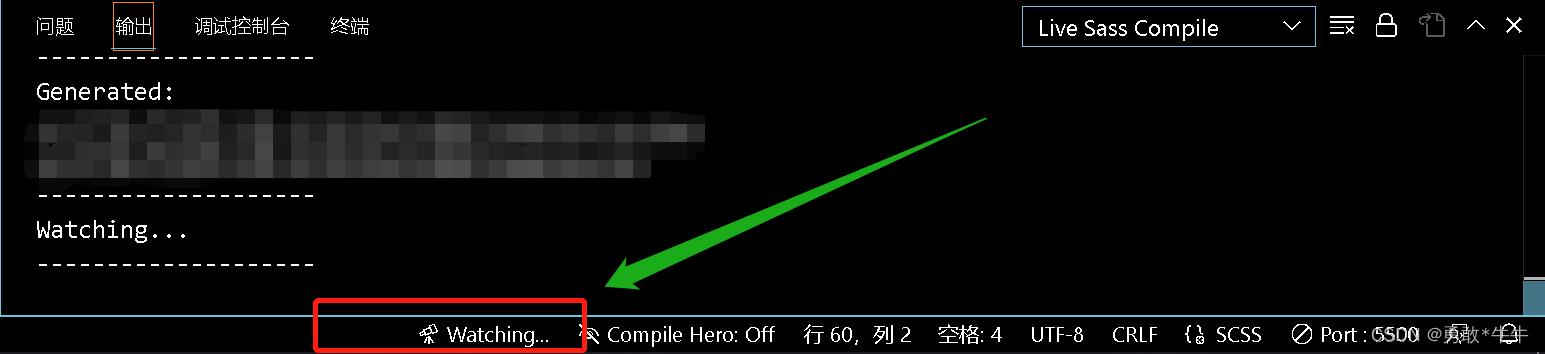
$a:50px;/* 变量 */
div
width:$a;
height: 50px;
background-color: aqua;
&:hover
background-color: yellow;
有以下特点:
- 可以添加变量
- 使用变量的时候可以运算
使用函数时:
导入为:@import
.div2
@import "./b.scss";
混合:@mixin @include 默认值
@mixin set_wh($a,$b,$c:red)
width: $a;
height: $b;
background-color: $c;
.div1
@include set_wh(50px,50px ,greenyellow )
.div2
@include set_wh(50px,50px ,rgb(61, 47, 255) )
循环控制
@while 循环
插值为#$i
@while $i<10
$i:$i+1;
.div#$i
width: 50xp;
for循环
@for $i from 1 through 3
.div#$i
width: 50px*$i;
height: 50px*$i;
background-color: red;
each循环
@each $color in red,blue,green,yellow
.div-#$color
width: 50px;
height: 50px;
background-color: $color;
//map 对象式循环
@each $a,$color in (a:red,b:green,c:yellow,d:green)
.div-#$a
width: 50px;
height: 50px;
background-color: $color;
条件 @if @else if
@mixin set-wh($w,$h)
@if $w>200px
$w:200px
@else if $w<20px
$w:20px;
@if $h<50px $h:50px
width: $w;
height: $h;
选择嵌套 ,后代嵌套
>span 子代嵌套
+p相邻兄弟嵌套
&父选择器
div
width: 150px;
height: 150px;
background-color: red;
li
color: white;
>span
color: greenyellow;
+p
color: blue;
&:hover
background-color: yellow;
less
node写的
两句话,上下写。
<link rel="stylesheet/less" type="text/css" href="./a.less" />
<script src="https://cdn.jsdelivr.net/npm/less@4" ></script>
/* 变量@ */
/* 函数 */
/* 命名空间 */
/* 映射 */
/* 作用域 */
/* 循环为each */
/* 对象 */
循环、函数
@color:
a:red;
b:green;
c:blue;
each(@color,
.div-@key
width: 50px;
height: 50px;
background-color: @value;
)
@c:red,blue,green;
each(@c,
.div-@value
width: 50px;
height: 50px;
background-color: @c;
)
插值、遍历、函数、默认参数、条件判断
.set-wh(@w,@h,@c:red)
width: if((@w>200px),200px,@w);
height: @h;
background-color: @c;
stylus
在文件夹下:
npm i stylus -g全局安装
stylus -w -m a.styl开启监视
可以缩进表示嵌套关系,但是不太习惯;
.div1
width:50px;
height:50px;
background-color: red;
函数写法
.div1
width :50px;
height :50px;
set-wh(w,h)
width :w;
height:h;
div
set-wh(50px,50px)
变量值调用
.div1
width:50px;
height:(@width/2);
background-color: red ;
for in 循环,插值通过就行
ul
for i in 1 2 3 4 5
li:nth-child(i)
if i==2
font-size: 50px;
else
font-size: (15px*i);
生成css;
ul li:nth-child(1)
font-size: 15px;
ul li:nth-child(2)
font-size: 50px;
ul li:nth-child(3)
font-size: 45px;
ul li:nth-child(4)
font-size: 60px;
ul li:nth-child(5)
font-size: 75px;
对象生成
getColor()
(red green blue);
.div1
color:getColor()[0];
生成的css样式:
.div1
color: #f00;
函数的使用。
fn()
for obj in arguments
.divobj[0]
width:obj[1];
height:obj[1];
background: red;
fn((1 50px),(2 100px),(3 200px))
以上是关于sass,less,stylus的主要内容,如果未能解决你的问题,请参考以下文章