center进程间通信center
Posted *insist
tags:
篇首语:本文由小常识网(cha138.com)小编为大家整理,主要介绍了center进程间通信center相关的知识,希望对你有一定的参考价值。
进程间通信
文章目录
1.1进程间通信的概念
进程间通信就是进程之间进行信息的交换和传播
很重要的一句话:进程间通信的本质是让不同的进程看到同一根资源
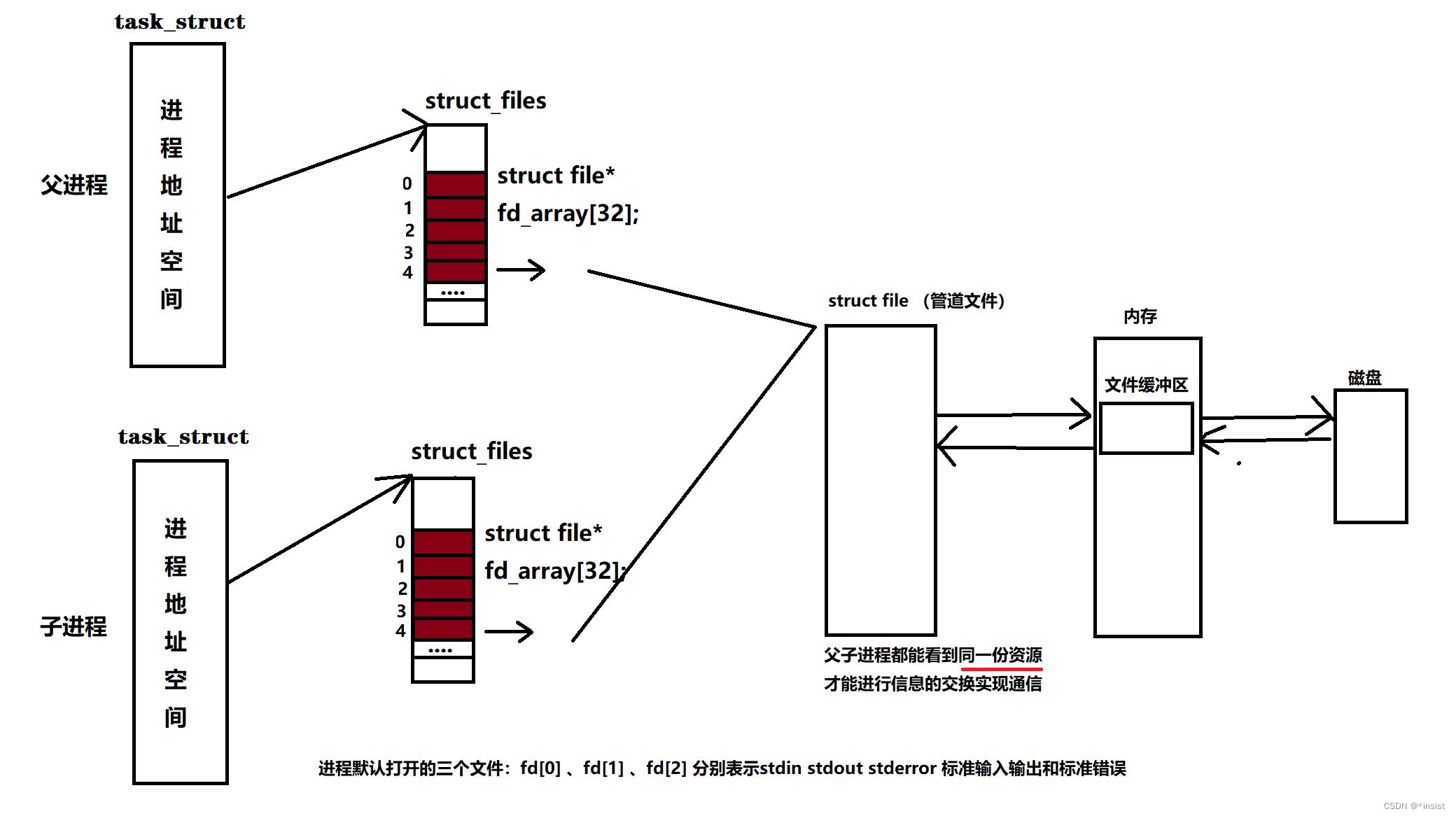
1.2进程间通信的目的
- 数据传输:一个进程需要将自己的数据发生给其他的进程
- 资源共享:多个进程之间共用相同的资源
- 通知事件:一个进程需要向拎一个进程发送消息,通知它(它们)发生了某种事件(如进程终止时要通知父进程)
- 进程控制:有些进程希望完全控制另一个进程的执行(如debug进程),此时控制进程希望能够拦截另一个进程的所有陷入和异常,并能够及时知道它的状态改变
1.3进程间通信的方式
- 管道(本文主讲)
- 匿名管道pipe
- 命名管道
- System V进程间通信(本文不涉及)
- System V消息队列
- System V共享内存
- System V信号量
- POSIX进程间通信(本文不涉及)
- 消息队列
- 共享内存
- 信号量
- 互斥量
- 条件变量
- 读写锁
2.1管道的概念
管道是一种古老的进程间通信的形式
- 通常把一个进程连接到另一个进程的一个数据流称为一个“管道”
2.2匿名管道的介绍
匿名管道就是没有名字的管道,由函数pipe(int fd[2]) 创建,常用于具有亲缘关系的进程间进行通信,作为两个进程共享的资源,从而实现两个进程间的信息交换达到通信的目的。
2.2.1管道的5种特征4种情况
5种特征:
-
1.管道内部已经自动提供了同步与互斥机制(读和写只能一个进行另一个等待,不能同时进行)
-
2.如果打开文件的进程退出了,文件也会被释放掉(所有打开了某一文件的进程全部退出了,该文件的资源才会彻底释放掉)
-
3.管道是提供流式服务的(本文只是提及,知道有这么个东西即可,后续的博客应该会讲)
-
4.管道是半双工通信的(管道只能是单向通信的,例如父进程在进行写入数据到匿名管道,那么子进程就不能进行读取管道信息,必须等父进程写完了才可以进行读操作,也就是父子进程只能是其中一个对管道进行读或写操作,不能父子进程同时对管道进行读或者写操作!!!)
-
5.匿名管道适合具有血缘关系的进程进行进程间通信,常用于父子
4种情况:
- 1.(子或父)不write,(父或子)一直read,read阻塞
- 2.(子或父) 不read ,(父或子)一直write,write阻塞
- 3.write写完后关闭,read返回值为0
- read关闭,一直写,写方会被操作系统杀掉,写入无意义
2.3管道读写的规则说明
(fd_arrray[3] fd_array[4] 不理解的第三张图有解释)
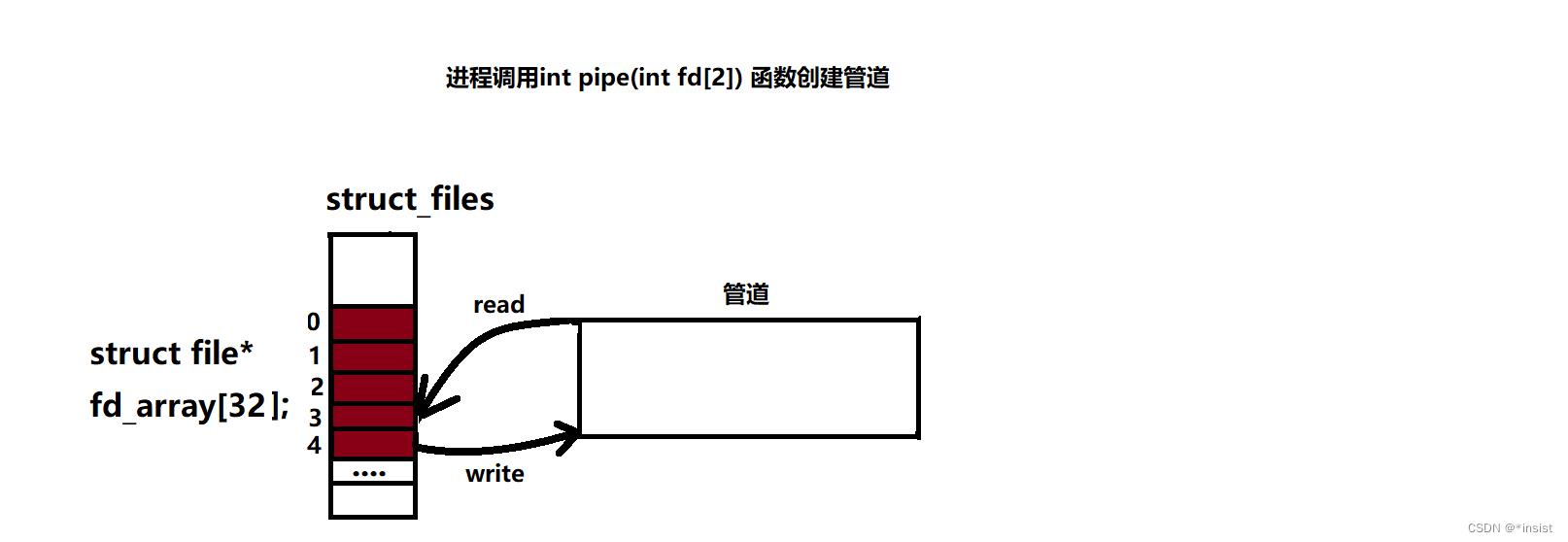
通过pipe(int fd[2])创建了管道后,再通过fork()创建子进程
错误读写:
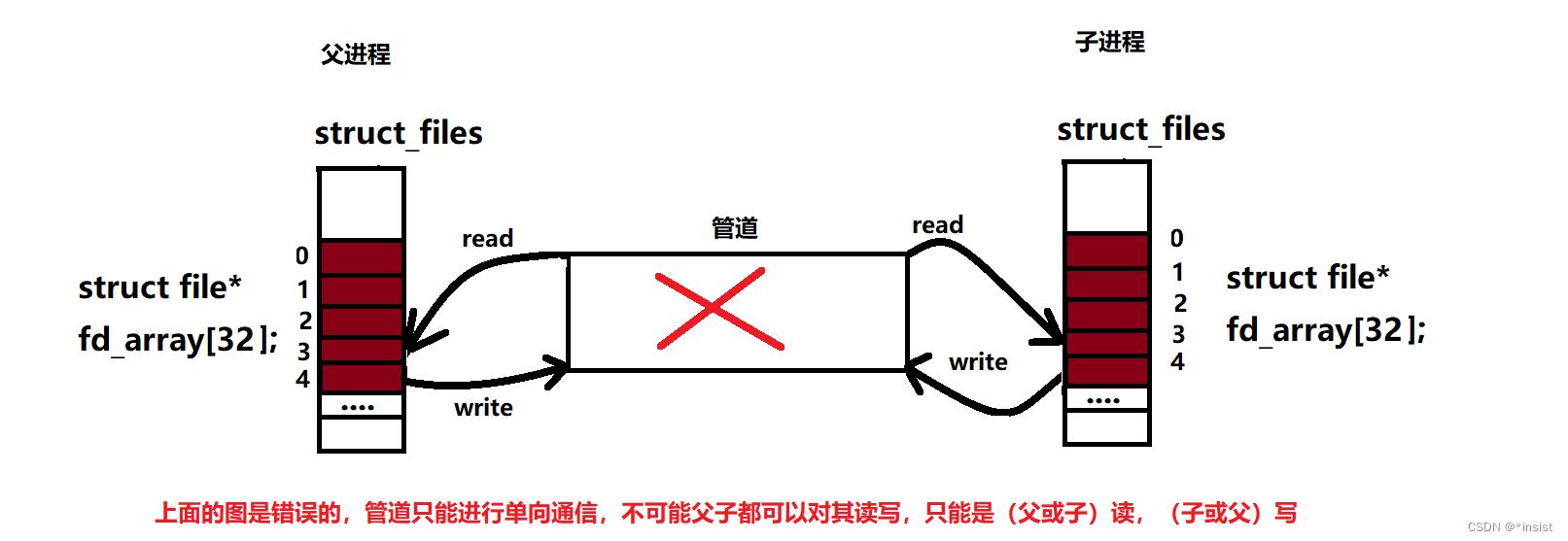
正确读写:
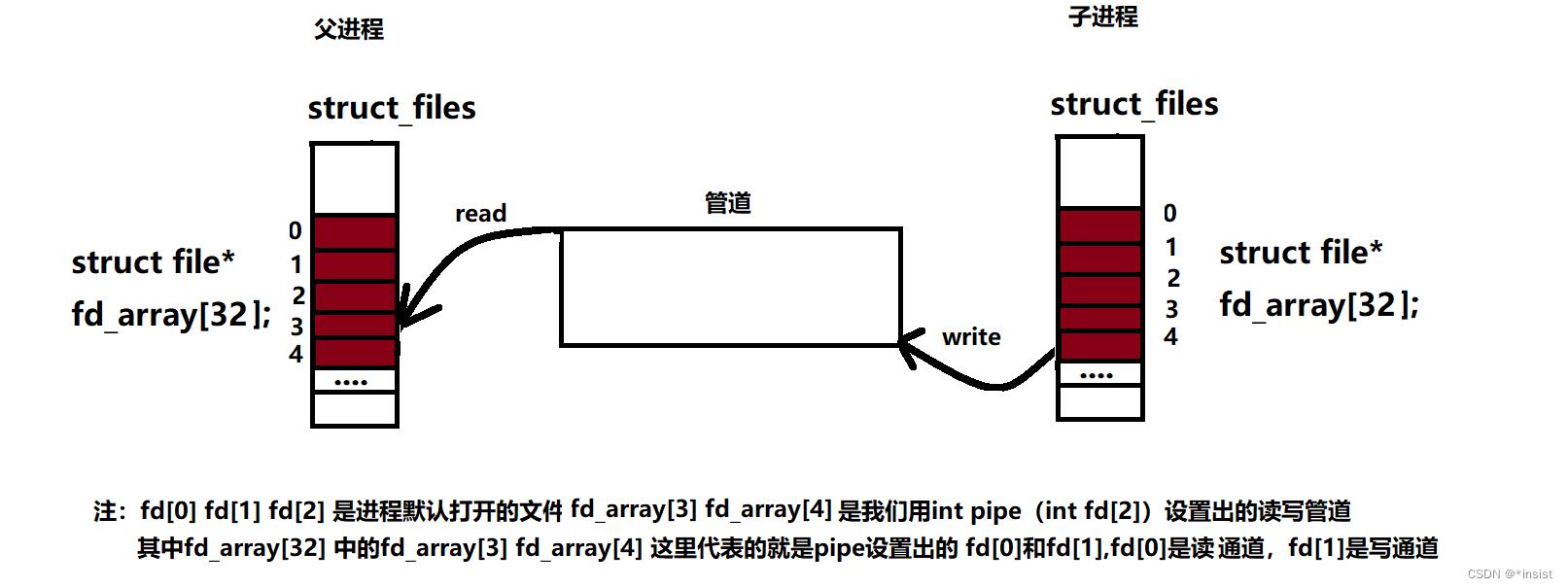
父进程读,子进程写的相关代码(本文主要代码,举例也是这在这段代码的基础上变换来的):
#include<stdio.h>
#include<stdlib.h>
#include<unistd.h>
#include<sys/wait.h>
#include<sys/types.h>
#include<string.h>
int main()
int fd[2];
if(pipe(fd)<0)
//创建管道
perror("pipe!");//这个函数自带换行
return 1;
//printf("fd[0]\\n",fd[0]);
//printf("fd[1]\\n",fd1]);
//创建子进程
pid_t id = fork();
if(id==0)
//child
//子进程要做的是向管道里写数据 要把读端关闭 最后写完了再把写端关闭
close(fd[0]);
int count=10;
const char* str="hello father i am your child!\\n";
while(count)
write(fd[1],str,strlen(str));
// printf("%s",str);
count--;
sleep(1);
close(fd[1]);
exit(1);
else if(id>0)
//father
close(fd[1]);//父进程关闭写端,只进行读
char buff[64];
while(1)
int ret=read(fd[0],buff,sizeof(buff));
if(ret>0)
buff[ret]='\\0';
printf("child send to father's message is:%s\\n",buff);
// close(fd[0]);
// break;
//这里不能直接就break 不然就是只读了一次 这里写了10次要一直读 直到读到了文件结尾才停止 才能读完
else if(ret==0)
printf("read file of end!\\n");
break;
else
perror("read");
break;
else
//error
perror("fork!");
return 1;
int status=0;
int ret=waitpid(id,&status,0);//阻塞式等待
if(ret>0)
printf("child is quit! single is:%d",status&0x7F);
return 0;
4种情况的分析:
第一种:(子或父)不write,(父或子)一直read,read阻塞
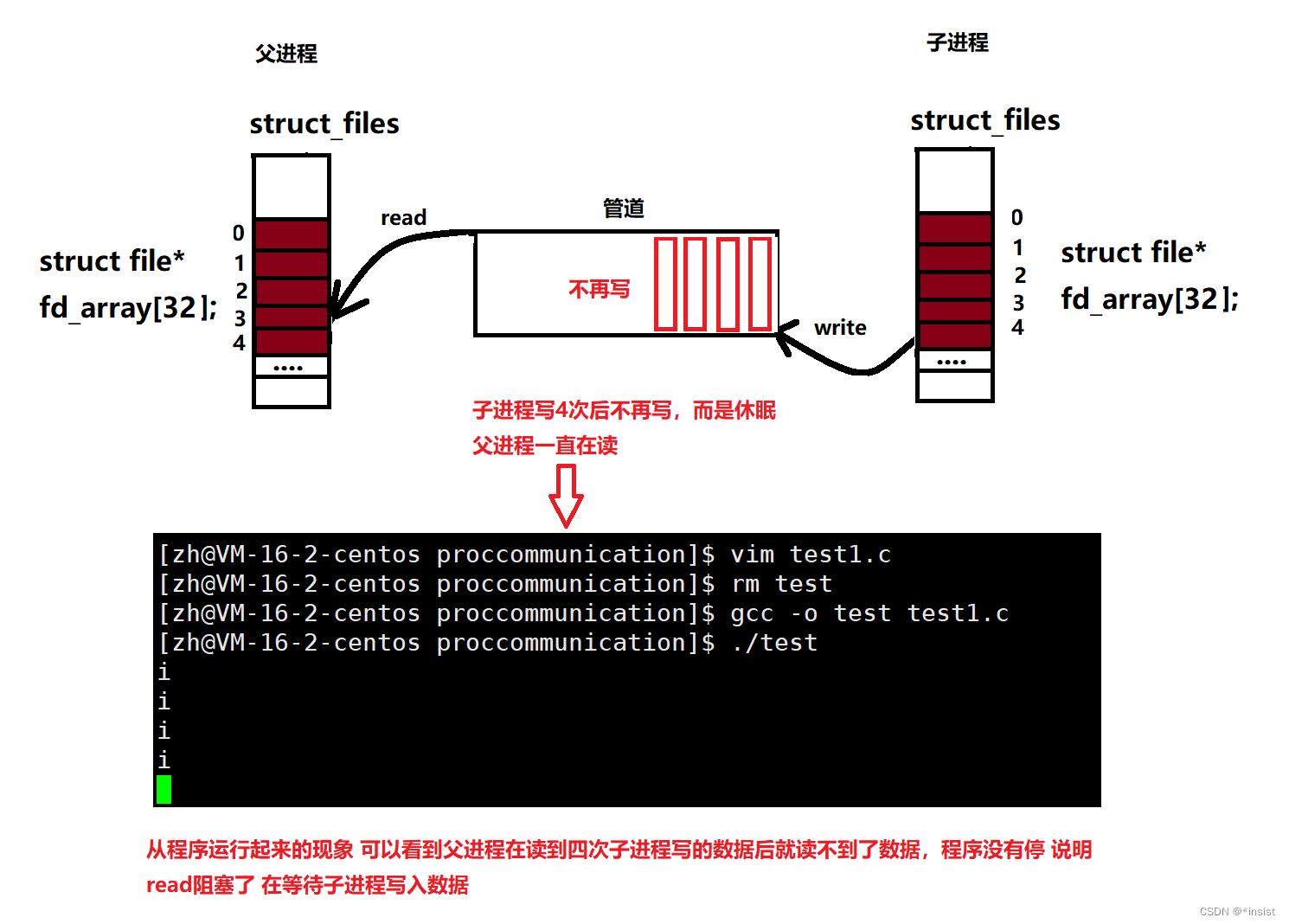
代码:
#include<stdio.h>
#include<stdlib.h>
#include<unistd.h>
#include<sys/wait.h>
#include<sys/types.h>
#include<string.h>
int main()
int fd[2];
int ret = pipe(fd);
if(ret<0)
perror("pipe");
return -1;
pid_t id=fork();//创建子进程
if(id==0)
//child
close(fd[0]);//子进程关闭读端 使得其只能往管道中进行写入
const char* str="i\\n";
int count=5;
while(count)
if(count>=2)//count 大于等于2就写 否则就休眠
write(fd[1],str,strlen(str));
count--;
sleep(1);
else
sleep(1000);//子进程写两次就不写了 进行休眠 但是父进程一直在读 这样就会形成读堵塞
//一直写 当不再打印count时说明管道的缓冲区写满了,此时的count就是管道的容量
else if(id>0)
//father
close(fd[1]);//关闭写端
// sleep(1000);
char arr[1000];
while(1)
int ret=read(fd[0],arr,sizeof(arr));
if(ret>0)//读到了内容
arr[ret]='\\0';
printf("%s",arr);
else if(ret==0)
//读到了文件结尾
printf("read end of file!\\n");
break;
else
//read error
// perror("read");
printf("read error!\\n");
break;
else
//error
perror("fork!");
int status=0;
int s=waitpid(id,&status,0);//阻塞式等待
if(s>0)
printf("child quit!\\n");
else
printf("wait error!");
printf("quit singal is:%d\\n",ret&0x7F);
return 0;
第二种:(子或父) 不read ,(父或子)一直write,write阻塞
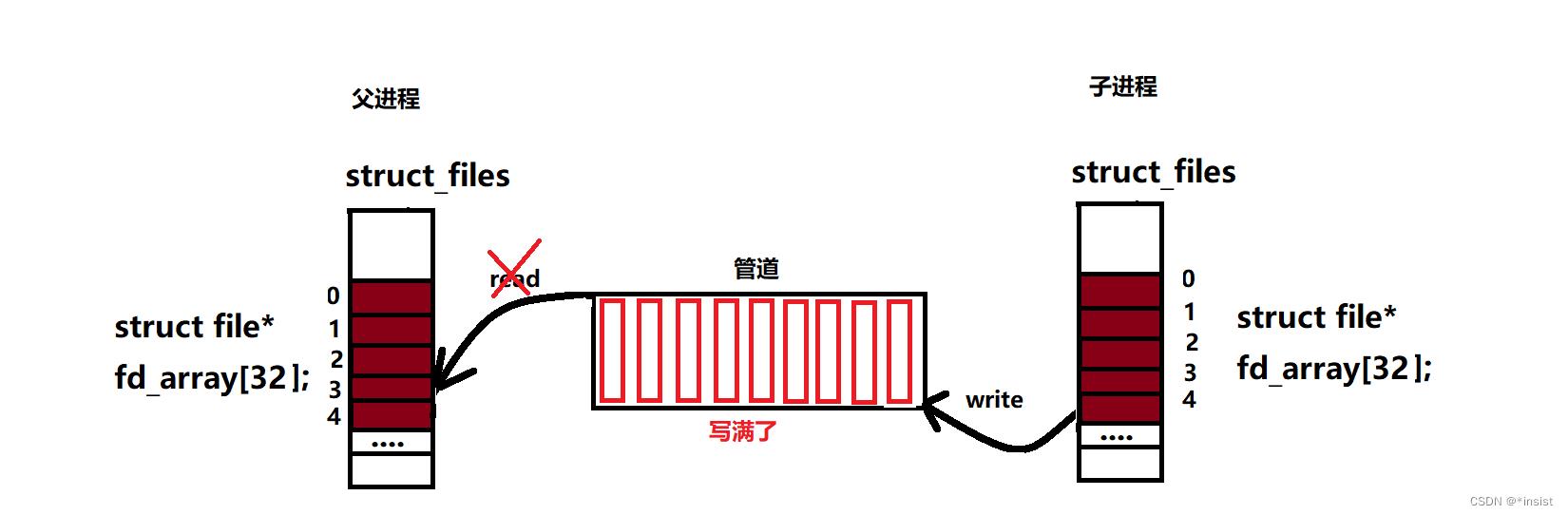
代码:
#include<stdio.h>
#include<stdlib.h>
#include<unistd.h>
#include<sys/wait.h>
#include<sys/types.h>
#include<string.h>
int main()
int fd[2];
int ret = pipe(fd);
if(ret<0)
perror("pipe");
return -1;
pid_t id=fork();//创建子进程
if(id==0)
//child
close(fd[0]);//子进程关闭读端 使得其只能往管道中进行写入
const char* str="i";//每次写一个字节
int count=0;
while(1)
write(fd[1],str,strlen(str));
count++;
printf("%d\\n",count);//写一次打印一次count
//一直写 当不再打印count时说明管道的缓冲区写满了,此时的count就是管道的容量
else if(id>0)
//father
close(fd[1]);//关闭写端
sleep(1000);//直接让父进程休眠,就不会读取管道里的数据,让子进程一直往里写就行了
char arr[1000];
while(1)
int ret=read(fd[1],arr,sizeof(arr));
while(1)
if(ret>0)//读到了内容
arr[ret]='\\0';
printf("%s",arr);
else if(ret==0)
//读到了文件结尾
printf("read end of file!\\n");
break;
else
//read error
perror("read");
break;
else
//error
perror("fork!");
//等待子进程退出
int status=0;
int s=waitpid(id,&status,0);//阻塞式等待
if(s>0)
printf("child quit!\\n");
else
printf("wait error!");
printf("quit singal is:%d\\n",ret&0x7F);
return 0;
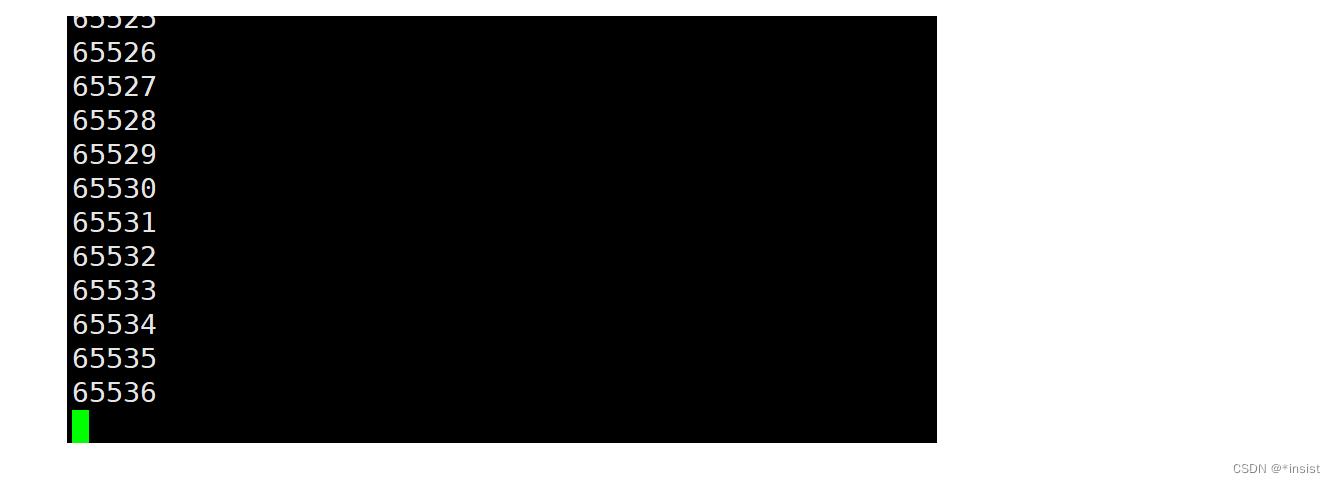
运行结果-> 不再打印count 说明write阻塞了 测得管道缓冲区大小为65536个字节
结合文档 本机是3.几的版本 所以是65536个字节 得到证实

第三种:.write写完后关闭,read返回值为0
#include<stdio.h>
#include<stdlib.h>
#include<unistd.h>
#include<sys/wait.h>
#include<sys/types.h>
#include<string.h>
int main()
int fd[2];
int ret = pipe(fd);
if(ret<0)
perror("pipe");
return -1;
pid_t id=fork();//创建子进程
if(id==0)
//child
close(fd[0]);//子进程关闭读端 使得其只能往管道中进行写入
const char* str="i\\n";//每次写一个字节
int count=5;
while(count)
write(fd[1],str,strlen(str));
count--;
sleep(1);
//重点
close(fd[1]);//写完关闭 写端 父进程读的时候就会读到文件结尾 返回值为0
exit(0);//子进程写完退出
else if(id>0)
//father
close(fd[1]);//关闭写端
// sleep(1000);
char arr[1000];
while(1)
int ret=read(fd[0],arr,sizeof(arr));
if(ret>0)//读到了内容
arr[ret]='\\0';
printf("%s",arr);
else if(ret==0)
//读到了文件结尾
printf("read end of file!\\n");
break;
else
//read error
// perror("read");
printf("read error!\\n");
break;
int status=0;
int s=waitpid(id,&status,0);//阻塞式等待
if(s>=0)
printf("child quit!\\n");
else
printf("wait error! s:%d\\n",s);
printf("quit singal is:%d\\n",status&0x7F);
return 0;
else
//error
perror("fork!");
return 0;
运行结果:写端写完关闭 读端再读 读到文件结尾 read返回值为0
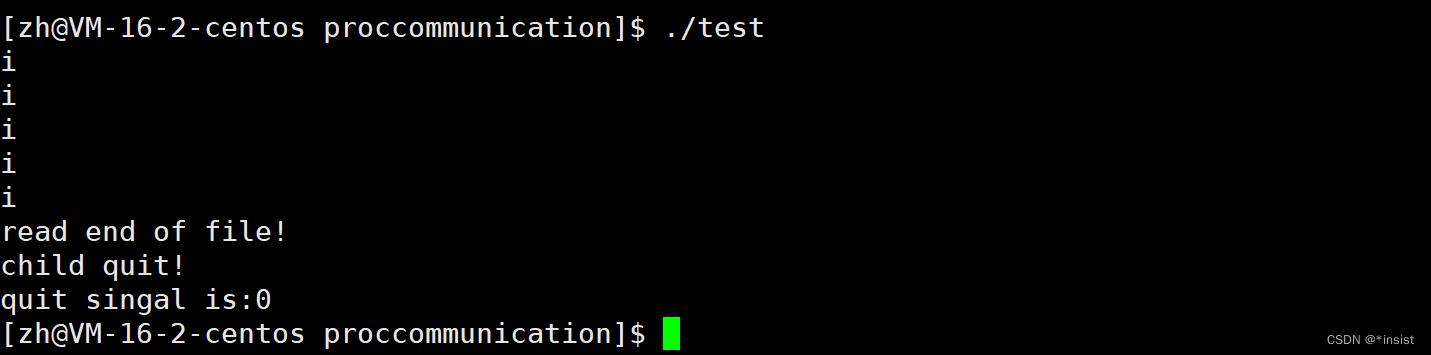
第四种:read关闭,一直写,写方会被操作系统杀掉,写入无意义
代码:
#include<stdio.h>
#include<stdlib.h>
#include<unistd.h>
#include<sys/wait.h>
#include<sys/types.h>
#include<string.h>
int main()
int fd[2];
int ret = pipe(fd);
if(ret<0)
perror("pipe");
return -1;
pid_t id=fork();//创建子进程
if(id==0)
//child
close(fd[0]);//子进程关闭读端 使得其只能往管道中进行写入
const char* str="i\\n";//每次写一个字节
while(1)
write(fd[1],str,strlen(str));
sleep(1);
close(fd[1]);//写完关闭 写端 父进程读的时候就会读到文件结尾 返回值为0
exit(0);
else if(id>0)
//father
close(fd[1]);//关闭写端
close(fd[0]);//父进程直接关闭读端 不读取管道信息 子进程还在一直写 没有意义 操作系统会将其杀掉
// sleep(1000);
char arr[1000];
while(1)
int ret=read(fd[0],arr,sizeof(arr));
if(ret>0)//读到了内容
arr[ret]='\\0';
printf("%s",arr);
else if(ret==0)
//读到了文件结尾
printf("read end of file!\\n");
break;
else
//read error
// perror("read");
printf("read error!\\n")ActiveMQ在Center OS7上的安装以及在windows上访问activemq