解决ValueError: You need to pass a valid `token` or login by using `huggingface……问题
Posted 沉迷单车的追风少年
tags:
篇首语:本文由小常识网(cha138.com)小编为大家整理,主要介绍了解决ValueError: You need to pass a valid `token` or login by using `huggingface……问题相关的知识,希望对你有一定的参考价值。
项目场景:
基于hugging face的NLP任务,MLM场景下微调BertModel。
问题描述
原报错代码:
from transformers import TrainingArguments
training_args = TrainingArguments(
output_dir=f"model_name-finetuned-imdb",
overwrite_output_dir=True,
evaluation_strategy="epoch",
learning_rate=2e-5,
weight_decay=0.01,
per_device_train_batch_size=64,
per_device_eval_batch_size=64,
push_to_hub=True,
# push_to_hub=False,
fp16=True,
logging_steps=logging_steps,
)或者登录时候显示错误:
from huggingface_hub import notebook_login
notebook_login()这一段代码中参数push_to_hub=True表示会把自己训练好的模型共享到hugging face社区。
原因分析:
如果是第一次使用hugging face的用户,没有注册,没有设置自己的token,所以没有办法共享到hugging face社区。
简单的方法是讲push_to_hub=False,在后面的逻辑上都去掉上传的逻辑,这样就不会报错了。
下面讲一下如何在hugging face社区上设置自己的token。
解决方案:
1、打开官网:Hugging Face – The AI community building the future.
如果没有注册按照提示注册即可。
2、进入setting页面
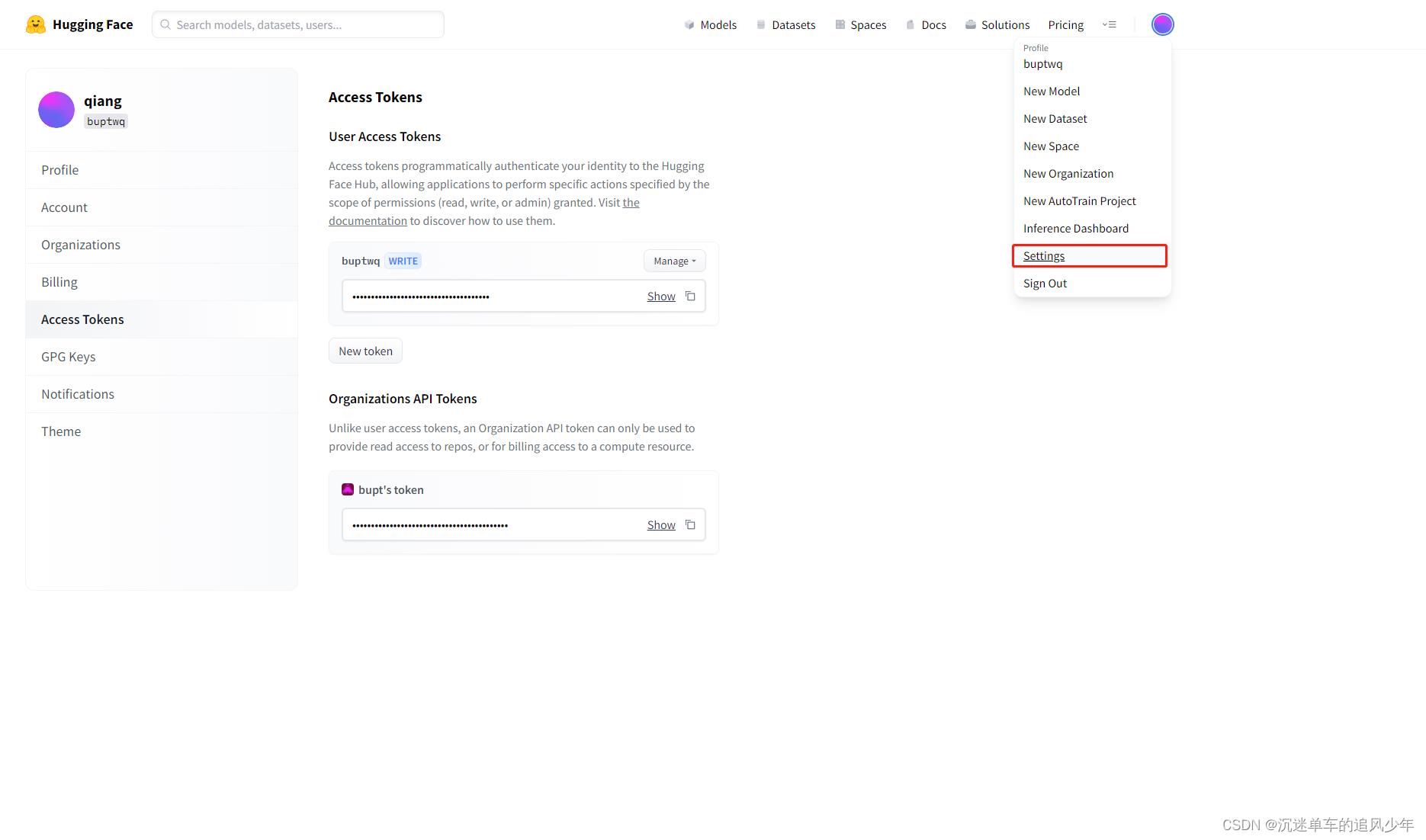
3、点击new token,新建自己的token,并复制。
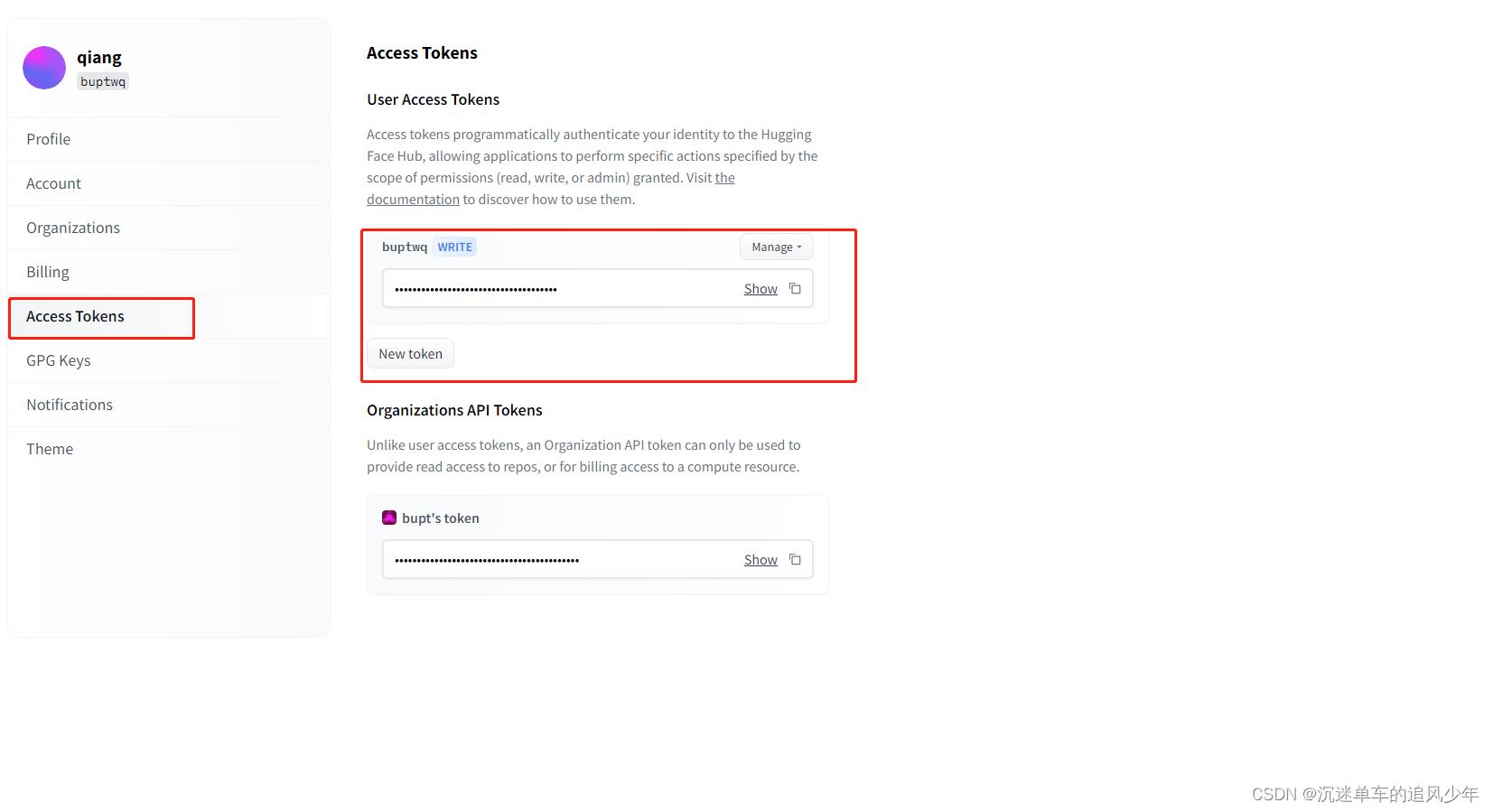
注意不要复制Organizations API Tokens,复制User Access Tokens!
4、打开自己的服务器,执行:
pip install huggingface_hub
huggingface-cli login执行成功会显示:
huggingface-cli login
_| _| _| _| _|_|_| _|_|_| _|_|_| _| _| _|_|_| _|_|_|_| _|_| _|_|_| _|_|_|_|
_| _| _| _| _| _| _| _|_| _| _| _| _| _| _| _|
_|_|_|_| _| _| _| _|_| _| _|_| _| _| _| _| _| _|_| _|_|_| _|_|_|_| _| _|_|_|
_| _| _| _| _| _| _| _| _| _| _|_| _| _| _| _| _| _| _|
_| _| _|_| _|_|_| _|_|_| _|_|_| _| _| _|_|_| _| _| _| _|_|_| _|_|_|_|
To login, `huggingface_hub` now requires a token generated from https://huggingface.co/settings/tokens .
(Deprecated, will be removed in v0.3.0) To login with username and password instead, interrupt with Ctrl+C.
Token:
Login successful
Your token has been saved to /root/.huggingface/token注意:如果执行失败,很可能是自己的token复制错误,此时会报错:
huggingface-cli login
_| _| _| _| _|_|_| _|_|_| _|_|_| _| _| _|_|_| _|_|_|_| _|_| _|_|_| _|_|_|_|
_| _| _| _| _| _| _| _|_| _| _| _| _| _| _| _|
_|_|_|_| _| _| _| _|_| _| _|_| _| _| _| _| _| _|_| _|_|_| _|_|_|_| _| _|_|_|
_| _| _| _| _| _| _| _| _| _| _|_| _| _| _| _| _| _| _|
_| _| _|_| _|_|_| _|_|_| _|_|_| _| _| _|_|_| _| _| _| _|_|_| _|_|_|_|
To login, `huggingface_hub` now requires a token generated from https://huggingface.co/settings/tokens .
(Deprecated, will be removed in v0.3.0) To login with username and password instead, interrupt with Ctrl+C.
Token:
Traceback (most recent call last):
File "/root/anaconda3/envs/dpm-pc-gen/bin/huggingface-cli", line 8, in <module>
sys.exit(main())
File "/root/anaconda3/envs/dpm-pc-gen/lib/python3.7/site-packages/huggingface_hub/commands/huggingface_cli.py", line 41, in main
service.run()
File "/root/anaconda3/envs/dpm-pc-gen/lib/python3.7/site-packages/huggingface_hub/commands/user.py", line 177, in run
_login(self._api, token=token)
File "/root/anaconda3/envs/dpm-pc-gen/lib/python3.7/site-packages/huggingface_hub/commands/user.py", line 396, in _login
token, name = hf_api._validate_or_retrieve_token(token)
File "/root/anaconda3/envs/dpm-pc-gen/lib/python3.7/site-packages/huggingface_hub/hf_api.py", line 681, in _validate_or_retrieve_token
raise ValueError("You must use your personal account token.")
ValueError: You must use your personal account token.仔细检查自己的复制是否有误!!
以上是关于解决ValueError: You need to pass a valid `token` or login by using `huggingface……问题的主要内容,如果未能解决你的问题,请参考以下文章
You need to run build with JDK or have tools.jar问题解决
You need to use a Theme.AppCompat theme (or descendant) with this activity解决方法
you need to be root to perform this command
Git切换分支时报错:you need to resolve your current index first
关闭 You need to use a Theme.AppCompat theme (or descendant) with this activity解决方法
You need to call a different part of POI to process this data (eg XSSF instead of HSSF)的解决方法