Android 旋转动画简单实现
Posted 邹奇
tags:
篇首语:本文由小常识网(cha138.com)小编为大家整理,主要介绍了Android 旋转动画简单实现相关的知识,希望对你有一定的参考价值。
文章目录
背景
产品优化,需要在启动页添加 loading 提示,通过一个图片 360 度旋转实现。如下图:

实现
步骤
- 获取 View 对象(这里示例使用 ImageView)
- 根据 anim resource 加载一个 动画对象
- 调用 View 对象的 startAnimation 方法开始动画
动画 set xml
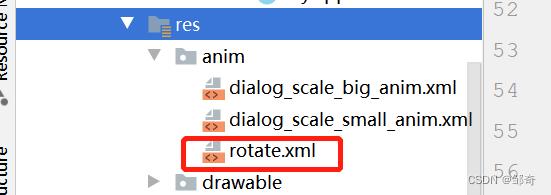
rotate.xml 如下:
<?xml version="1.0" encoding="utf-8"?>
<set xmlns:android="http://schemas.android.com/apk/res/android">
<rotate
android:duration="600"
android:fromDegrees="0"
android:pivotX="50%"
android:pivotY="50%"
android:repeatCount="infinite"
android:repeatMode="restart"
android:interpolator="@android:anim/linear_interpolator"
android:toDegrees="350" />
</set>
相关属性就不再介绍了,大家自行阅读这里,有详细的属性介绍。
代码
private void rotate()
// 根据 anim resource 加载一个 动画对象
Animation rotateAnim = AnimationUtils.loadAnimation(this, R.anim.rotate);
// 创建 dialog 并指定 style
Dialog dialog = new Dialog(this, R.style.dialog);
// LayoutInflater 构建 View
View loadingView = LayoutInflater.from(this).inflate(R.layout.splash_loading, null);
// 获取 View 对象(这里是 ImageView)
ImageView view = loadingView.findViewById(R.id.iv_loading);
// 开始动画
view.startAnimation(rotateAnim);
// 返回不可取消 dialog
dialog.setCancelable(false);
// 设置显示内容 view
dialog.setContentView(loadingView);
// 显示 dialog
dialog.show();
关键代码其实就三句,不过我是用的 dialog ,所以会多一些跟 dialog 相关的代码
至于为啥我这里用 dialog ,是因为我的启动页是没有 setContentView 的,所以使用的是 dialog
演示
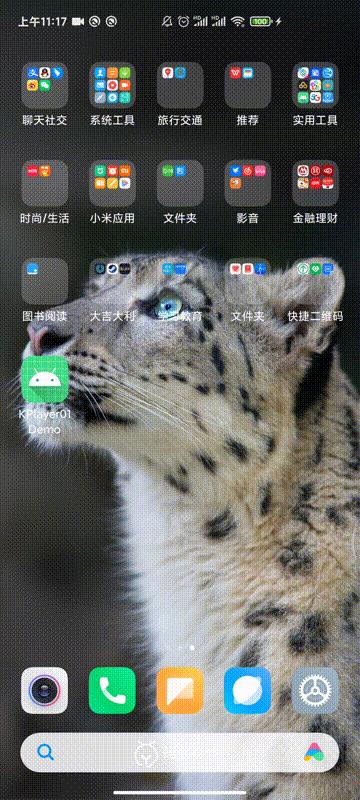
技术永不眠!我们下期见!
以上是关于Android 旋转动画简单实现的主要内容,如果未能解决你的问题,请参考以下文章