C++学习--点滴记录001
Posted 鲁棒最小二乘支持向量机
tags:
篇首语:本文由小常识网(cha138.com)小编为大家整理,主要介绍了C++学习--点滴记录001相关的知识,希望对你有一定的参考价值。
1 C++初识
1.1 C++程序
编写一个C++程序总共分为4个步骤
- 创建项目
- 创建文件
- 编写代码
- 运行程序
1.1.1 创建项目
Visual Studio编写C++程序的工具,适合小白入门
官网下载安装: Visual Studio官网

1.1.2 创建文件
右键源文件,选择添加->新建项,给C++文件起个名称,然后点击添加即可
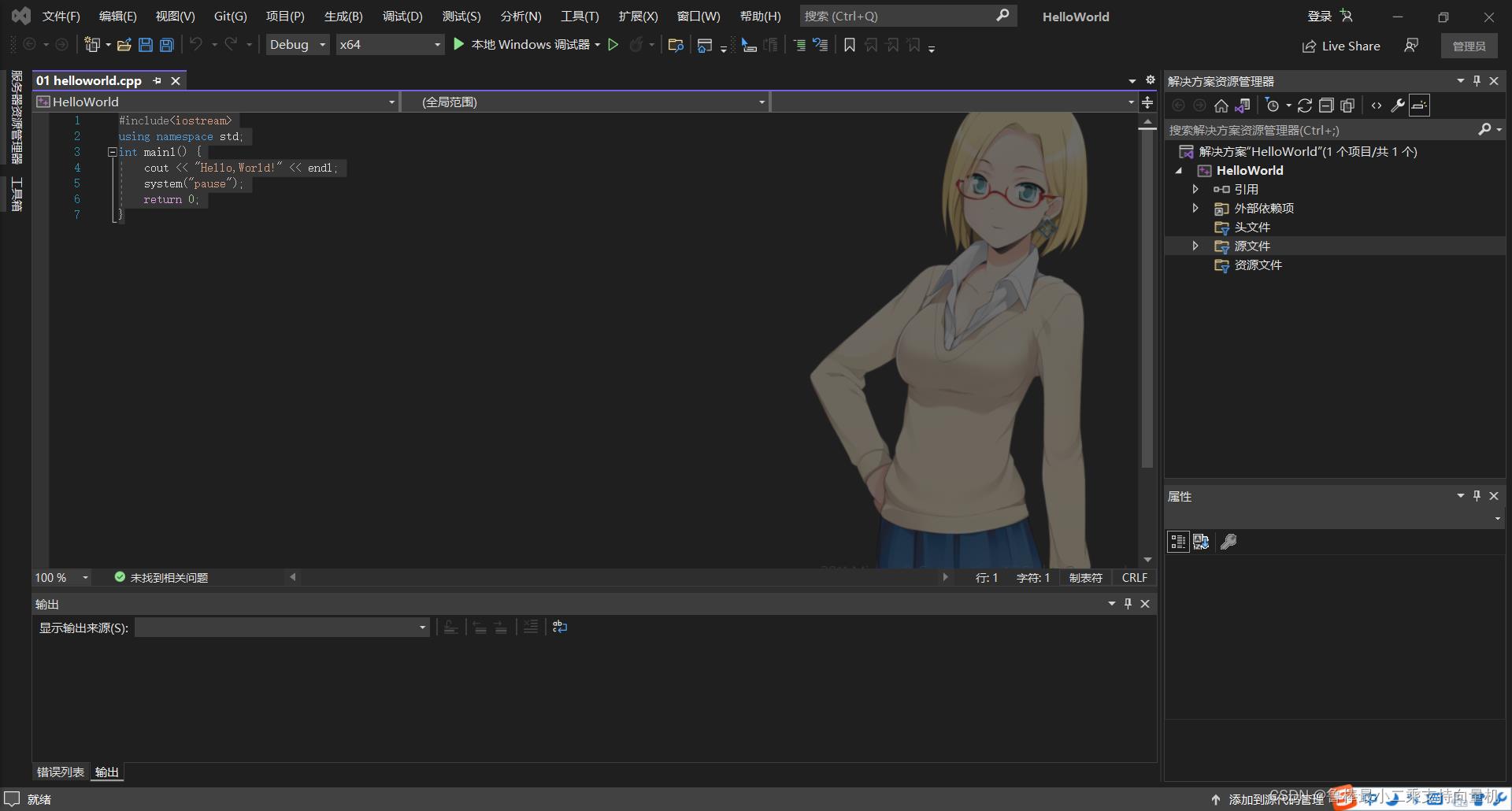
1.1.3 编写代码
#include<iostream>
using namespace std;
int main()
cout << "Hello,World!" << endl;
system("pause");
return 0;
1.1.4 运行程序
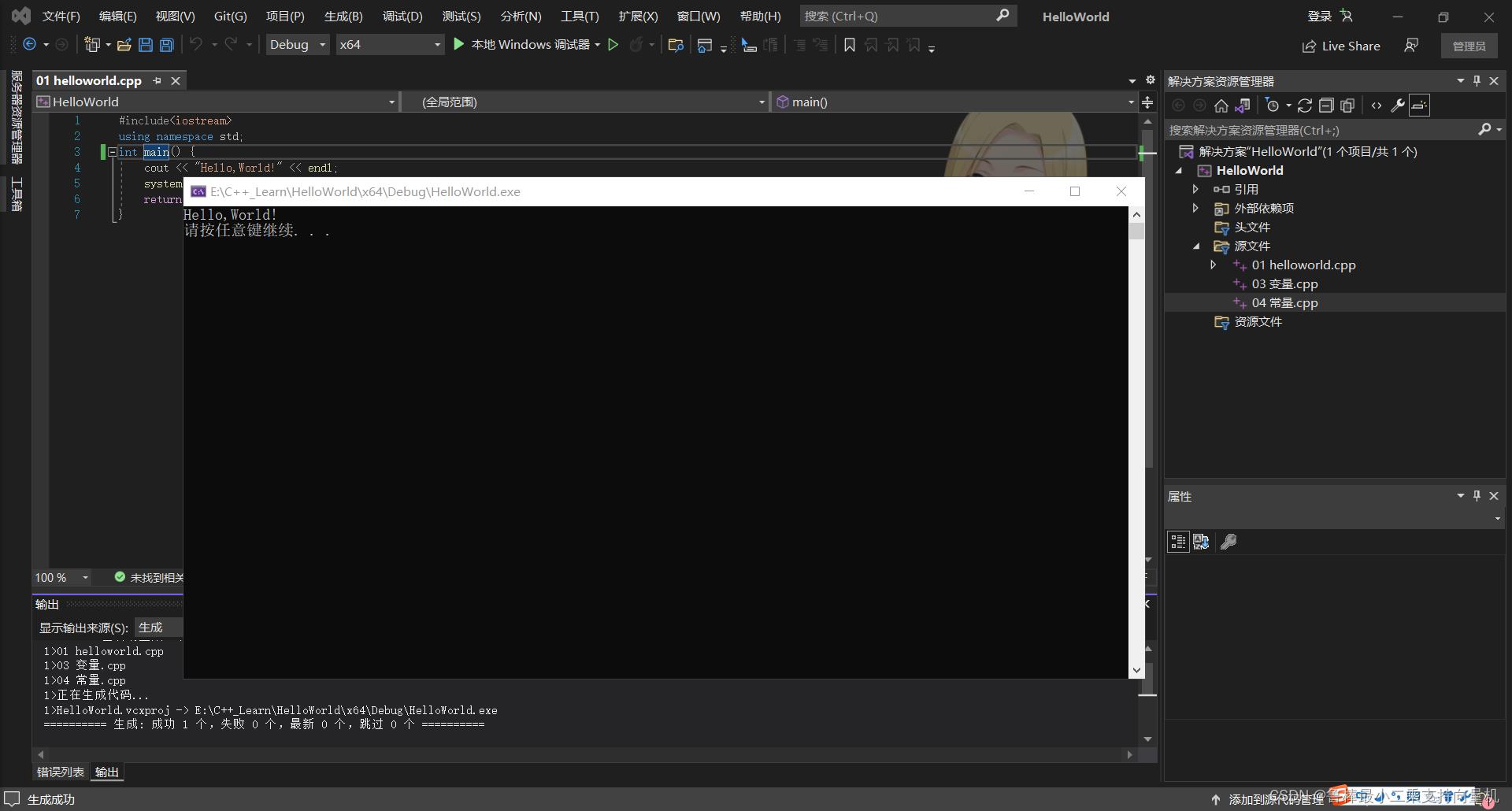
1.2 注释
两种格式
- 单行注释:
// 描述信息- 通常放在一行代码的上方,或者一条语句的末尾,对该行代码说明
- 多行注释:
/* 描述信息 */- 通常放在一段代码的上方,对该段代码做整体说明
1.3 变量
作用:给一段指定的内存空间起名,方便操作这段内存
语法:数据类型 变量名 = 初始值;
示例:
#include<iostream>
using namespace std;
int main()
int a = 10;
cout << "a = " << a << endl;
system("pause");
return 0;
C++在创建变量时,必须给变量一个初始值,否则会报错
1.4 常量
作用:用于记录程序中不可更改的数据
C++定义常量两种方式
- #define 宏常量:
#define 常量名 常量值- 通常在文件上方定义,表示一个常量
#include<iostream>
using namespace std;
#define b 10
int main()
cout << b << endl;
system("pause");
return 0;
- const修饰的变量
const 数据类型 常量名 = 常量值- 通常在变量定义前加关键字const,修饰该变量为常量,不可修改
#include<iostream>
using namespace std;
int main()
const int c = 20;
cout << c << endl;
system("pause");
return 0;
1.5 关键字
作用:关键字是C++中预先保留的标识符
C++关键字如下:
| asm | do | if | return | typedef |
|---|---|---|---|---|
| auto | double | inline | short | typeid |
| bool | dynamic_cast | int | signed | typename |
| break | else | long | sizeof | union |
| case | enum | mutable | static | unsigned |
| catch | explicit | namespace | static_cast | using |
| char | export | new | struct | virtual |
| class | extern | operator | switch | void |
| const | false | private | template | volatile |
| const_cast | float | protected | this | wchar_t |
| continue | for | public | throw | while |
| default | friend | register | true | |
| delete | goto | reinterpret_cast | try |
在给变量或者常量起名称时候,不要用C++得关键字,否则会产生歧义
1.6 标识符命名规则
作用:C++规定给标识符(变量、常量)命名时,有一套自己的规则
- 标识符不能是关键字
- 标识符只能由字母、数字、下划线组成
- 第一个字符必须为字母或下划线
- 标识符中字母区分大小写
希望本文对大家有帮助,上文若有不妥之处,欢迎指正
分享决定高度,学习拉开差距
以上是关于C++学习--点滴记录001的主要内容,如果未能解决你的问题,请参考以下文章