使用EasyPOI导出复杂的Word表格
Posted 虫链Java Library
tags:
篇首语:本文由小常识网(cha138.com)小编为大家整理,主要介绍了使用EasyPOI导出复杂的Word表格相关的知识,希望对你有一定的参考价值。
在我们日常开发中常常有需求,需要以Word格式导出各种合同信息,收费凭证等问题。格式较为复杂(如下图)。我们该怎么解决呢?
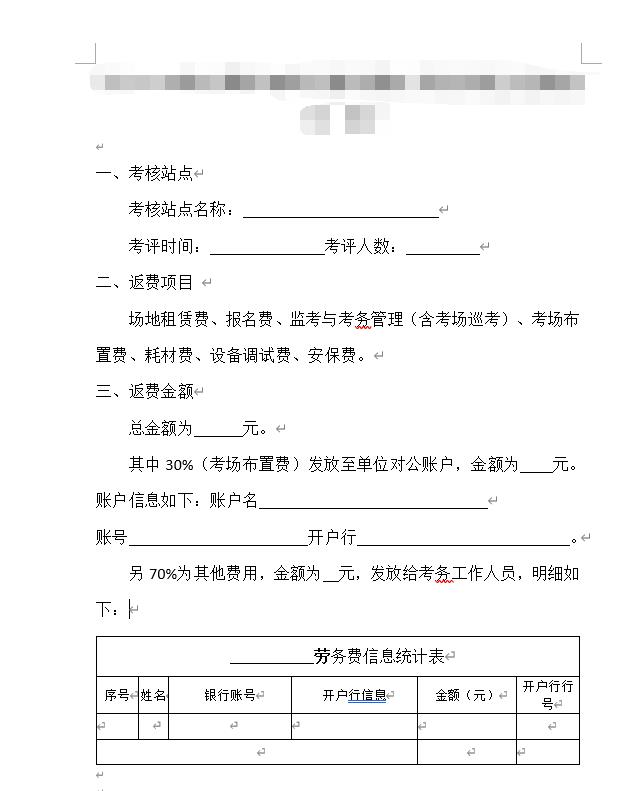
下面通过五步带大家学习如何使用EasyPOI导出复杂的Word表格!
文章目录
一.EasyPoi简介
easypoi功能如同名字easy,主打的功能就是容易,让一个没见接触过poi的人员就可以方便的写出Excel导出,Excel模板导出,Excel导入,Word模板导出,通过简单的注解和模板语言(熟悉的表达式语法),完成以前复杂的写法。

二.准备工作
- 新建SpringBoot项目并添加maven依赖
<dependency>
<groupId>cn.afterturn</groupId>
<artifactId>easypoi-base</artifactId>
<version>4.1.0</version>
</dependency>
<dependency>
<groupId>cn.afterturn</groupId>
<artifactId>easypoi-web</artifactId>
<version>4.1.0</version>
</dependency>
<dependency>
<groupId>cn.afterturn</groupId>
<artifactId>easypoi-annotation</artifactId>
<version>4.1.0</version>
</dependency>
- 了解导出EasyPOI常用的一些指令和其作用
注意:整体风格和el表达式类似,采用的写法是代表表达式,然后根据表达式里面的数据取值。
| 指令 | 作用 |
|---|---|
| test ? obj:obj2 | 三目运算 |
| n: | 表示 这个cell是数值类型 n: |
| le: | 代表长度le:() 在if/else 运用le:() > 8 ? obj1 : obj2 |
| fd: | 格式化时间 fd:(obj;yyyy-MM-dd) |
| fn: | 格式化数字 fn:(obj;###.00) |
| fe: | 遍历数据,创建row |
| !fe: | 遍历数据不创建row |
| $fe: | 下移插入,把当前行,下面的行全部下移.size()行,然后插入 |
| #fe: | 横向遍历 |
| v_fe: | 横向遍历值 |
| !if: | 删除当前列 !if:(test) |
| ‘’ | 单引号表示常量值 ‘’ 比如’1’ 那么输出的就是 1 |
| &NULL& | 空格 |
| ]] | 换行符 多行遍历导出 |
| sum: | 统计数据 |
- 根据EasyPOI常用指令填写word模板(
这里Word版本最好在07版本以上,模板后缀为.docx)

三.上传模板
将上面修改好的Word模板上传至项目的Resources目录下

四.代码编写
编写Word文档的下载方法
@GetMapping(value = "/download")
public void test(HttpServletResponse response) throws Exception
//获取模板文档
File rootFile =new File(ResourceUtils.getURL("classpath:").getPath());
File templateFile= new File(rootFile,"/word/test.docx");
//填充数据
List<Map> resultList =new ArrayList<>();
Map<String,Object> resultListParams =new HashMap<>();
Map<String,Object> resultListParams2 =new HashMap<>();
resultListParams.put("id","1");
resultListParams2.put("id","2");
resultListParams.put("name","测试1");
resultListParams2.put("name","测试2");
resultListParams.put("zh","111");
resultListParams2.put("zh","222");
resultListParams.put("xx","xx1");
resultListParams2.put("xx","xx2");
resultListParams.put("je","je1");
resultListParams2.put("je","je2");
resultListParams.put("hh","hh1");
resultListParams2.put("hh","hh2");
resultList.add(resultListParams);
resultList.add(resultListParams2);
//准备数据
Map<String,Object> params =new HashMap<>();
params.put("zhandian","测试站点");
params.put("kpsj", "2022-4-1");
params.put("kprs", "5");
params.put("zje", "100");
params.put("je", "50");
params.put("je2", "22");
params.put("xuexiaomingchenghebianhao", "测试学校-55556555");
params.put("resultList",resultList);
XWPFDocument word = WordExportUtil.exportWord07(templateFile.getPath(),params);
String filename = "1+X幼儿照护职业技能等级证书.docx";
response.setHeader("content-disposition","attachment;filename="+new String(filename.getBytes(),"ISO8859-1"));
response.setContentType("application/vnd.openxmlformats-officedocument.spreadsheetml.sheet");
word.write(response.getOutputStream());
五.测试
项目启动成功后我们访问本地接口进行下载!发现所有的值都完成了替换!
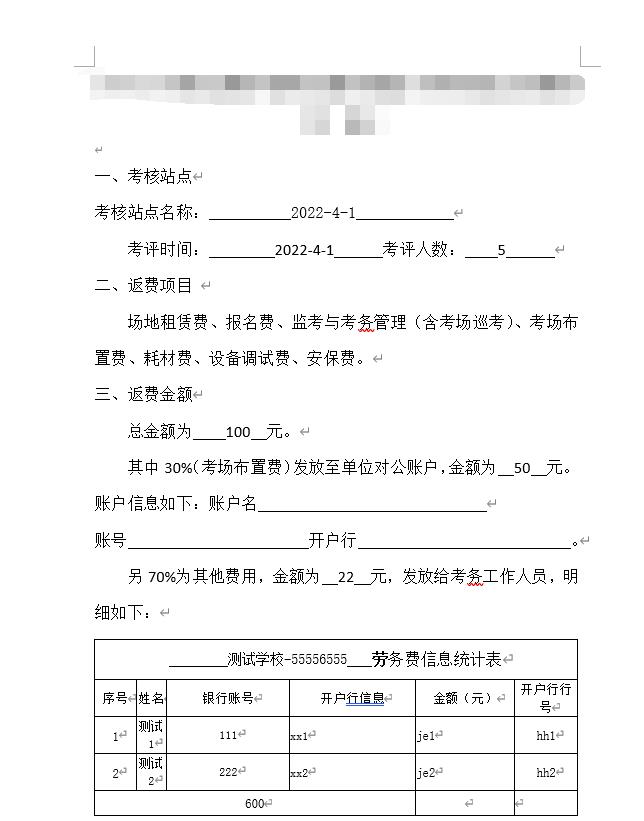
以上是关于使用EasyPOI导出复杂的Word表格的主要内容,如果未能解决你的问题,请参考以下文章