vue如何引用字体,在全局当中快速使用?
Posted 水香木鱼ゆ
tags:
篇首语:本文由小常识网(cha138.com)小编为大家整理,主要介绍了vue如何引用字体,在全局当中快速使用?相关的知识,希望对你有一定的参考价值。
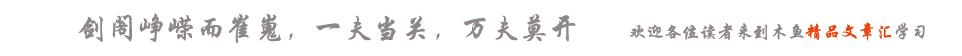
📢: 我们在项目开发时.或多或少 会
给项目 添加全局字体;
添加字体的最佳方案,请看 👇 👇 👇四步成功引入
🚖 1、创建font文件夹
在
assets 静态资源文件夹中,新建font 文件夹
//目录结构
├──node_modules
├──public
├──src
├ ├──api
├ ├──assets //静态资源
├ ├──images
├ ├──font //存放 公共字体的文件夹
├ ├──common //存放字体的文件夹
├ ├──weiruan.ttf
├ ├──changcheng.ttf
├ ├──songti.ttf
├ └── ......
├ └──index.css
├ └── css
├ ├──components
├ └── views
├ ......
🚓 2、 创建index.css
在刚刚创建好的
font 文件夹中新建index.css存放字体样式
/*公共字体的样式 */
@font-face
font-family: 'weiruan';
src:url('./weiruan.otf') format('otf'),
url('./changcheng.woff') format('woff'), /* Modern Browsers */
url('./songti.ttf') format('truetype'); /* Safari, android, ios */
🚗 3、全局注册
在脚手架中找到
main.js文件,引入我们需要全局使用的 index.css 文件
//main.js
import './assets/font/index.css' //全局使用
🚕 4、页面使用
在需要使用字体的页面,
引入全局字体
div
font-family: weiruan; //使用字体

以上是关于vue如何引用字体,在全局当中快速使用?的主要内容,如果未能解决你的问题,请参考以下文章