java调用企业微信接口给微信发消息
Posted missccy
tags:
篇首语:本文由小常识网(cha138.com)小编为大家整理,主要介绍了java调用企业微信接口给微信发消息相关的知识,希望对你有一定的参考价值。
这里的消息是企业微信和微信都能收到消息
1.注册一个企业微信,记住企业ID(我的企业-企业id)

2.应用管理--创建应用(记住AgentId和Secret)

3.下面是代码
package com.jingmai.video.live.messagecenter.utils;
/**
* @ClassName WeChatData
* @Description
* @Author lyf
* @Date 2022/2/15 15:20
**/
public class WeChatData
//发送微信消息的URLString sendMsgUrl="https://qyapi.weixin.qq.com/cgi-bin/message/send?access_token= ";
/**
* 成员账号
*/
private String touser;
/**
* 部门账号
*/
private String toparty;
/**
* 消息类型
*/
private String msgtype;
/**
* 企业应用的agentID
*/
private int agentid;
/**
* 实际接收Map类型数据
*/
private Object text;
public Object getText()
return text;
public void setText(Object text)
this. text = text;
public String getMsgtype()
return msgtype;
public void setMsgtype(String msgtype)
this. msgtype = msgtype;
public int getAgentid()
return agentid;
public void setAgentid( int agentid)
this. agentid = agentid;
public String getTouser()
return touser;
public void setTouser(String touser)
this. touser = touser;
public String getToparty()
return toparty;
public void setToparty(String toparty)
this.toparty = toparty;
package com.jingmai.video.live.messagecenter.utils;
import java.io.IOException;
import java.text.SimpleDateFormat;
import java.util.HashMap;
import java.util.Map;
import com.google.gson.Gson;
import com.google.gson.reflect.TypeToken;
import org.apache.http.HttpEntity;
import org.apache.http.client.methods.CloseableHttpResponse;
import org.apache.http.client.methods.HttpGet;
import org.apache.http.client.methods.HttpPost;
import org.apache.http.entity.StringEntity;
import org.apache.http.impl.client.CloseableHttpClient;
import org.apache.http.impl.client.HttpClients;
import org.apache.http.util.EntityUtils;
import org.slf4j.LoggerFactory;
/**
* @ClassName WeChatMsgSend
* @Description
* @Author lyf
* @Date 2022/2/15 15:20
**/
public class WeChatMsgSend
private CloseableHttpClient httpClient;
/**
* 用于提交登陆数据
*/
private HttpPost httpPost;
/**
* 用于获得登录后的页面
*/
private HttpGet httpGet;
public static final String CONTENT_TYPE = "Content-Type";
SimpleDateFormat df = new SimpleDateFormat("yyyy-MM-dd HH:mm:ss");
private static Gson gson = new Gson();
/**
* 微信授权请求,GET类型,获取授权响应,用于其他方法截取token
* @param Get_Token_Url
* @return String 授权响应内容
* @throws IOException
*/
protected String toAuth(String Get_Token_Url) throws IOException
httpClient = HttpClients.createDefault();
httpGet = new HttpGet(Get_Token_Url);
CloseableHttpResponse response = httpClient.execute(httpGet);
String resp;
try
HttpEntity entity = response.getEntity();
resp = EntityUtils.toString(entity, "utf-8");
EntityUtils.consume(entity);
finally
response.close();
LoggerFactory.getLogger(getClass()).info(" resp:", resp);
return resp;
/**corpid应用组织编号 corpsecret应用秘钥
* 获取toAuth(String Get_Token_Url)返回结果中键值对中access_token键的值
* @param
*/
public String getToken(String corpid,String corpsecret) throws IOException
WeChatMsgSend sw = new WeChatMsgSend();
WeChatUrlData uData = new WeChatUrlData();
uData.setGet_Token_Url(corpid,corpsecret);
String resp = sw.toAuth(uData.getGet_Token_Url());
System.out.println("resp=====:"+resp);
try
Map<String, Object> map = gson.fromJson(resp,new TypeToken<Map<String, Object>>() .getType());
return map.get("access_token").toString();
catch (Exception e)
return resp;
/**
* @Title:创建微信发送请求post数据
* touser发送消息接收者 ,msgtype消息类型(文本/图片等),
* application_id应用编号。
* 本方法适用于text型微信消息,contentKey和contentValue只能组一对
* @return String
*/
public String createpostdata(String touser, String msgtype,
int application_id, String contentKey ,String contentValue)
WeChatData wcd = new WeChatData();
wcd.setTouser(touser);
wcd.setAgentid(application_id);
wcd.setMsgtype(msgtype);
Map<Object, Object> content = new HashMap<Object, Object>();
content.put(contentKey,contentValue);
wcd.setText(content);
return gson.toJson(wcd);
/**
* @Title:创建微信发送请求post数据
* touser发送消息接收者 ,msgtype消息类型(文本/图片等),
* application_id应用编号。
* 本方法适用于text型微信消息,contentKey和contentValue只能组一对
* @return String
*/
public String createpostdataForParty(String toparty, String msgtype,
int application_id, String contentKey ,String contentValue)
WeChatData wcd = new WeChatData();
wcd.setToparty(toparty);
wcd.setAgentid(application_id);
wcd.setMsgtype(msgtype);
Map<Object, Object> content = new HashMap<Object, Object>();
content.put(contentKey,contentValue);
wcd.setText(content);
return gson.toJson(wcd);
/**
* @Title 创建微信发送请求post实体
* charset消息编码 ,contentType消息体内容类型,
* url微信消息发送请求地址,data为post数据,token鉴权token
* @return String
*/
public String post(String charset, String contentType, String url,
String data,String token) throws IOException
CloseableHttpClient httpclient = HttpClients.createDefault();
httpPost = new HttpPost(url+token);
httpPost.setHeader(CONTENT_TYPE, contentType);
httpPost.setEntity(new StringEntity(data, charset));
CloseableHttpResponse response = httpclient.execute(httpPost);
String resp;
try
HttpEntity entity = response.getEntity();
resp = EntityUtils.toString(entity, charset);
EntityUtils.consume(entity);
finally
response.close();
LoggerFactory.getLogger(getClass()).info("call [], param:, resp:", url, data, resp);
return resp;
package com.jingmai.video.live.messagecenter.utils;
import java.io.IOException;
/**
* @ClassName WeChatUrlData
* @Description
* @Author lyf
* @Date 2022/2/15 15:21
**/
public class WeChatUrlData
/**
* 企业Id
*/
private String corpid;
/**
* secret管理组的凭证密钥
*/
private String corpsecret;
/**
* 获取ToKen的请求
*/
private String Get_Token_Url;
/**
* 发送消息的请求
*/
private String SendMessage_Url;
public String getCorpid()
return corpid;
public void setCorpid(String corpid)
this. corpid = corpid;
public String getCorpsecret()
return corpsecret;
public void setCorpsecret(String corpsecret)
this. corpsecret = corpsecret;
public void setGet_Token_Url(String corpid,String corpsecret)
this. Get_Token_Url = "https://qyapi.weixin.qq.com/cgi-bin/gettoken?corpid="+corpid+ "&corpsecret="+corpsecret;
System.out.printf(Get_Token_Url);
public String getGet_Token_Url()
return Get_Token_Url;
public String getSendMessage_Url()
SendMessage_Url = "https://qyapi.weixin.qq.com/cgi-bin/message/send?access_token=";
return SendMessage_Url;
public static void main(String[] args)
WeChatMsgSend swx = new WeChatMsgSend();
try
String token = swx.getToken( "XXX1", "XXX2");
//给所有人发
//String postdata = swx.createpostdata( "@all", "text", XXX3, "content", "开始巡检!");
//给单个人发
//String postdata = swx.createpostdata( "LiYuanFang", "text", XXX3, "content", "开始巡检!");
//给好几个人发,用|分隔
//String postdata = swx.createpostdata( "LiYuanFang|lying", "text", XXX3, "content", "开始巡检!");
//给部门发
String postdata = swx.createpostdataForParty( "XXX4", "text", XXX3, "content", "开始巡检!");
String resp = swx.post( "utf-8", WeChatMsgSend. CONTENT_TYPE,( new WeChatUrlData()).getSendMessage_Url(), postdata, token);
System. out.println( "获取到的token======>" + token);
System. out.println( "请求数据======>" + postdata);
System. out.println( "发送微信的响应数据======>" + resp);
catch (IOException e)
e.printStackTrace();
修改WeChatUrlData文件main方法里参数,替换为自己企业的。这里的XXX1是上面的企业ID,XXX2是Secret,XXX3是AgentId,XXX4是部门id
LiYuanFang为账号,可以在成员详情里查看。要记得在应用的可见范围里加上企业微信的成员,他才能收到消息。
这时运行可以在企业微信里收到消息
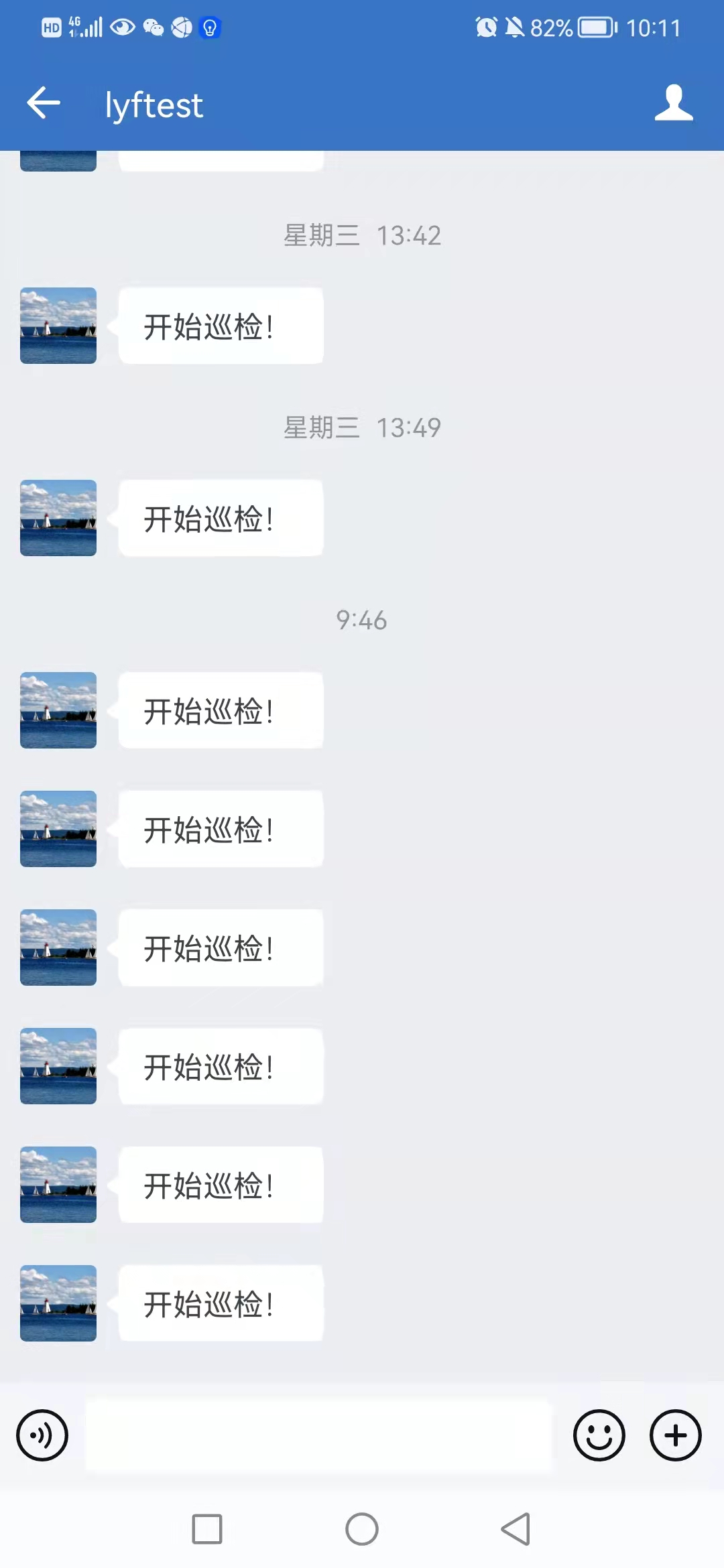
4.如果想微信也收到代码 ,就在企业微信后台打开我的企业-微信插件,然后用微信扫描并关注二维码。再次发送消息,你的微信就也能收到了。

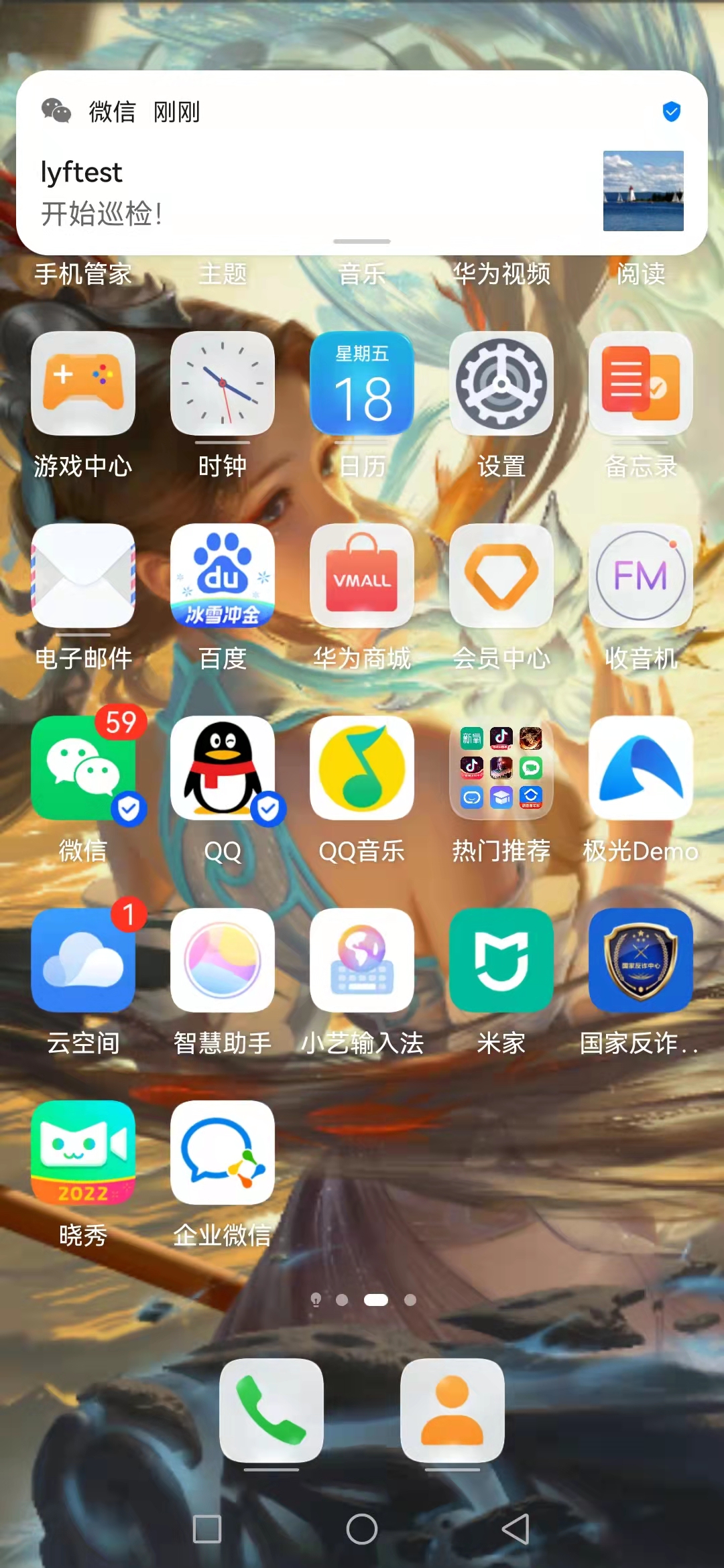
以上是关于java调用企业微信接口给微信发消息的主要内容,如果未能解决你的问题,请参考以下文章