水晶蓝莲花(Matlab实现)
Posted 是梦吧,是你吧!
tags:
篇首语:本文由小常识网(cha138.com)小编为大家整理,主要介绍了水晶蓝莲花(Matlab实现)相关的知识,希望对你有一定的参考价值。
目录
0 冰清玉洁

雨打梨花,打不落那份冰清玉洁的品质,昨晚下雪啦,我想着:
今朝若是同淋雪,此生也算共白头。
但是总感觉还差点什么,想着想着,此时的冰花雪莲能带来雪后的浪漫,心里就想弄出一朵冰花雪莲,首先赋诗一首,再代码奉上:
冰山雪莲
冰封大地银,山崖峭壁静。
雪梅傲有情,莲藕互通心。
冰封松柏青,花香留我情。


1 代码
function crystall
hold on
for i=1:50
len=rand(1)*8+5;
tempV=rand(1,3)-0.5;
tempV(3)=abs(tempV(3));
tempV=tempV./norm(tempV).*len;
tempEpnt=tempV;
drawCrystal([0 0 0],tempEpnt,pi/6,0.8,0.1,rand(1).*0.2+0.2)
disp(i)
end
ax=gca;
ax.XLim=[-15,15];
ax.YLim=[-15,15];
ax.ZLim=[-2,15];
grid on
ax.GridLineStyle='--';
ax.LineWidth=1.2;
ax.XColor=[1,1,1].*0.4;
ax.YColor=[1,1,1].*0.4;
ax.ZColor=[1,1,1].*0.4;
ax.DataAspectRatio=[1,1,1];
ax.DataAspectRatioMode='manual';
ax.CameraPosition=[-67.6287 -204.5276 82.7879];
end
function drawCrystal(Spnt,Epnt,theta,cl,w,alpha)
%plot3([Spnt(1),Epnt(1)],[Spnt(2),Epnt(2)],[Spnt(3),Epnt(3)])
mainV=Epnt-Spnt;
cutPnt=cl.*(mainV)+Spnt;
cutV=[mainV(3),mainV(3),-mainV(1)-mainV(2)];
cutV=cutV./norm(cutV).*w.*norm(mainV);
cornerPnt=cutPnt+cutV;
cornerPnt=rotateAxis(Spnt,Epnt,cornerPnt,theta);
cornerPntSet(1,:)=cornerPnt';
for ii=1:3
cornerPnt=rotateAxis(Spnt,Epnt,cornerPnt,pi/2);
cornerPntSet(ii+1,:)=cornerPnt';
end
for ii=1:4
jj=mod(ii,4)+1;
fill33(Spnt,cornerPntSet(ii,:),cornerPntSet(jj,:),alpha)
fill33(Epnt,cornerPntSet(ii,:),cornerPntSet(jj,:),alpha)
end
endfunction fill33(p1,p2,p3,alpha)
fill3([p1(1),p2(1),p3(1)],[p1(2),p2(2),p3(2)],[p1(3),p2(3),p3(3)],...
[0 71 177]./255,'FaceAlpha',alpha,'EdgeColor',[0 71 177]./255.*0.8,'EdgeAlpha',0.6,...
'EdgeLighting','gouraud','SpecularStrength',0.3)
endfunction newPnt=rotateAxis(Spnt,Epnt,cornerPnt,theta)
V=Epnt-Spnt;V=V./norm(V);
u=V(1);v=V(2);w=V(3);
a=Spnt(1);b=Spnt(2);c=Spnt(3);
cornerPnt=[cornerPnt(:);1];
rotateMat=[u^2+(v^2+w^2)*cos(theta) , u*v*(1-cos(theta))-w*sin(theta), u*w*(1-cos(theta))+v*sin(theta), (a*(v^2+w^2)-u*(b*v+c*w))*(1-cos(theta))+(b*w-c*v)*sin(theta);
u*v*(1-cos(theta))+w*sin(theta), v^2+(u^2+w^2)*cos(theta) , v*w*(1-cos(theta))-u*sin(theta), (b*(u^2+w^2)-v*(a*u+c*w))*(1-cos(theta))+(c*u-a*w)*sin(theta);
u*w*(1-cos(theta))-v*sin(theta), v*w*(1-cos(theta))+u*sin(theta), w^2+(u^2+v^2)*cos(theta) , (c*(u^2+v^2)-w*(a*u+b*v))*(1-cos(theta))+(a*v-b*u)*sin(theta);
0 , 0 , 0 , 1];
newPnt=rotateMat*cornerPnt;
newPnt(4)=[];
end3 浪漫邂逅——冰山雪莲
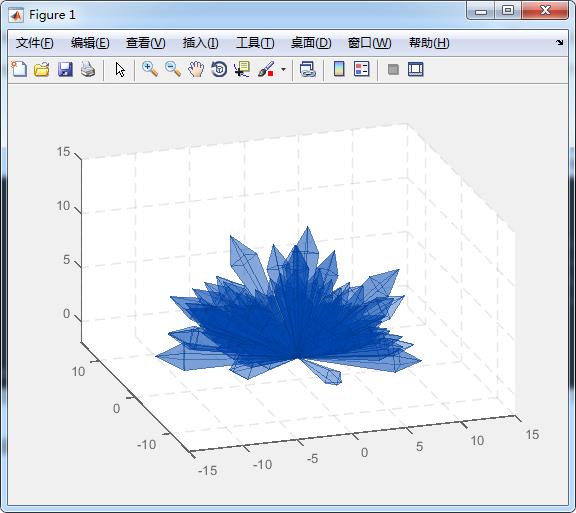
4 展望

以上是关于水晶蓝莲花(Matlab实现)的主要内容,如果未能解决你的问题,请参考以下文章