解决VScode缺少git bash的问题
Posted Rudon滨海渔村
tags:
篇首语:本文由小常识网(cha138.com)小编为大家整理,主要介绍了解决VScode缺少git bash的问题相关的知识,希望对你有一定的参考价值。
效果
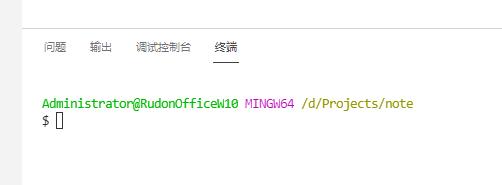
解决步骤
- 找到git安装目录下的/bin/bash.exe,复制其绝对路径,例如
D:\\Program Files\\Git\\bin\\bash.exe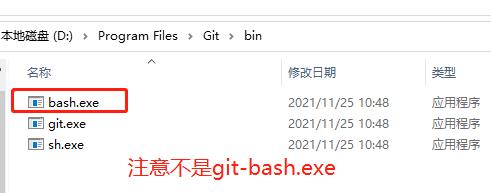
- 把路径的右斜杠转义,例如
D:\\\\Program Files\\\\Git\\\\bin\\\\bash.exe
其实就是一个斜杠变两个 - 在vscode中按F1,输入settings.json不要回车,选择“打开设置(json)”
- 按实际情况,修改为
"terminal.integrated.profiles.windows": "PowerShell": "source": "PowerShell", "icon": "terminal-powershell" , "Command Prompt": "path": [ "$env:windir\\\\Sysnative\\\\cmd.exe", "$env:windir\\\\System32\\\\cmd.exe" ], "args": [], "icon": "terminal-cmd" , "Git-Bash": "path": "D:\\\\Program Files\\\\Git\\\\bin\\\\bash.exe", "args": [] , "workbench.colorTheme": "Default Light+", "workbench.startupEditor": "none", "files.autoSave": "afterDelay", "security.workspace.trust.untrustedFiles": "open" - 保存,ok!
以上是关于解决VScode缺少git bash的问题的主要内容,如果未能解决你的问题,请参考以下文章