springboot复习(黑马)(持续更新)
Posted 姜小白程序
tags:
篇首语:本文由小常识网(cha138.com)小编为大家整理,主要介绍了springboot复习(黑马)(持续更新)相关的知识,希望对你有一定的参考价值。
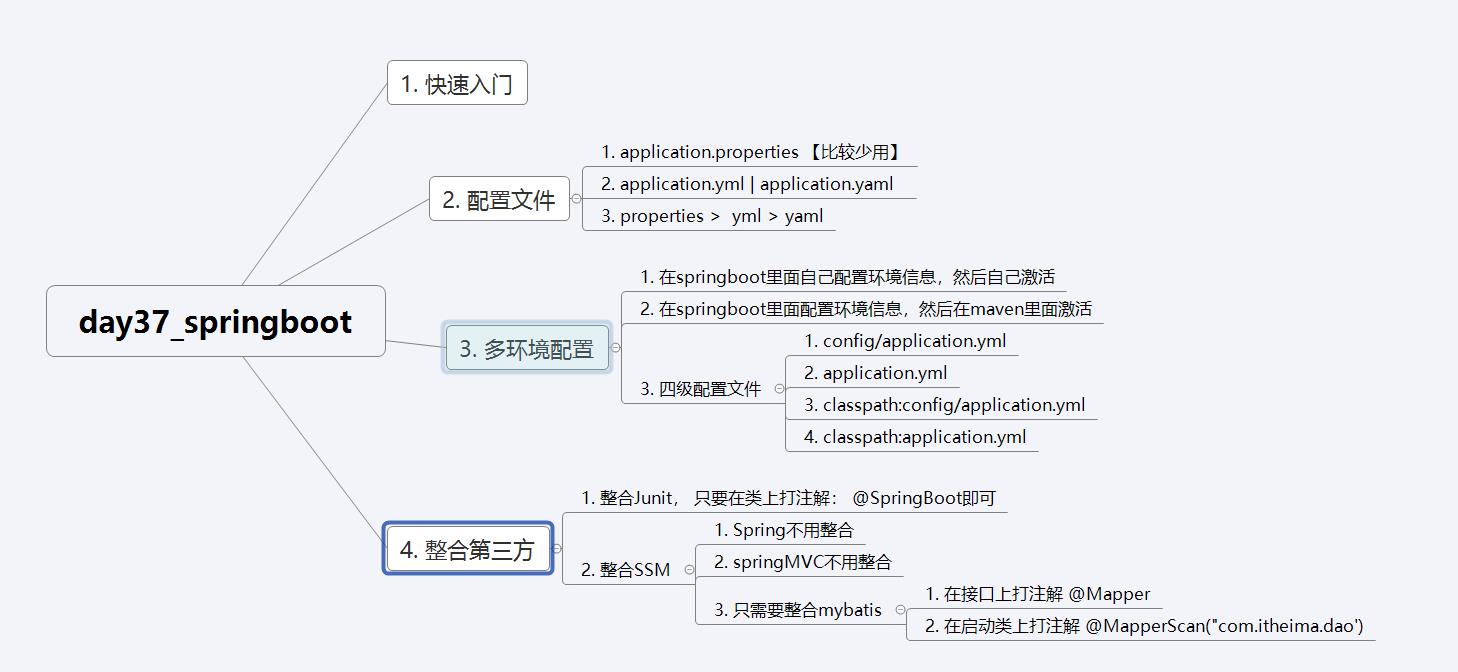
学习目标
基于SpringBoot框架的程序开发步骤
熟练使用SpringBoot配置信息修改服务器配置
基于SpringBoot的完成SSM整合项目开发
一、SpringBoot简介
1. 入门案例
问题导入
SpringMVC的HelloWord程序大家还记得吗?
SpringBoot是由Pivotal团队提供的全新框架,其设计目的是用来简化Spring应用的初始搭建以及开发过程
原生开发SpringMVC程序过程

1.1 入门案例开发步骤
环境准备

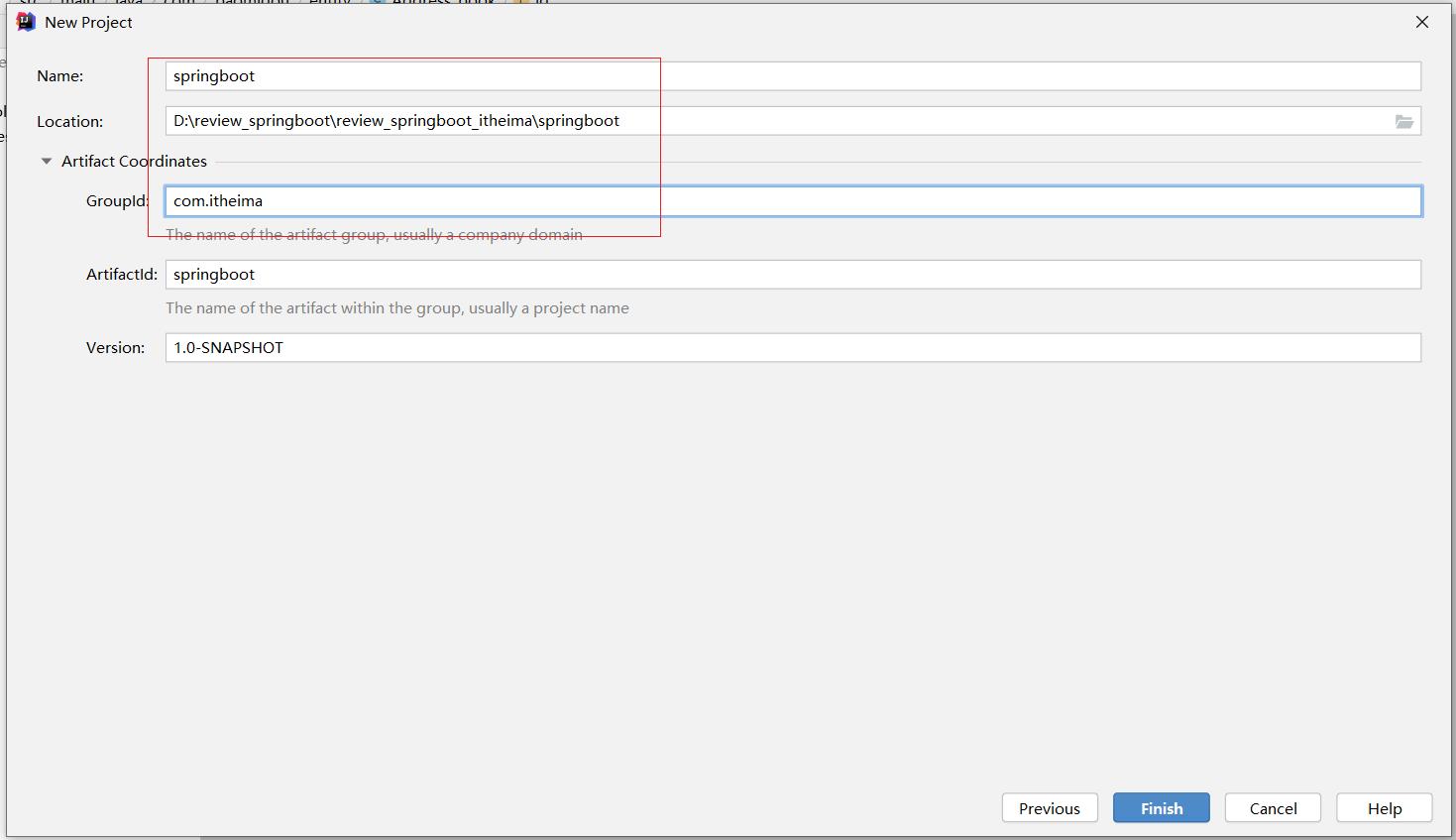
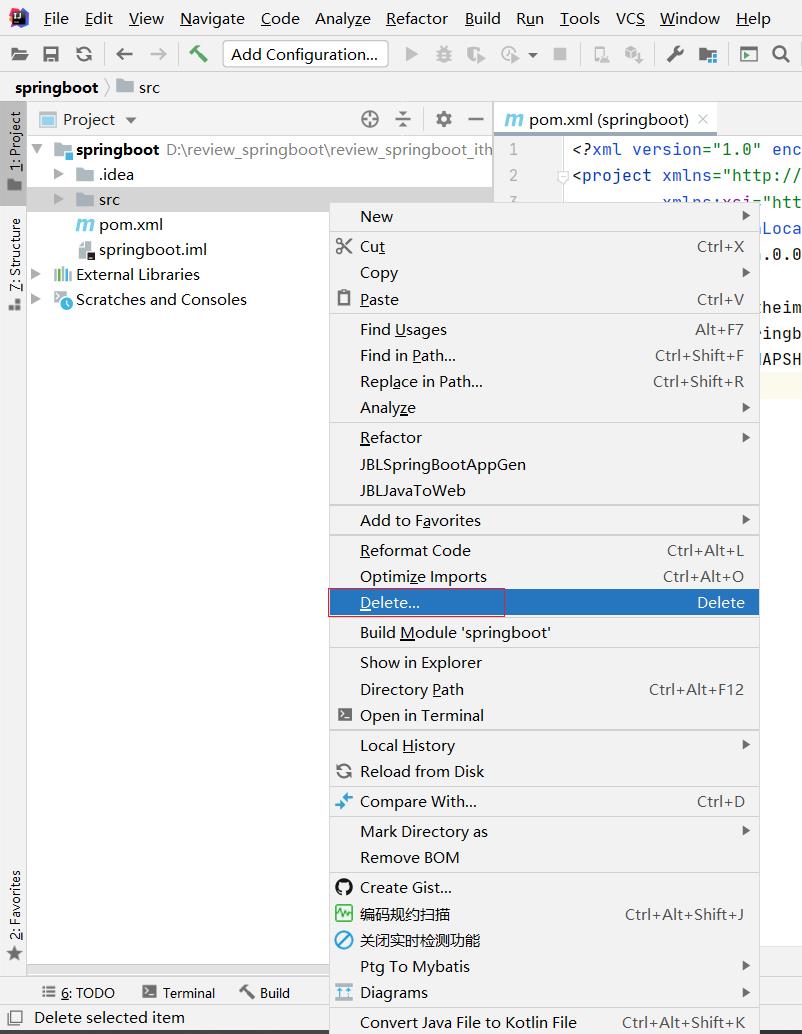

①:创建新模块,选择Spring初始化,并配置模块相关基础信息
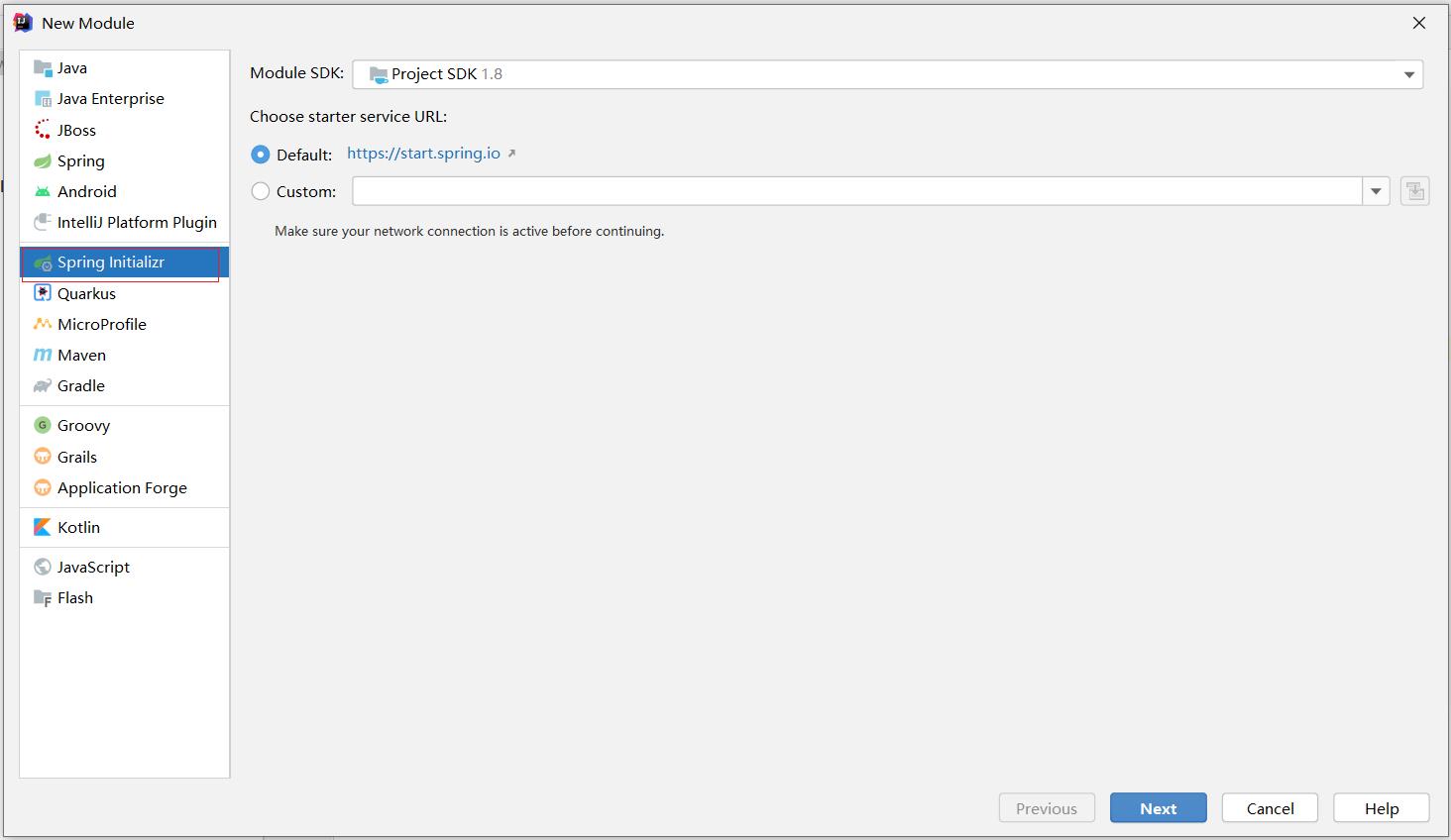

②:选择当前模块需要使用的技术集
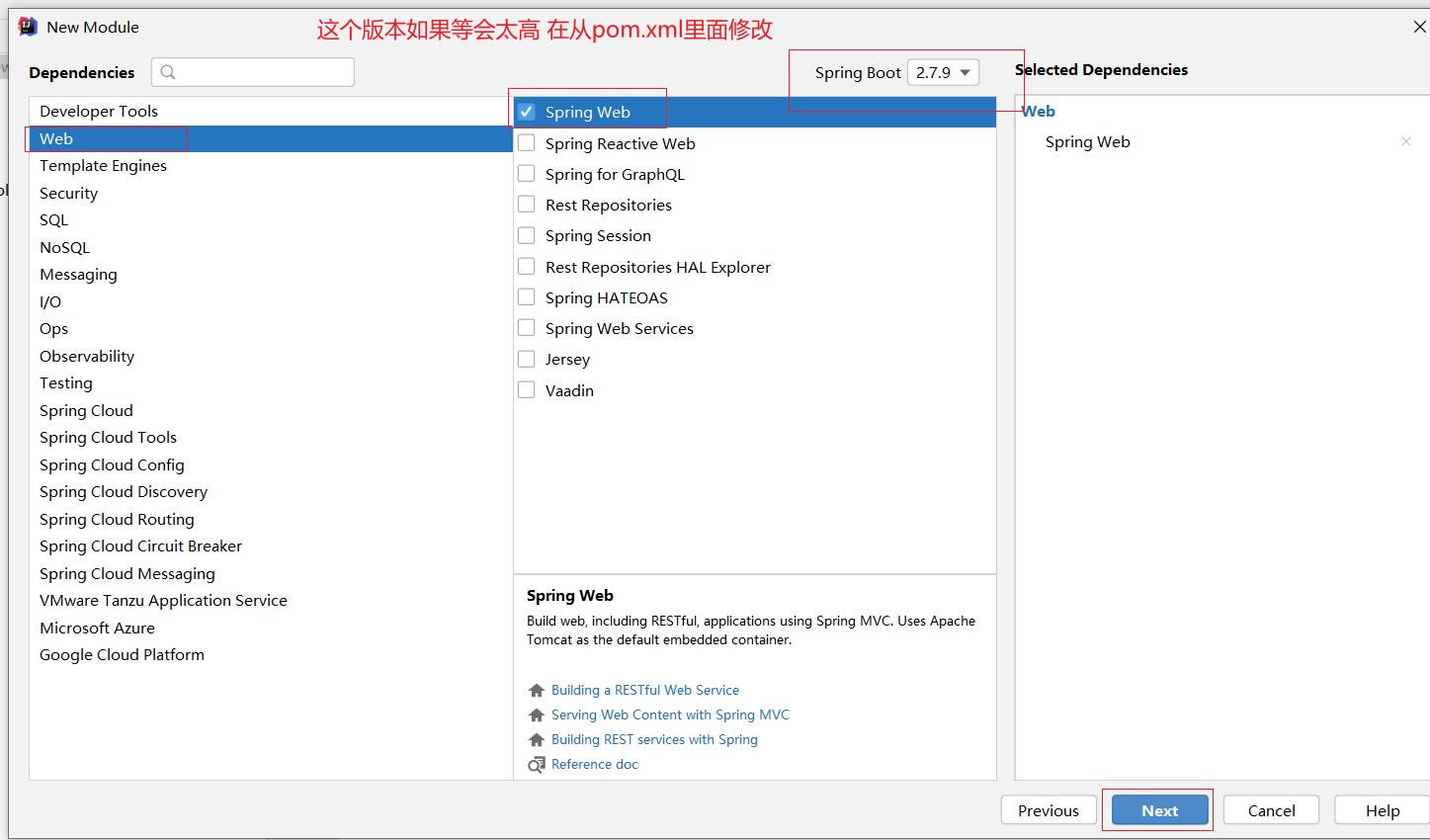



③:开发控制器类
@RestController
public class Controller01
@RequestMapping("/sayHi")
public String sayHi()
System.out.println("hi...");
return "hi ... springboot...";
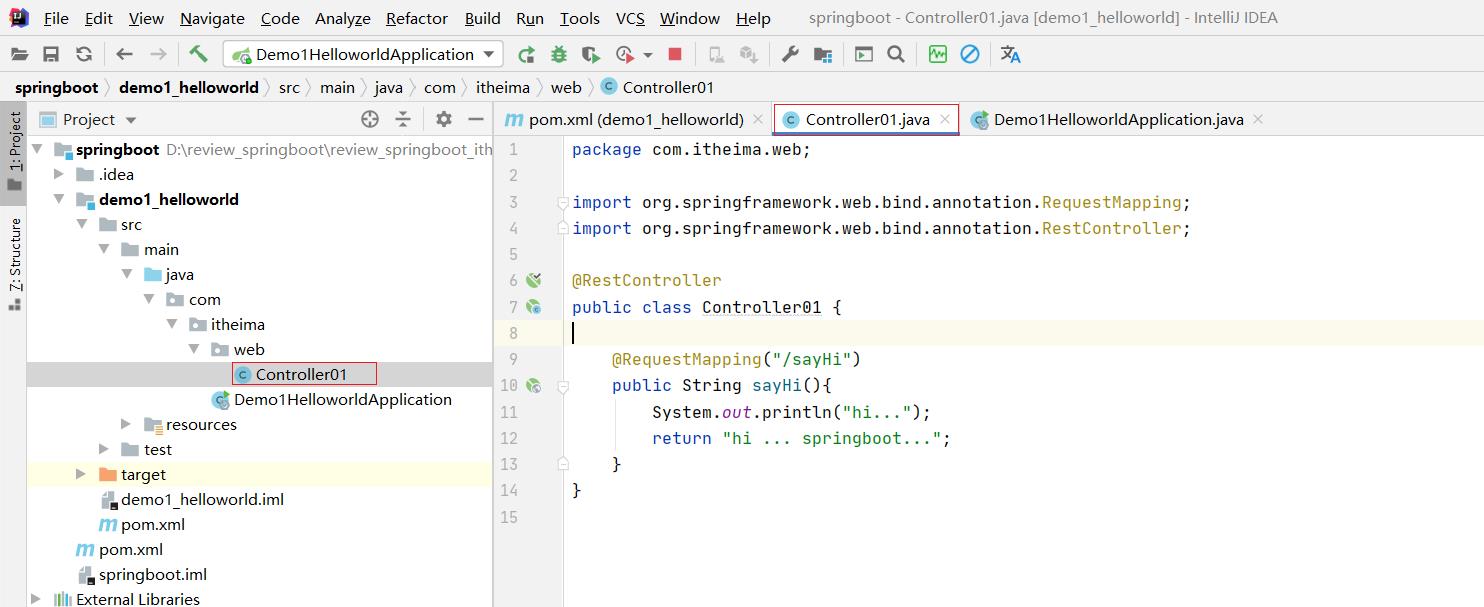
④:运行自动生成的Application类
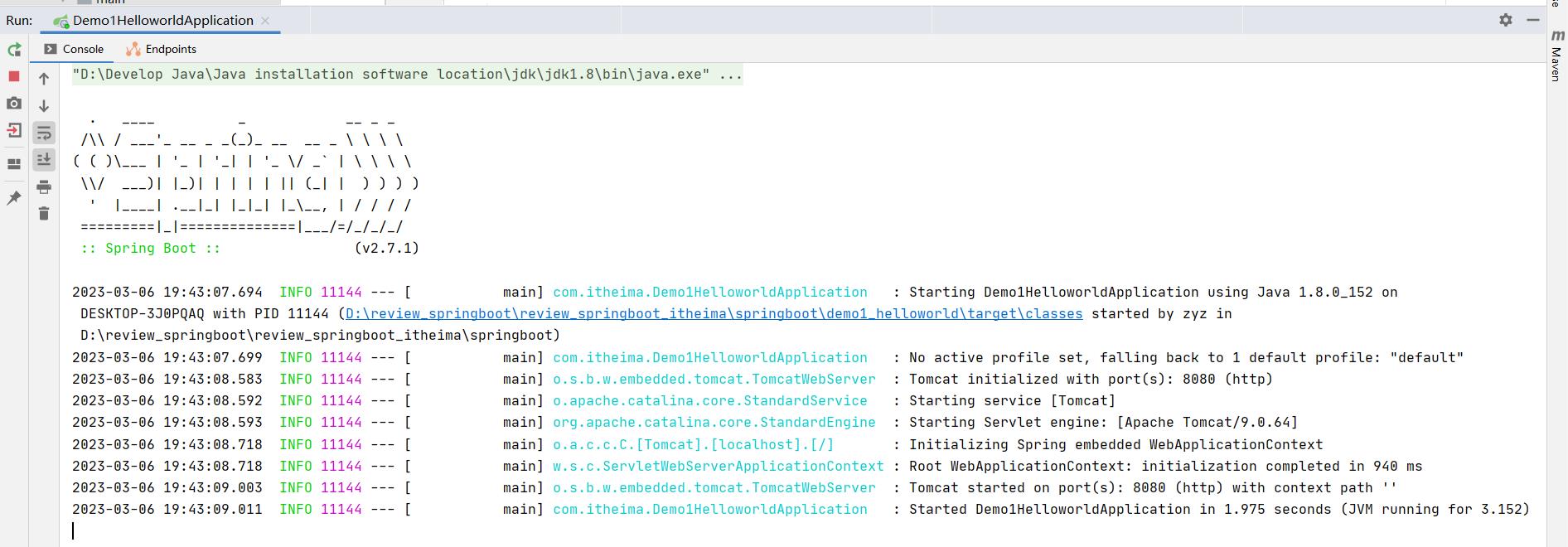
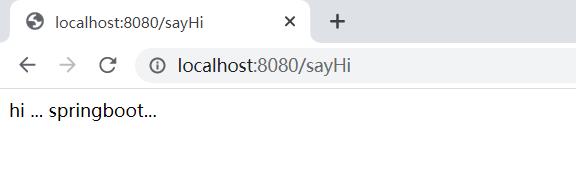
访问页面

重新启动

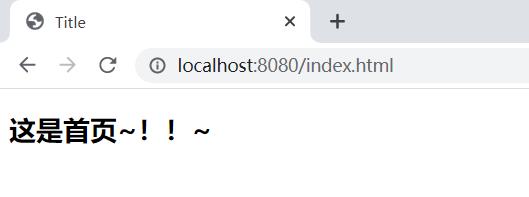
最简SpringBoot程序所包含的基础文件
<?xml version="1.0" encoding="UTF-8"?>
<project xmlns="http://maven.apache.org/POM/4.0.0" xmlns:xsi="http://www.w3.org/2001/XMLSchema-instance"
xsi:schemaLocation="http://maven.apache.org/POM/4.0.0 https://maven.apache.org/xsd/maven-4.0.0.xsd">
<modelVersion>4.0.0</modelVersion>
<parent>
<groupId>org.springframework.boot</groupId>
<artifactId>spring-boot-starter-parent</artifactId>
<version>2.7.1</version>
<relativePath/> <!-- lookup parent from repository -->
</parent>
<groupId>com.itheima</groupId>
<artifactId>demo1_helloworld</artifactId>
<version>0.0.1-SNAPSHOT</version>
<name>demo1_helloworld</name>
<description>Demo project for Spring Boot</description>
<properties>
<java.version>1.8</java.version>
</properties>
<dependencies>
<dependency>
<groupId>org.springframework.boot</groupId>
<artifactId>spring-boot-starter-web</artifactId>
</dependency>
<dependency>
<groupId>org.springframework.boot</groupId>
<artifactId>spring-boot-starter-test</artifactId>
<scope>test</scope>
</dependency>
</dependencies>
<build>
<plugins>
<plugin>
<groupId>org.springframework.boot</groupId>
<artifactId>spring-boot-maven-plugin</artifactId>
</plugin>
</plugins>
</build>
</project>
package com.itheima;
import org.springframework.boot.SpringApplication;
import org.springframework.boot.autoconfigure.SpringBootApplication;
/*/*
@SpringBootApplication:
1. 表示这个类是一个springboot应用程序的入口类。
2. 要想让程序启动,只需要在main方法里面写上这样的一句话:
SpringApplication.run(当前类的字节码对象, args);
3. 拓展:
3.1 springboot项目启动的时候,默认会扫描启动类所在的位置,以及它后续的所有子包。
3.2 查找到类里面打的注解 @Controller , @Service , @RequestMapping.
3.3 springApplication.run 传递进去当前类的字节码对象,也是可以确定当前
这个启动器它的包是哪个!
*/
@SpringBootApplication
public class Demo1HelloworldApplication
public static void main(String[] args)
SpringApplication.run(Demo1HelloworldApplication.class, args);
Spring程序与SpringBoot程序对比

注意事项:
基于idea开发SpringBoot程序需要确保联网且能够加载到程序框架结构
1.2 基于SpringBoot官网创建项目
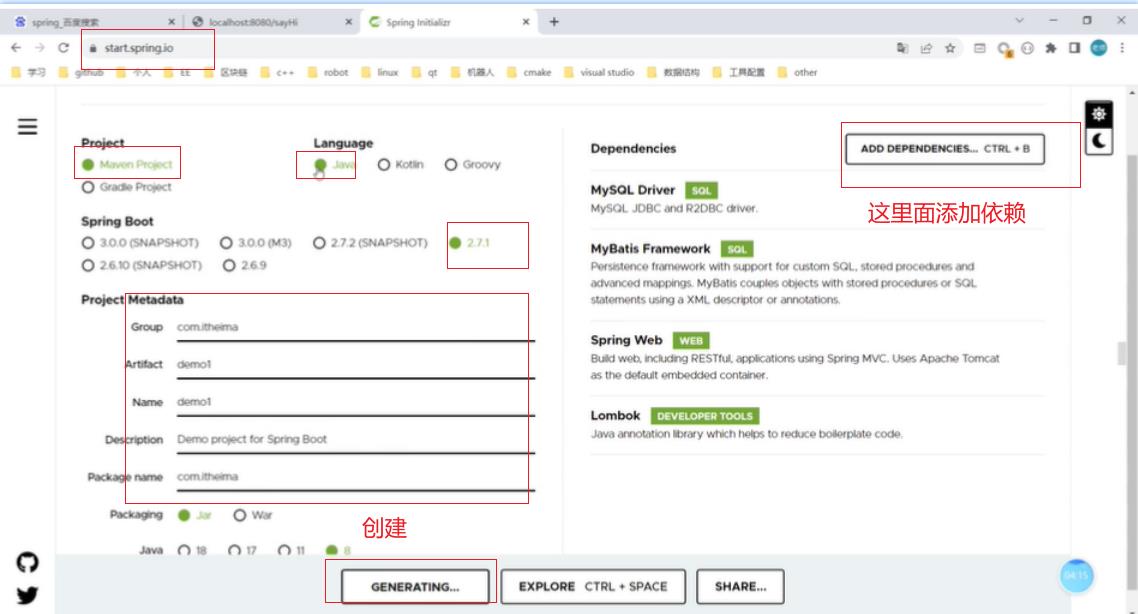
保存到桌面


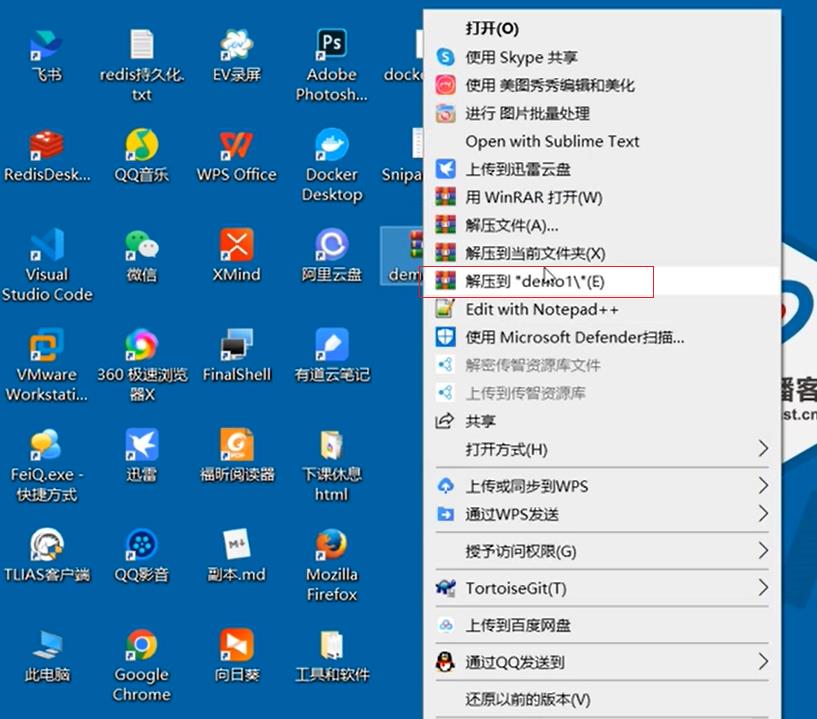
解压完之后 用idea打开他
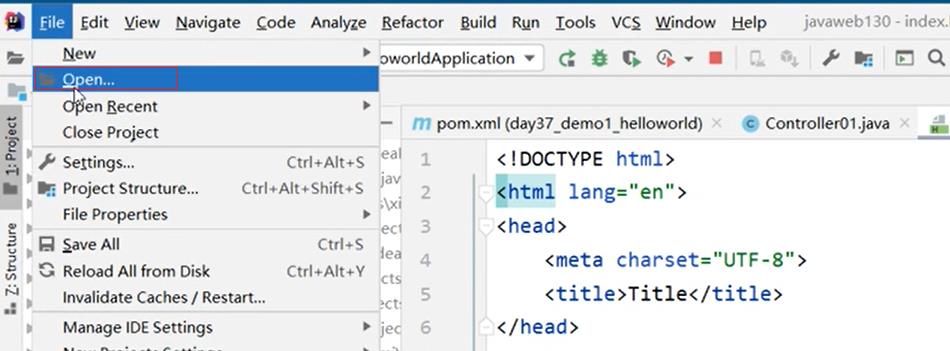


因为用到了mysql 所以得配置数据库

已经启动
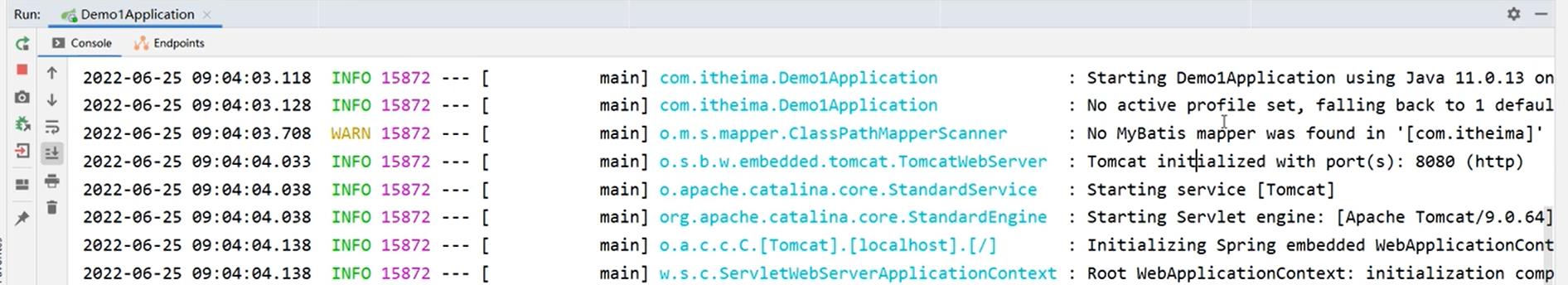
1.3 SpringBoot项目快速启动
① 对SpringBoot项目打包(执行Maven构建指令package)
② 执行启动指令
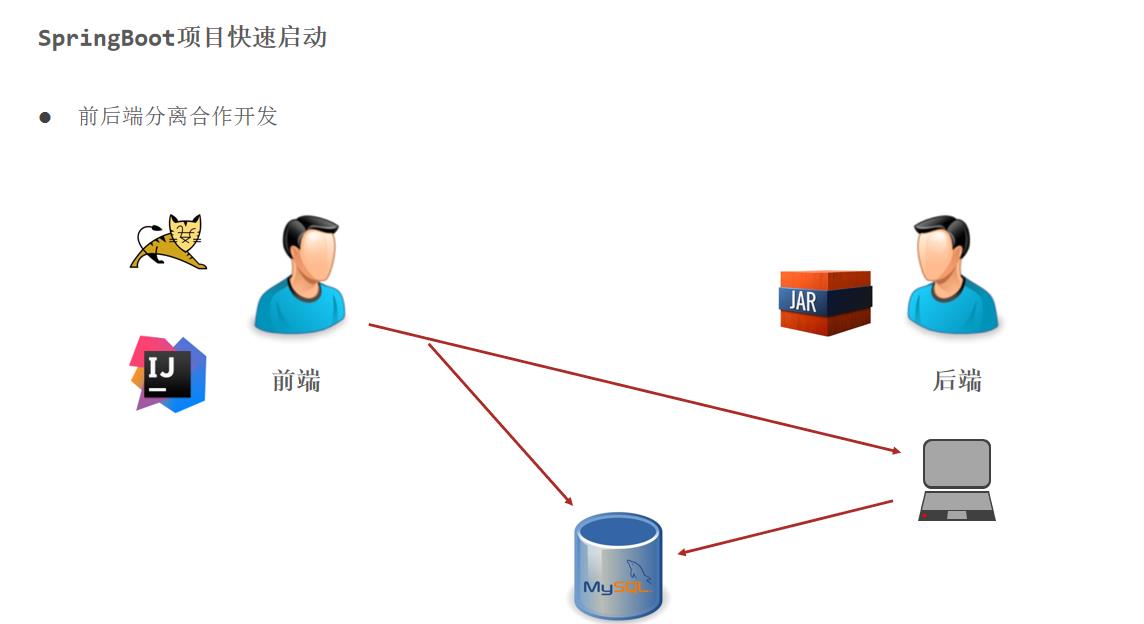
java -jar ava -jar demo1_helloworld-0.0.1-SNAPSHOT.jar # 项目的名称根据实际情况修改例子



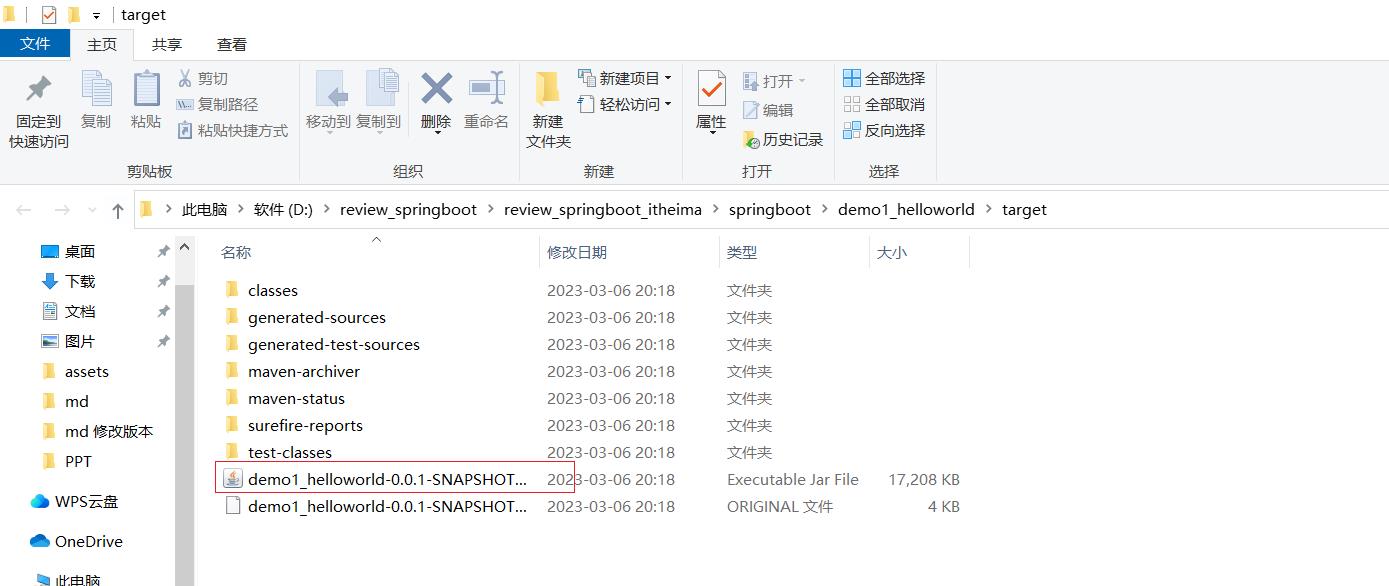








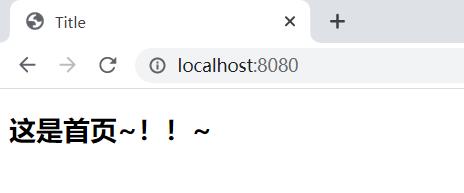
注意事项:
jar支持命令行启动需要依赖maven插件支持,请确认打包时是否具有SpringBoot对应的maven插件。

<build>
<plugins>
<plugin>
<groupId>org.springframework.boot</groupId>
<artifactId>spring-boot-maven-plugin</artifactId>
</plugin>
</plugins>
</build>如果没有这个依赖maven插件 打包就只有4k左右
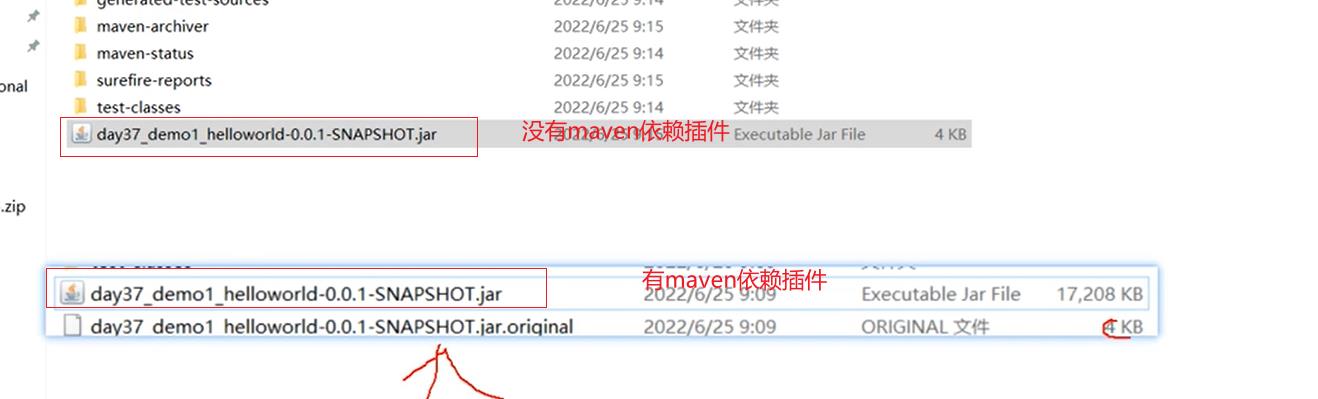
这个时候跟本运行不了
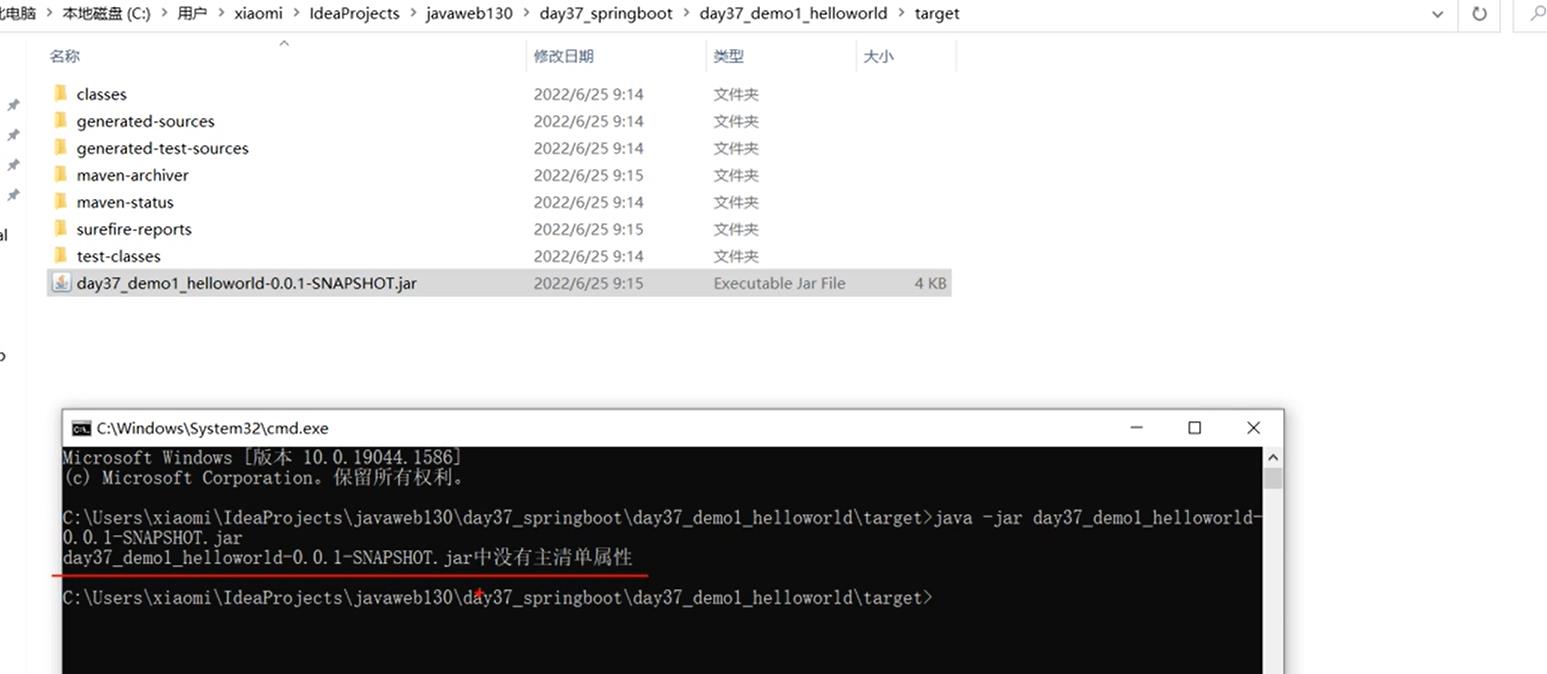
2. SpringBoot概述
问题导入
学习了SpringBoot入门案例之后,感觉对比SpringMVC哪一个更加方便简洁?
SpringBoot是由Pivotal团队提供的全新框架,其设计目的是用来简化Spring应用的初始搭建以及开发过程
Spring程序缺点
配置繁琐
依赖设置繁琐
SpringBoot程序优点
自动配置
起步依赖(简化依赖配置)
辅助功能(内置服务器,……)


28行到225行 <properties></properties>

226行 到2737行 <dependencyManagement> </dependencyManagement>

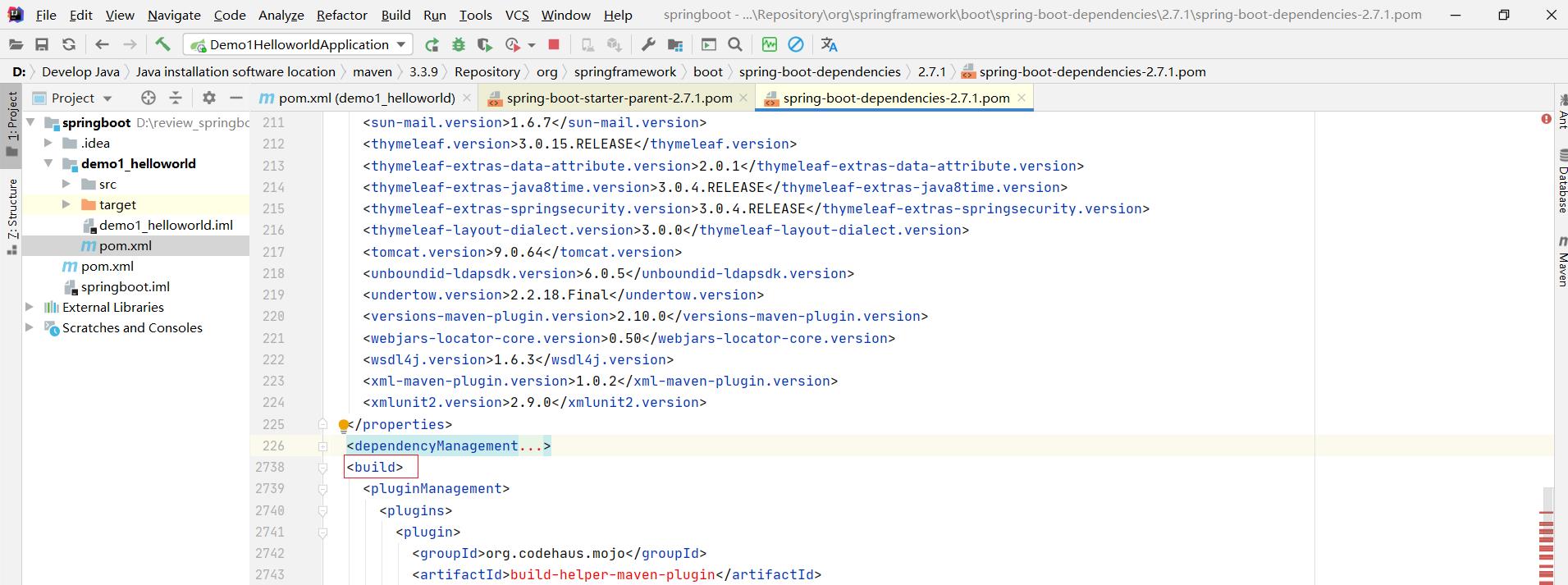
2.1 起步依赖
starter
SpringBoot中常见项目名称,定义了当前项目使用的所有项目坐标,以达到减少依赖配置的目的
可以认为这个起步依赖相当于一个开关 我们主要用了这个东西 就相当用了他的全套功能
<!--starter:
1. 在springboot的依赖里面很常见
2. 一般会称之为起步依赖
3. 所谓起步依赖就是说: 只要导入这个起步依赖,起步依赖的背后会包含着一大堆依赖-->
<dependencies>
<dependency>
<groupId>org.springframework.boot</groupId>
<artifactId>spring-boot-starter-web</artifactId>
</dependency>
<dependency>
<groupId>org.springframework.boot</groupId>
<artifactId>spring-boot-starter-test</artifactId>
<scope>test</scope>
</dependency>
</dependencies>
parent
所有SpringBoot项目要继承的项目,定义了若干个坐标版本号(依赖管理,而非依赖),以达到减少依赖冲突的目的
spring-boot-starter-parent(2.5.0)与 spring-boot-starter-parent(2.4.6)共计57处坐标版本不同
<?xml version="1.0" encoding="UTF-8"?>
<project xmlns="http://maven.apache.org/POM/4.0.0" xmlns:xsi="http://www.w3.org/2001/XMLSchema-instance"
xsi:schemaLocation="http://maven.apache.org/POM/4.0.0 https://maven.apache.org/xsd/maven-4.0.0.xsd">
<modelVersion>4.0.0</modelVersion>
<!--继承 springboot 父亲-->
<parent>
<groupId>org.springframework.boot</groupId>
<artifactId>spring-boot-starter-parent</artifactId>
<version>2.7.1</version>
<relativePath/> <!-- lookup parent from repository -->
</parent>
<!--项目本身的信息-->
<groupId>com.itheima</groupId>
<artifactId>demo1_helloworld</artifactId>
<version>0.0.1-SNAPSHOT</version>
<name>demo1_helloworld</name>
<description>Demo project for Spring Boot</description><?xml version="1.0" encoding="UTF-8"?>
<project xmlns="http://maven.apache.org/POM/4.0.0"
xsi:schemaLocation="http://maven.apache.org/POM/4.0.0 http://maven.apache.org/xsd/maven-4.0.0.xsd"
xmlns:xsi="http://www.w3.org/2001/XMLSchema-instance">
<modelVersion>4.0.0</modelVersion>
<parent>
<groupId>org.springframework.boot</groupId>
<artifactId>spring-boot-dependencies</artifactId>
<version>2.5.0</version>
</parent>
<artifactId>spring-boot-starter-parent</artifactId>
<packaging>pom</packaging>
...
</project>实际开发
使用任意坐标时,仅书写GAV中的G和A,V由SpringBoot提供
如发生坐标错误,再指定version(要小心版本冲突)
如我们要用到Mysql
<dependency>
<groupId>mysql</groupId>
<artifactId>mysql-connector-java</artifactId>
</dependency>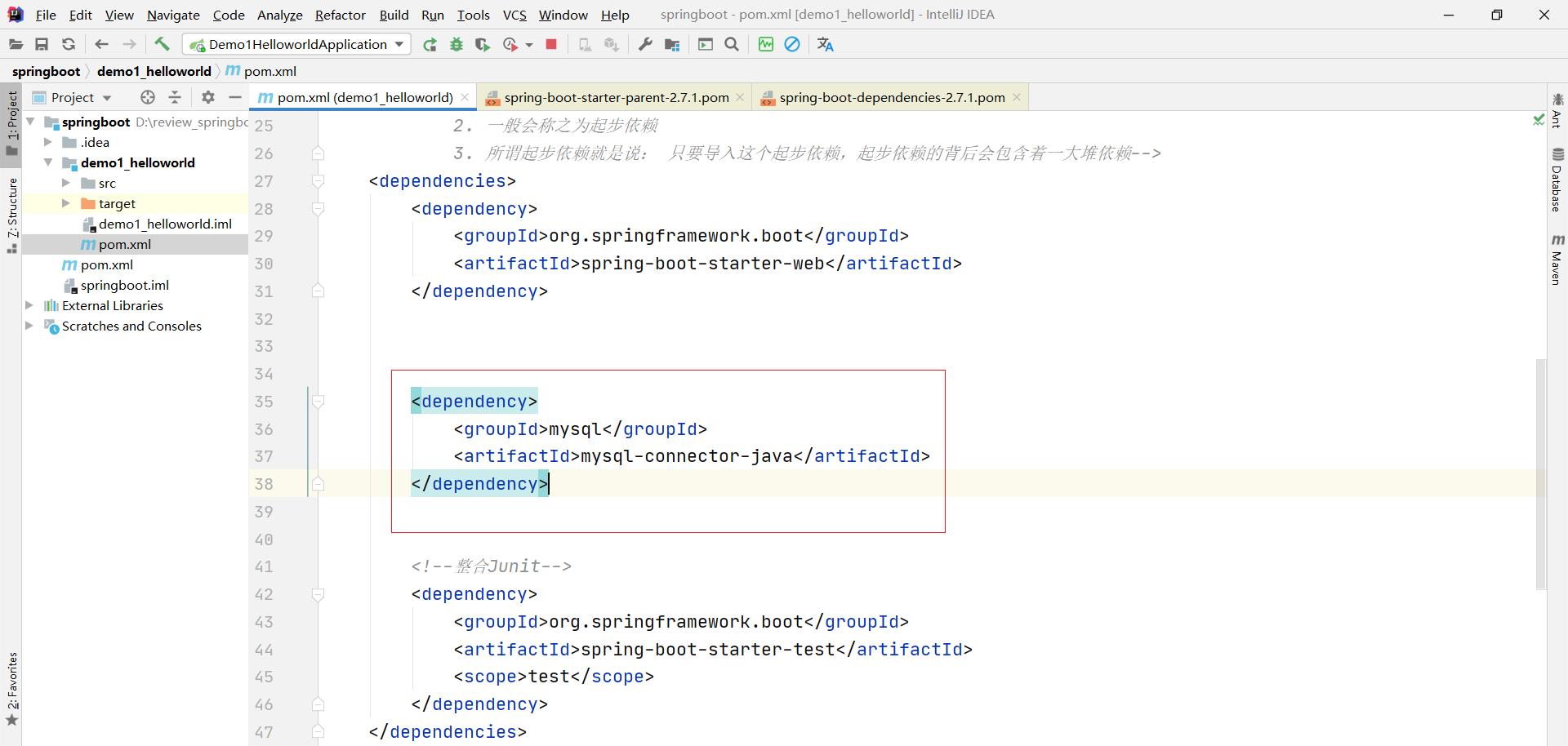
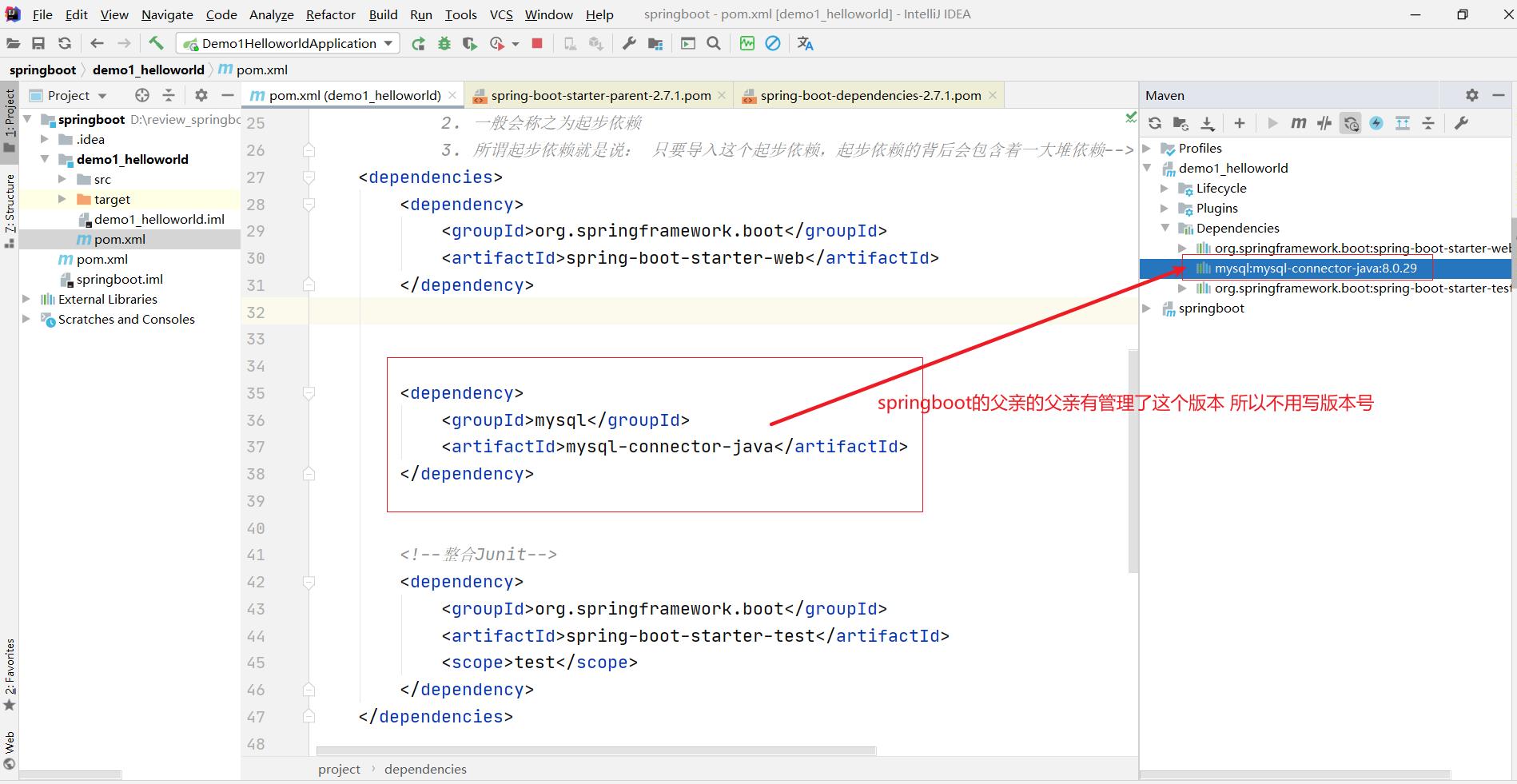
当然也不是什么都有管理
比如druid就不被管理
<dependency>
<groupId>com.alibaba</groupId>
<artifactId>druid</artifactId>
<version>1.2.8</version>
</dependency>如果不写版本号的话 就会出现unknown 这个时候 我们就知道在springboot的父亲的父亲里面并没有管理这个依赖 这个时候 我们就能自己添加版本号
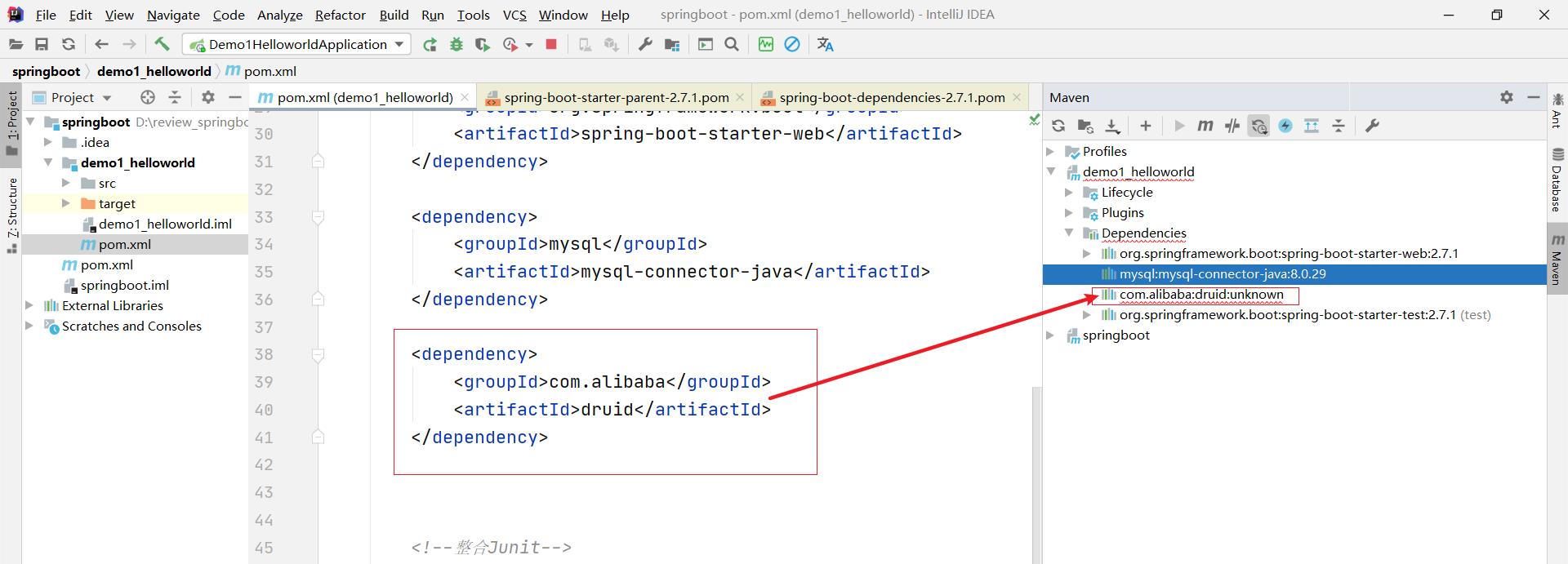
自己添加版本号

2.2 辅助功能
SpringBoot程序启动
package com.itheima;
import org.springframework.boot.SpringApplication;
import org.springframework.boot.autoconfigure.SpringBootApplication;
/*/*
@SpringBootApplication:
1. 表示这个类是一个springboot应用程序的入口类。
2. 要想让程序启动,只需要在main方法里面写上这样的一句话:
SpringApplication.run(当前类的字节码对象, args);
3. 拓展:
3.1 springboot项目启动的时候,默认会扫描启动类所在的位置,以及它后续的所有子包。
3.2 查找到类里面打的注解 @Controller , @Service , @RequestMapping.
3.3 springApplication.run 传递进去当前类的字节码对象,也是可以确定当前
这个启动器它的包是哪个!
*/
@SpringBootApplication
public class Demo1HelloworldApplication
public static void main(String[] args)
SpringApplication.run(Demo1HelloworldApplication.class, args);
SpringBoot在创建项目时,采用jar的打包方式
SpringBoot的引导类是项目的入口,运行main方法就可以启动项目
使用maven依赖管理变更起步依赖项
Jetty比Tomcat更轻量级,可扩展性更强(相较于Tomcat),谷歌应用引擎(GAE)已经全面切换为Jetty
<dependencies>
<dependency>
<groupId>org.springframework.boot</groupId>
<artifactId>spring-boot-starter-web</artifactId>
<!--排除tomcat,不用tomcat-->
<!--<exclusions>
<exclusion>
<groupId>org.springframework.boot</groupId>
<artifactId>spring-boot-starter-tomcat</artifactId>
</exclusion>
</exclusions>-->
</dependency>
<!--添加进来jetty-->
<dependency>
<groupId>org.springframework.boot</groupId>
<artifactId>spring-boot-starter-jetty</artifactId>
</dependency>
<dependency>
<groupId>mysql</groupId>
<artifactId>mysql-connector-java</artifactId>
</dependency>
<dependency>
<groupId>com.alibaba</groupId>
<artifactId>druid</artifactId>
<version>1.2.8</version>
</dependency>
<!--整合Junit-->
<dependency>
<groupId>org.springframework.boot</groupId>
<artifactId>spring-boot-starter-test</artifactId>
<scope>test</scope>
</dependency>
</dependencies>

二、基础配置
1. 配置文件格式
问题导入
框架常见的配置文件有哪几种形式?
1.1 修改服务器端口
http://localhost:8080/books/1 >>> http://localhost/books/1
以上是关于springboot复习(黑马)(持续更新)的主要内容,如果未能解决你的问题,请参考以下文章