SharePoint - 使用workflow弹出State Service error的解决方案
Posted Kianteck
tags:
篇首语:本文由小常识网(cha138.com)小编为大家整理,主要介绍了SharePoint - 使用workflow弹出State Service error的解决方案相关的知识,希望对你有一定的参考价值。
在SharePoint中,使用info path workflow时候遇到弹出错误提示“The form cannot be rendered. This may be due to a misconfiguration of the Microsoft SharePoint Server State Service. For more information, contact your server administrator."。
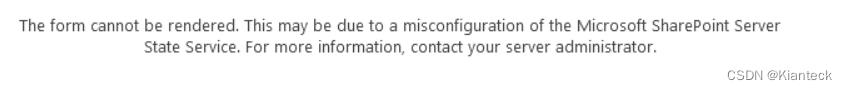
经过排查,是因为当前SharePoint中没有configure SharePoint State Service导致。
可以参考下面步骤:
1. 使用Administrator打开SharePoint PowerShell
2. 执行下面cmdlet创建SharePoint State Service
创建State Service application:
$SPStateServiceApplication = New-SPStateServiceApplication -Name "State Service Application"
创建State Service application database:
New-SPStateServiceDatabase -Name "SharePointStateServiceDB" -ServiceApplication $SPStateServiceApplication
创建State Service application proxy:
New-SPStateServiceApplicationProxy -Name "State Service Application Proxy" -ServiceApplication $SPStateServiceApplication -DefaultProxyGroup
3. 完成后,使用info path workflow,可以正常使用,问题解决。
感谢阅读。
以上是关于SharePoint - 使用workflow弹出State Service error的解决方案的主要内容,如果未能解决你的问题,请参考以下文章