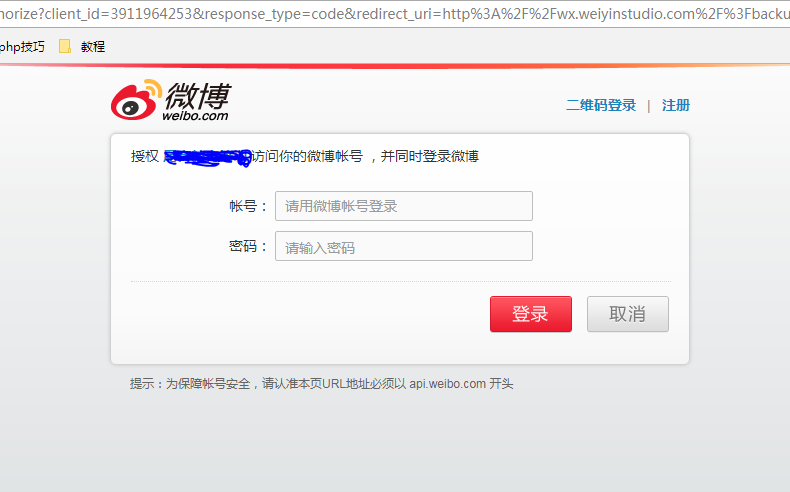PHP调用微博接口实现微博登录的方法示例
Posted xwyphp
tags:
篇首语:本文由小常识网(cha138.com)小编为大家整理,主要介绍了PHP调用微博接口实现微博登录的方法示例相关的知识,希望对你有一定的参考价值。
在平时项目开发过程中,除了注册本网站账号进行登录之外,还可以调用第三方接口进行登录网站。这里以微博登录为例。微博登录包括身份认证、用户关系以及内容传播。允许用户使用微博帐号登录访问第三方网站,分享内容,同步信息。
1、首先需要引导需要授权的用户到如下地址:
https://api.weibo.com/oauth2/authorize?client_id=YOUR_CLIENT_ID&response_type=code&redirect_uri=YOUR_REGISTERED_REDIRECT_URI
如果用户同意授权,页面跳转至 YOUR_REGISTERED_REDIRECT_URI/?code=CODE:
2、接下来要根据上面得到的code来换取Access Token:
https://api.weibo.com/oauth2/access_token?client_id=YOUR_CLIENT_ID&client_secret=YOUR_CLIENT_SECRET&grant_type=authorization_code&redirect_uri=YOUR_REGISTERED_REDIRECT_URI&code=CODE
返回值:
JSON
|
1
2
3
4
5
|
{ "access_token": "SlAV32hkKG", "remind_in": 3600, "expires_in": 3600 } |
3、最后,使用获得的OAuth2.0 Access Token调用API,获取用户身份,完成用户的登录。
话不多说,直接上代码:
为了方便,我们先将get和post封装到application下的common.php中:
应用公共文件common.php:
|
1
2
3
4
5
6
7
8
9
10
11
12
13
14
15
16
17
18
19
20
21
22
23
24
25
26
27
28
29
30
31
32
33
34
35
36
37
38
39
40
41
42
43
44
45
46
47
48
49
50
51
52
53
|
function get( $url, $_header = NULL ){ $curl = curl_init(); //curl_setopt ( $curl, CURLOPT_SAFE_UPLOAD, false); { curl_setopt($curl, CURLOPT_SSL_VERIFYPEER, FALSE); curl_setopt($curl, CURLOPT_SSL_VERIFYHOST, FALSE); } curl_setopt($curl, CURLOPT_URL, $url); curl_setopt($curl, CURLOPT_HEADER, 0); curl_setopt($curl, CURLOPT_RETURNTRANSFER, 1); if ( $_header != NULL ) { curl_setopt($curl, CURLOPT_HTTPHEADER, $_header); } $ret = curl_exec($curl); $info = curl_getinfo($curl); curl_close($curl); if( intval( $info["http_code"] ) == 200 ) { return $ret; } return false;}/* * post method */function post( $url, $param ){ $oCurl = curl_init (); curl_setopt ( $oCurl, CURLOPT_SAFE_UPLOAD, false); curl_setopt ( $oCurl, CURLOPT_SSL_VERIFYPEER, FALSE ); curl_setopt ( $oCurl, CURLOPT_SSL_VERIFYHOST, false ); } curl_setopt ( $oCurl, CURLOPT_URL, $url ); curl_setopt ( $oCurl, CURLOPT_RETURNTRANSFER, 1 ); curl_setopt ( $oCurl, CURLOPT_POST, true ); curl_setopt ( $oCurl, CURLOPT_POSTFIELDS, $param ); $sContent = curl_exec ( $oCurl ); $aStatus = curl_getinfo ( $oCurl ); curl_close ( $oCurl ); if (intval ( $aStatus ["http_code"] ) == 200) { return $sContent; } else { return false; }} |
控制器处理代码Login.php:
|
1
2
3
4
5
6
7
8
9
10
11
12
13
14
15
16
17
18
19
20
21
22
23
24
25
26
27
28
29
30
31
32
|
class Login extends hinkController { public function index() { $key = "****"; $redirect_uri = "***微博应用安全域名***/?backurl=***项目本地域名***/home/login/webLogin?"; //授权后将页面重定向到本地项目 $redirect_uri = urlencode($redirect_uri); $wb_url = "https://api.weibo.com/oauth2/authorize?client_id={$key}&response_type=code&redirect_uri={$redirect_uri}"; $this -> assign(‘wb_url‘,$wb_url); return view(‘login‘); } public function webLogin(){ $key = "*****"; //接收code值 $code = input(‘get.code‘); //换取Access Token: post方式请求 替换参数: client_id, client_secret,redirect_uri, code $secret = "********"; $redirect_uri = "********"; $url = "https://api.weibo.com/oauth2/access_token?client_id={$key}&client_secret={$secret}&grant_type=authorization_code&redirect_uri={$redirect_uri}&code={$code}"; $token = post($url, array()); $token = json_decode($token, true); //获取用户信息 : get方法,替换参数: access_token, uid $url = "https://api.weibo.com/2/users/show.json?access_token={$token[‘access_token‘]}&uid={$token[‘uid‘]}"; $info = get($url); if($info){ echo "<p>登录成功</p>"; } }} |
模板代码login.html:
|
1
2
3
4
5
6
7
8
9
10
|
<!DOCTYPE html><html lang="en"><head> <meta charset="UTF-8"> <title>微博登录</title></head><body><a href="{$wb_url}" rel="external nofollow" >点击这里进行微博登录</a></body></html> |
效果图:
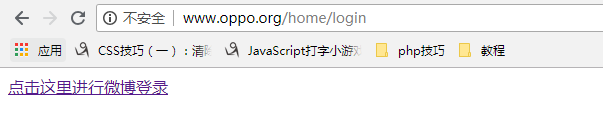

以上就是本文的全部内容
以上是关于PHP调用微博接口实现微博登录的方法示例的主要内容,如果未能解决你的问题,请参考以下文章