Thinkphp 3.2使用Redis
Posted 学知无涯
tags:
篇首语:本文由小常识网(cha138.com)小编为大家整理,主要介绍了Thinkphp 3.2使用Redis相关的知识,希望对你有一定的参考价值。
(1)直接调用框架自带的Redis类:
路径:\\Thinkphp\\Library\\Think\\Cache\\Driver\\Redis.class.php。
public function test(){ //创建一个redis对象 $redis = new \\Redis(); //连接本地的 Redis 服务 $redis->connect(\'127.0.0.1\', 6379); //密码验证,如果没有可以不设置 $redis->auth(\'123456\'); //查看服务是否运行 echo "Server is running: " . $redis->ping(); echo \'<br/>\'; //设置缓存 $redis->set(\'username\',\'zhang san\',3600); //获取缓存 $user_name = $redis->get(\'username\'); var_dump($user_name); }
运行结果:
Server is running: +PONG
string(9) "zhang san"
(2)使用S方法:
在配置文件中添加配置
\'DATA_CACHE_TYPE\' => \'Redis\',
\'REDIS_HOST\' => \'127.0.0.1\',
\'REDIS_PORT\' => 6379,
一、redis不设置密码的情况下:
public function set_info(){ S(\'study\',\'123\'); } public function get_info(){ echo C(\'DATA_CACHE_TYPE\'); echo \'<br/>\'; $a = S(\'study\'); echo $a; }
先访问set_info,再访问get_info,返回结果:
Redis
123
二、redis设置密码的情况下:
直接使用S方法,结果报错:
NOAUTH Authentication required.
然后添加设置
\'REDIS_AUTH\' => 123456,
找到Redis类,发现没有设置密码,在Redis.class.php的__construct方法里添加代码:
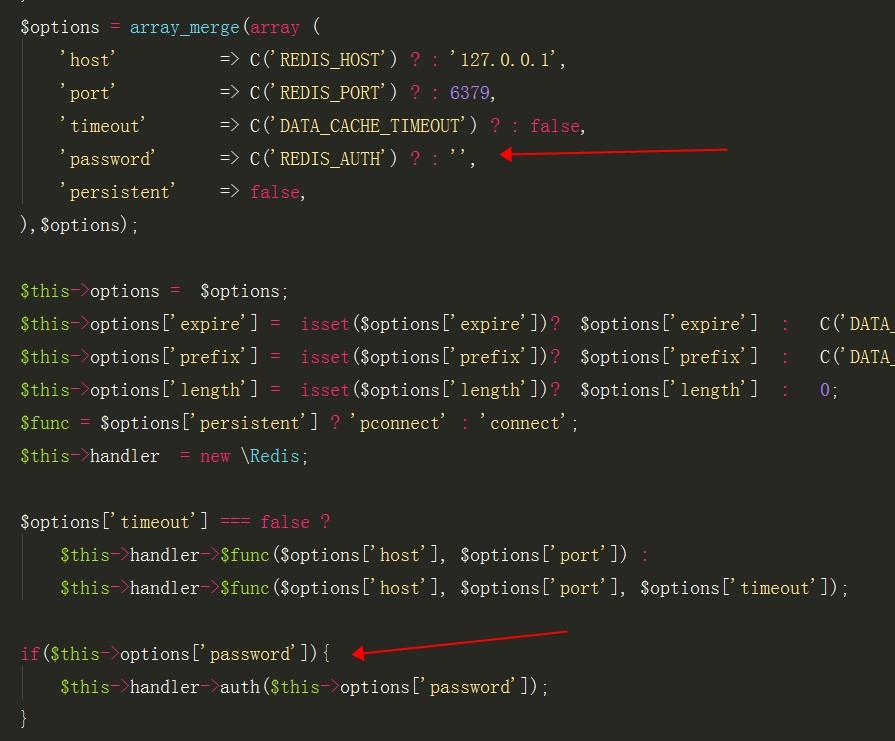
然后再测试S方法:
public function set_info(){ $a = S(\'study\',\'1223\'); var_dump($a); //true } public function get_info(){ echo C(\'DATA_CACHE_TYPE\'); //Redis echo \'<br/>\'; $a = S(\'study\'); echo $a; //1223 }
以上是关于Thinkphp 3.2使用Redis的主要内容,如果未能解决你的问题,请参考以下文章