Quick #UE4 Tip (第2周 2020.1.31)
Posted u010019717
tags:
篇首语:本文由小常识网(cha138.com)小编为大家整理,主要介绍了Quick #UE4 Tip (第2周 2020.1.31)相关的知识,希望对你有一定的参考价值。
选自过去1~2周 自己所看到外文内容:https://twitter.com/search?q=%23UE4&src=recent_search_click&f=live 和各种其他博客来源吧
https://twitter.com/RyanJon2040/status/1351775213168558082
Quick #UE4 Tip number 105. https://cutt.ly/ue4-tip-105
Jan 20, 2021
You can adjust the Grid Snapping values to your liking from Editor Preferences -> Viewport -> Grid Snapping category.
虚幻技巧#105
2021年1月20日
您可以从“编辑器首选项”->“视口”->“网格捕捉”类别中调整“网格捕捉”值以适应自己的喜好。
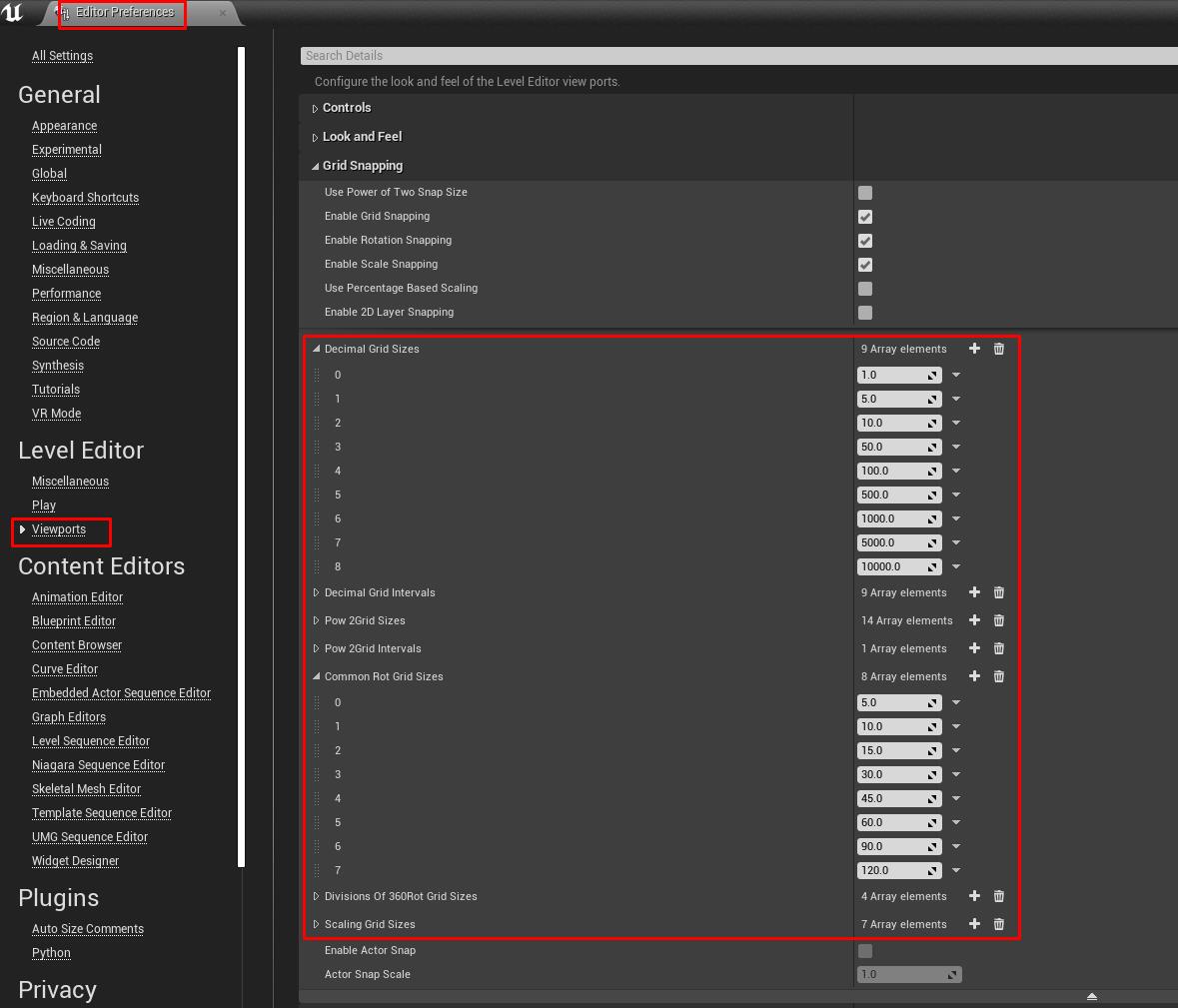
https://twitter.com/RyanJon2040/status/1351412825319735296
Unreal Tip #104
Change double click of key in Unreal: https://cutt.ly/ue4-tip-104
Jan 19, 2021
You can change the time for double clicking a key inside Unreal Editor by opening DefaultInput.ini and under [/Script/Engine.InputSettings] set DoubleClickTime to any time you want.
PS: This DOES NOT affect double clicking of assets in Content Browser.
虚幻技巧#104
2021年1月19日
您可以通过打开DefaultInput.ini并在[/Script/Engine.InputSettings]下将DoubleClickTime设置为任意时间来更改在虚幻编辑器中双击键的时间。
PS:这不会影响在资源浏览器中双击资产。
Quick #UE4 Tip number 103.
Handy option to partially hide nodes based on switch parameters: https://cutt.ly/ue4-tip-103
https://twitter.com/RyanJon2040/status/1351050437512859650
Unreal Tip #103
Jan 18, 2021
In material editor, you can partially hide nodes connected to Switch parameter by enabling Hide Disabled option from Preview Nodes toolbar.
虚幻技巧#103
2021年1月18日
在材质编辑器中,可以通过启用“预览节点”工具栏中的“隐藏禁用”选项来部分隐藏连接到“开关”参数的节点。
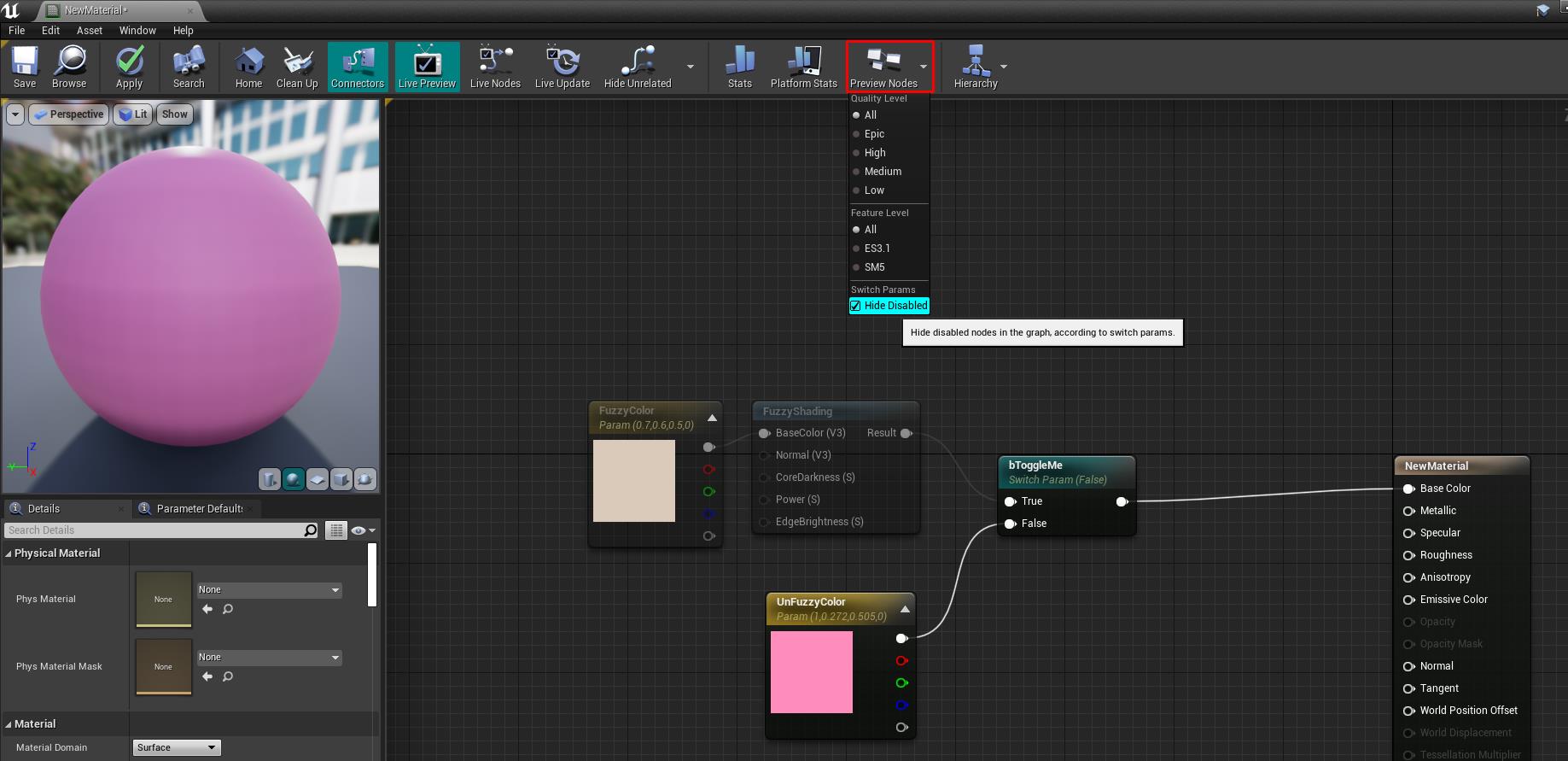
Quick #UE4 Tip number 102.
You can easily create, assign, modify, open gameplay related Blueprints from Blueprints menu: https://cutt.ly/buycoffee
快速#UE4提示编号102。 https://twitter.com/RyanJon2040/status/1350688049416400896
您可以从“蓝图”菜单轻松创建,分配,修改和打开与游戏相关的蓝图:https://cutt.ly/buycoffee

https://twitter.com/RyanJon2040/status/1350326010248634369
Quick #UE4 Tip number 101.
You can open upto 4 Content Browsers at any given time: https://cutt.ly/buycoffee
快速#UE4提示编号101。
您可以在任何给定时间最多打开4个内容浏览器:https://cutt.ly/buycoffee
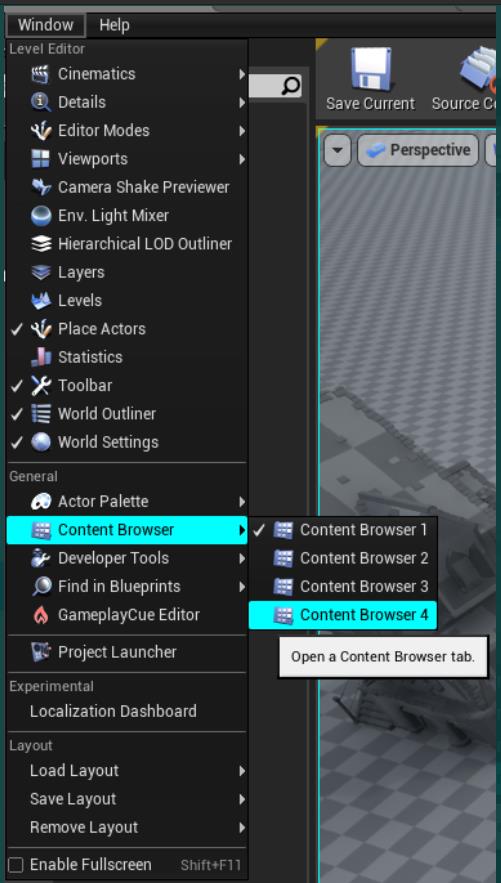
https://twitter.com/RyanJon2040/status/1349963273714585601
Quick #UE4 Tip number 100.
Make rotating progress bar purely in Material Editor without textures: https://cutt.ly/buycoffee


2021年1月15日
30分钟阅读
在这第100个技巧中,您将了解如何使用“材质编辑器”而不使用任何纹理制作旋转进度条。
Quick #UE4 Tip number 99.
Struct viewer can be used to list all the structs available in your project: https://cutt.ly/buycoffee
https://twitter.com/RyanJon2040/status/1349600885962231810
快速#UE4提示编号99。
Struct查看器可用于列出项目中所有可用的结构:https://cutt.ly/buycoffee
Unreal Tip #99
Jan 14, 2021
Struct viewer can be used to list all the structs available in your project (including Engine structs too). You can right click in any of those entries (or click on the arrow button at the end) and select Open Source code to open it in your IDE.
虚幻技巧#99
2021年1月14日
Struct查看器可用于列出项目中所有可用的结构(也包括Engine结构)。 您可以右键单击任何这些条目(或单击 最后的箭头按钮),然后选择“打开源代码”以在IDE中打开它。
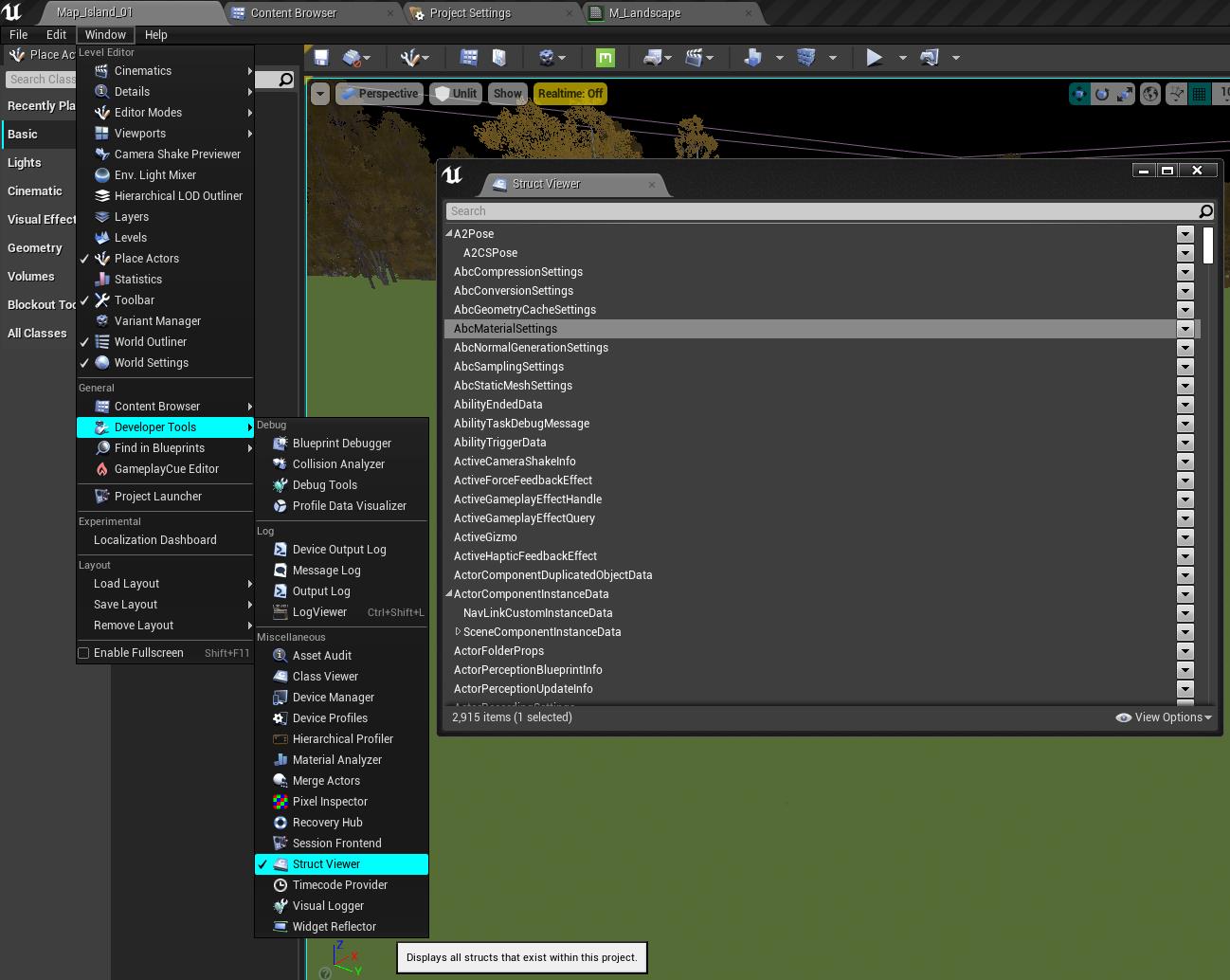
https://twitter.com/RyanJon2040/status/1349238497958219779
Quick #UE4 Tip number 98.
Learn how you can detect if an Actor was saved in level or spawned at runtime: https://cutt.ly/buycoffee
快速#UE4提示编号98。
了解如何检测Actor是保存在关卡中还是在运行时生成:https://cutt.ly/buycoffee
Unreal Tip #98
Jan 13, 2021
By using HasAnyFlags(RF_WasLoaded) under BeginPlay in your actor inherited child class you can detect if the actor was saved in level or spawned at runtime.
虚幻技巧#98
2021年1月13日
通过在Actor继承的子类中的BeginPlay下使用HasAnyFlags(RF_WasLoaded),您可以检测到actor是保存在关卡中还是在运行时生成。
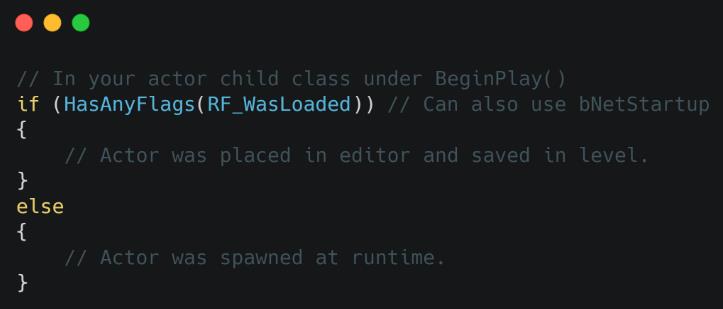
https://twitter.com/RyanJon2040/status/1348876110361100290
Quick #UE4 Tip number 97.
You can visualize bone weight in Skeletal Mesh Editor: https://cutt.ly/buycoffee
快速#UE4提示编号97。
您可以在“骨骼网格编辑器”中可视化骨骼重量:https://cutt.ly/buycoffee
Unreal Tip #97
Jan 12, 2021
You can visualize bone weight in Skeletal Mesh Editor by enabling Selected Bone Weight from Character -> Mesh toolbar.
虚幻技巧#97
2021年1月12日
通过从“角色”->“网格”工具栏启用“选定的骨骼重量”,可以在“骨骼网格编辑器”中可视化骨骼的重量。
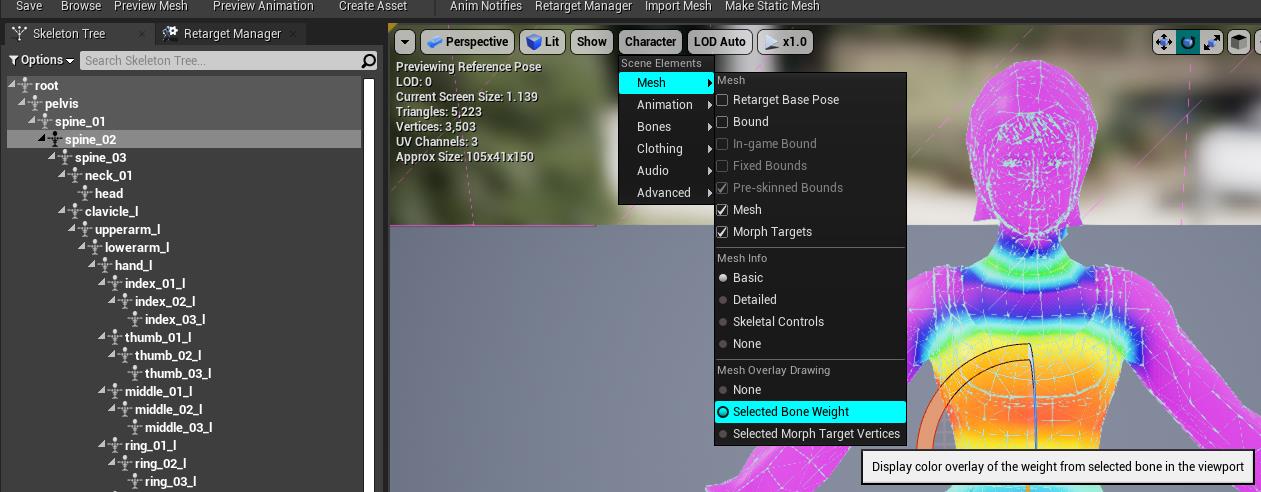
https://twitter.com/RyanJon2040/status/1348513722172637185
Quick #UE4 Tip number 96.
#Unreal has a universal search feature. Find out about more about Asset Search here: https://cutt.ly/buycoffee
快速#UE4提示编号96。
#Unreal具有通用搜索功能。 在此处找到有关资产搜索的更多信息:https://cutt.ly/buycoffee
Unreal Tip #96
Jan 11, 2021
Unreal Engine has a plugin called Asset Search which acts as a universal search. This is a plugin which allows you to search through every asset with a given search term. To start, first enable Asset Search plugin from Plugins -> Editor category and restart.
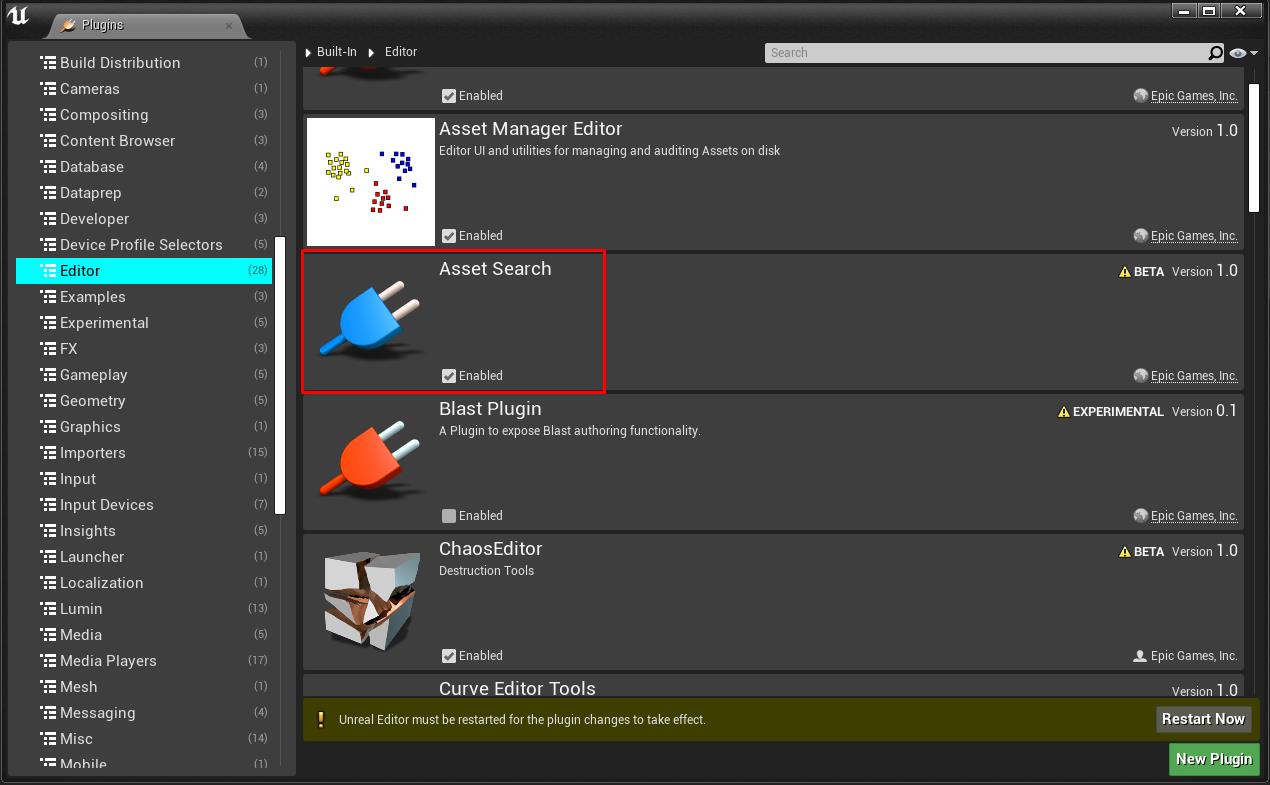
Then you can access the search tab from Windows menu.

Once it is open, you will have to index all the assets (which might take a lot of time depending on your project) by clicking the missing link.

After indexing just type your search term and it will list all possible matches (including asset names, parameter names, script names and so on).
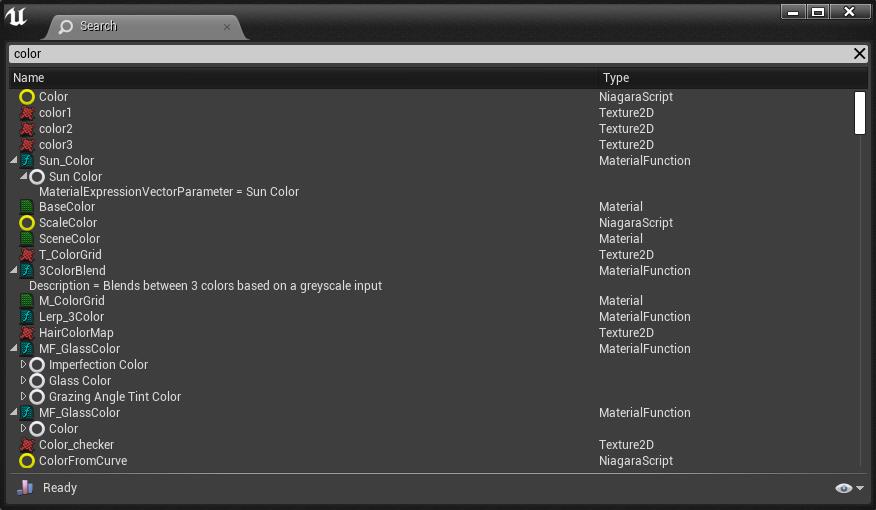
If the search term doesn't exists...well then ¯\\_(ツ)_/¯

虚幻技巧#96
2021年1月11日
虚幻引擎有一个名为Asset Search的插件,可作为通用搜索。 这是一个插件,可让您使用给定的搜索词搜索所有资产。 首先,首先从Plugins-> Editor类别启用Asset Search插件,然后重新启动。
然后,您可以从Windows菜单访问“搜索”选项卡。
打开后,您必须通过单击缺少的链接来索引所有资产(这可能需要很多时间,具体取决于您的项目)。
编制索引后,只需键入搜索词,它将列出所有可能的匹配项(包括资产名称,参数名称,脚本名称等)。
如果搜索词不存在...那么\\\\ _(ツ)_ /¯
https://twitter.com/RyanJon2040/status/1348151334428700672
Quick #UE4 Tip number 95.
Expand configuration menus with Sub-Menus. More info: https://cutt.ly/buycoffee
快速#UE4提示编号95。
使用子菜单展开配置菜单。 更多信息:https://cutt.ly/buycoffee
Unreal Tip #95
Jan 10, 2021
You can expand configuration menus (i.e: Editor Preferences and Project Settings) with their sub-menus by enabling Expand Configuration Menus from Editor Preferences -> Appearance section.
虚幻技巧#95
2021年1月10日
您可以通过从“编辑器首选项->外观”部分启用“扩展配置菜单”来扩展配置菜单(即“编辑器首选项”和“项目设置”)及其子菜单。Say Thanks project: https://cutt.ly/tnks

https://twitter.com/RyanJon2040/status/1347788946453925888
Quick #UE4 Tip number 94.
Export asset as text by enabling Text Asset support. More Info: https://cutt.ly/buycoffee
Unreal Tip #94
Jan 09, 2021
Unreal Engine supports exporting any asset as text (json) format which you can read using Notepad or any other text editor. To enable this, go to Editor Preferences and under Experimental section enable Text Asset Format Support.

Once you enable that, you can right click any asset inside Content Browser and select Export to text format under Asset Actions.
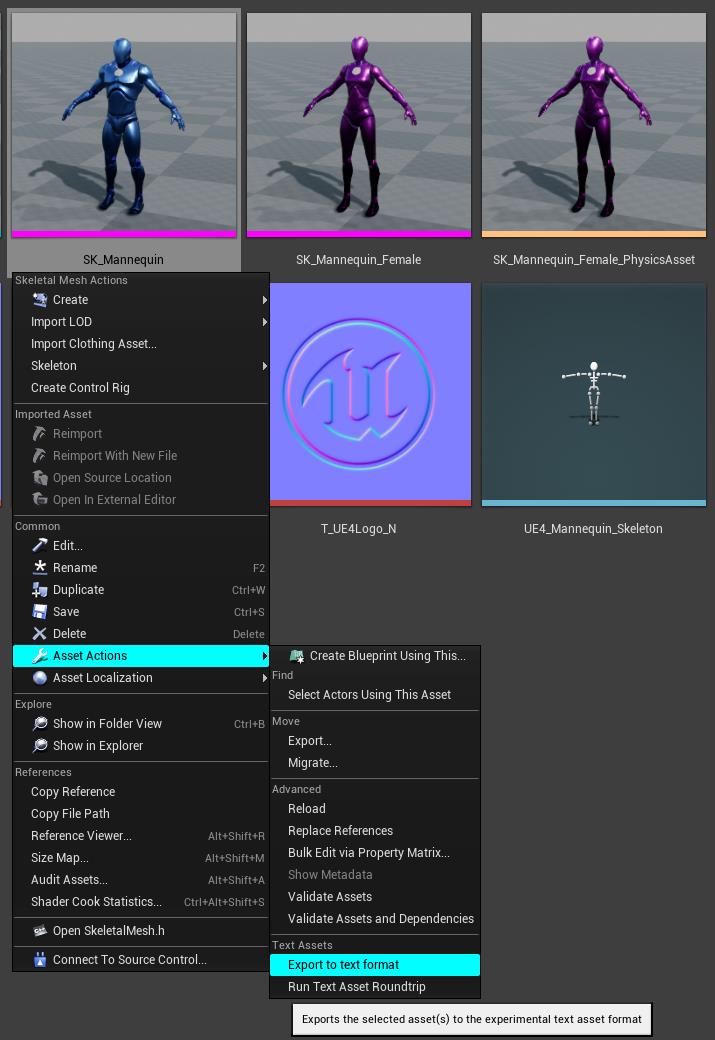
You will find the text file (*.utxt) at the same location of uasset.
Say Thanks project: https://cutt.ly/tnks
虚幻技巧#94
2021年1月9日
虚幻引擎支持将任何资产导出为文本(json)格式,您可以使用记事本或任何其他文本编辑器进行读取。 要启用此功能,请转到“编辑器首选项”,然后在“实验”部分下启用“文本资产格式支持”。
启用该功能后,您可以右键单击内容浏览器中的任何资产,然后在“资产操作”下选择“导出为文本格式”。
您将在uasset的相同位置找到文本文件(* .utxt)。
说谢谢项目:https://cutt.ly/tnks
https://twitter.com/RyanJon2040/status/1347426558714081281
Quick #UE4 Tip number 93.
Using GetAllActorsOfClass? Then use much simple TActorRange class to iterate over actors.
快速#UE4提示编号93。
使用GetAllActorsOfClass? 然后使用简单得多的TActorRange类遍历actor。
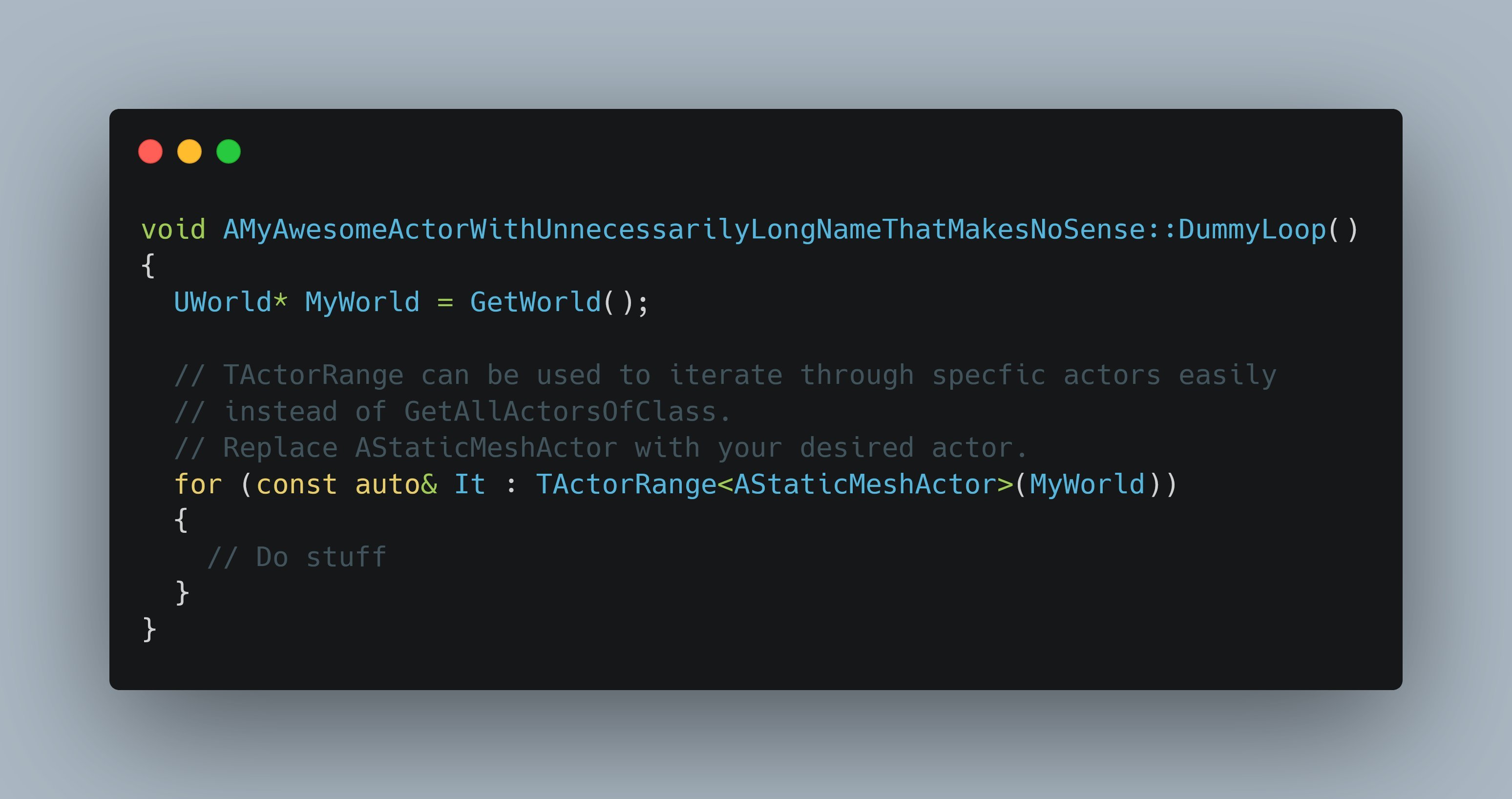
https://twitter.com/RyanJon2040/status/1347064170852872194
Quick #UE4 Tip number 92.
Material Function Inputs/Outputs can be sorted relative to other inputs/outputs by setting their Sort Priority.
快速#UE4提示编号92。
可以通过设置材料功能输入/输出相对于其他输入/输出的排序优先级来对其进行排序。


https://twitter.com/RyanJon2040/status/1346701782991347713
Quick #UE4 Tip number 91.
Having a material with lot of parameters? The Parameter Defaults tab in Material Editor can be used to change the default values.
快速#UE4提示编号91。
有很多参数的材料吗? 材质编辑器中的“参数默认值”选项卡可用于更改默认值。
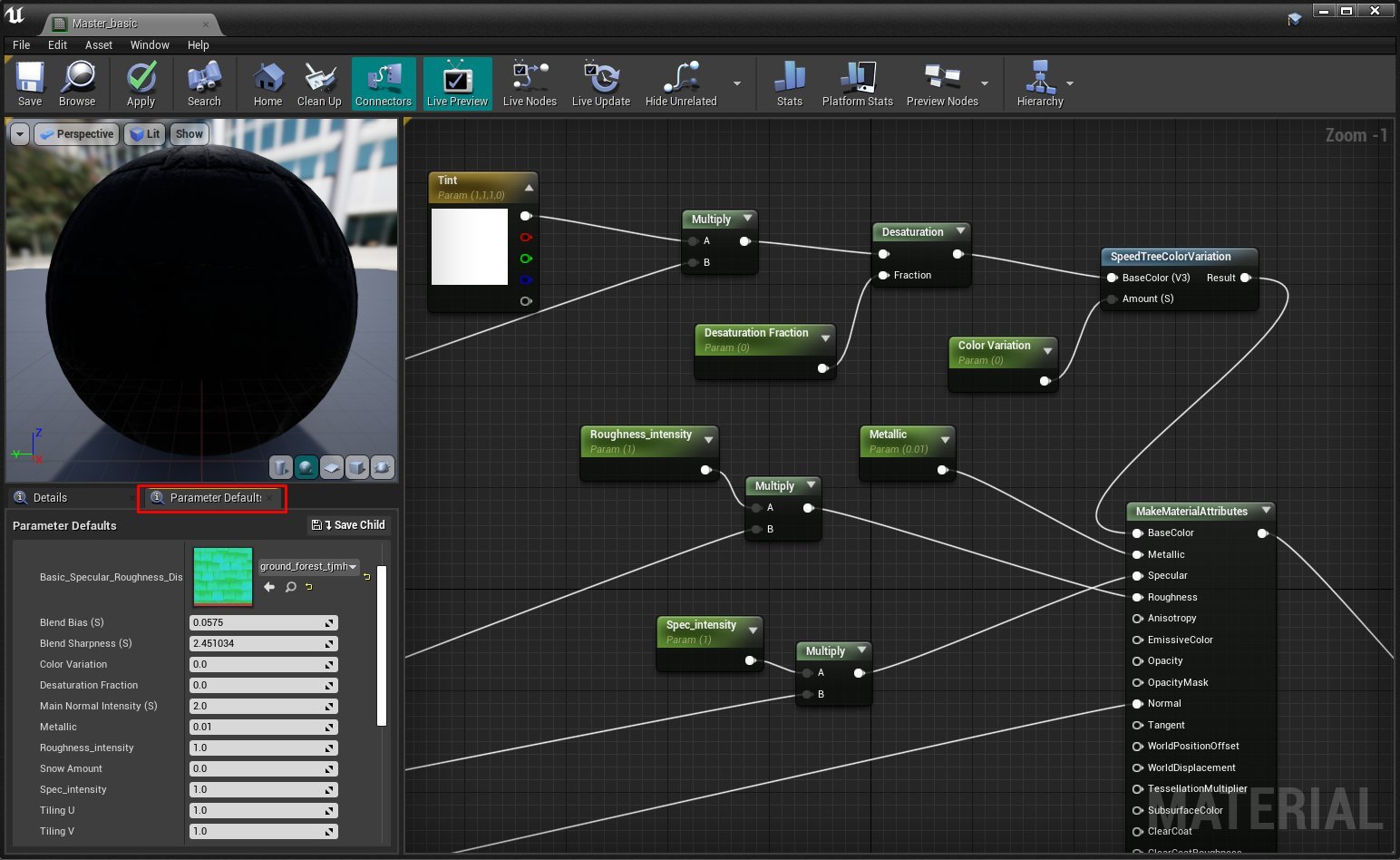
Quick #UE4 Tip number 90.
You can zoom in pretty close in Blueprint Graphs by holding Ctrl key and scrolling mouse wheel up.
https://twitter.com/RyanJon2040/status/1346339395046055937
快速#UE4提示编号90。
您可以通过按住Ctrl键并向上滚动鼠标滚轮来放大“蓝图”中的图像。
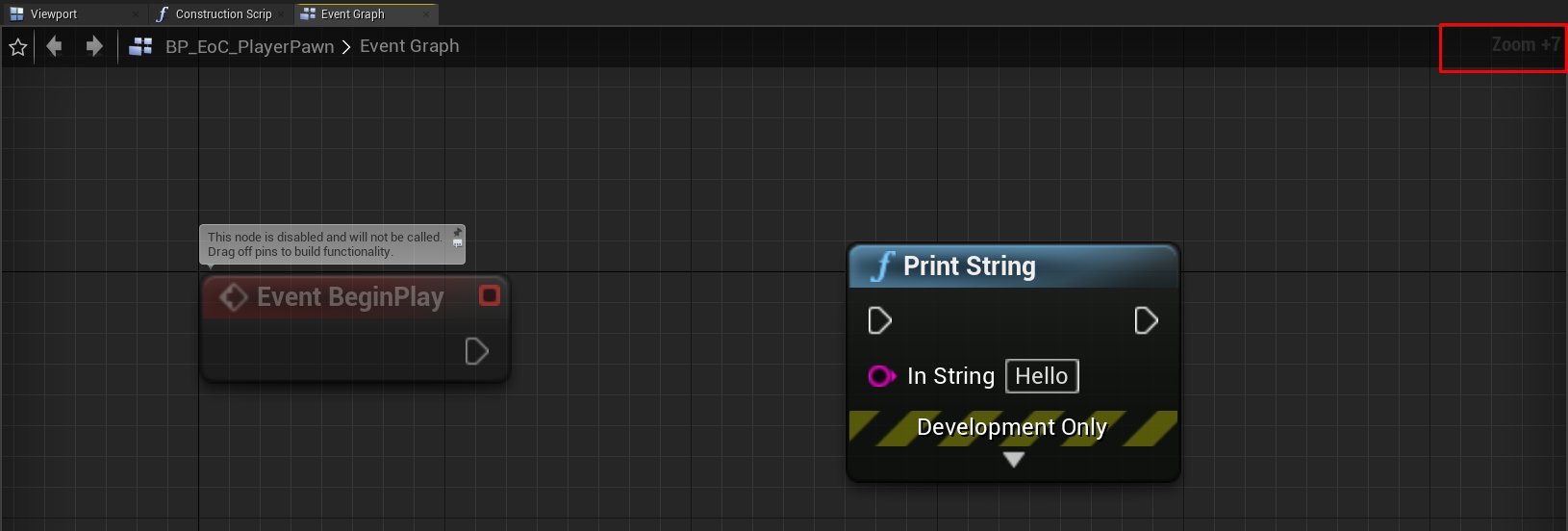
Say Thanks project: https://cutt.ly/tnks
https://twitter.com/RyanJon2040/status/1345977007314673664
Quick #UE4 Tip number 89.
Enabling 'Draw Brush Polys' will display semi-transparent polygons around brush when selected.
快速#UE4提示编号89。
启用“绘制画笔多边形”选项后,将在画笔周围显示半透明的多边形。

https://twitter.com/RyanJon2040/status/1345614619314958338
Quick #UE4 Tip number 88.
Debug Camera Controller is a useful feature. You can also adjust what view modes you can switch to (when pressing V) by going to Project Settings.
快速#UE4提示编号88。
调试相机控制器是一项有用的功能。 您还可以通过转到项目设置来调整可以切换到的视图模式(按V时)。
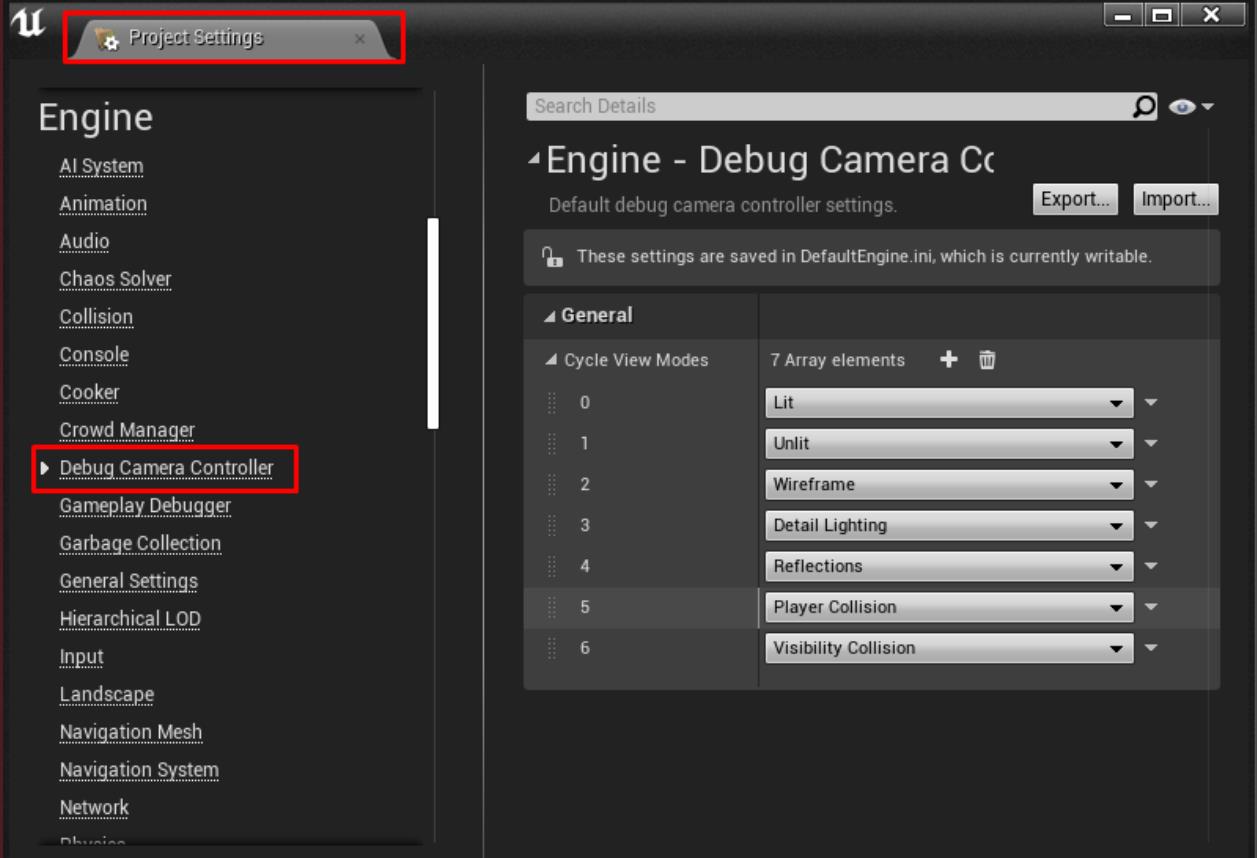
https://twitter.com/RyanJon2040/status/1345252231361118215
Quick #UE4 Tip number 87.
Change Blueprint wire spline delta range to have more straight wires instead of curvy wires.
快速#UE4技巧编号87。
更改“蓝图”导线样条曲线的增量范围,以使用更多的直导线而不是弯曲的导线。

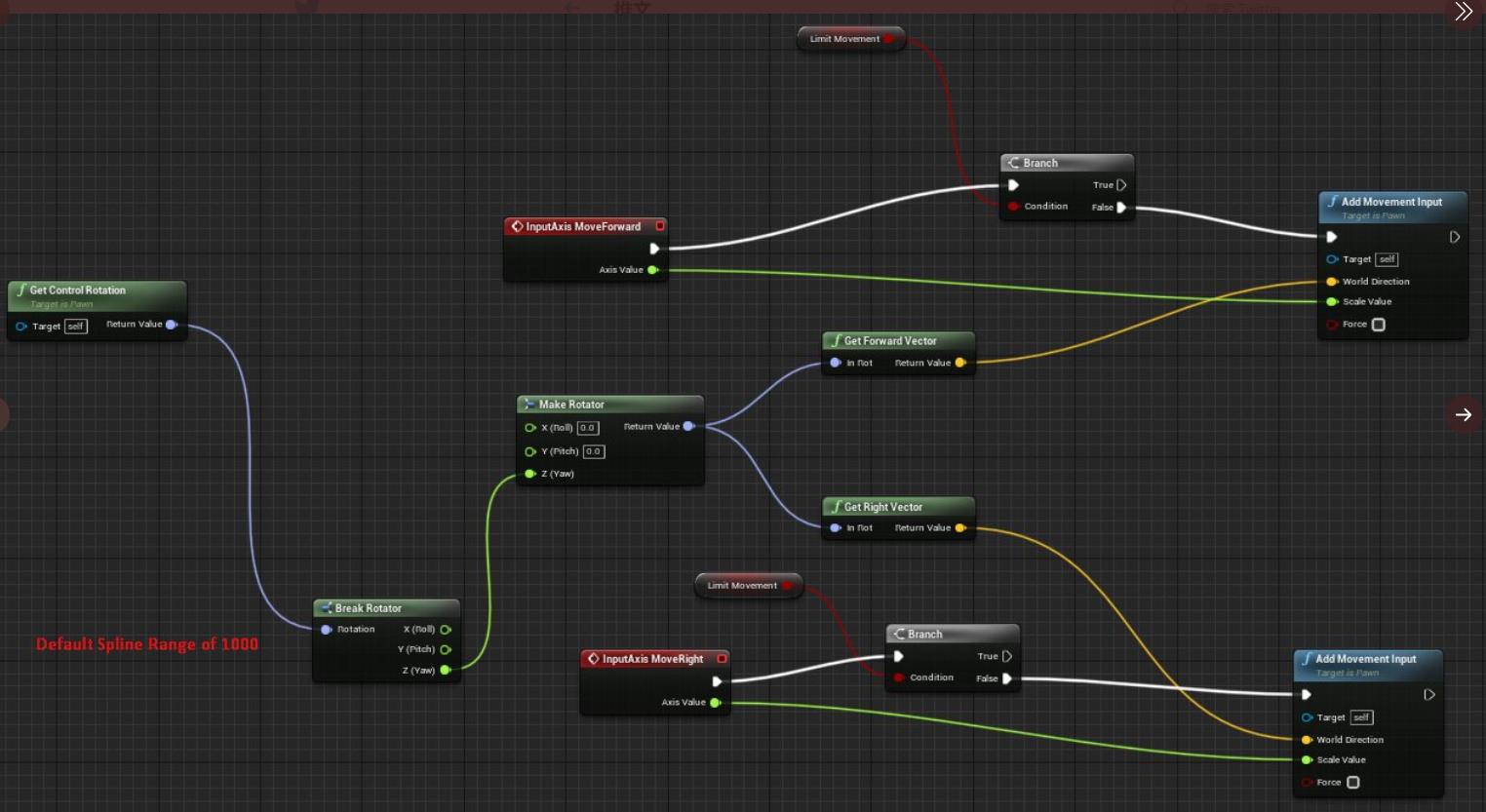

https://twitter.com/RyanJon2040/status/1344889843797528578
Quick #UE4 Tip number 86.
Want to disable opening a C++ class when double clicking on a Blueprint node? Disable Navigate to Native Functions from Editor Preferences.
快速#UE4提示编号86。
是否想在双击“蓝图”节点时禁用打开C ++类? 从编辑器首选项中禁用导航到本机功能。

https://twitter.com/RyanJon2040/status/1344527455810273280
Quick #UE4 Tip number 85.
You can see components added in Construction Script by disabling Hide Construction Script Components in Details View from Editor Preferences.
快速#UE4提示编号85。
通过在“编辑器首选项”的“详细信息视图”中禁用“隐藏构造脚本组件”,可以看到在构造脚本中添加的组件。

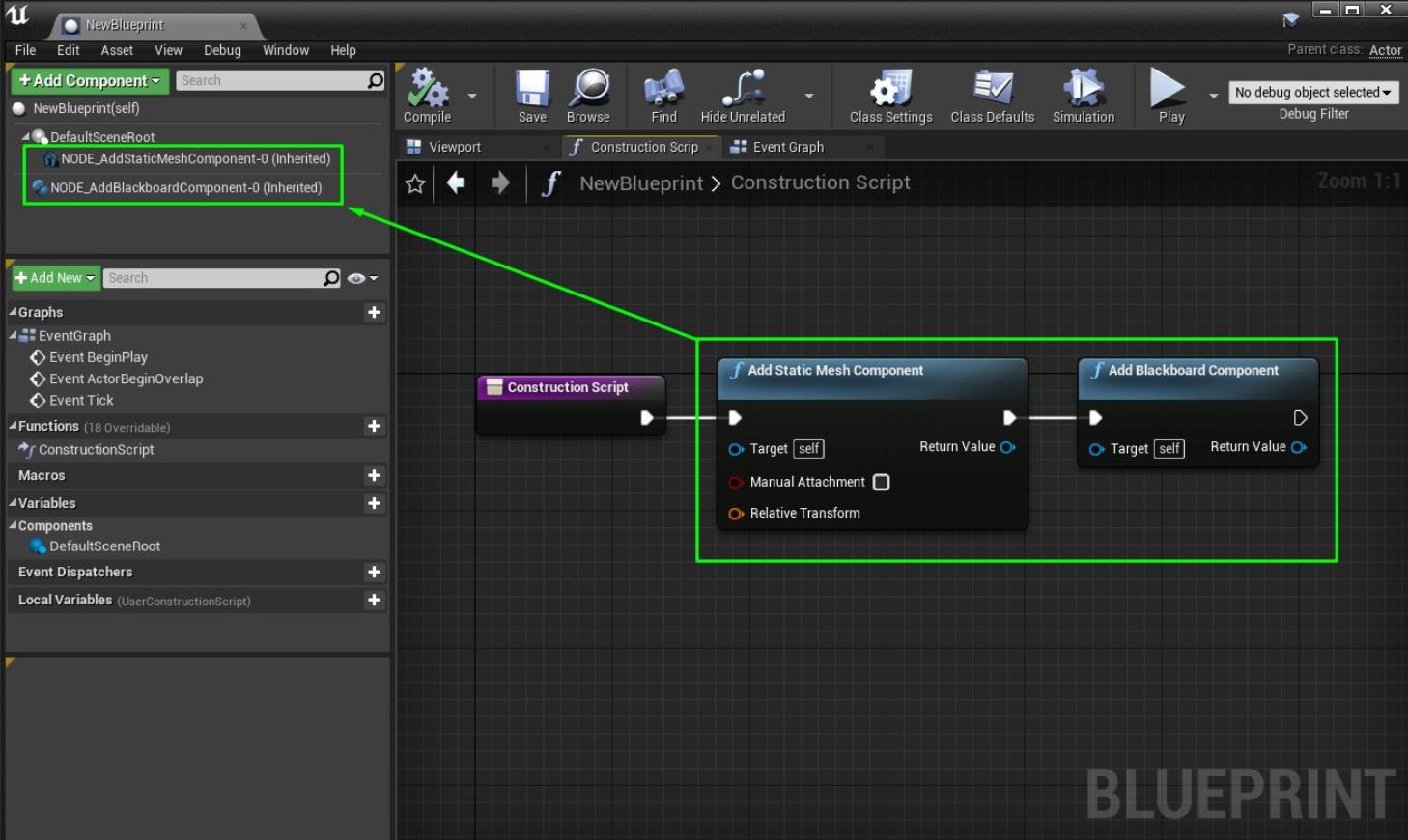
https://twitter.com/RyanJon2040/status/1344165068041191424
Quick #UE4 Tip number 84.
Continue where you left off by enabling Restore Open Asset Tabs on Restart. Might not work if debugger is attached.
快速#UE4提示编号84。
通过在“重新启动”上启用“还原打开的资产选项卡”,继续执行上次中断的操作。 如果连接了调试器,则可能无法正常工作。
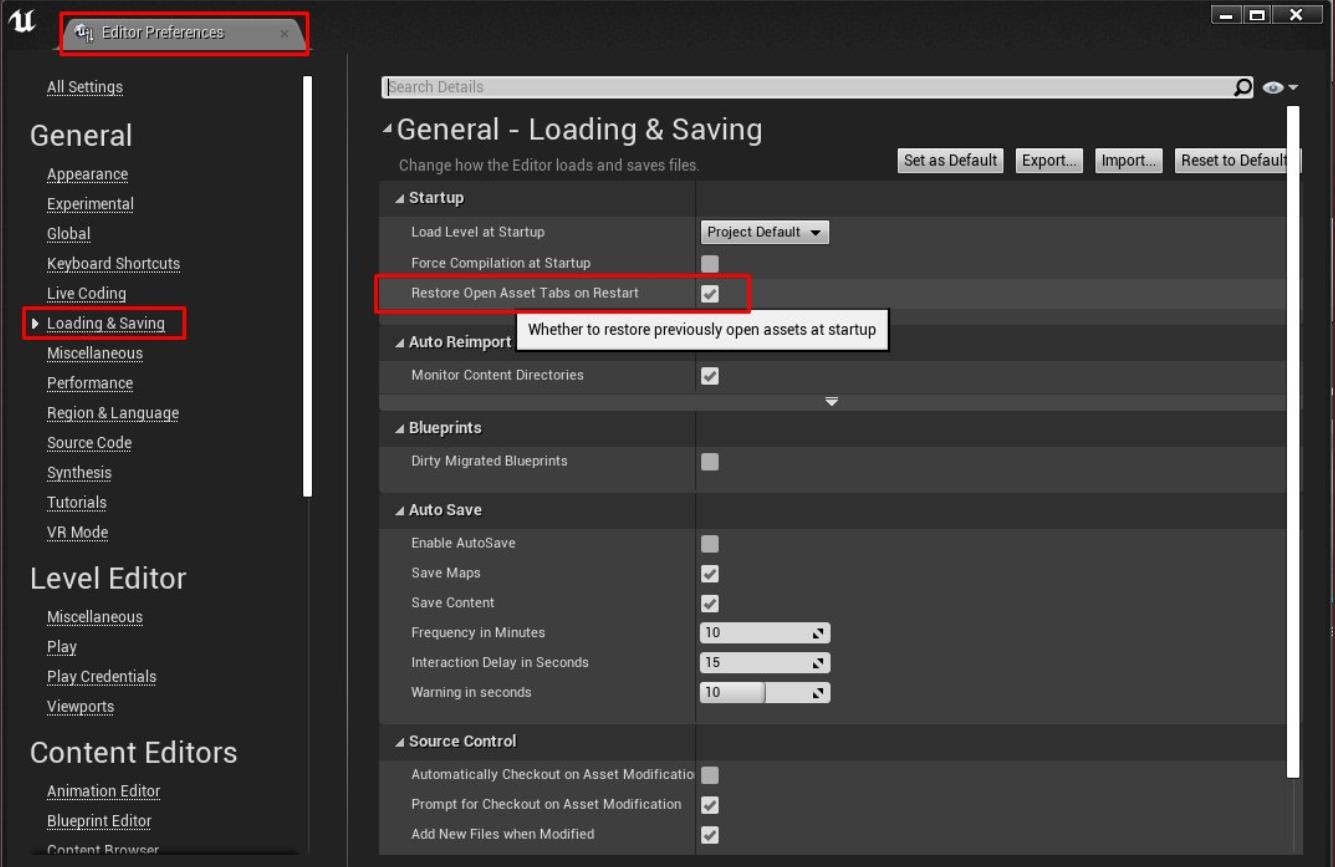
https://twitter.com/RyanJon2040/status/1343802680037289984
Quick #UE4 Tip number 83.
You can recompile any Blueprint at runtime by asdding them to Base Classes to allow recompiling in Editor Preferences.
快速#UE4提示编号83。
您可以在运行时重新编译任何蓝图,方法是将它们分配给基类以允许在编辑器首选项中进行重新编译。
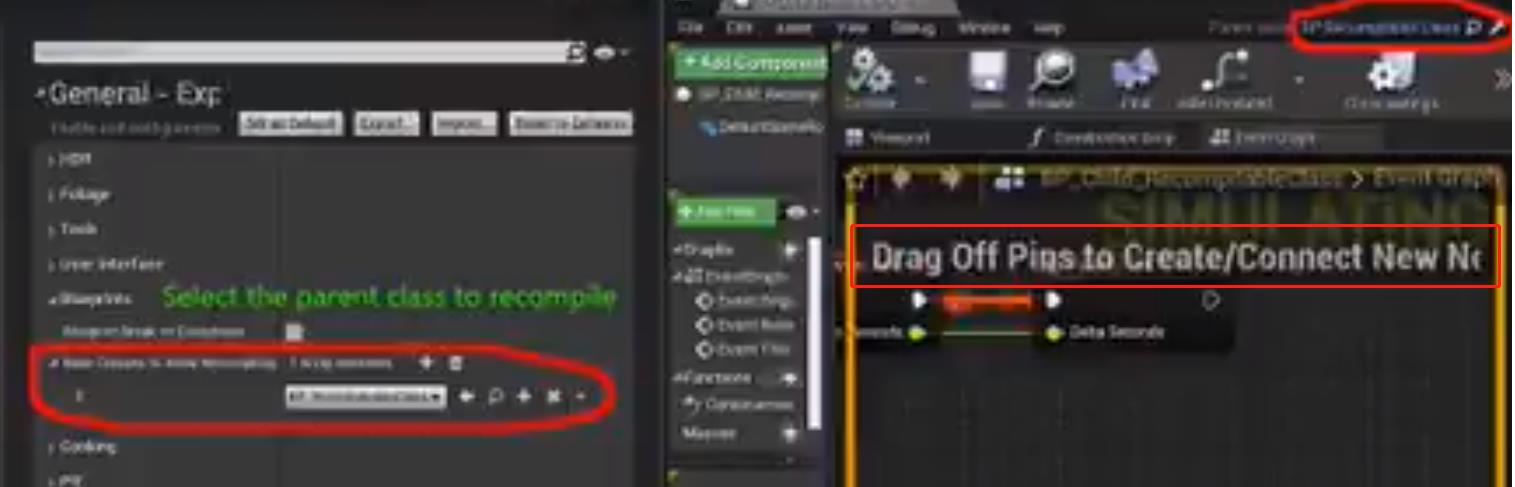
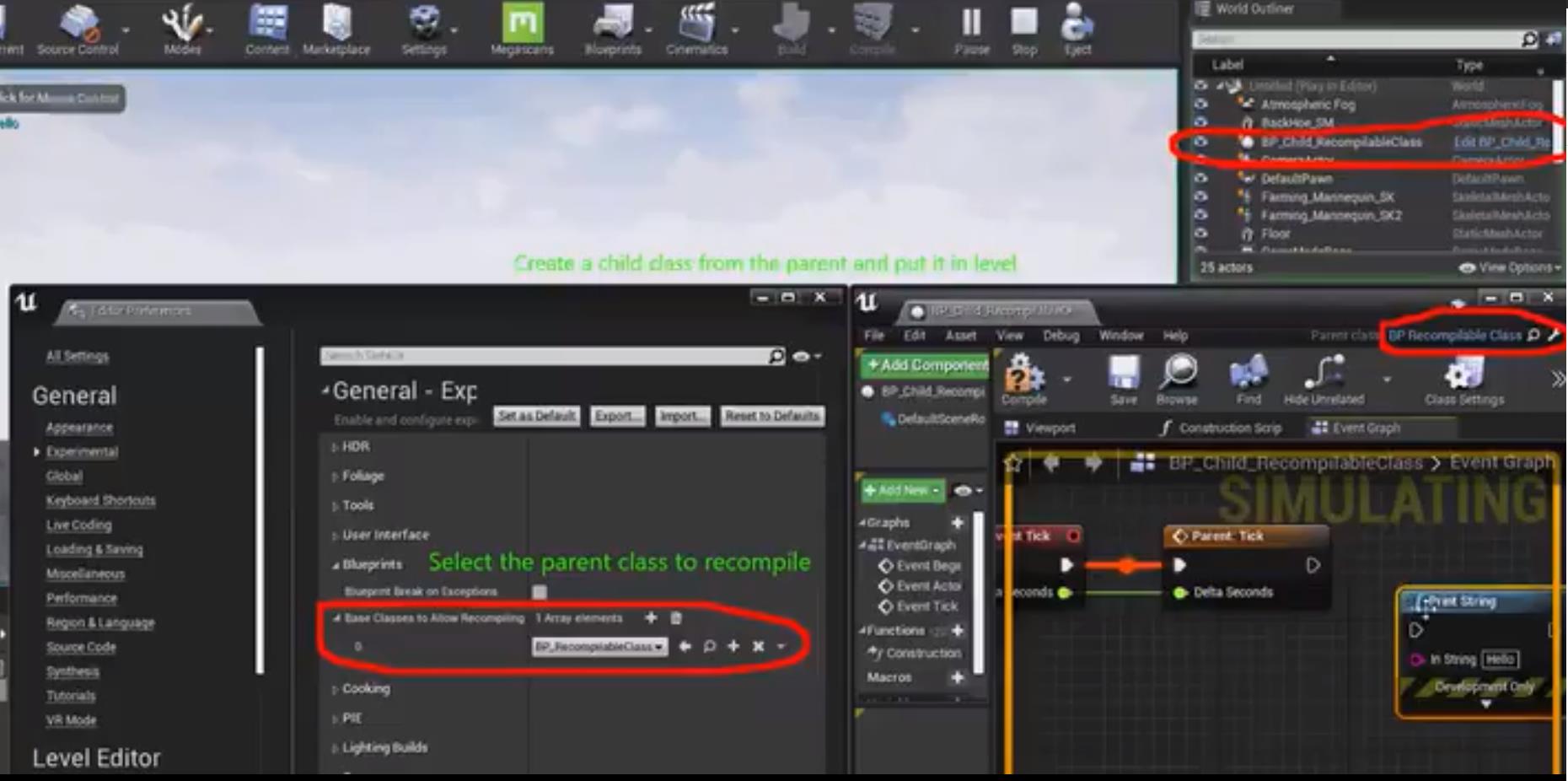
https://twitter.com/RyanJon2040/status/1343440292272242690
Quick #UE4 Tip number 82.
Actor Pallete Plugin can be used to drag and drop actors from another level to the current level. Pretty useful but a bit buggy as of 4.26.
快速#UE4提示编号82。
Actor Pallete插件可用于将actor从另一个级别拖放到当前级别。 从4.26开始,它非常有用,但存在一些问题。
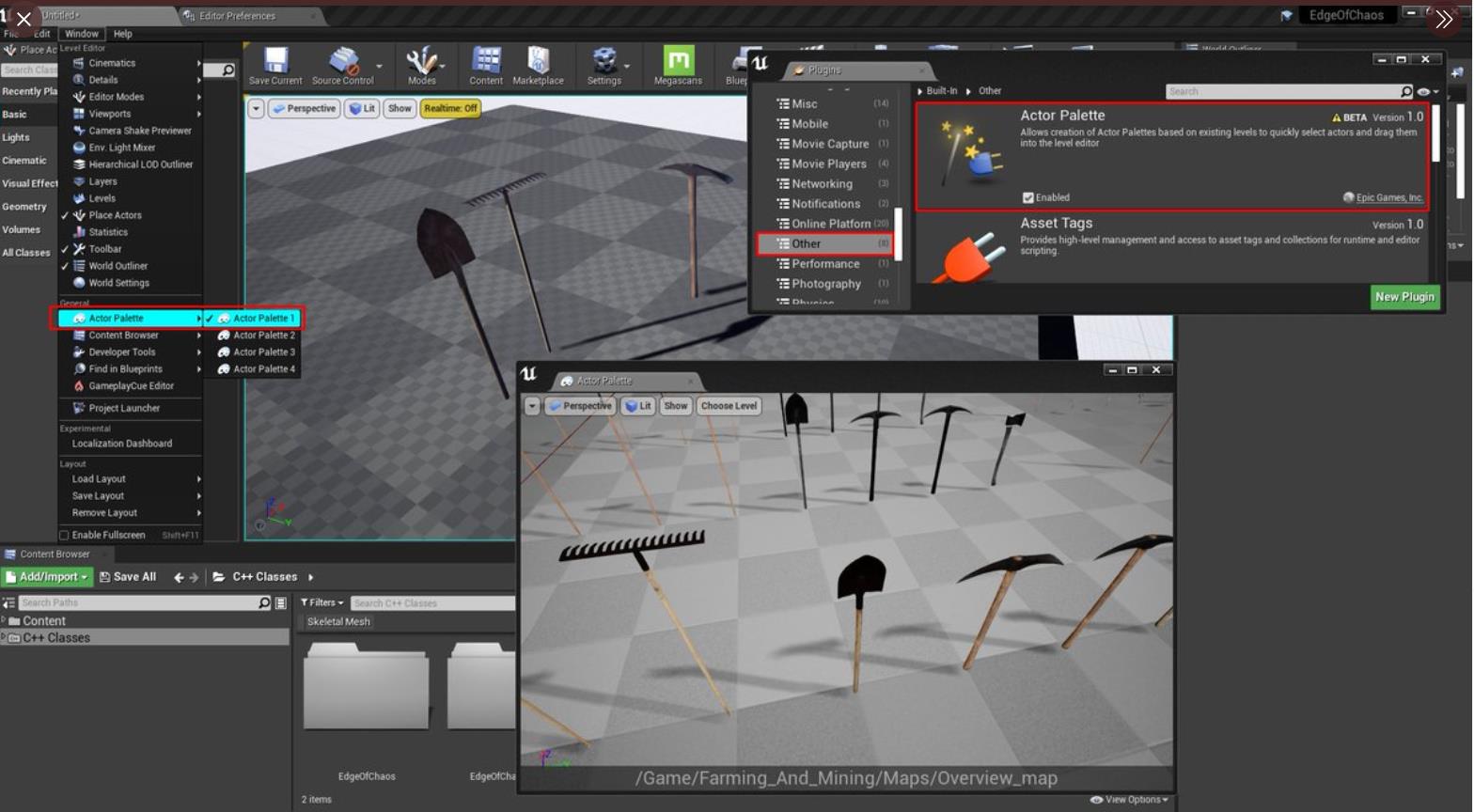
Quick #UE4 Tip number 81.
Disable all tutorials from Editor Preferences -> Tutorials -> Disable All Tutorial Alerts.
https://twitter.com/RyanJon2040/status/1343077904326934528
快速#UE4提示编号81。
从编辑器首选项->教程->禁用所有教程警报中禁用所有教程。
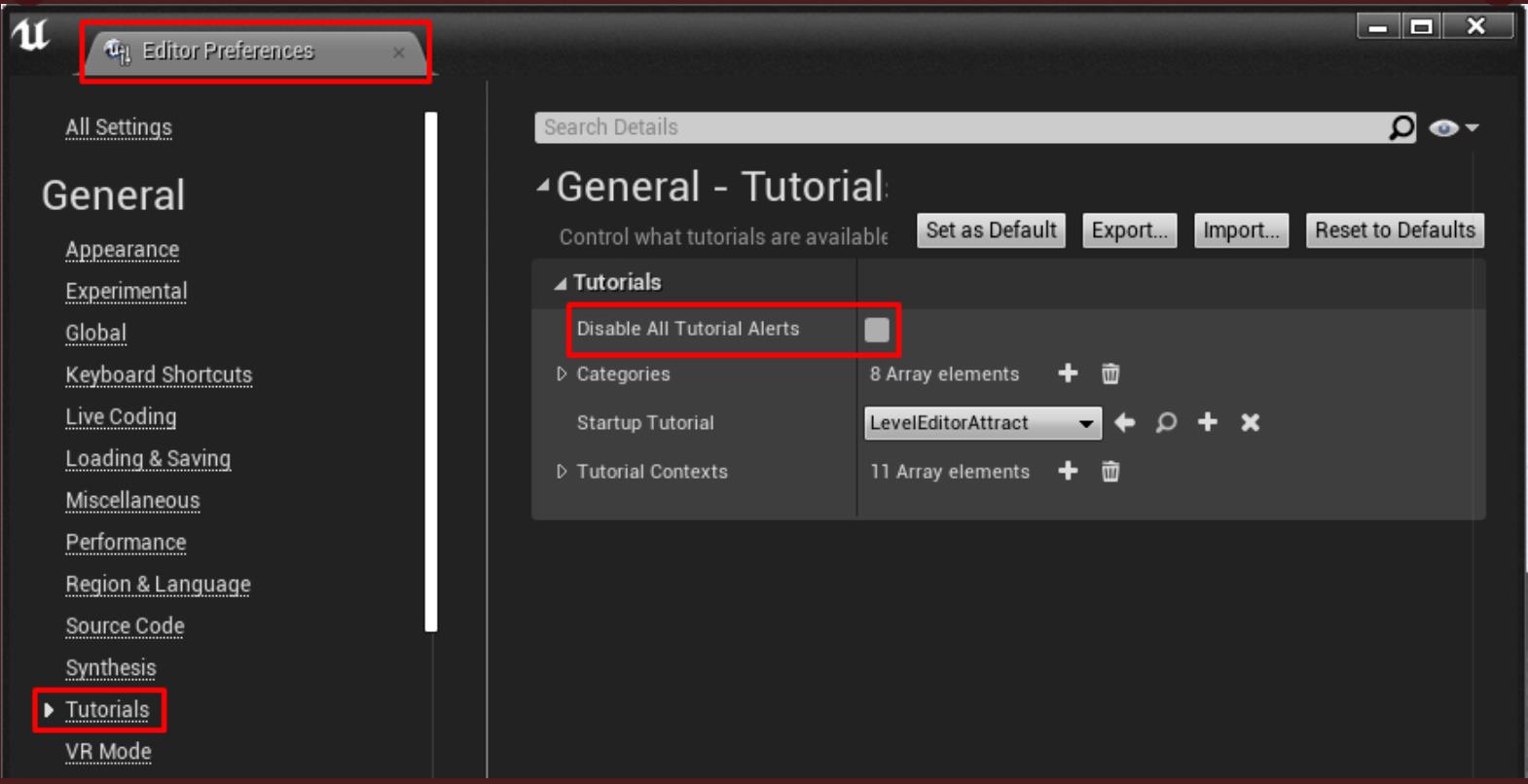
Quick #UE4 Tip number 80.
Making changes to your plugin? You can reload, unload or recompile modules from the Editor itself by opening Modules Tab.
https://twitter.com/RyanJon2040/status/1342715516369186816
快速#UE4提示编号80。
更改插件? 您可以通过打开“模块”选项卡从编辑器本身重新加载,卸载或重新编译模块。
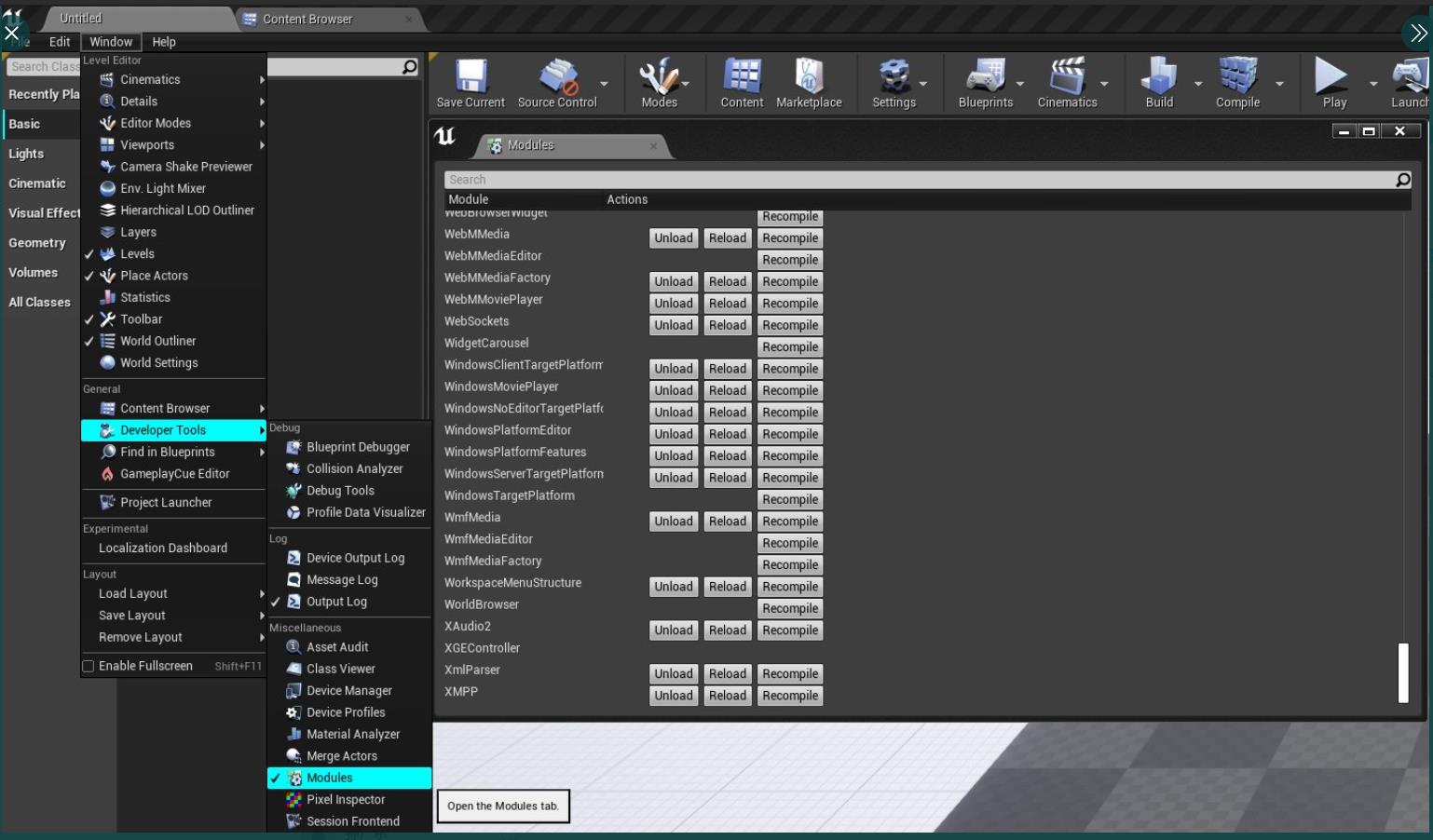
Quick #UE4 Tip number 79.
Passing -VS2019 will package your plugins (for Marketplace) using 2019 compiler instead of 2017.
https://twitter.com/RyanJon2040/status/1342353128771919875
快速#UE4技巧编号79。
传递-VS2019将使用2019编译器而不是2017打包您的插件(用于Marketplace)。
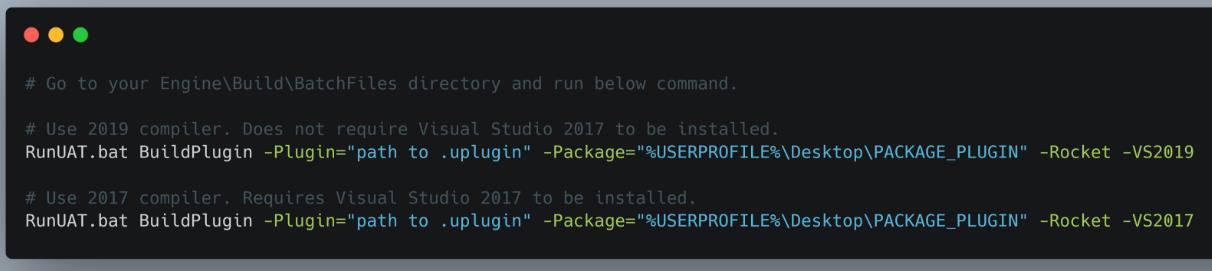
Quick #UE4 Tip number 78.
Want to disable the default ghost nodes? Disable it from Editor Preferences -> Blueprint Editor -> Spawn Default Blueprint Nodes.
https://twitter.com/RyanJon2040/status/1341990740617023490
快速#UE4技巧编号78。
是否要禁用默认的重影节点? 从编辑器首选项->蓝图编辑器->生成默认蓝图节点中禁用它。
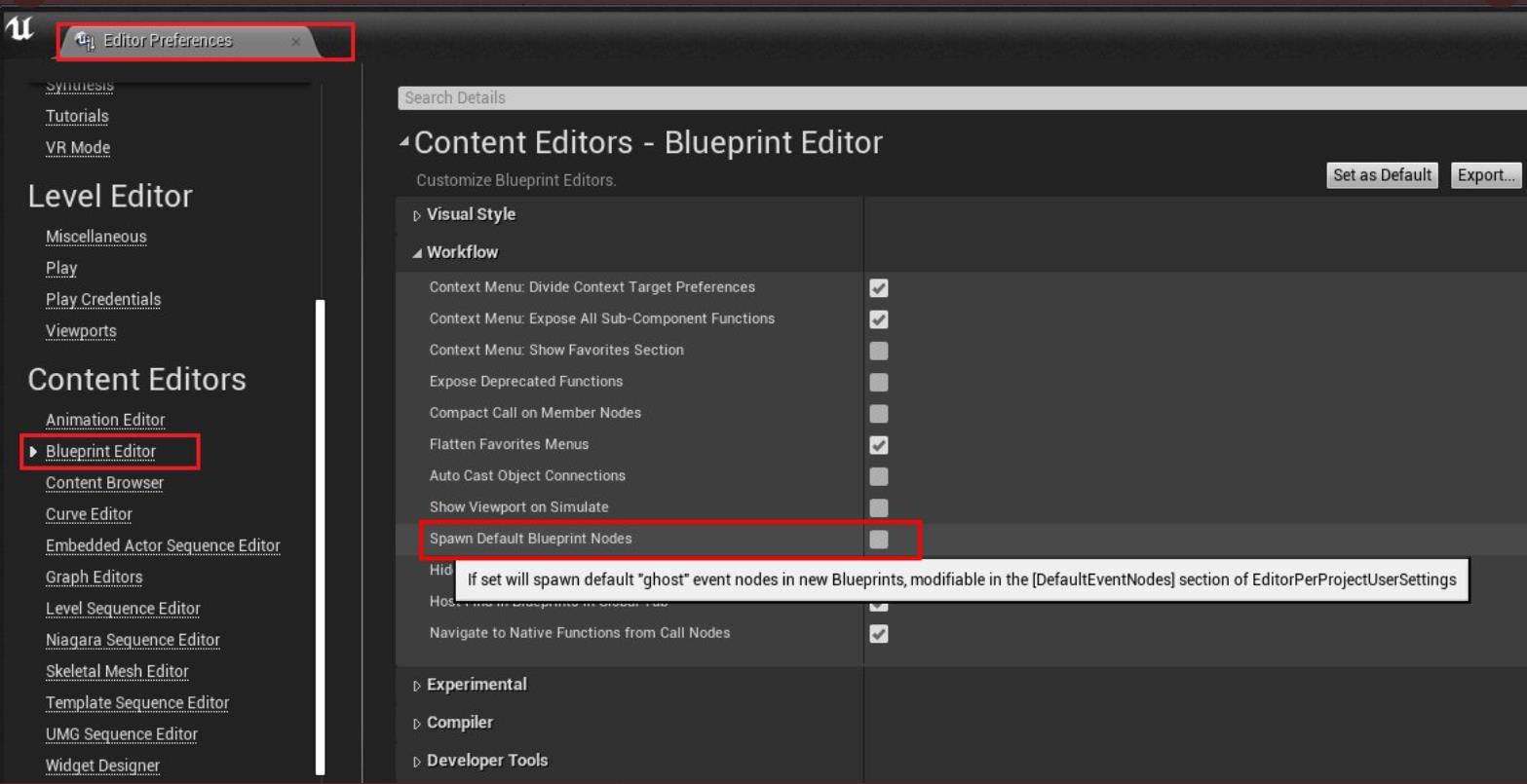
抱歉,我忘了附上截图。 这些是默认的“ ghost”节点。
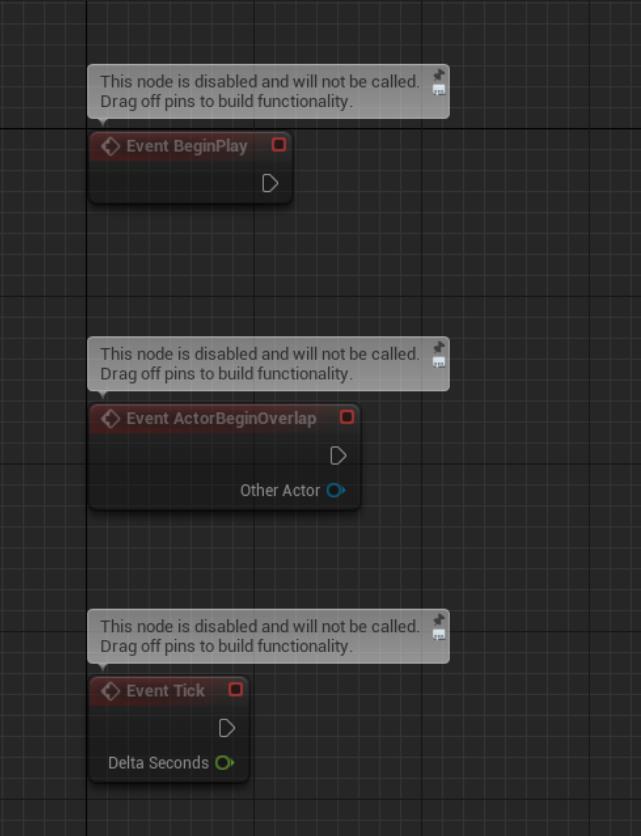
Quick #UE4 Tip number 77.
Want to disable the tutorial text in Blueprint? Disable it from Editor Preferences -> Blueprint Editor -> Show Graph Instruction Text.
https://twitter.com/RyanJon2040/status/1341628352793341952
快速#UE4提示编号77。
是否要禁用蓝图中的教程文本? 从编辑器首选项->蓝图编辑器->显示图形指令文本中禁用它。
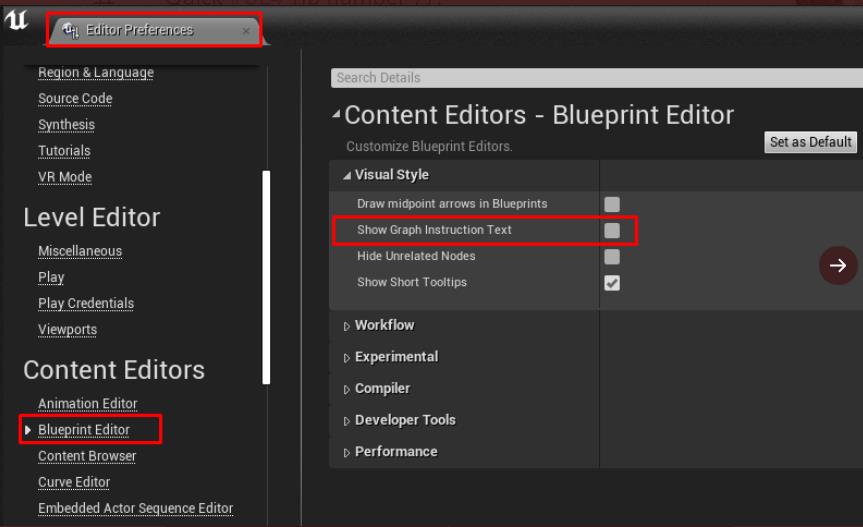
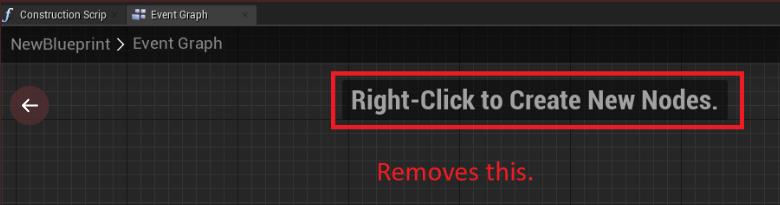
Quick #UE4 Tip number 75.
Change basic Standalone Game Window settings from Project Settings -> Description -> Settings category. In the example screenshot, I disabled Maximize.
https://twitter.com/RyanJon2040/status/1340903577162694657
快速#UE4提示编号75。
从项目设置->描述->设置类别更改基本的独立游戏窗口设置。 在示例屏幕截图中,我禁用了最大化。
@IndieDev_RT
有什么特定的原因为什么我们要禁用该选项以最大化窗口?
我的意思是,它在那里很酷,但实际上并没有那么有用。
Satheesh PV
12月21日
没有理由。 它就在那里,因此如果您愿意,可以切换它。 它不仅是最大化,还有其他选项,例如最小化,关闭按钮,无边界窗口,调整大小等。
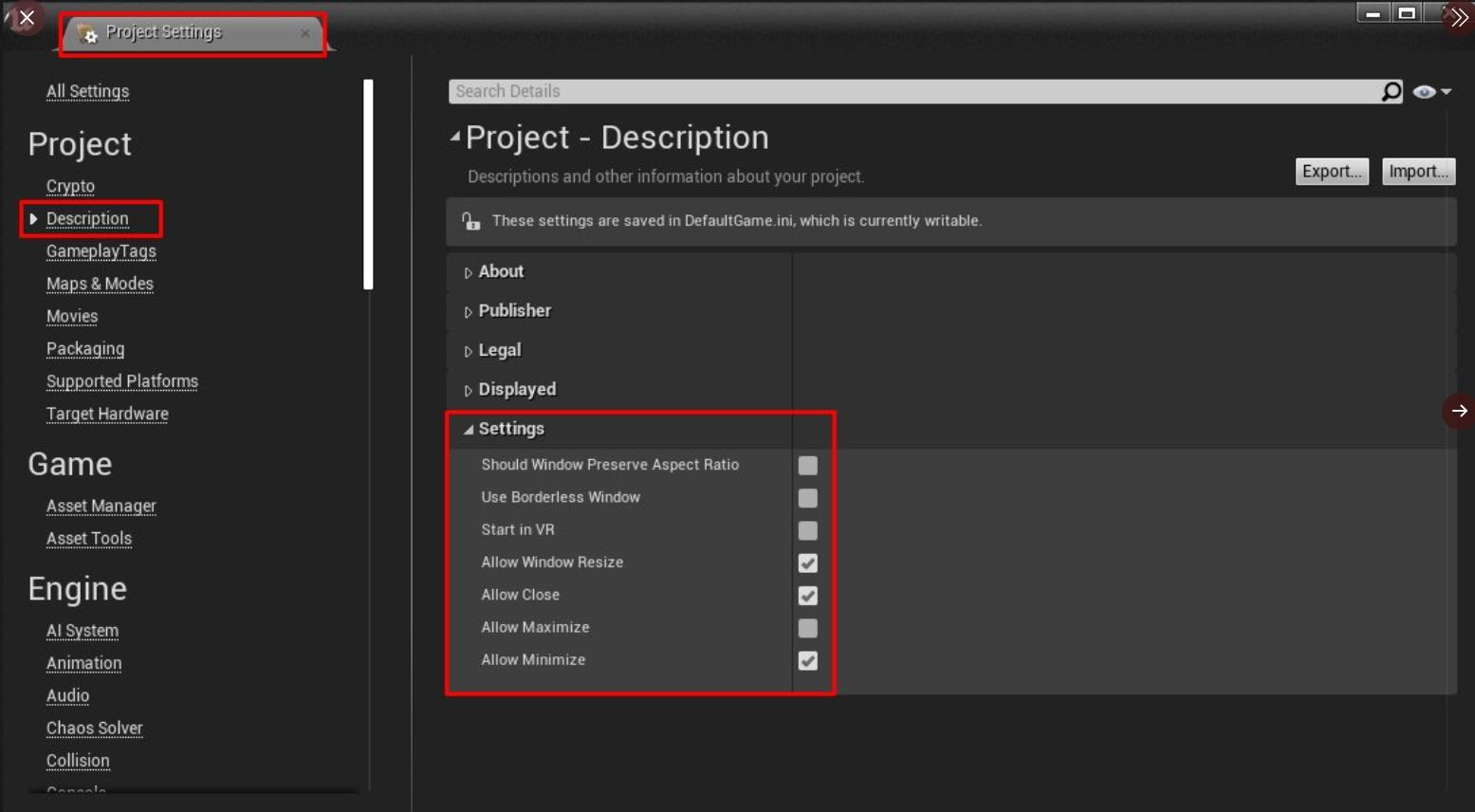

Quick #UE4 Tip number 74.
Delay tooltips by using console command
"Slate.TooltipSummonDelay <DelayInSeconds>"
Eg: Slate.TooltipSummonDelay 1 will show tooltip after 1 second
https://twitter.com/RyanJon2040/status/1340541189318045696
快速#UE4提示编号74。
使用控制台命令延迟工具提示
“ Slate.TooltipSummonDelay <DelayInSeconds>”
例如:Slate.TooltipSummonDelay 1将在1秒后显示工具提示

Quick #UE4 Tip number 73.
Want to get ripple effects when you click inside Unreal Editor? Open Widget Reflector from Window -> Developer Tools and enable mouse click in demo mode.
https://twitter.com/RyanJon2040/status/1340178801364496386
快速#UE4提示编号73。
想在虚幻编辑器中单击时获得涟漪效应吗? 从窗口->开发人员工具中打开Widget Reflector,然后在演示模式下启用鼠标单击。


Quick #UE4 Tip number 72.
Tired of shader compile times? Cut shader compile times almost by half by setting the priority to above normal.
-1: Below normal
0: Normal
1: Above Normal
https://twitter.com/RyanJon2040/status/1339816413779828737
快速#UE4提示编号72。
厌倦了着色器的编译时间? 通过将优先级设置为高于正常值,可将着色器的编译时间减少近一半。
-1:低于正常
0:正常
1:高于正常
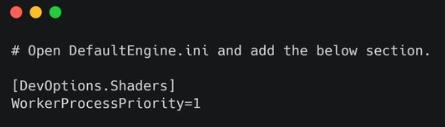
Quick #UE4 Tip number 71.
Prefer the old editor mode UI? You can enable it from Editor Preferences -> Appearance section.
https://twitter.com/RyanJon2040/status/1339454025671041024
快速#UE4提示编号71。
更喜欢旧的编辑器模式UI? 您可以从“编辑器首选项”->“外观”部分启用它。
新的编辑器用户界面已移至工具栏(您可以在其中进行横向,植物等切换),在该工具栏中,旧版用户界面可作为编辑器左侧的单独选项卡使用。
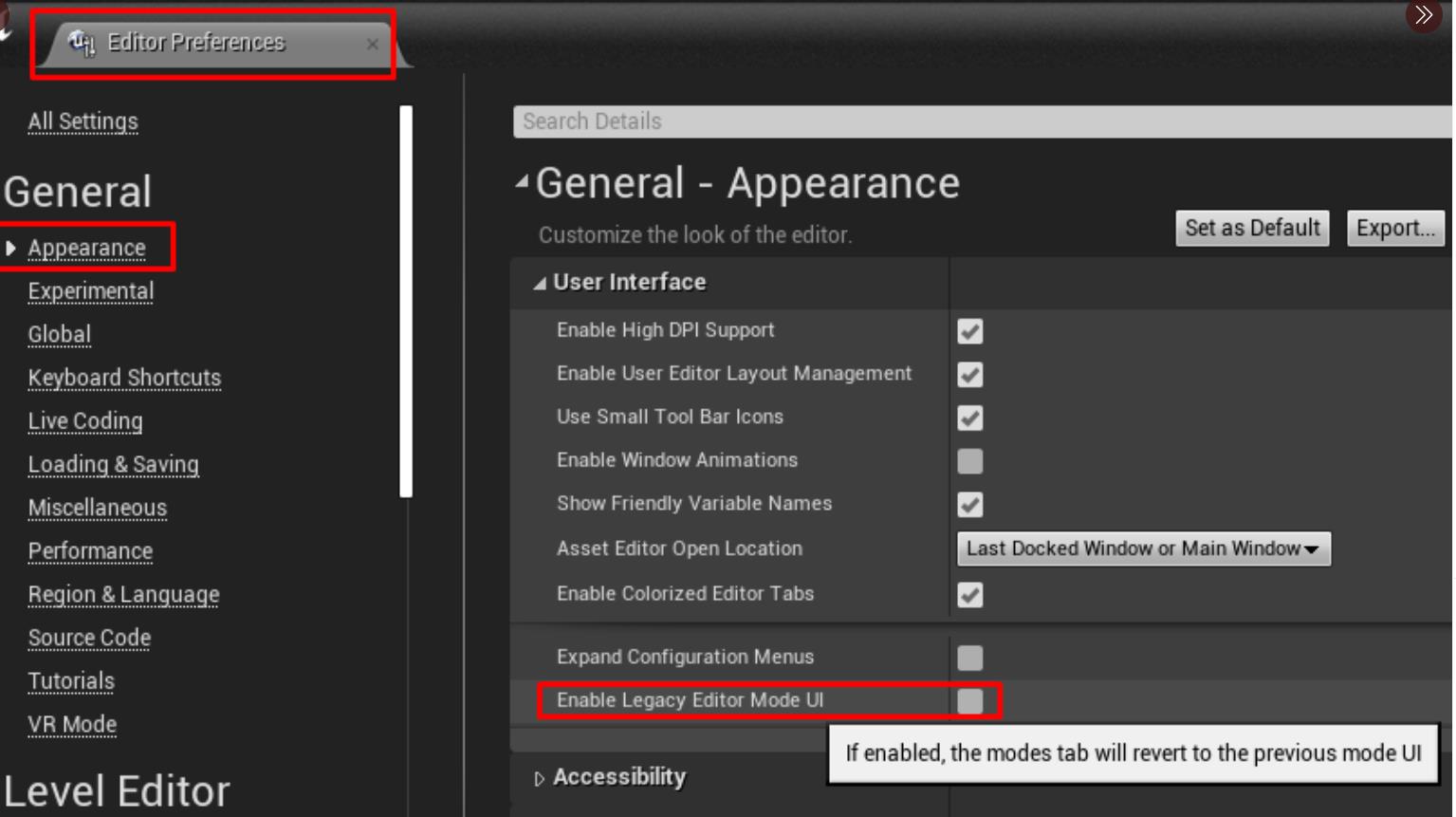
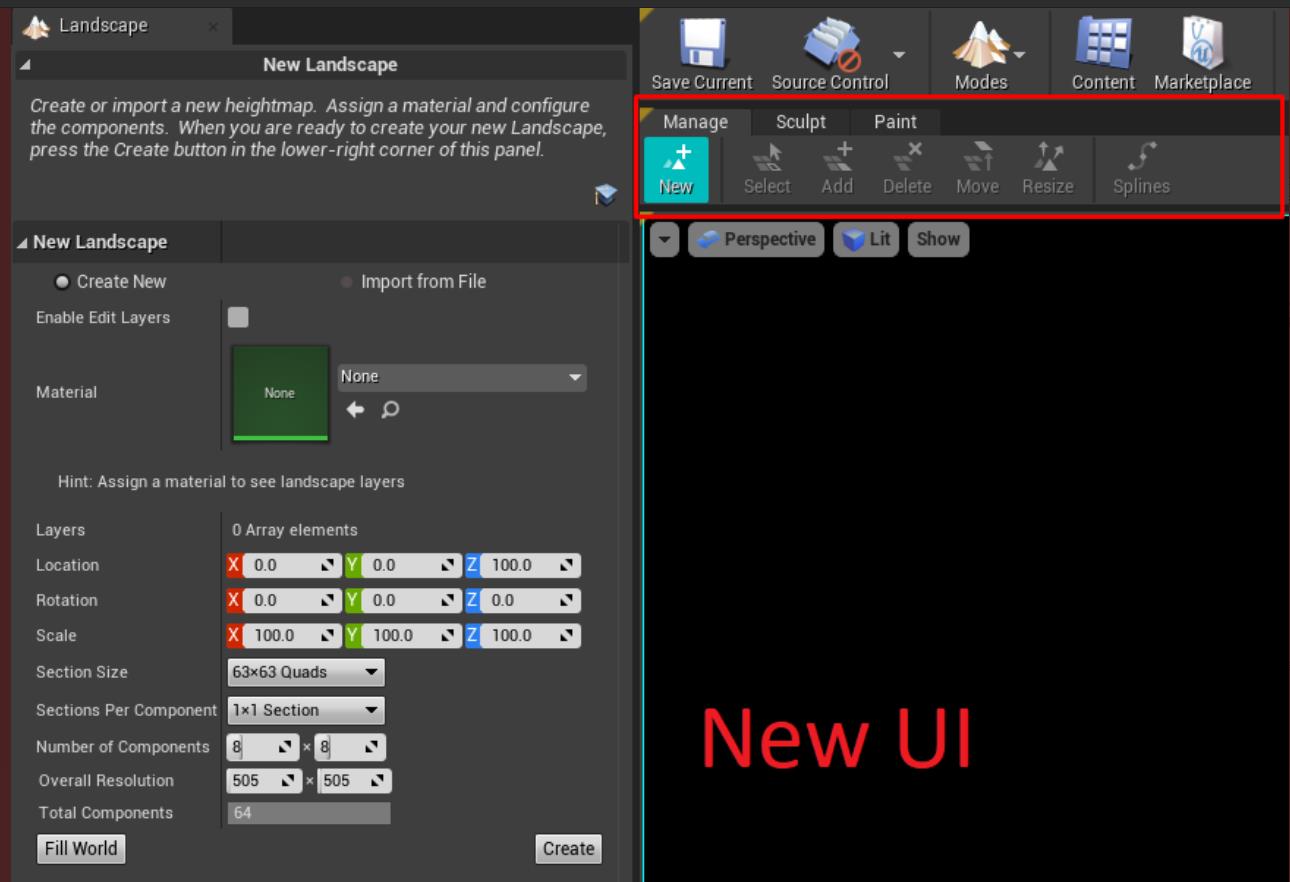
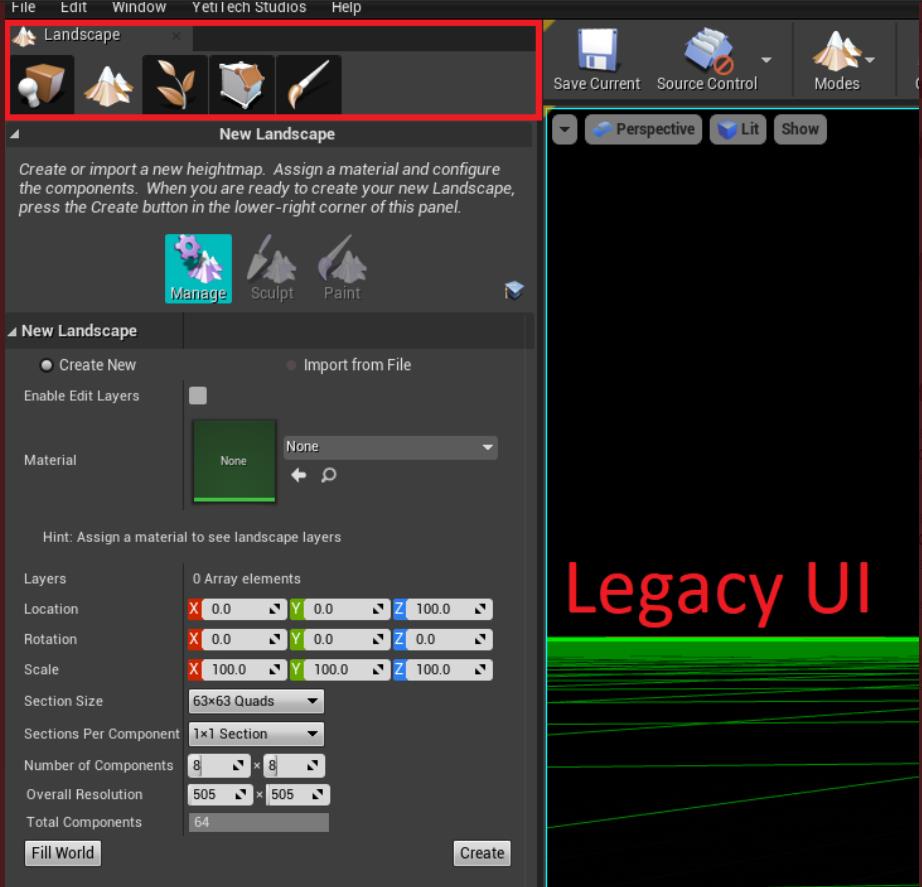
Quick #UE4 Tip number 70.
Want to change how the properties are displayed? You can change it in Project Settings -> Appearance.
https://twitter.com/RyanJon2040/status/1339091637843054595
快速#UE4提示编号70。
是否要更改属性的显示方式? 您可以在项目设置->外观中更改它。
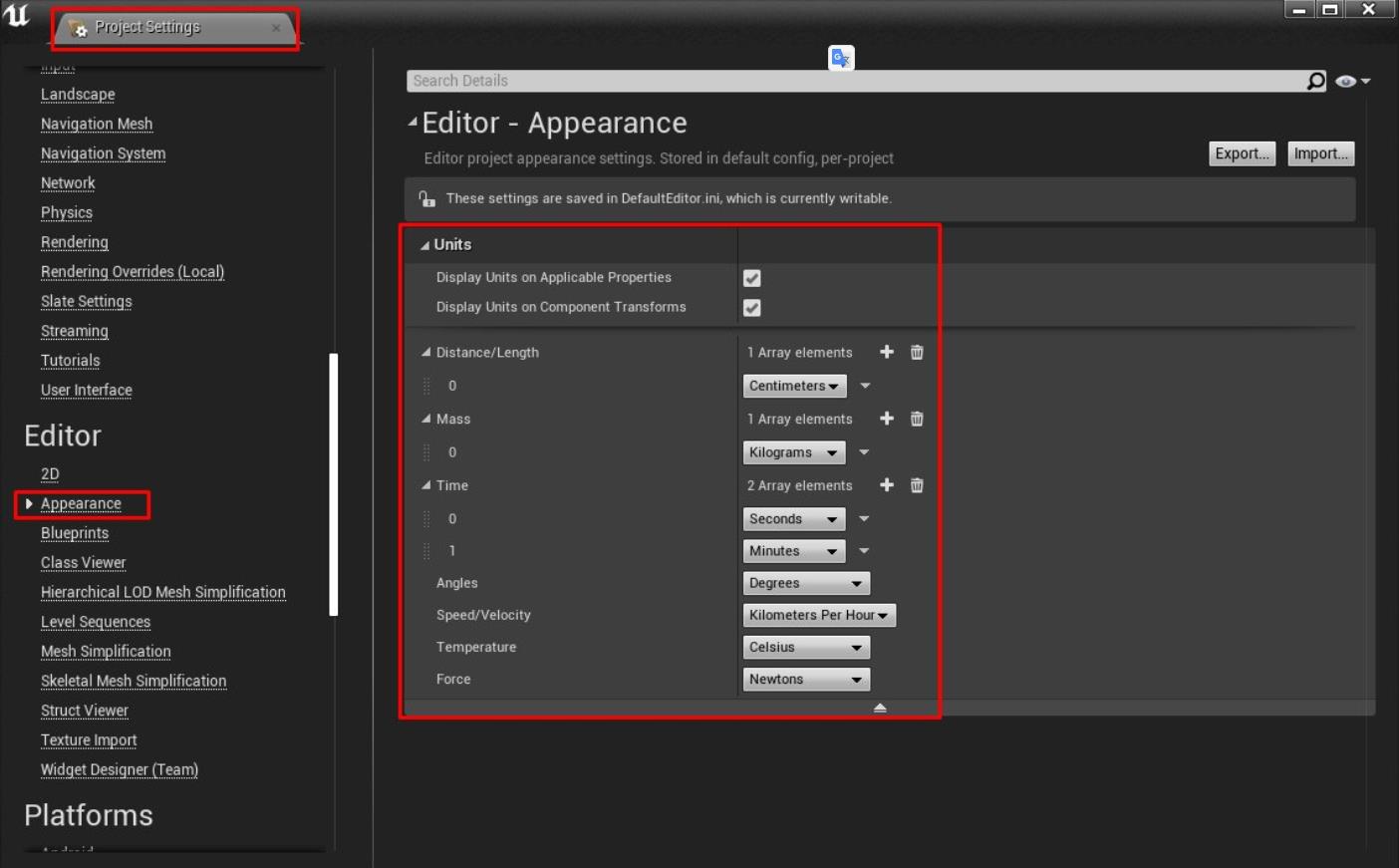
Quick #UE4 Tip number 69.
Can't remember viewport controls? You can click show Viewport Controls in bottomleft corner of Viewport.
https://twitter.com/RyanJon2040/status/1338729249927294977
快速#UE4提示编号69。
不记得视口控件了吗? 您可以单击“视口”左下角的“显示视口控件”。

Quick #UE4 Tip number 68.
Having empty folders in Content Browser but don't want them displayed? You can disable Show Empty Folders from Content Browser View Options.
https://twitter.com/RyanJon2040/status/1338366862006968321
快速#UE4提示编号68。
内容浏览器中有空文件夹,但不希望它们显示吗? 您可以禁用“内容浏览器视图选项”中的“显示空文件夹”。
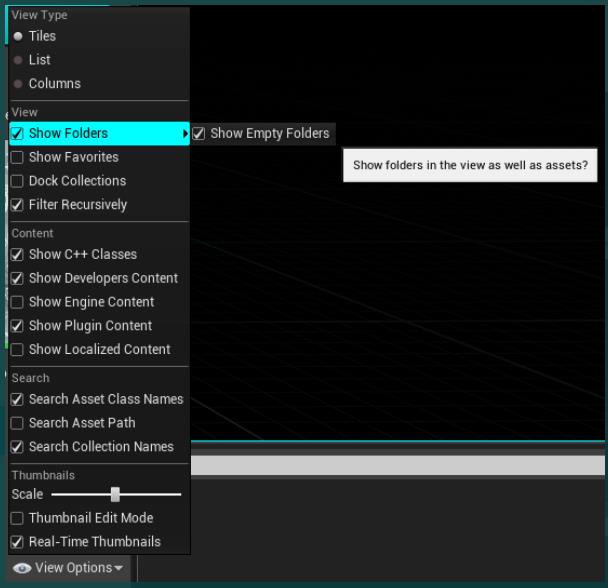
Quick #UE4 Tip number 67.
3D thumbnail view (like Static Mesh, Materials, Skeletal meshes and so on) can be edited in Content Browser by enabling Thumbnail Edit Mode.
https://twitter.com/RyanJon2040/status/1338004474158309376
快速#UE4提示编号67。
通过启用“缩略图编辑模式”,可以在内容浏览器中编辑3D缩略图视图(如“静态网格物体”,“材质”,“骨架网格物体”等)。

Quick #UE4 Tip number 66.
Use %lld specifier to print int64 variable in FString::Printf method.
https://twitter.com/RyanJon2040/status/1337642086275964929
快速#UE4提示编号66。
使用%lld说明符在FString :: Printf方法中打印int64变量。
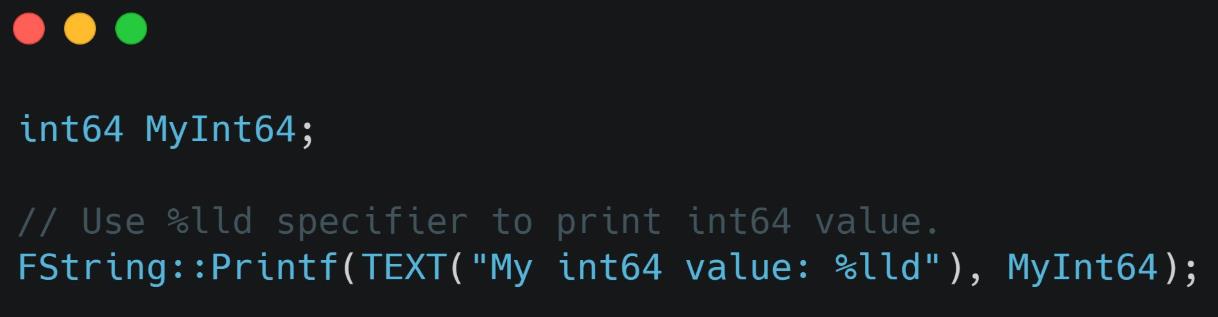
Quick #UE4 Tip number 65.
Want to know in which C++ class a property is defined? Enable Documentation Link and check tooltip. Very useful option.
https://twitter.com/RyanJon2040/status/1337279698473140225
快速#UE4提示编号65。
是否想知道在哪个C ++类中定义了属性? 启用文档链接并检查工具提示。 非常有用的选项。
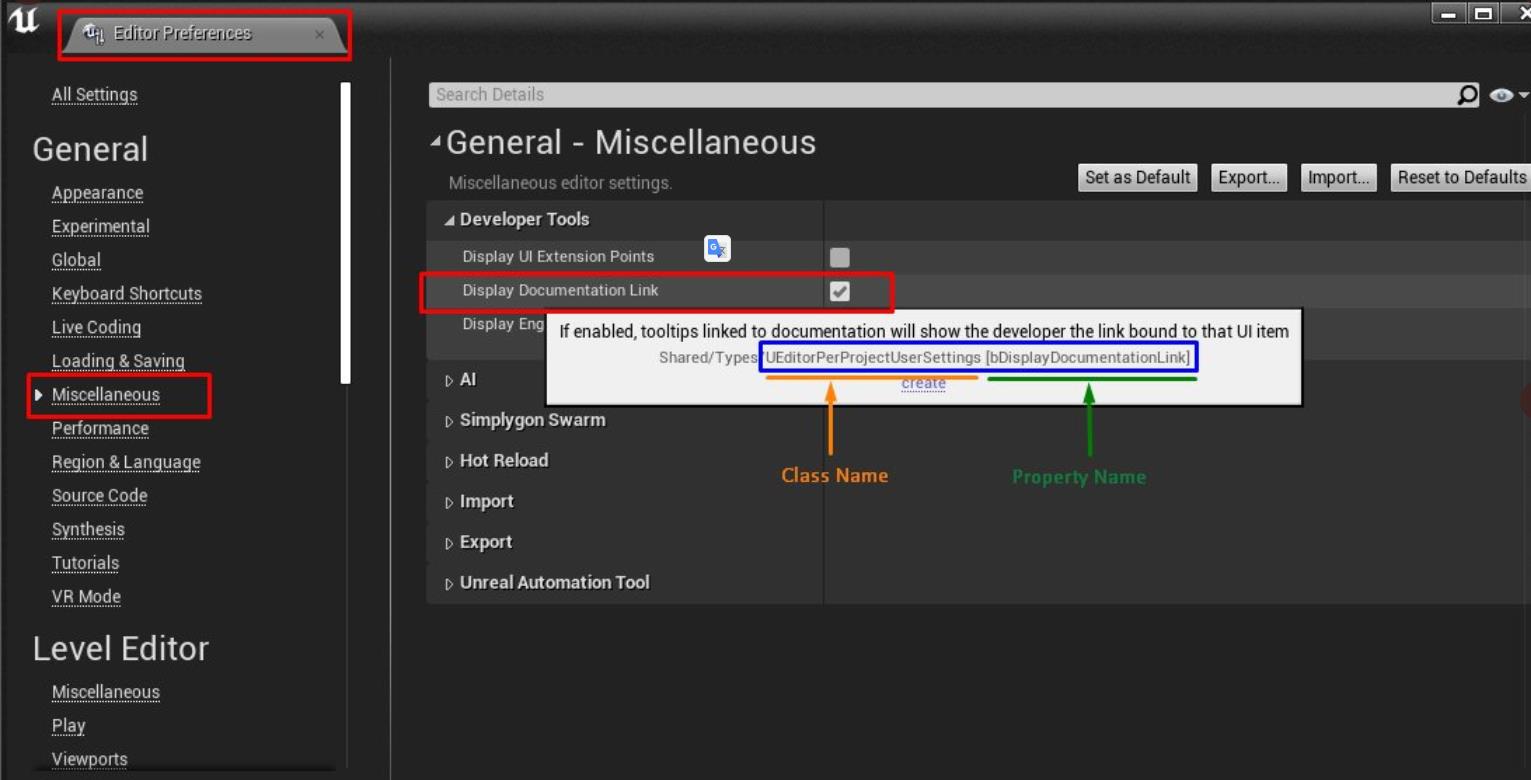

Quick #UE4 Tip number 64.
Want the audio in editor to continuously play even when Editor is in background? Enable Allow Background Audio from Editor Preferences.
https://twitter.com/RyanJon2040/status/1336917310708191234
快速#UE4提示编号64。
想要编辑器中的音频即使在编辑器处于后台时也能连续播放? 从编辑器首选项中启用允许背景音频。
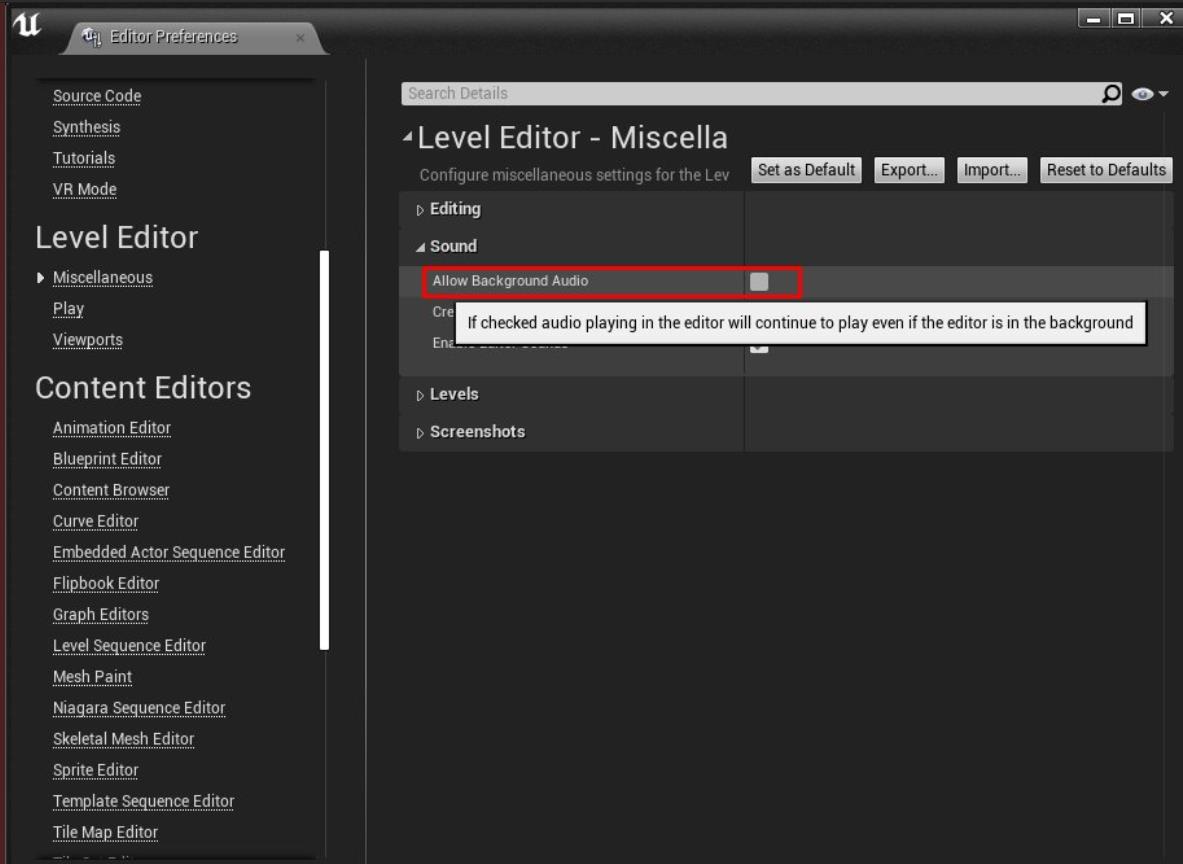
Quick #UE4 Tip number 63.
Don't want to see the dashed outlines in UMG designer? You can disable it in UMG toolbar.
https://twitter.com/RyanJon2040/status/1336554922796593154
快速#UE4提示编号63。
不想在UMG设计器中看到虚线轮廓? 您可以在UMG工具栏中禁用它。
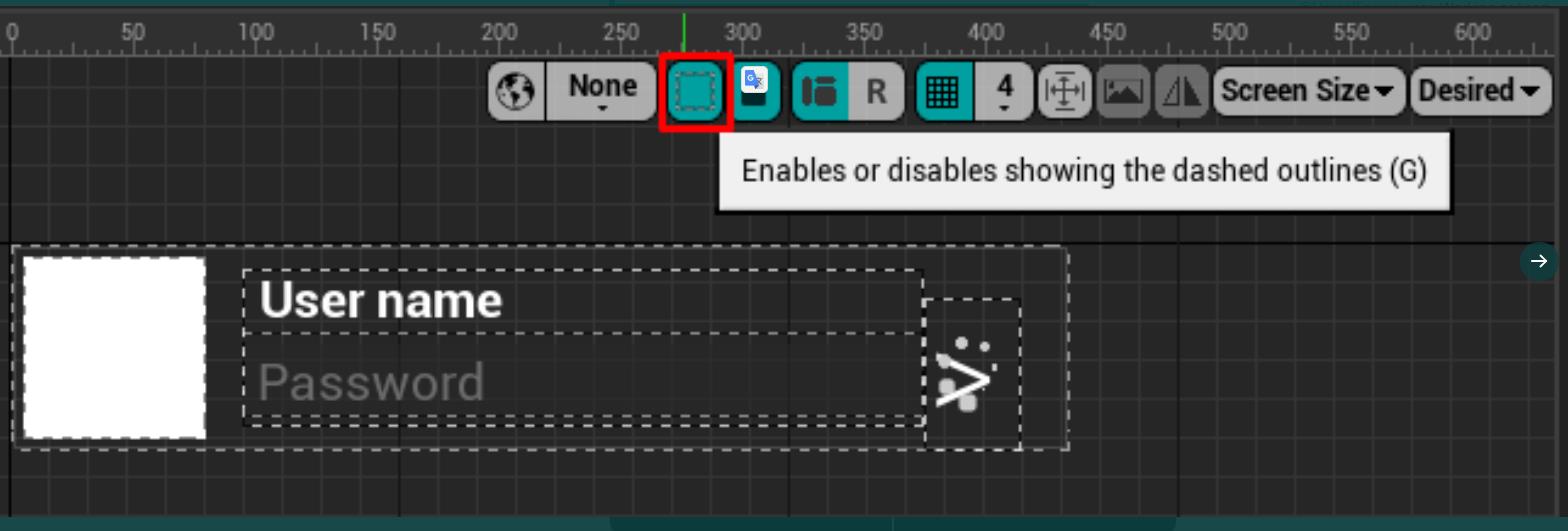
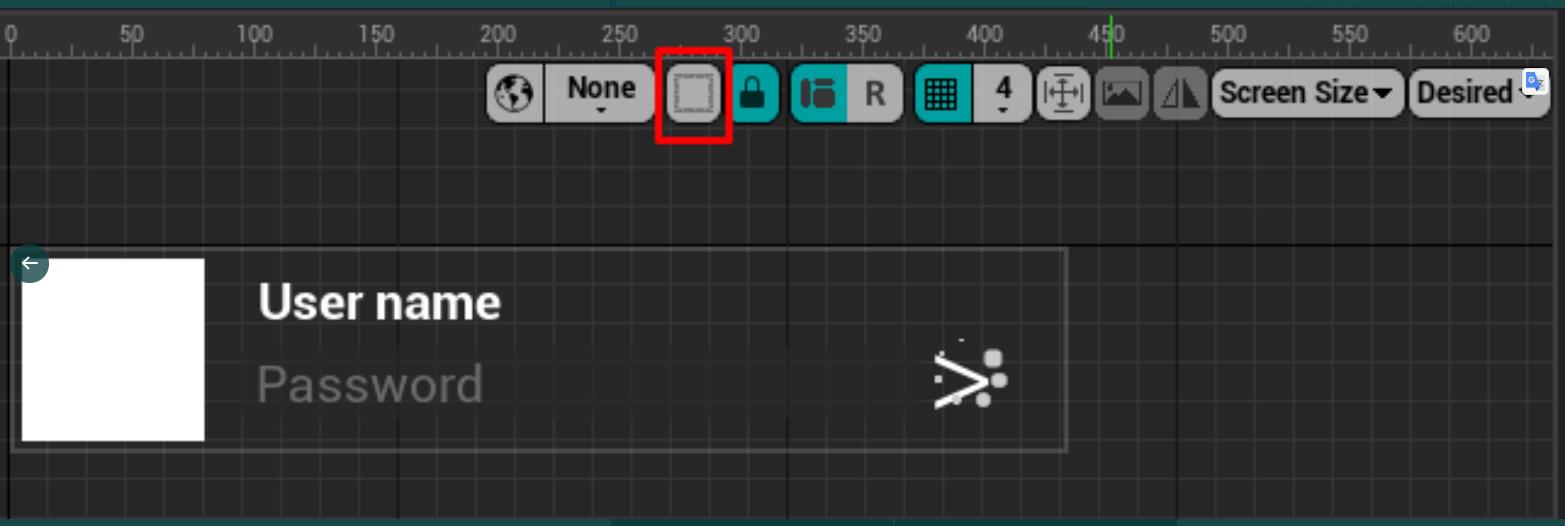
Quick #UE4 Tip number 62.
Pressing Shift+Alt+O will show Open Asset dialog which you can use to open any of your asset from Content Browser.
https://twitter.com/RyanJon2040/status/1336192534767312897
快速#UE4提示编号62。
按Shift + Alt + O将显示“打开资产”对话框,您可以使用该对话框从内容浏览器中打开任何资产。
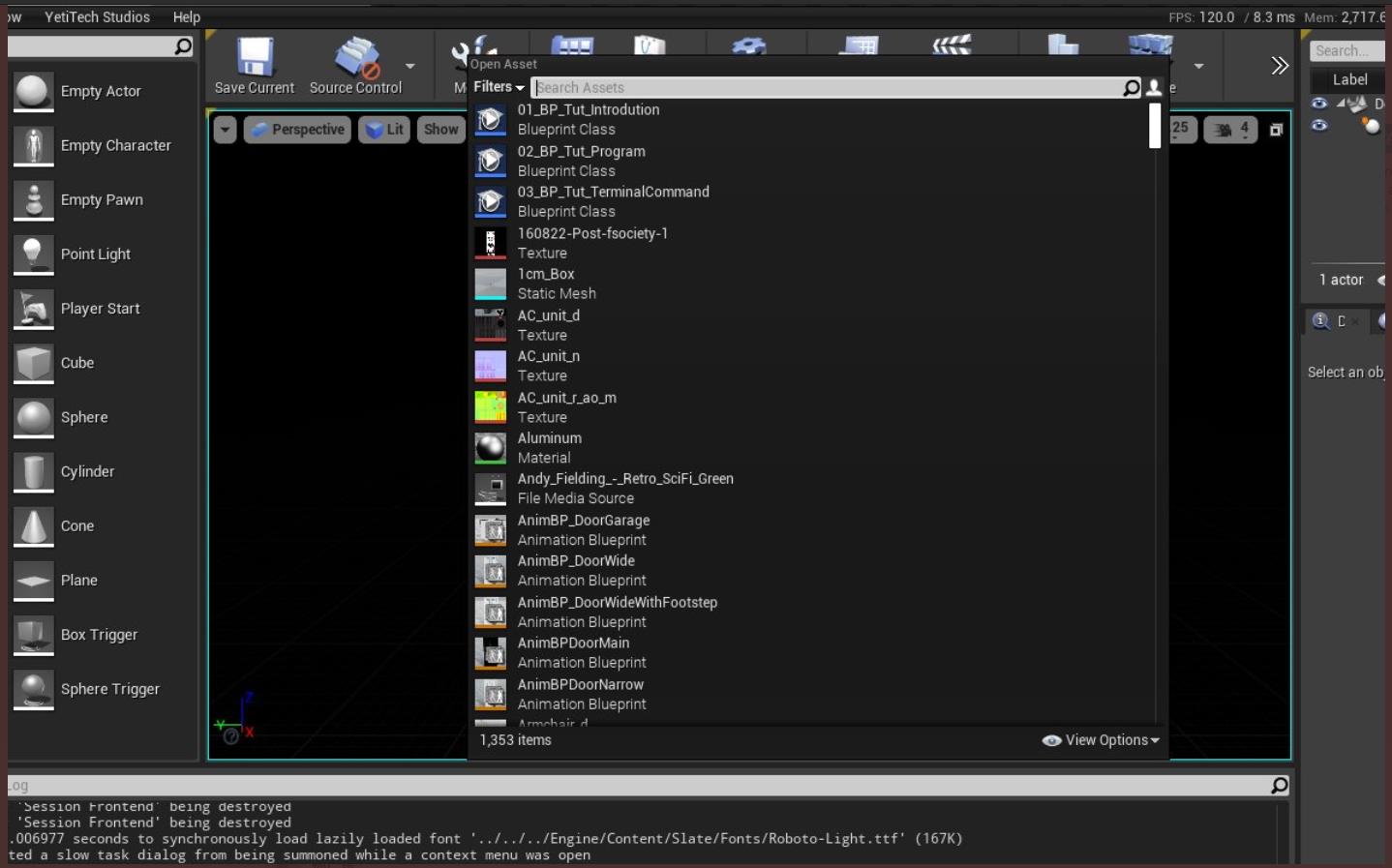
Quick #UE4 Tip number 61.
Session Frontend is a useful tool which is easily overlooked. Console commands can be promoted as button shortcuts. Go ahead and *click* *click* *click*.
https://twitter.com/RyanJon2040/status/1335830147014877185
快速#UE4提示编号61。
会话前端是一个非常容易被忽略的有用工具。 控制台命令可以提升为按钮快捷方式。 继续并单击*单击* *单击* *单击*。*click* *click* *click*.
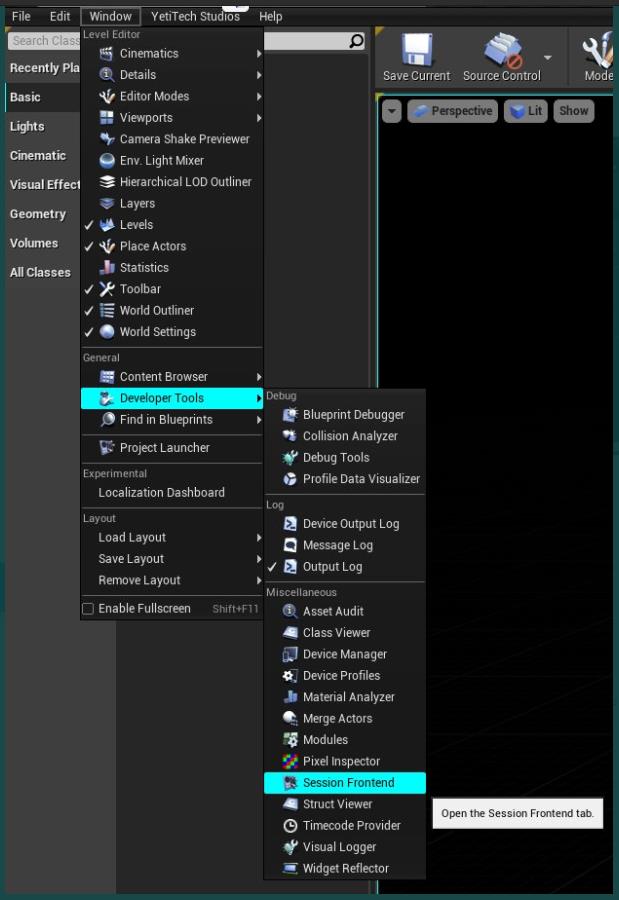
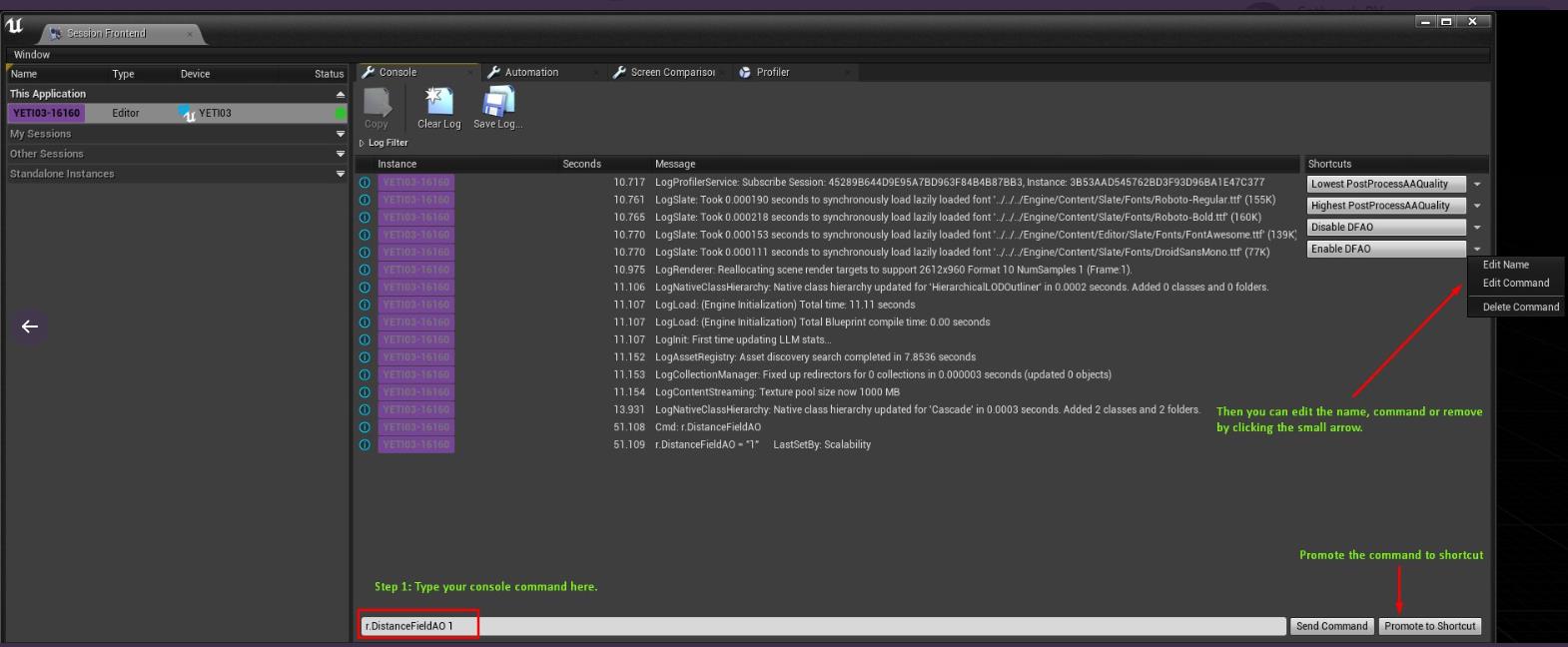
Quick #UE4 Tip number 60.
Want to debug FORCEINLINE methods? Use FORCEINLINE_DEBUGGABLE_ACTUAL
https://twitter.com/RyanJon2040/status/1335467759031955457
快速#UE4提示编号60。
要调试FORCEINLINE方法吗? 使用FORCEINLINE_DEBUGGABLE_ACTUAL
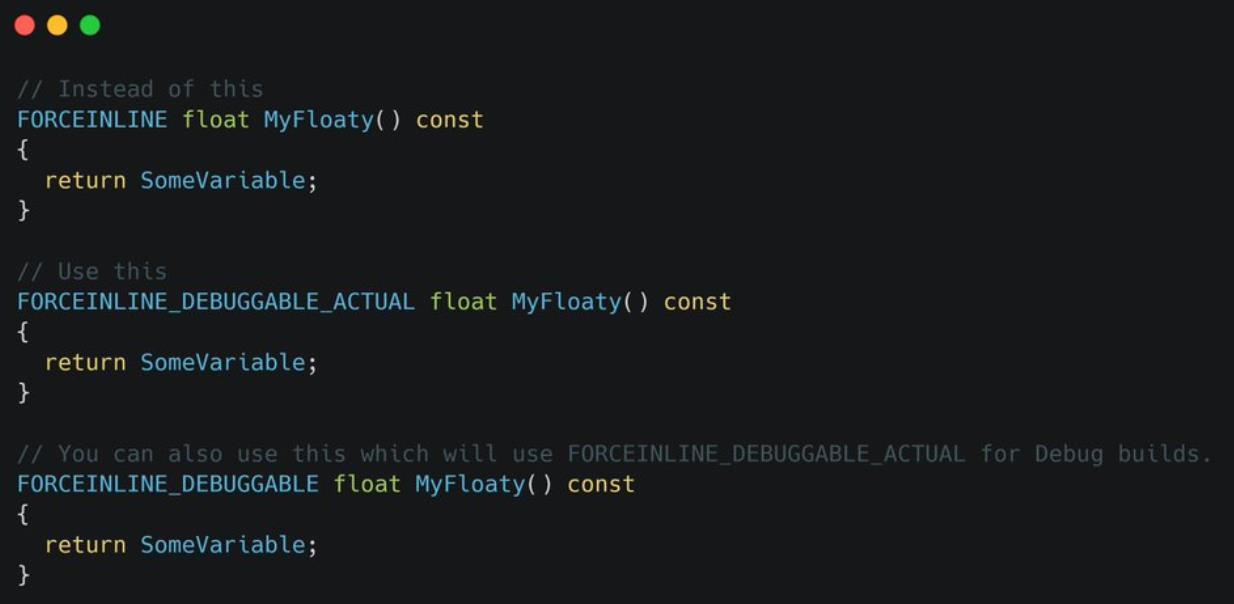
以上是关于Quick #UE4 Tip (第2周 2020.1.31)的主要内容,如果未能解决你的问题,请参考以下文章