OpenGL入门06.绘制模型
Posted stq_wyy
tags:
篇首语:本文由小常识网(cha138.com)小编为大家整理,主要介绍了OpenGL入门06.绘制模型相关的知识,希望对你有一定的参考价值。
这篇文章来记录一下在OpenGL中是如何绘制模型的,首先我们准备几个模型 ,obj的文件使用txt打开之后信息如下:
,obj的文件使用txt打开之后信息如下:
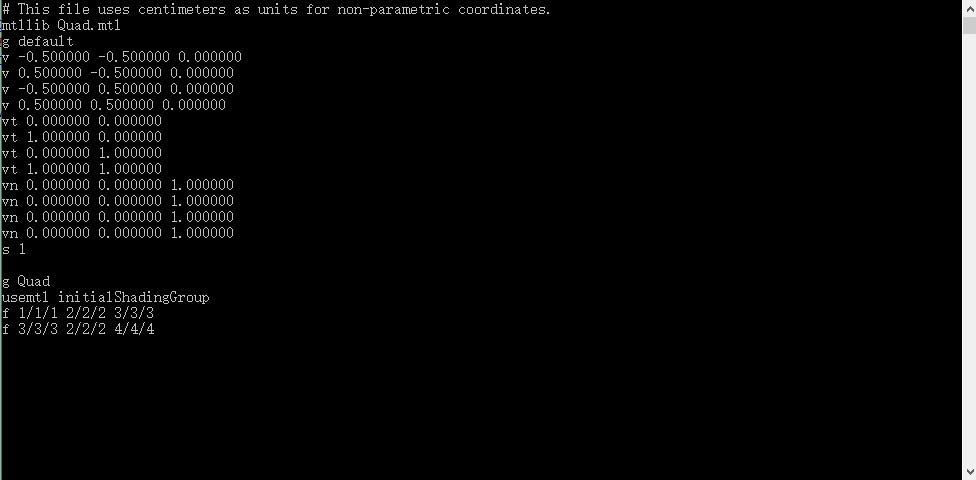
我们仅需要v,vt,vn,以及f开头的数据,v代表vertex,vt代表vertextexcoord,vn代表vertexnormal。首先我们将工程中的光源和材质设置全都注释掉。添加objmodel.cpp和objmodel.h以及vertexdata.cpp和vertexdata.h文件。
objmodel.h:
#pragma once
#include "vertexdata.h"
class ObjModel
public:
VertexData* mVertexes;
int* mIndices;
int mIndexCount;
void Init(const char* ObjModel);
void Draw();
;objmodel.cpp:
#include "objmodel.h"
#include "Utils.h"
#include <string>
#include <sstream>
#include <vector>
void ObjModel::Init(const char* ObjModel)
struct FloatData
float v[3];
;
struct VerticeDefine
int posIndex;
int texcoordIndex;
int normalIndex;
;
std::vector<FloatData> positions, texcoords, normals;
std::vector<VerticeDefine> vertexes;
std::vector<int> indexes;
unsigned char* filecontent = LoadFileContent(ObjModel);
std::stringstream ssFileContent((char*)filecontent);
std::string temp;
char szOneLine[256];
while (!ssFileContent.eof())
memset(szOneLine, 0, 256);
ssFileContent.getline(szOneLine, 256);
if (strlen(szOneLine) > 0)
if (szOneLine[0] == 'v')
std::stringstream ssOneLine(szOneLine);
if (szOneLine[1] == 't')
//纹理坐标
ssOneLine >> temp;
FloatData floatData;
ssOneLine >> floatData.v[0];
ssOneLine >> floatData.v[1];
texcoords.push_back(floatData);
else if (szOneLine[1] == 'n')
//法线
ssOneLine >> temp;
FloatData floatData;
ssOneLine >> floatData.v[0];
ssOneLine >> floatData.v[1];
ssOneLine >> floatData.v[2];
normals.push_back(floatData);
else
//坐标点
ssOneLine >> temp;
FloatData floatData;
ssOneLine >> floatData.v[0];
ssOneLine >> floatData.v[1];
ssOneLine >> floatData.v[2];
positions.push_back(floatData);
else if (szOneLine[0] == 'f')
std::stringstream ssOneLine(szOneLine);
ssOneLine >> temp;
std::string vertexStr;
for (int i = 0; i < 3; i++)
ssOneLine >> vertexStr;
size_t pos = vertexStr.find_first_of('/');
std::string posIndexStr = vertexStr.substr(0, pos);
size_t pos2 = vertexStr.find_first_of('/', pos + 1);
std::string texcoordIndeStr = vertexStr.substr(pos + 1, pos2 - 1 - pos);
std::string normalIndexStr = vertexStr.substr(pos2 + 1, vertexStr.length() - 1 - pos2);
VerticeDefine vd;
vd.posIndex = atoi(posIndexStr.c_str());
vd.texcoordIndex = atoi(texcoordIndeStr.c_str());
vd.normalIndex = atoi(normalIndexStr.c_str());
//去重
int nCurrentVertexIndex = -1;
int nCurrentVertexCount = (int)vertexes.size();
for (int j = 0; j < nCurrentVertexCount; ++j)
if (vertexes[j].posIndex == vd.posIndex && vertexes[j].normalIndex == vd.normalIndex && vertexes[j].texcoordIndex == vd.texcoordIndex)
nCurrentVertexIndex = j;
break;
if (nCurrentVertexIndex == -1)
nCurrentVertexIndex = (int)vertexes.size();
vertexes.push_back(vd);
indexes.push_back(nCurrentVertexIndex);
mIndexCount = (int)indexes.size();
mIndices = new int[mIndexCount];
for (int i = 0; i < mIndexCount; ++i)
mIndices[i] = indexes[i];
int vertexCount = (int)vertexes.size();
mVertexes = new VertexData[vertexCount];
for (int i = 0; i < vertexCount; ++i)
memcpy(mVertexes[i].position, positions[vertexes[i].posIndex - 1].v, sizeof(float) * 3);
memcpy(mVertexes[i].texcoord, texcoords[vertexes[i].texcoordIndex - 1].v, sizeof(float) * 2);
memcpy(mVertexes[i].normal, normals[vertexes[i].normalIndex - 1].v, sizeof(float) * 3);
delete filecontent;
void ObjModel::Draw()
//关闭背面渲染,提高效率
glEnable(GL_CULL_FACE);
//glPolygonMode(GL_FRONT, GL_LINE);
glPopMatrix();
glTranslatef(0.0f, 0.0f, -3.0f);
glRotatef(30.0f, 0.0f, 1.0f, 0.0f);
glBegin(GL_TRIANGLES);
for (int i = 0; i < mIndexCount; ++i)
glTexCoord2fv(mVertexes[mIndices[i]].texcoord);
glNormal3fv(mVertexes[mIndices[i]].normal);
glVertex3fv(mVertexes[mIndices[i]].position);
glEnd();
glPopMatrix();
objmodel.cpp中,我们在Init函数中取到上边所讲到的v,vt,vn以及f开头的数据并保存下来,在Draw()函数中去绘制模型。
vertexdata.h:
#include <windows.h>
#include <gl/GL.h>
class VertexData
public:
float position[3];
float texcoord[2];
float normal[3];
;vertexdata.cpp里没有代码。接下来我们在main.cpp里声明ObjModel:
ObjModel model;
model.Init("res/Sphere.obj");然后调用model.Draw();方法绘制模型,为了让模型好看一些,上篇文章的设置贴图的代码我们保留了,最终效果:
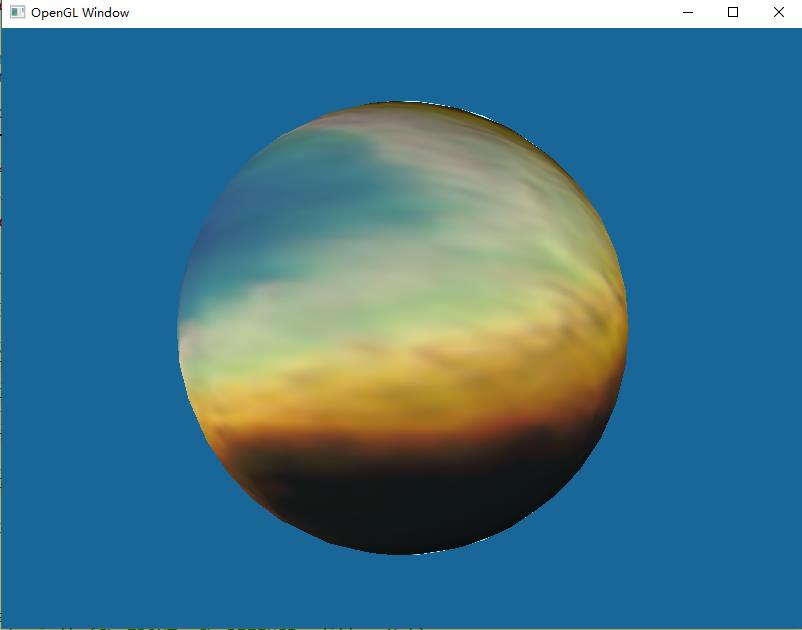
太挫了,不过能看出来是绘制了一个模型出来,接下来再慢慢优化它的显示效果吧
以上是关于OpenGL入门06.绘制模型的主要内容,如果未能解决你的问题,请参考以下文章