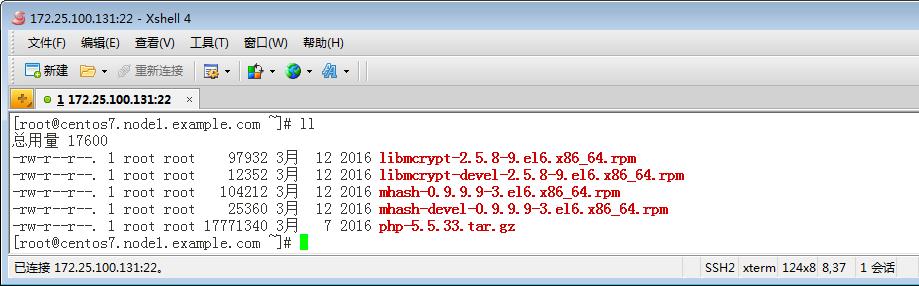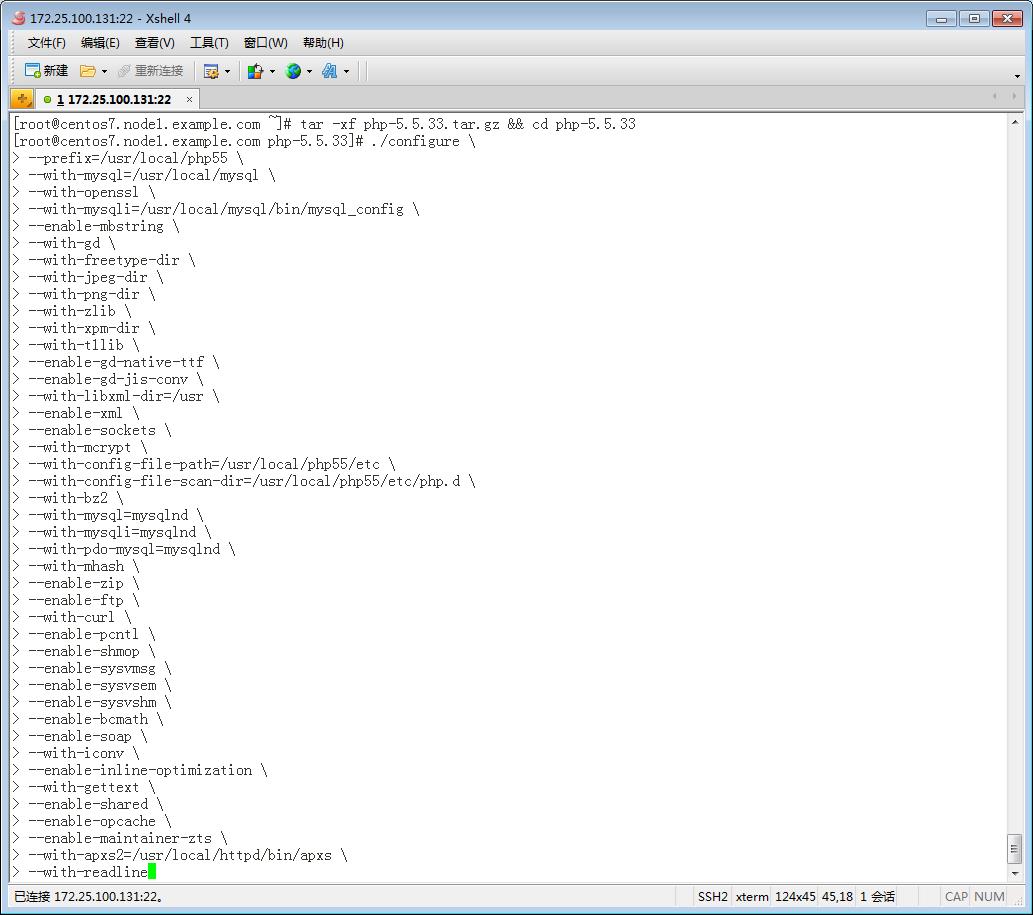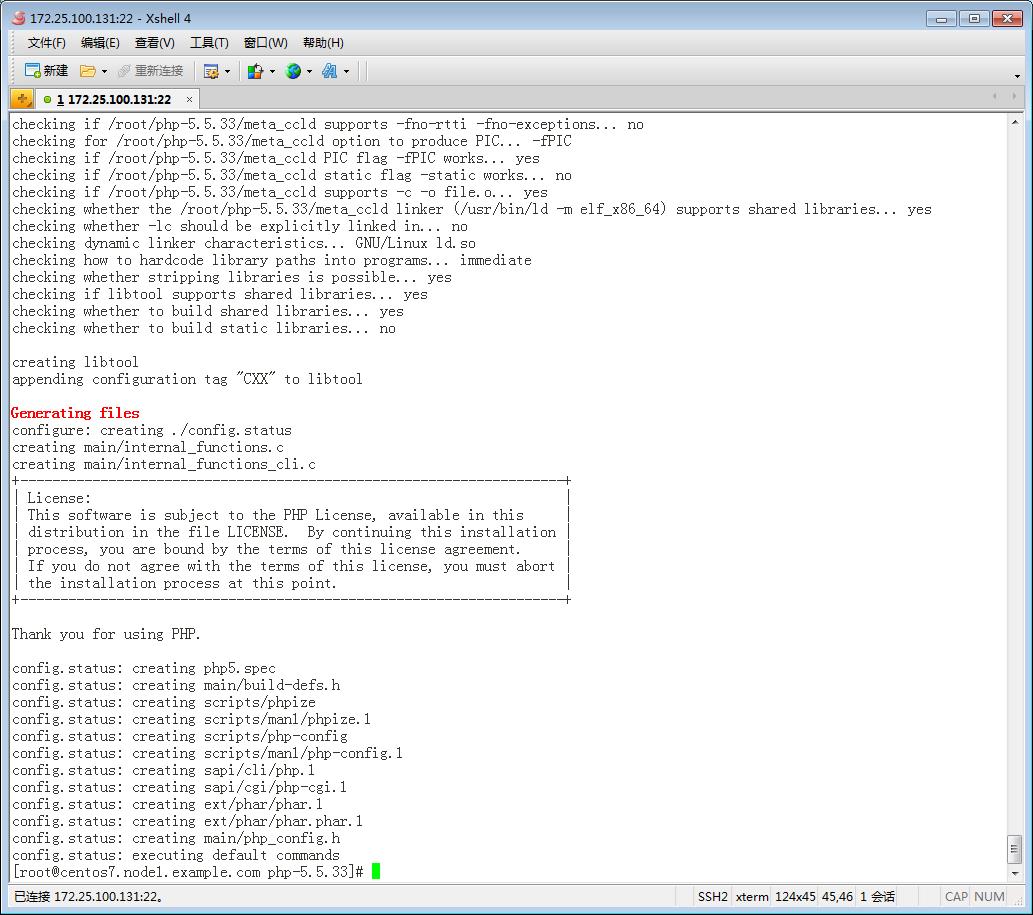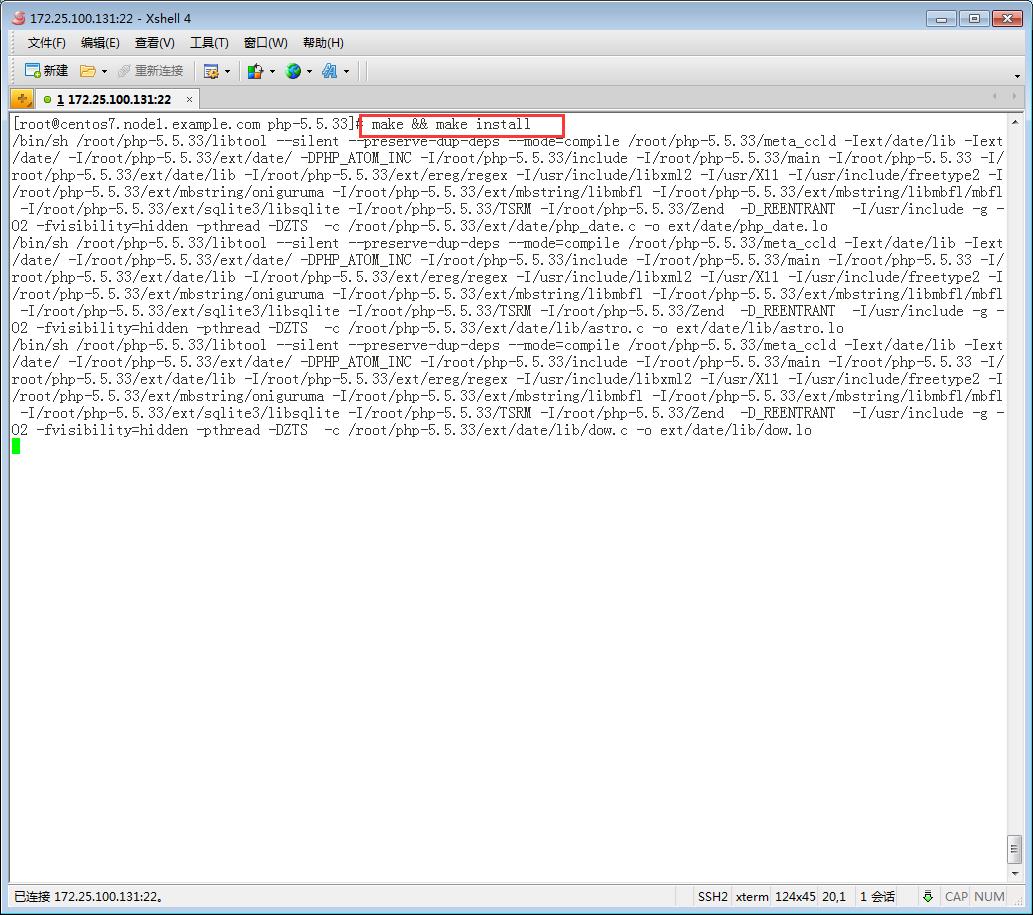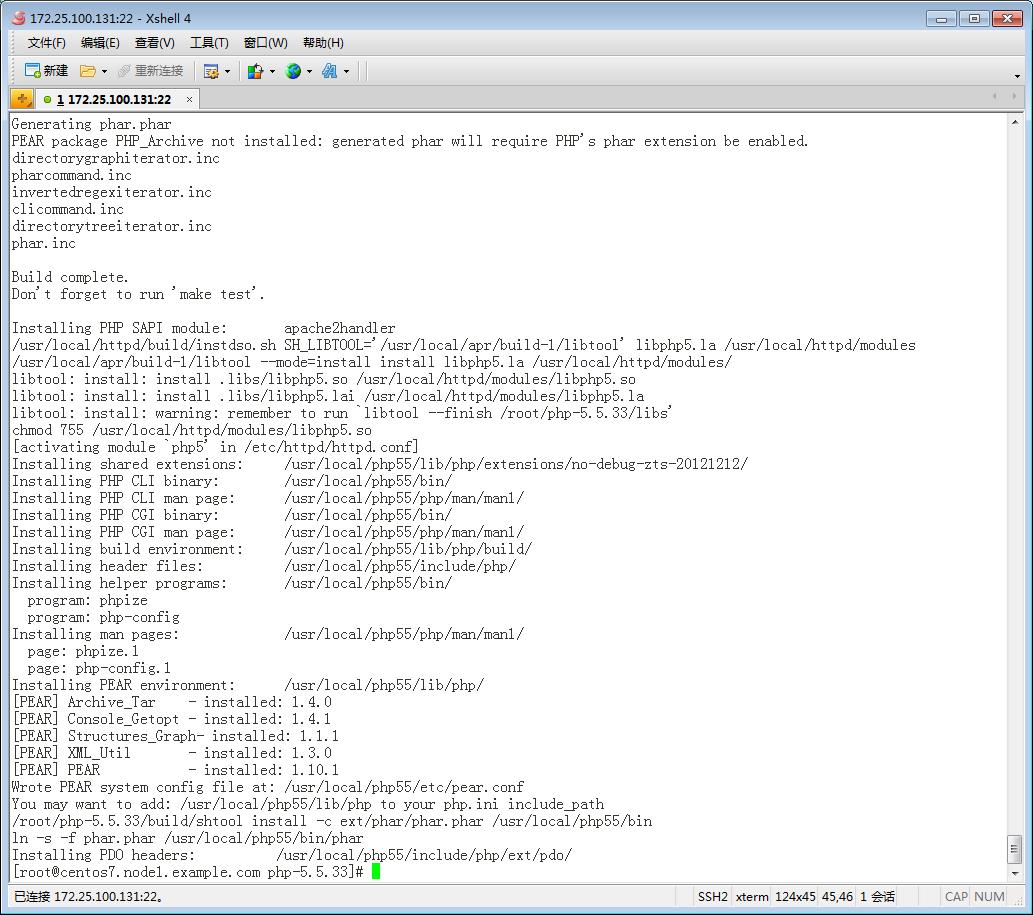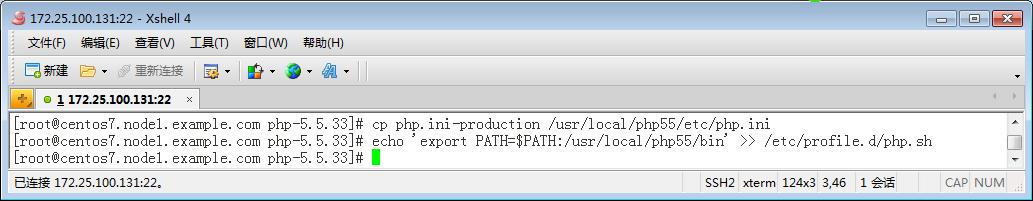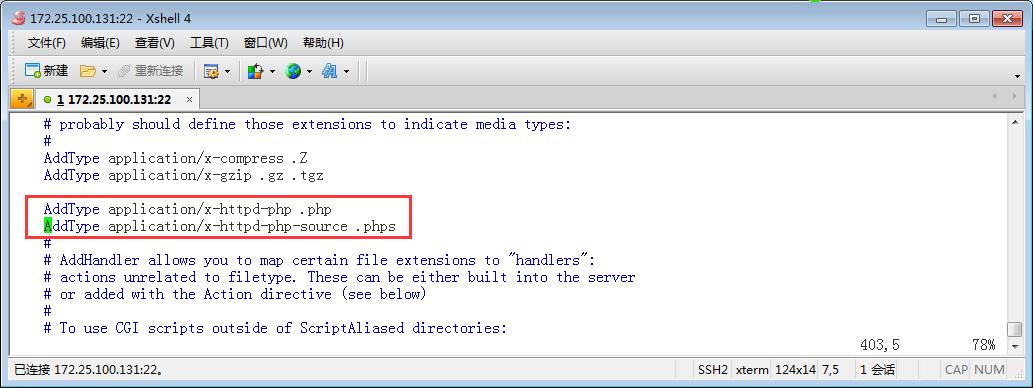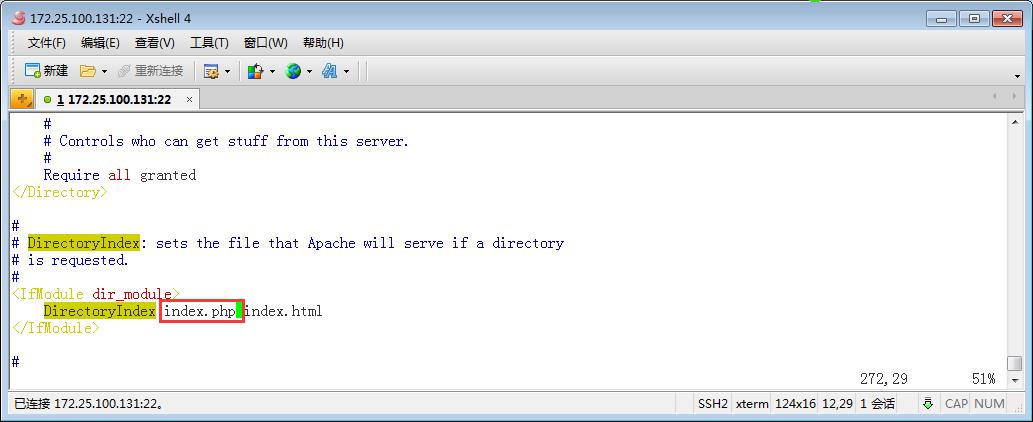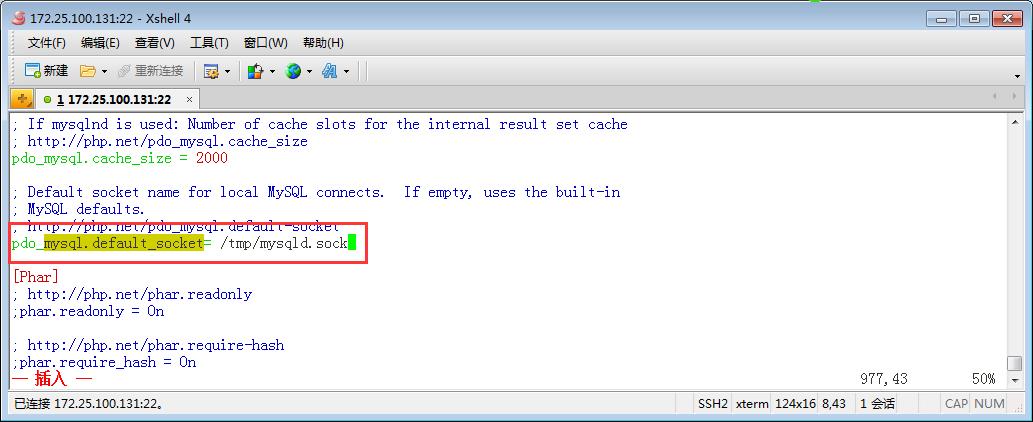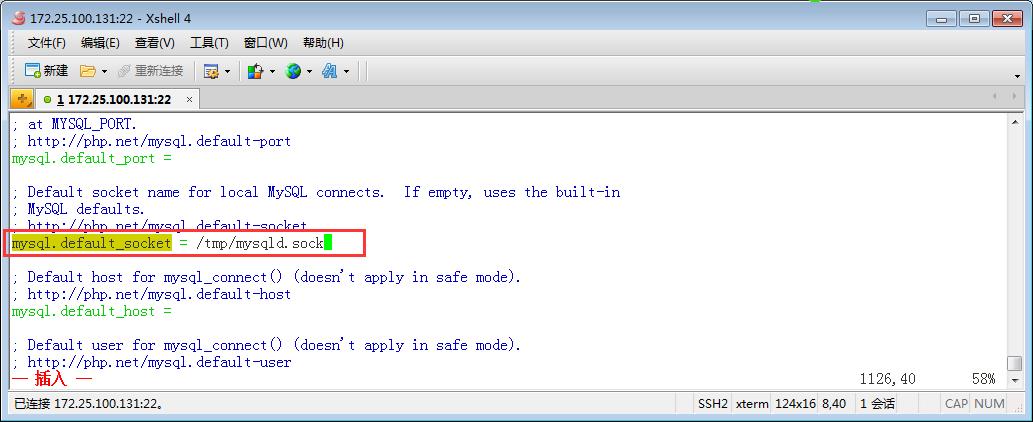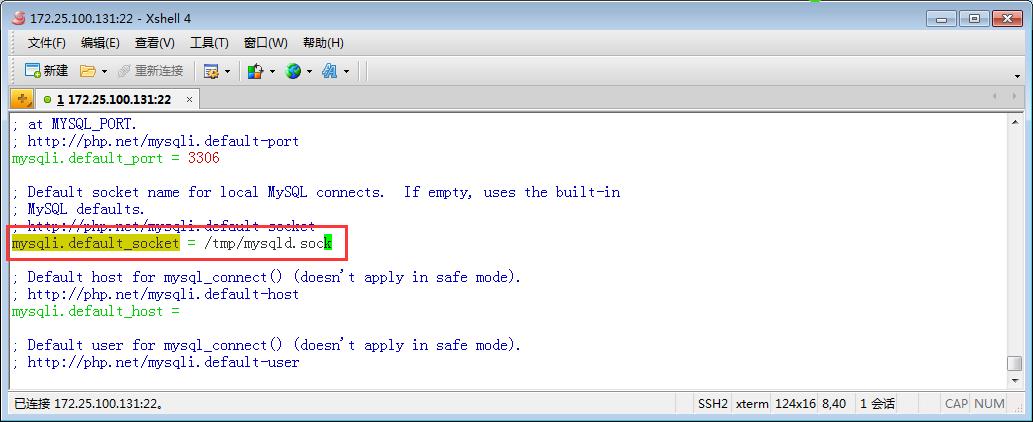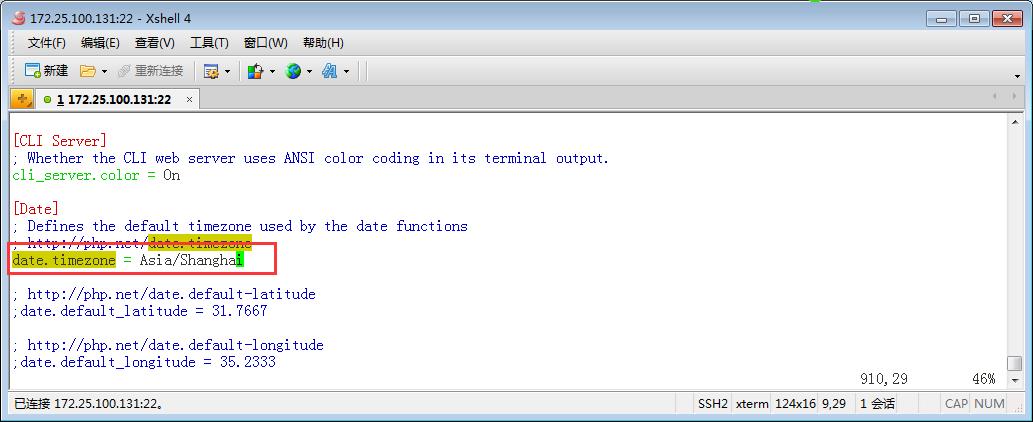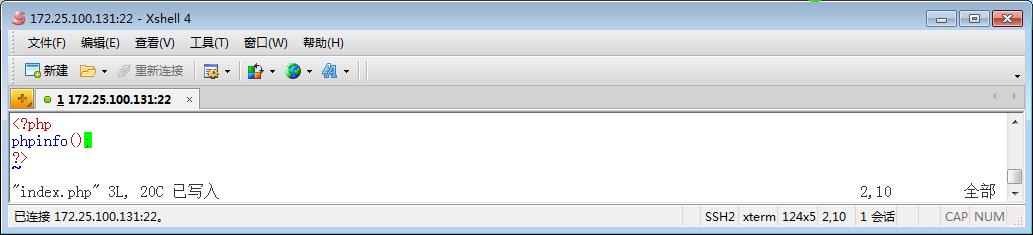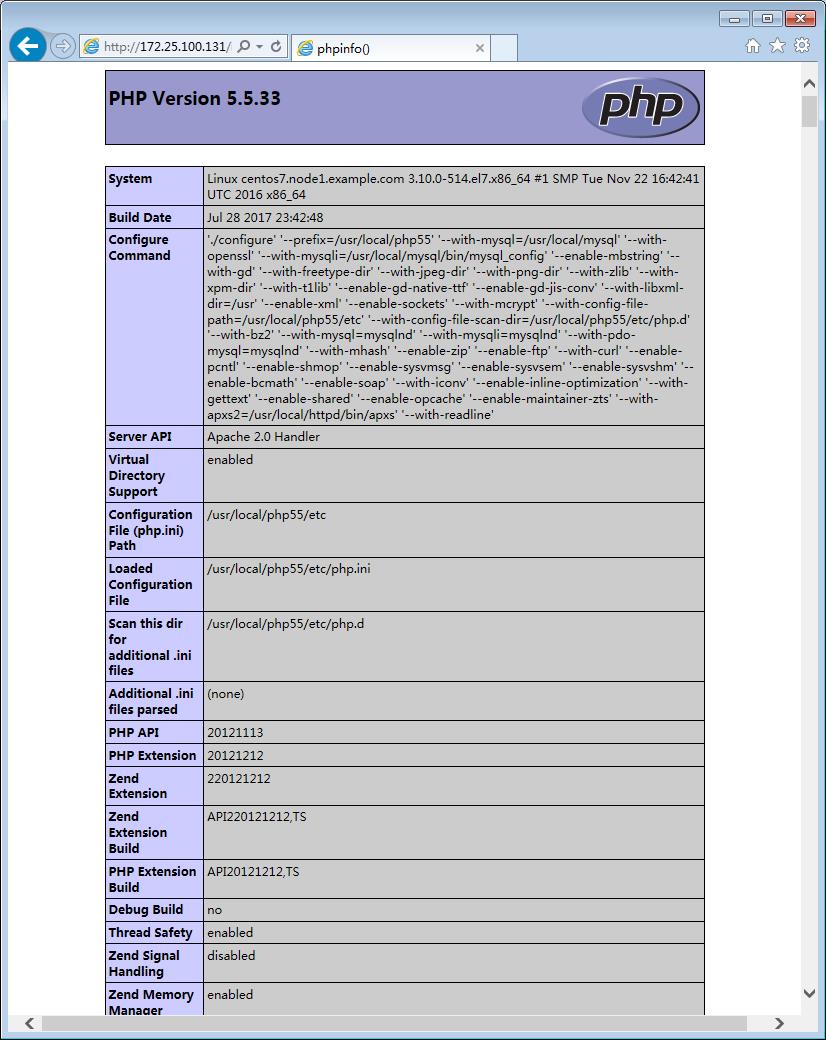LANMP系列教程之php编译安装CentOS7环境
Posted
tags:
篇首语:本文由小常识网(cha138.com)小编为大家整理,主要介绍了LANMP系列教程之php编译安装CentOS7环境相关的知识,希望对你有一定的参考价值。
前提:必须先安装好mysql以及Apache
1.准备好源码包并配置好yum源,需要的源码包包括:
libmcrypt-2.5.8-9.el6.x86_64.rpm libmcrypt-devel-2.5.8-9.el6.x86_64.rpm mhash-0.9.9.9-3.el6.x86_64.rpm mhash-devel-0.9.9.9-3.el6.x86_64.rpm php-5.5.33.tar.gz
2.安装依赖环境包:
rpm -ivh libmcrypt-2.5.8-9.el6.x86_64.rpm rpm -ivh libmcrypt-devel-2.5.8-9.el6.x86_64.rpm rpm -ivh mhash-0.9.9.9-3.el6.x86_64.rpm rpm -ivh mhash-devel-0.9.9.9-3.el6.x86_64.rpm yum install libxml2 -y yum install libxml2-devel -y yum install bzip2 -y yum install bzip2-devel yum install libjpeg -y yum install libjpeg-devel -y yum install libpng -y yum install libpng-devel -y yum install libcurl -y yum install libcurl-devel -y yum install readline-devel -y yum install t1lib-devel -y yum install libXpm -y yum install libXpm-devel -y yum install freetype -y yum install freetype-devel -y
3.解包并编译
tar -xf php-5.5.33.tar.gz && cd php-5.5.33 ./configure \\ --prefix=/usr/local/php55 \\ --with-mysql=/usr/local/mysql \\ --with-openssl \\ --with-mysqli=/usr/local/mysql/bin/mysql_config \\ --enable-mbstring \\ --with-gd \\ --with-freetype-dir \\ --with-jpeg-dir \\ --with-png-dir \\ --with-zlib \\ --with-xpm-dir \\ --with-t1lib \\ --enable-gd-native-ttf \\ --enable-gd-jis-conv \\ --with-libxml-dir=/usr \\ --enable-xml \\ --enable-sockets \\ --with-mcrypt \\ --with-config-file-path=/usr/local/php55/etc \\ --with-config-file-scan-dir=/usr/local/php55/etc/php.d \\ --with-bz2 \\ --with-mysql=mysqlnd \\ --with-mysqli=mysqlnd \\ --with-pdo-mysql=mysqlnd \\ --with-mhash \\ --enable-zip \\ --enable-ftp \\ --with-curl \\ --enable-pcntl \\ --enable-shmop \\ --enable-sysvmsg \\ --enable-sysvsem \\ --enable-sysvshm \\ --enable-bcmath \\ --enable-soap \\ --with-iconv \\ --enable-inline-optimization \\ --with-gettext \\ --enable-shared \\ --enable-opcache \\ --enable-maintainer-zts \\ --with-apxs2=/usr/local/httpd/bin/apxs \\ --with-readline
预处理完成是下面这个样子
然后我们就可以 make && make install 了
过程会比较漫长,请耐心等待...
编译安装完成:
4.收尾工作
cp php.ini-production /usr/local/php55/etc/php.ini echo \'export PATH=$PATH:/usr/local/php55/bin\' >> /etc/profile.d/php.sh
配置Apache支持php
vim /etc/httpd/httpd.conf
配置php.ini
vim /usr/local/php55/etc/php.ini
5.编辑测试php文件,重启Apache测试
vim /usr/local/httpd/htdocs/index.php
<?php
phpinfo();
?>
service httpd restart
到此,php编译安装成功。
以上是关于LANMP系列教程之php编译安装CentOS7环境的主要内容,如果未能解决你的问题,请参考以下文章