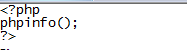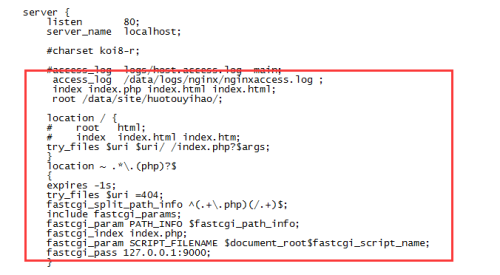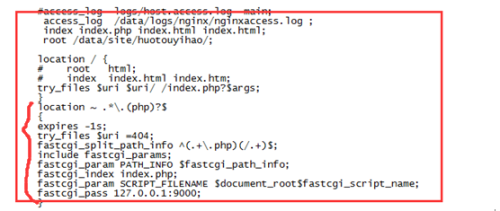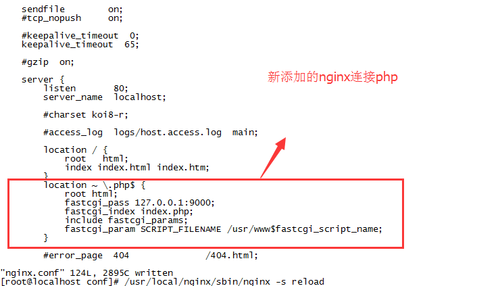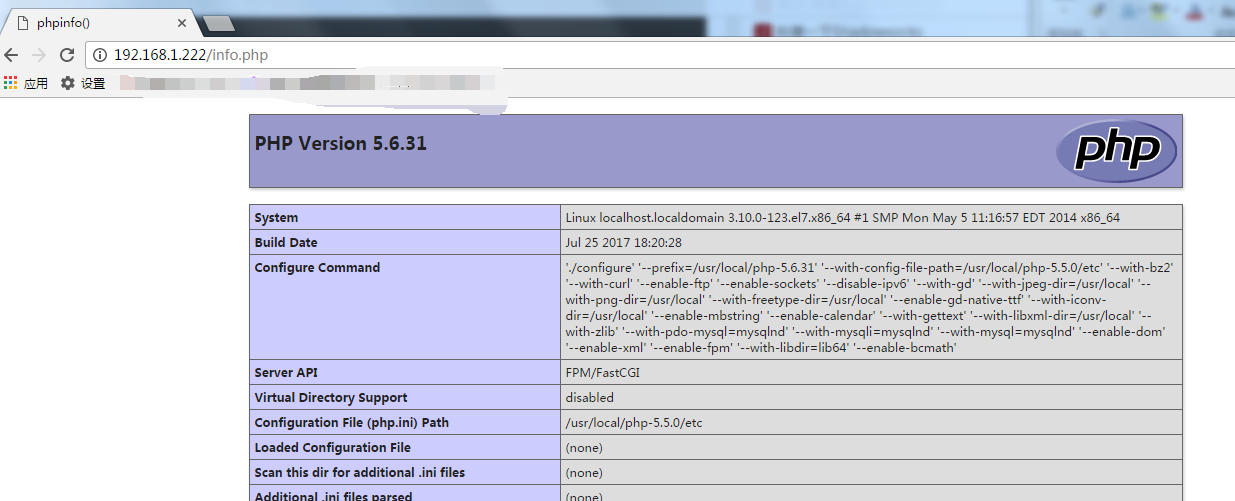zabbix_配置Nginx连接php
Posted
tags:
篇首语:本文由小常识网(cha138.com)小编为大家整理,主要介绍了zabbix_配置Nginx连接php相关的知识,希望对你有一定的参考价值。
一、Nginx连接php
1、准备测试php文件
站点创建
# mkdir -p /data/site/huotouyihao/
存放Nginx日志
#mkdir -p /data/logs/nginx
#vi /data/site/huotouyihao/info.php
<?php
Phpinfo();
?>
保存退出
2、配置Nginx
# cd /usr/local/nginx-1.8.1/conf
# vi nginx.conf
代码如下:
server {
listen 80;
server_name localhost;
#charset koi8-r;
#access_log logs/host.access.log main;
access_log /data/logs/nginx/nginxaccess.log ;
index index.php index.html index.html;
root /data/site/huotouyihao;
location / {
# root html;
# index index.html index.htm;
try_files $uri $uri/ /index.php?$args;
}
location ~ .*\.(php)?$
{
expires -1s;
try_files $uri =404;
fastcgi_split_path_info ^(.+\.php)(/.+)$;
include fastcgi_params;
fastcgi_param PATH_INFO $fastcgi_path_info;
fastcgi_index index.php;
fastcgi_param SCRIPT_FILENAME $document_root$fastcgi_script_name;
fastcgi_pass 127.0.0.1:9000;
}
下面测试也可以:
(代码:如下
#gzip on;
server {
listen 80;
server_name localhost;
#charset koi8-r;
#access_log logs/host.access.log main;
access_log /data/logs/nginx/nginxaccess.log;
index index.phpindex.html;
location / {
# root html;
# index index.html index.htm;
try_files $uri$uri/ /index.php?$args;
}
location ~ \.php${
root html;
fastcgi_pass127.0.0.1:9000;
fastcgi_indexindex.php;
includefastcgi_params;
fastcgi_paramSCRIPT_FILENAME /usr/local/nginx/html$fastcgi_script_name;
}
#error_page 404 /404.html;
# redirect servererror pages to the static page /50x.html
#
error_page 500 502 503 504 /50x.html;
location =/50x.html {
root html;
}
)
3、重新启动Nginx服务
#/usr/local/nginx-1.8.1/sbin/nginx -sreload
4、测试http://localhost/info.php
5、注意服务器本机防火墙策略
本文出自 “向ITAT看齐” 博客,请务必保留此出处http://zhangshuai2010.blog.51cto.com/1511867/1981894
以上是关于zabbix_配置Nginx连接php的主要内容,如果未能解决你的问题,请参考以下文章