httpd安装与配置(centos7) 2
Posted yigehezi
tags:
篇首语:本文由小常识网(cha138.com)小编为大家整理,主要介绍了httpd安装与配置(centos7) 2相关的知识,希望对你有一定的参考价值。
承接上文
1./usr/local/apache/bin/apachectl start启动apache,出现错误
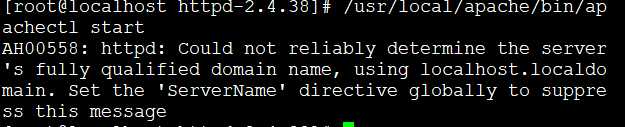
解决方法:(进入安装目录,编辑httpd.conf文件,添加ServerName localhost:80或者去掉ServerName www.example前面的#号,这里添加本地ip)
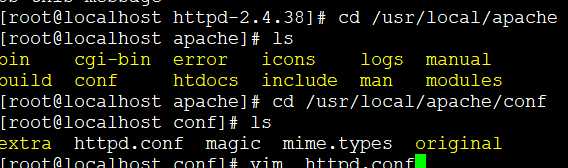
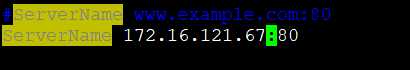
重启后用浏览器访问172.16.121.67时提示It works!
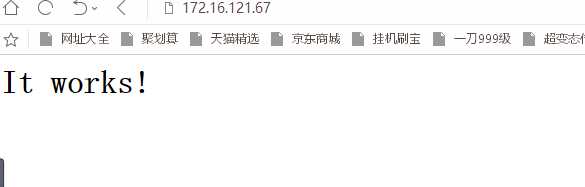
2.添加环境变量使httpd可以任意访问
vim /etc/profile
在"/etc/profile"文件最后添加export PATH=$PATH:/usr/local/apache/bin
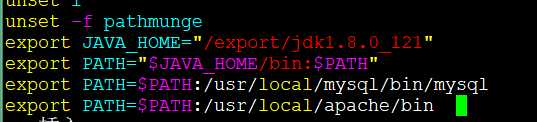
报错Failed to start httpd.service: Unit not found.
将apachectl文件拷贝到 /etc/rc.d/init.d 中,然后在相应的启动级别如3,5中加入链接即可
cp
还是报错后执行命令
systemctl daemon-reload
以上是关于httpd安装与配置(centos7) 2的主要内容,如果未能解决你的问题,请参考以下文章
CentOS7 构建httpd+svn+ifsvnadmin配置