Ubuntu 网速显示,ssh配置
Posted drinkteat
tags:
篇首语:本文由小常识网(cha138.com)小编为大家整理,主要介绍了Ubuntu 网速显示,ssh配置相关的知识,希望对你有一定的参考价值。
安装:
sudo apt-get install python3-psutil curl git gir1.2-appindicator3-0.1
git clone https://github.com/fossfreedom/indicator-sysmonitor.git
cd indicator-sysmonitor
sudo make install
nohup indicator-sysmonitor &
删除:
cd indicator-sysmonitor
sudo make uninstall
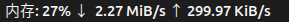
ssh:
$ ssh-keygen -o
$ cat ~/.ssh/id_rsa.pub
以上是关于Ubuntu 网速显示,ssh配置的主要内容,如果未能解决你的问题,请参考以下文章