Nginx Linux安装部署
Posted
tags:
篇首语:本文由小常识网(cha138.com)小编为大家整理,主要介绍了Nginx Linux安装部署相关的知识,希望对你有一定的参考价值。
1,简介
nginx("engine x")是一款是由俄罗斯的程序设计师Igor Sysoev用C语言所开发高性能的 Web和 反向代理 服务器,也是一个 IMAP/POP3/SMTP 代理服务器。
在高连接并发的情况下,Nginx是Apache服务器不错的替代品。
用途:负载均衡、web服务、反向代理。
2. 安装编译工具及库文件
1. c++编译环境安装
[[email protected] src]# yum install gcc-c++
////省略安装内容...在线安装gcc-c++ 2. openssl安装
[[email protected] src]# wget http://www.openssl.org/source/openssl-fips-2.0.10.tar.gz
///**下载openssl安装文件,OpenSSL被应用在互联网的网页服务器上,用来进行安全通信*/
[[email protected] src]# tar zxvf openssl-fips-2.0.10.tar.gz
[[email protected] src]# cd openssl-fips-2.0.10
[[email protected] openssl-fips-2.0.10] # ./config && make && make install3. pcre安装
[[email protected] src]# wget ftp://ftp.csx.cam.ac.uk/pub/software/programming/pcre/pcre-8.40.tar.gz
///**下载pcre安装文件,PCRE(Perl Compatible Regular Expressions)是一个Perl语言的正则表达式库*/
[[email protected] src]# tar zxvf pcre-8.40.tar.gz
[[email protected] src]# cd pcre-8.40
[[email protected] pcre-8.40]# ./configure && make && make install4. zlib安装
[[email protected] src]# wget http://zlib.net/zlib-1.2.11.tar.gz
// /**下载zlib安装文件... zlib是提供数据压缩用的函式库*/
[[email protected] src]# tar zxvf zlib-1.2.11.tar.gz
[[email protected] src]# cd zlib-1.2.11
[[email protected] zlib-1.2.11]# ./configure && make && make install5.或者一步到位全部在线安装:
[[email protected] src]# yum -y install make zlib zlib-devel gcc-c++ libtool openssl openssl-devel3.Nginx安装
[[email protected] src]# wget http://nginx.org/download/nginx-1.10.2.tar.gz
///**下载nginx安装文件*/
[[email protected] src]# tar zxvf nginx-1.10.2.tar.gz
[[email protected] src]# cd nginx-1.10.2
[[email protected] nginx-1.10.2]# ./configure && make && make install
或者指定安装参数:prefix是nginx的安装目录
[[email protected] nginx-1.6.2]# ./configure --prefix=/usr/local/webserver/nginx --with-http_stub_status_module --with-http_ssl_module --with-pcre=/usr/local/src/pcre-8.35
[[email protected] nginx-1.6.2]# make
[[email protected] nginx-1.6.2]# make install4.启动nginx
先找一下nginx安装到什么位置上了
[[email protected] bin]# whereis nginx
nginx: /usr/local/nginx进入nginx目录并启动
[[email protected] bin]# cd /usr/local/nginx
[[email protected] nginx]# /usr/local/nginx/sbin/nginx报错了,error while loading shared libraries: libpcre.so.1: cannot open shared object file: No such file or directory,按照下面方式解决
1.用whereis libpcre.so.1命令找到libpcre.so.1在哪里
2.用ln -s /usr/local/lib/libpcre.so.1 /lib64命令做个软连接就可以了
3.用sbin/nginx启动Nginx
4.用ps -aux | grep nginx查看状态
[[email protected] nginx]# whereis libpcre.so.1
[[email protected] nginx]# ln -s /usr/local/lib/libpcre.so.1 /lib64
[[email protected] nginx]# sbin/nginx
[[email protected] nginx]# ps -aux | grep nginx 打开浏览器输入localhost会看到下图,说明nginx启动成功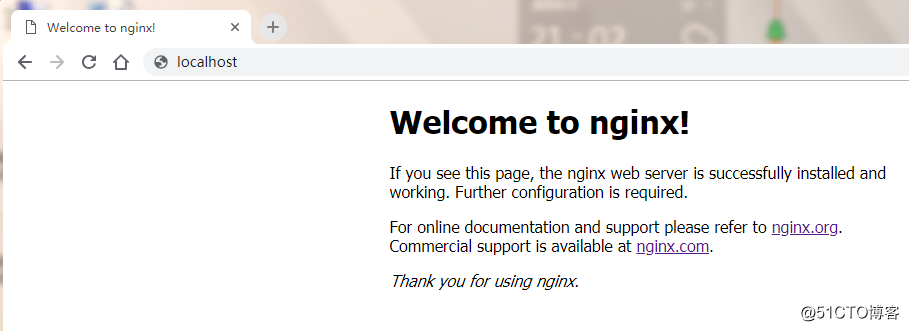
nginx的基本操作
[[email protected] ~]# /usr/local/nginx/sbin/nginx # 启动
[[email protected] ~]# /usr/local/nginx/sbin/nginx -s stop(quit、reload) #停止/重启
[[email protected] ~]# /usr/local/nginx/sbin/nginx -h #命令帮助
[[email protected] ~]# /usr/local/nginx/sbin/nginx -t #验证配置文件是否正确
[[email protected] ~]# vim /usr/local/nginx/conf/nginx.conf #配置文件
/usr/local/webserver/nginx/sbin/nginx -s reload # 重新载入配置文件
/usr/local/webserver/nginx/sbin/nginx -s reopen # 重启 Nginx
/usr/local/webserver/nginx/sbin/nginx -s stop # 停止 Nginx5. Nginx配置
server{}块这部分就代表每一个web站点
listen 80; #监听端口
server_name localhost; #域名
index index.html index.htm index.php;
root /usr/local/webserver/nginx/html; #站点目录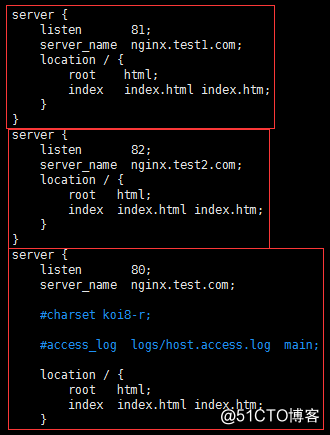
参考:
菜鸟教程:Nginx 安装配置
Nginx Linux详细安装部署教程
以上是关于Nginx Linux安装部署的主要内容,如果未能解决你的问题,请参考以下文章