Linux批量解压缩脚本
Posted shaohsiung
tags:
篇首语:本文由小常识网(cha138.com)小编为大家整理,主要介绍了Linux批量解压缩脚本相关的知识,希望对你有一定的参考价值。
1 #!/bin/bash 2 3 # 批量解压缩脚本 4 # 作者: shaohsiung 5 # 时间: 2018/11/19 6 7 # Store all file names in the tmp directory with the suffix .tar.gz file in the temporary file ls.log 8 cd /tmp 9 ls *.tar.gz > ls.log 10 11 for i in $(cat ls.log) 12 do 13 # Throw the output information at the time of decompression into the recycle bin 14 tar -zxf $i &> /dev/null 15 done 16 17 # Delete temporary file ls.log 18 rm -rf /tmp/ls.log
ls.log文件的输出内容
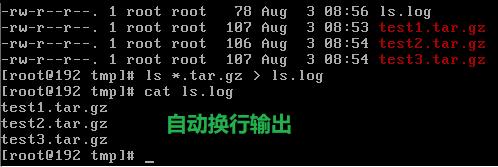
以上是关于Linux批量解压缩脚本的主要内容,如果未能解决你的问题,请参考以下文章