Linux_2 环境安装
Posted zhxu
tags:
篇首语:本文由小常识网(cha138.com)小编为大家整理,主要介绍了Linux_2 环境安装相关的知识,希望对你有一定的参考价值。
学习环境:VMware Workstation 12 + RHEL 7。安装tips
###1
电脑内存 =2GB,虚拟机内存分配1GB
电脑内存 =4GB,虚拟机内存分配2GB
电脑内存 >=8GB,虚拟机内存分配2GB
###2
虚拟机处理器核心数量8=主机CPU核数8
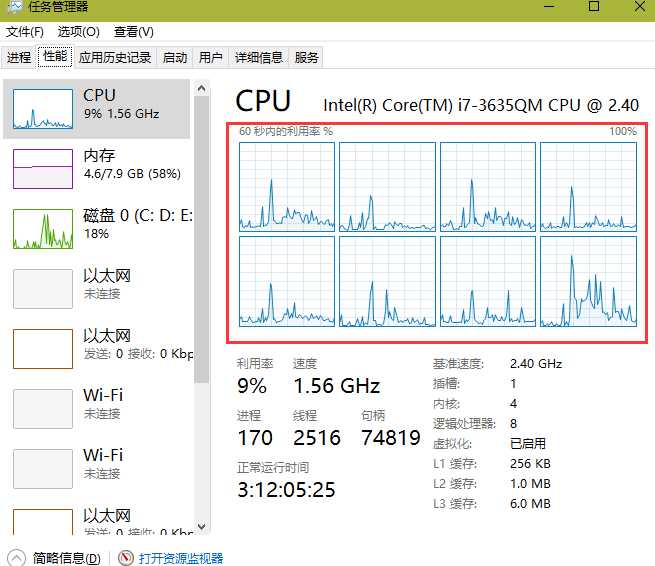
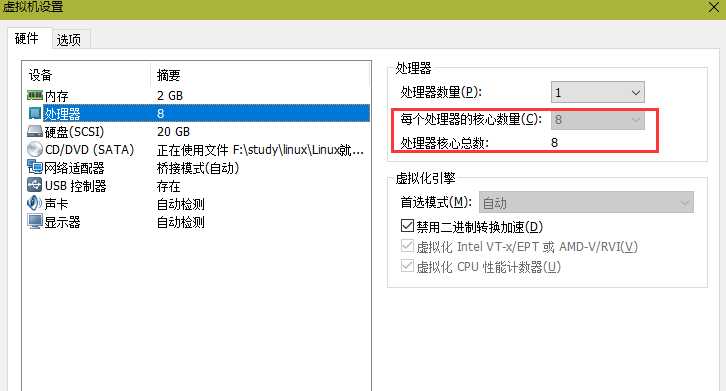
###3 RPM, YUM
源码编译+安装规则=RPM红帽软件包管理器
RPM的作用:通过将安装规则与源代码打包到一起,降低软件的安装难度。
YUM通过将大量的常用RPM软件存放到一起,来解决软件包之间的依赖关系,进一步降低软件的安装难度。
###4 systemd service
systemctl restart service ---restart service
systemctl start service ---start service
systemctl stop service ---stop service
systemctl enable service ---start service automatically when system reboot
systemctl status service ---check service status
###5
---
echo "newpassword" | passwd --stdin user1 ---edit newpassword for user1
---
date "+%Y_%m_%d %H:%M:%S"
[[email protected] Desktop]$ date "+%Y_%m_%d %H:%M:%S"
2018_11_12 22:46:26
[[email protected] Desktop]$
---
wget http://www.linuxprobe.com/ ---download file
---
ps -aux
*status:
Running: 正在为用户提供服务。
Sleeping:等待为客户服务。
D:不响应系统,或在为用户服务(windows中无响应)。
Zombie:不受系统控制,且没有为用户服务。
Stopped: 停止为用户服务。
---
top
*:load average(系统负载):1,5,15秒
0:
1:满行列
5:睡不着觉,服务崩溃
*: CPU(s): us, id
* PR,NI
---
uptime
[[email protected] Desktop]$ uptime
23:04:29 up 2:41, 2 users, load average: 0.13, 0.06, 0.05
[[email protected] Desktop]$
---
kill PID
killall service name
[[email protected] Desktop]# pidof sshd
5317
[[email protected] Desktop]# kill 5317
[[email protected] Desktop]# pidof sshd
[[email protected] Desktop]# systemctl start sshd
[[email protected] Desktop]# pidof sshd
5352
[[email protected] Desktop]# killall sshd
[[email protected] Desktop]# pidof sshd
[[email protected] Desktop]#
---
以上是关于Linux_2 环境安装的主要内容,如果未能解决你的问题,请参考以下文章