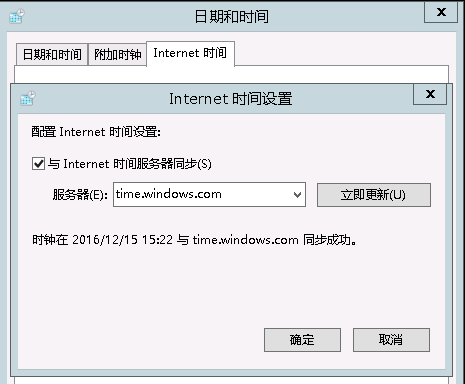Linux升级NTPD服务器-编译安装ntp-4.2.8p9与配置NTPD服务器
Posted
tags:
篇首语:本文由小常识网(cha138.com)小编为大家整理,主要介绍了Linux升级NTPD服务器-编译安装ntp-4.2.8p9与配置NTPD服务器相关的知识,希望对你有一定的参考价值。
1. 系统与软件版本
1.1 系统版本
CentOS6.5 x86_64
1.2 ntpd软件版本
ntp-4.2.8p9.tar.gz
1.3 下载地址
官方下载地址:http://support.ntp.org/bin/view/Main/SoftwareDownloads
参考文档:http://www.linuxfromscratch.org/blfs/view/svn/basicnet/ntp.html
2. 安装前提
2.1 安装依赖包
| [[email protected] ~]# yum install gcc gcc-c++ openssl-devel libstdc++* libcap* |
2.2 备份旧版本的配置文件
[[email protected] ~]# cp -ar /etc/ntp /etc/ntp.bak [[email protected] ~]# cp /etc/ntp.conf /etc/ntp.conf.bak [[email protected] ~]# cp /etc/init.d/ntpd /etc/init.d/ntpd.bak [[email protected] ~]# cp /etc/sysconfig/ntpd /etc/sysconfig/ntpd.bak [[email protected] ~]# cp /etc/sysconfig/ntpdate /etc/sysconfig/ntpdate.bak
2.3 卸载yum安装的ntpd服务
[[email protected] ~]# yum erase ntp ntpdate
3. 编译安装ntp-4.2.8p9
3.1 创建/var/lib/ntp目录
[[email protected] ~]# install -v -m710 -o ntp -g ntp -d /var/lib/ntp
3.2 编译安装ntpd
[[email protected] ntp-4.2.8p9]# ./configure --prefix=/usr --bindir=/usr/sbin --sysconfdir=/etc --enable-linuxcaps --with-lineeditlibs=readline --docdir=/usr/share/doc/ntp-4.2.8p9 --enable-all-clocks --enable-parse-clocks --enable-clockctl make && make install
[[email protected] ~]# ntp ntpd ntpdate ntpdc ntp-keygen ntpq ntptime ntptrace ntp-wait
4. 创建配置文件
[[email protected] ~]# cp /etc/init.d/ntpd.bak /etc/init.d/ntpd [[email protected] ~]# cp /etc/sysconfig/ntpd.bak /etc/sysconfig/ntpd [[email protected] ~]# cp /etc/sysconfig/ntpdate.bak /etc/sysconfig/ntpdate [[email protected] ~]# mv /etc/ntp.bak /etc/ntp [[email protected] ~]# cp /etc/ntp.conf.bak /etc/ntp.conf
5. 配置ntp.conf
在/etc/ntp.conf配置文件添加以下参数
server 127.127.1.0
fudge 127.127.1.0 stratum 10
启动ntpd服务
[[email protected] ~]# service ntpd start
6. 客户端配置
[[email protected] ~]# date Sat Aug 8 08:08:13 CST 2015
/etc/ntp.conf添加服务端IP地址
server 10.17.83.106
[[email protected] ~]# ntpq -p remote refid st t when poll reach delay offset jitter ============================================================================== 10.17.83.106 10.17.82.25 12 u 3 64 1 0.628 4279381 0.001
等待几分钟,ntpd客户端自动去同步服务端的时间
[[email protected] ~]# date Sat Aug 8 08:11:10 CST 2015 [[email protected] ~]# date Thu Dec 15 15:28:41 CST 2016
Windows客户端配置
本文出自 “7414593” 博客,请务必保留此出处http://7424593.blog.51cto.com/7414593/1883058
以上是关于Linux升级NTPD服务器-编译安装ntp-4.2.8p9与配置NTPD服务器的主要内容,如果未能解决你的问题,请参考以下文章